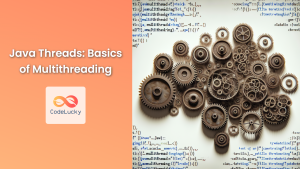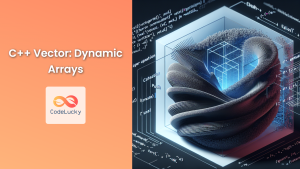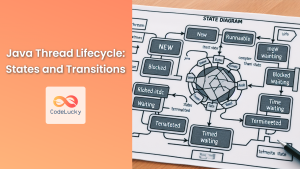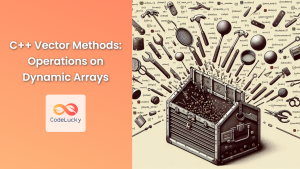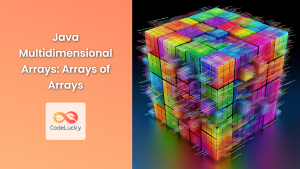Java's Vector class is a powerful and versatile data structure that offers thread-safe operations on dynamic arrays. As part of the Java Collections Framework, Vector provides a robust solution for scenarios where multiple threads need to access and modify a list concurrently. In this comprehensive guide, we'll dive deep into the world of Vector, exploring its features, use cases, and how it compares to other similar data structures.
What is a Vector in Java?
A Vector in Java is a dynamic array implementation that can grow or shrink in size as needed. It's similar to an ArrayList, but with one crucial difference: Vector is synchronized, making it thread-safe. This means that multiple threads can safely access and modify a Vector without the risk of data corruption or inconsistency.
🔒 Key Feature: Thread-safety is built into Vector's methods, ensuring data integrity in multi-threaded environments.
Vector Declaration and Initialization
Let's start by looking at how to declare and initialize a Vector:
import java.util.Vector;
// Default initialization
Vector<String> fruits = new Vector<>();
// Initialization with initial capacity
Vector<Integer> numbers = new Vector<>(20);
// Initialization with initial capacity and capacity increment
Vector<Double> prices = new Vector<>(10, 5);
In the examples above:
fruitsis initialized with the default capacity (10) and capacity increment (0).numbersis initialized with a capacity of 20.pricesis initialized with a capacity of 10 and will increase by 5 elements when it needs to grow.
Adding Elements to a Vector
Adding elements to a Vector is straightforward. Let's look at various methods to do so:
Vector<String> colors = new Vector<>();
// Adding single elements
colors.add("Red");
colors.add("Blue");
// Adding an element at a specific index
colors.add(1, "Green");
// Adding multiple elements
colors.addAll(Arrays.asList("Yellow", "Purple", "Orange"));
System.out.println(colors);
Output:
[Red, Green, Blue, Yellow, Purple, Orange]
🌈 Fun Fact: The human eye can distinguish approximately 10 million different colors!
Accessing Elements in a Vector
Vectors provide several methods to access their elements:
Vector<String> planets = new Vector<>(Arrays.asList("Mercury", "Venus", "Earth", "Mars", "Jupiter"));
// Get element at index
String thirdPlanet = planets.get(2);
System.out.println("Third planet: " + thirdPlanet);
// Get first element
String firstPlanet = planets.firstElement();
System.out.println("First planet: " + firstPlanet);
// Get last element
String lastPlanet = planets.lastElement();
System.out.println("Last planet: " + lastPlanet);
// Check if Vector contains an element
boolean hasEarth = planets.contains("Earth");
System.out.println("Contains Earth? " + hasEarth);
// Find index of an element
int indexOfMars = planets.indexOf("Mars");
System.out.println("Index of Mars: " + indexOfMars);
Output:
Third planet: Earth
First planet: Mercury
Last planet: Jupiter
Contains Earth? true
Index of Mars: 3
🪐 Interesting Fact: Despite being called "planets," the word "planet" comes from the Greek word "planetes," meaning "wanderer."
Removing Elements from a Vector
Vector provides multiple ways to remove elements:
Vector<Integer> numbers = new Vector<>(Arrays.asList(1, 2, 3, 4, 5, 6, 7, 8, 9, 10));
// Remove by value
numbers.remove(Integer.valueOf(5));
// Remove by index
numbers.remove(2);
// Remove a range of elements
numbers.subList(3, 6).clear();
// Remove all elements that satisfy a condition
numbers.removeIf(n -> n % 2 == 0);
System.out.println(numbers);
Output:
[1, 3, 7, 9]
Vector vs ArrayList: When to Use Which?
While Vector and ArrayList are both implementations of the List interface, they have some key differences:
- Thread Safety: Vector is synchronized, making it thread-safe, while ArrayList is not.
- Performance: ArrayList generally performs better in single-threaded scenarios due to lack of synchronization overhead.
- Growth: Vector doubles its size when it needs to grow, while ArrayList increases by 50%.
- Legacy: Vector is considered a legacy class, while ArrayList is more modern.
Here's a comparison table:
| Feature | Vector | ArrayList |
|---|---|---|
| Thread Safety | ✅ | ❌ |
| Performance (single-threaded) | Slower | Faster |
| Performance (multi-threaded) | Safe without external synchronization | Requires external synchronization |
| Default Initial Capacity | 10 | 10 |
| Growth Strategy | Doubles size | Increases by 50% |
| Part of Java since | JDK 1.0 | JDK 1.2 |
🤔 When to use Vector: Choose Vector when you need a thread-safe dynamic array and don't want to handle synchronization manually.
🚀 When to use ArrayList: Opt for ArrayList in single-threaded scenarios or when you can manage synchronization externally for better performance.
Vector Methods in Action
Let's explore some more useful methods of the Vector class:
Vector<String> tools = new Vector<>(Arrays.asList("Hammer", "Screwdriver", "Wrench", "Pliers"));
// Size and capacity
System.out.println("Size: " + tools.size());
System.out.println("Capacity: " + tools.capacity());
// Check if empty
System.out.println("Is empty? " + tools.isEmpty());
// Convert to array
String[] toolsArray = tools.toArray(new String[0]);
System.out.println("As array: " + Arrays.toString(toolsArray));
// Get a subset of the Vector
List<String> subList = tools.subList(1, 3);
System.out.println("Sublist: " + subList);
// Clear the Vector
tools.clear();
System.out.println("After clear, size: " + tools.size());
Output:
Size: 4
Capacity: 10
Is empty? false
As array: [Hammer, Screwdriver, Wrench, Pliers]
Sublist: [Screwdriver, Wrench]
After clear, size: 0
🔧 Fun Fact: The adjustable wrench, also known as a crescent wrench, was invented by Johan Petter Johansson in 1888.
Iterating Over a Vector
Vector supports various ways of iteration:
Vector<String> fruits = new Vector<>(Arrays.asList("Apple", "Banana", "Cherry", "Date"));
// Using enhanced for loop
System.out.println("Enhanced for loop:");
for (String fruit : fruits) {
System.out.println(fruit);
}
// Using iterator
System.out.println("\nIterator:");
Iterator<String> iterator = fruits.iterator();
while (iterator.hasNext()) {
System.out.println(iterator.next());
}
// Using listIterator for reverse iteration
System.out.println("\nReverse iteration:");
ListIterator<String> listIterator = fruits.listIterator(fruits.size());
while (listIterator.hasPrevious()) {
System.out.println(listIterator.previous());
}
// Using forEach method (Java 8+)
System.out.println("\nforEach method:");
fruits.forEach(System.out::println);
Output:
Enhanced for loop:
Apple
Banana
Cherry
Date
Iterator:
Apple
Banana
Cherry
Date
Reverse iteration:
Date
Cherry
Banana
Apple
forEach method:
Apple
Banana
Cherry
Date
🍎 Interesting Fact: The apple tree originated in Central Asia, where its wild ancestor, Malus sieversii, is still found today.
Synchronization in Vector
One of Vector's key features is its built-in synchronization. Let's see how this works in a multi-threaded environment:
class VectorDemo implements Runnable {
private static Vector<Integer> vector = new Vector<>();
public void run() {
for (int i = 0; i < 1000; i++) {
vector.add(i);
try {
Thread.sleep(1);
} catch (InterruptedException e) {
e.printStackTrace();
}
}
}
public static void main(String[] args) throws InterruptedException {
Thread t1 = new Thread(new VectorDemo());
Thread t2 = new Thread(new VectorDemo());
t1.start();
t2.start();
t1.join();
t2.join();
System.out.println("Vector size: " + vector.size());
}
}
Output:
Vector size: 2000
In this example, two threads are simultaneously adding elements to the same Vector. Thanks to Vector's synchronization, we always end up with the correct number of elements (2000) without any data races or inconsistencies.
🔒 Key Point: Vector's synchronization ensures that all operations are thread-safe, preventing data corruption in multi-threaded scenarios.
Vector Performance Considerations
While Vector's thread-safety is beneficial in multi-threaded environments, it comes with a performance cost. Here's a simple benchmark comparing Vector to ArrayList:
import java.util.ArrayList;
import java.util.Vector;
public class VectorVsArrayList {
public static void main(String[] args) {
int elements = 1000000;
long startTime = System.nanoTime();
Vector<Integer> vector = new Vector<>();
for (int i = 0; i < elements; i++) {
vector.add(i);
}
long endTime = System.nanoTime();
System.out.println("Vector add time: " + (endTime - startTime) / 1000000 + " ms");
startTime = System.nanoTime();
ArrayList<Integer> arrayList = new ArrayList<>();
for (int i = 0; i < elements; i++) {
arrayList.add(i);
}
endTime = System.nanoTime();
System.out.println("ArrayList add time: " + (endTime - startTime) / 1000000 + " ms");
}
}
Output (may vary based on system):
Vector add time: 62 ms
ArrayList add time: 33 ms
As you can see, ArrayList performs faster in this single-threaded scenario due to the lack of synchronization overhead.
⚖️ Trade-off: Vector provides thread-safety at the cost of performance. Choose based on your specific needs.
Best Practices and Tips
-
Initial Capacity: If you know the approximate number of elements you'll be storing, initialize the Vector with that capacity to avoid frequent resizing.
-
Avoid Mixing with Non-Thread-Safe Collections: When using Vector in a multi-threaded environment, be cautious about mixing it with non-thread-safe collections to prevent inconsistencies.
-
Consider Alternatives: For better performance in single-threaded scenarios, consider using ArrayList. For concurrent scenarios, Collections.synchronizedList() or CopyOnWriteArrayList might be more suitable alternatives.
-
Use Generic Type: Always use the generic form of Vector (e.g., Vector
) to ensure type safety. -
Be Aware of Legacy Status: Vector is considered a legacy class. While still supported, newer alternatives might be more appropriate for new development.
Conclusion
Java's Vector class offers a thread-safe implementation of a dynamic array, making it a valuable tool in concurrent programming scenarios. Its built-in synchronization ensures data integrity in multi-threaded environments, albeit at the cost of some performance overhead.
While Vector has been part of Java since its early days, it's important to consider more modern alternatives like ArrayList (for single-threaded use) or concurrent collections like CopyOnWriteArrayList for specific use cases. The choice between Vector and its alternatives should be based on your specific requirements for thread-safety, performance, and functionality.
By understanding Vector's strengths and limitations, you can make informed decisions about when and how to use this classic Java collection in your projects. Whether you're dealing with legacy code or designing new multi-threaded applications, Vector remains a reliable option for managing dynamic, thread-safe lists in Java.
🎓 Key Takeaway: Vector shines in scenarios requiring thread-safe operations on dynamic arrays, but always consider your specific use case and performance requirements when choosing between Vector and other collection types.
- What is a Vector in Java?
- Vector Declaration and Initialization
- Adding Elements to a Vector
- Accessing Elements in a Vector
- Removing Elements from a Vector
- Vector vs ArrayList: When to Use Which?
- Vector Methods in Action
- Iterating Over a Vector
- Synchronization in Vector
- Vector Performance Considerations
- Best Practices and Tips
- Conclusion