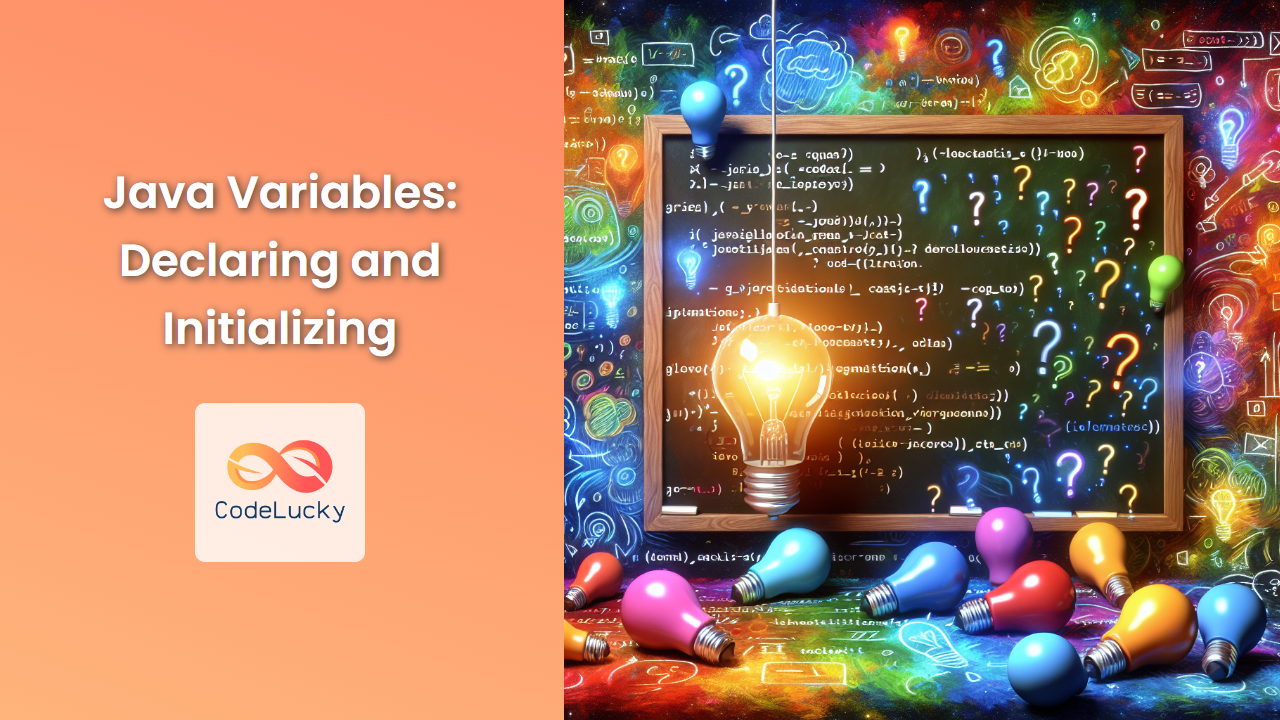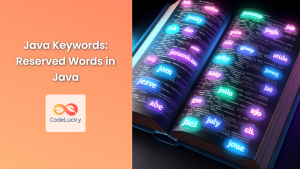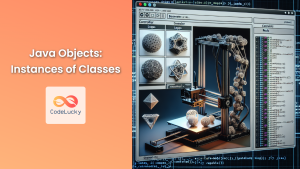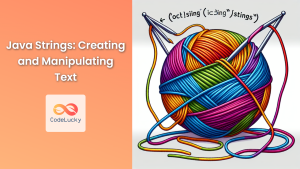Java, one of the most popular programming languages, relies heavily on variables to store and manipulate data. Understanding how to declare and initialize variables is fundamental to writing effective Java code. In this comprehensive guide, we'll dive deep into the world of Java variables, exploring their types, declaration syntax, initialization methods, and best practices.
What are Variables in Java?
Variables in Java are containers that hold data values. They act as named storage locations in the computer's memory, allowing programmers to store and retrieve information throughout their program's execution.
🔑 Key Point: Variables are essential building blocks in Java programming, serving as placeholders for data that can be manipulated and accessed during runtime.
Variable Types in Java
Java is a strongly-typed language, which means every variable must have a declared type. The main types of variables in Java are:
-
Primitive Types: These are the most basic data types available in Java.
- byte
- short
- int
- long
- float
- double
- boolean
- char
-
Reference Types: These are more complex types that refer to objects.
- Classes
- Interfaces
- Arrays
Let's look at how to declare and initialize both primitive and reference type variables.
Declaring Variables in Java
Declaring a variable in Java follows this general syntax:
dataType variableName;
Here are some examples:
int age;
double salary;
String name;
boolean isStudent;
🔍 Note: It's a good practice to use meaningful variable names that describe their purpose or content.
Initializing Variables in Java
Initialization is the process of assigning an initial value to a variable. There are several ways to initialize variables in Java:
1. Initialization at Declaration
You can initialize a variable at the same time you declare it:
int age = 25;
double salary = 50000.50;
String name = "John Doe";
boolean isStudent = true;
2. Initialization After Declaration
You can also initialize a variable after declaring it:
int age;
age = 25;
String name;
name = "John Doe";
3. Initialization in a Constructor
For instance variables (variables declared within a class but outside any method), you can initialize them in the class constructor:
public class Person {
private int age;
private String name;
public Person() {
age = 25;
name = "John Doe";
}
}
4. Initialization Blocks
Java also provides initialization blocks, which run when an instance of the class is created:
public class Person {
private int age;
private String name;
{
age = 25;
name = "John Doe";
}
}
Variable Scope in Java
The scope of a variable determines where in your code the variable can be accessed. Java has several types of variable scopes:
-
Instance Variables: Declared inside a class but outside any method. They're accessible to all methods in the class.
-
Class Variables: Declared with the
statickeyword. They belong to the class rather than any specific instance. -
Local Variables: Declared inside a method. They're only accessible within that method.
-
Block Variables: Declared inside a block of code (enclosed by curly braces). They're only accessible within that block.
Here's an example demonstrating different variable scopes:
public class ScopeExample {
private int instanceVar = 1; // Instance variable
private static int classVar = 2; // Class variable
public void method() {
int localVar = 3; // Local variable
if (true) {
int blockVar = 4; // Block variable
System.out.println(blockVar); // Accessible
}
// System.out.println(blockVar); // This would cause an error
}
}
Best Practices for Variable Declaration and Initialization
-
Declare variables close to their usage: This improves code readability and maintainability.
-
Initialize variables at declaration when possible: This prevents potential null pointer exceptions and makes the code's intent clearer.
-
Use meaningful variable names: Choose names that describe the variable's purpose or content.
-
Use final for constants: If a variable's value should not change, declare it as
final. -
Avoid global variables: Use instance or local variables when possible to improve encapsulation.
-
Consider variable scope: Use the narrowest scope possible for each variable.
Here's an example incorporating these best practices:
public class BestPracticesExample {
private static final int MAX_SIZE = 100; // Constant
private String name; // Instance variable
public void processData(int[] data) {
int size = data.length; // Local variable, initialized at declaration
for (int i = 0; i < size; i++) { // Loop variable with narrow scope
int currentValue = data[i]; // Meaningful variable name
// Process currentValue...
}
}
}
Advanced Variable Concepts in Java
1. Type Inference with var (Java 10+)
Starting from Java 10, you can use the var keyword for local variable type inference:
var age = 25; // Inferred as int
var name = "John Doe"; // Inferred as String
var numbers = new ArrayList<Integer>(); // Inferred as ArrayList<Integer>
🔍 Note: var can only be used for local variables with initializers. It cannot be used for instance variables, method parameters, or return types.
2. Variable Shadowing
Variable shadowing occurs when a variable in a inner scope has the same name as a variable in an outer scope:
public class ShadowingExample {
private int x = 10; // Instance variable
public void method() {
int x = 20; // Local variable shadows instance variable
System.out.println(x); // Prints 20
System.out.println(this.x); // Prints 10
}
}
3. Variable Arguments (Varargs)
Java allows methods to accept a variable number of arguments using varargs:
public void printNumbers(int... numbers) {
for (int num : numbers) {
System.out.println(num);
}
}
// Usage
printNumbers(1, 2, 3);
printNumbers(4, 5, 6, 7, 8);
4. Enum Variables
Enums in Java are special classes that represent a group of constants:
enum Day {
MONDAY, TUESDAY, WEDNESDAY, THURSDAY, FRIDAY, SATURDAY, SUNDAY
}
Day today = Day.MONDAY;
Common Pitfalls and How to Avoid Them
-
Uninitialized Variables: Always initialize variables before use to avoid compilation errors or unexpected behavior.
-
Scope Issues: Be aware of variable scope to prevent accidental shadowing or inaccessible variables.
-
Type Mismatch: Ensure you're using the correct data type for your variables to avoid type conversion issues.
-
Naming Conflicts: Use unique, descriptive names for variables to prevent naming conflicts and improve code readability.
-
Memory Leaks: Be cautious with static variables, as they can lead to memory leaks if not managed properly.
Here's an example demonstrating how to avoid these pitfalls:
public class PitfallsExample {
private static final int MAX_SIZE = 100; // Constant to avoid magic numbers
public void processData(int[] data) {
if (data == null || data.length == 0) {
return; // Early return to avoid null pointer exception
}
int size = data.length; // Initialized at declaration
for (int i = 0; i < size; i++) {
int currentValue = data[i]; // Descriptive name, correct scope
// Process currentValue...
}
}
}
Conclusion
Mastering variable declaration and initialization is crucial for writing efficient and error-free Java code. By understanding the different types of variables, their scopes, and best practices for their usage, you'll be well-equipped to handle data effectively in your Java programs.
Remember, variables are the building blocks of your program's data management. Proper use of variables not only makes your code more readable and maintainable but also helps prevent common programming errors.
As you continue your Java journey, keep experimenting with different variable types and scopes. Practice declaring and initializing variables in various contexts to solidify your understanding. Happy coding! 🚀👨💻👩💻