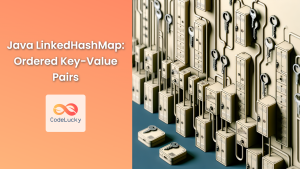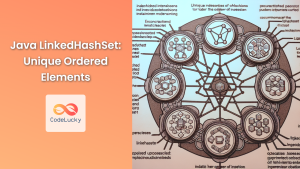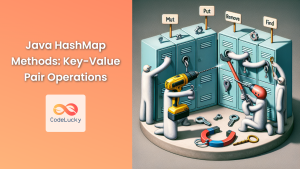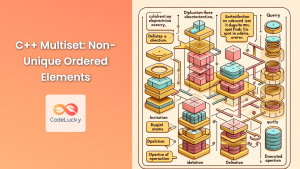Java's TreeSet is a powerful and versatile data structure that combines the benefits of a binary search tree with the Set interface. It provides an ordered collection of unique elements, offering efficient operations for adding, removing, and searching elements. In this comprehensive guide, we'll dive deep into the world of TreeSet, exploring its features, implementation details, and practical applications.
Understanding TreeSet
TreeSet is part of Java's Collections Framework and implements the SortedSet interface. It's based on a TreeMap instance, which uses a Red-Black tree for its internal structure. This implementation ensures that the elements in a TreeSet are always sorted according to their natural order or a custom Comparator.
🌟 Key Features:
- Maintains elements in sorted order
- Guarantees log(n) time cost for basic operations (add, remove, contains)
- Does not allow duplicate elements
- Not synchronized (thread-safe versions can be created using Collections.synchronizedSortedSet())
Let's start with a simple example to illustrate how TreeSet works:
import java.util.TreeSet;
public class TreeSetExample {
public static void main(String[] args) {
TreeSet<Integer> numbers = new TreeSet<>();
numbers.add(5);
numbers.add(2);
numbers.add(8);
numbers.add(1);
numbers.add(9);
System.out.println("TreeSet contents: " + numbers);
}
}
Output:
TreeSet contents: [1, 2, 5, 8, 9]
As you can see, even though we added the elements in a random order, the TreeSet automatically sorted them in ascending order.
Creating a TreeSet
There are several ways to create a TreeSet in Java:
-
Default constructor:
TreeSet<String> set1 = new TreeSet<>(); -
Constructor with a Collection:
ArrayList<Integer> list = new ArrayList<>(Arrays.asList(5, 2, 8, 1, 9)); TreeSet<Integer> set2 = new TreeSet<>(list); -
Constructor with a Comparator:
TreeSet<String> set3 = new TreeSet<>((a, b) -> b.compareTo(a)); // Descending order -
Constructor with a SortedSet:
SortedSet<Double> sortedSet = new TreeSet<>(); sortedSet.add(3.14); sortedSet.add(2.71); TreeSet<Double> set4 = new TreeSet<>(sortedSet);
Basic Operations
Let's explore some of the fundamental operations you can perform with a TreeSet:
Adding Elements
To add elements to a TreeSet, use the add() method:
TreeSet<String> fruits = new TreeSet<>();
fruits.add("Apple");
fruits.add("Banana");
fruits.add("Cherry");
fruits.add("Date");
System.out.println("Fruits: " + fruits);
Output:
Fruits: [Apple, Banana, Cherry, Date]
Removing Elements
To remove elements, use the remove() method:
fruits.remove("Banana");
System.out.println("After removing Banana: " + fruits);
Output:
After removing Banana: [Apple, Cherry, Date]
Checking for Elements
Use the contains() method to check if an element exists in the TreeSet:
System.out.println("Contains Cherry? " + fruits.contains("Cherry"));
System.out.println("Contains Grape? " + fruits.contains("Grape"));
Output:
Contains Cherry? true
Contains Grape? false
Iterating Through Elements
You can iterate through a TreeSet using an enhanced for loop or an iterator:
System.out.println("Iterating through fruits:");
for (String fruit : fruits) {
System.out.println(fruit);
}
// Using an iterator
Iterator<String> iterator = fruits.iterator();
while (iterator.hasNext()) {
System.out.println(iterator.next());
}
Advanced Operations
TreeSet provides several methods for navigating and manipulating the sorted set:
First and Last Elements
TreeSet<Integer> numbers = new TreeSet<>(Arrays.asList(5, 2, 8, 1, 9, 3, 7));
System.out.println("First element: " + numbers.first());
System.out.println("Last element: " + numbers.last());
Output:
First element: 1
Last element: 9
Floor and Ceiling
The floor() method returns the greatest element less than or equal to the given element, while ceiling() returns the least element greater than or equal to the given element:
System.out.println("Floor of 4: " + numbers.floor(4));
System.out.println("Ceiling of 4: " + numbers.ceiling(4));
Output:
Floor of 4: 3
Ceiling of 4: 5
Lower and Higher
Similar to floor and ceiling, but lower() returns the greatest element strictly less than the given element, and higher() returns the least element strictly greater than the given element:
System.out.println("Lower than 5: " + numbers.lower(5));
System.out.println("Higher than 5: " + numbers.higher(5));
Output:
Lower than 5: 3
Higher than 5: 7
Subsets
TreeSet allows you to create subsets of elements:
SortedSet<Integer> headSet = numbers.headSet(5);
SortedSet<Integer> tailSet = numbers.tailSet(5);
SortedSet<Integer> subSet = numbers.subSet(3, 8);
System.out.println("HeadSet (< 5): " + headSet);
System.out.println("TailSet (>= 5): " + tailSet);
System.out.println("SubSet (3 <= x < 8): " + subSet);
Output:
HeadSet (< 5): [1, 2, 3]
TailSet (>= 5): [5, 7, 8, 9]
SubSet (3 <= x < 8): [3, 5, 7]
Custom Ordering with Comparator
By default, TreeSet uses the natural ordering of its elements. However, you can provide a custom Comparator to define a different ordering:
class Person {
String name;
int age;
Person(String name, int age) {
this.name = name;
this.age = age;
}
@Override
public String toString() {
return name + " (" + age + ")";
}
}
public class CustomComparatorExample {
public static void main(String[] args) {
TreeSet<Person> people = new TreeSet<>((p1, p2) -> p1.age - p2.age);
people.add(new Person("Alice", 30));
people.add(new Person("Bob", 25));
people.add(new Person("Charlie", 35));
people.add(new Person("David", 28));
System.out.println("People sorted by age: " + people);
}
}
Output:
People sorted by age: [Bob (25), David (28), Alice (30), Charlie (35)]
In this example, we've created a custom Comparator that sorts Person objects based on their age.
Performance Considerations
TreeSet offers excellent performance for most operations:
- Add, remove, and contains operations have a time complexity of O(log n)
- Iteration over the set takes O(n) time
However, it's important to note that TreeSet may not be the best choice in all scenarios:
- If you don't need ordered elements and your primary concern is fast insertion and lookup, HashSet might be a better choice (O(1) for basic operations).
- For small sets or sets that don't change frequently, ArrayList or LinkedList might be more efficient due to their simpler structure and better memory usage.
Thread Safety
TreeSet is not thread-safe by default. If you need to use a TreeSet in a multi-threaded environment, you can create a thread-safe version using:
Set<String> synchronizedSet = Collections.synchronizedSortedSet(new TreeSet<>());
Remember that you should manually synchronize on the returned set when iterating over it:
synchronized (synchronizedSet) {
Iterator<String> i = synchronizedSet.iterator();
while (i.hasNext())
System.out.println(i.next());
}
Practical Applications
TreeSet is particularly useful in scenarios where you need to maintain a sorted collection of unique elements. Some practical applications include:
- 📊 Implementing a leaderboard system where scores need to be kept in order.
- 📅 Managing a calendar of events that need to be sorted by date.
- 📚 Creating an index for a book or document where terms need to be in alphabetical order.
- 🔢 Maintaining a list of unique, sorted numerical identifiers.
- 📈 Implementing a priority queue where elements need to be processed in a specific order.
Let's implement a simple leaderboard system using TreeSet:
class Player implements Comparable<Player> {
String name;
int score;
Player(String name, int score) {
this.name = name;
this.score = score;
}
@Override
public int compareTo(Player other) {
return other.score - this.score; // For descending order of scores
}
@Override
public String toString() {
return name + ": " + score;
}
}
public class LeaderboardExample {
public static void main(String[] args) {
TreeSet<Player> leaderboard = new TreeSet<>();
leaderboard.add(new Player("Alice", 100));
leaderboard.add(new Player("Bob", 85));
leaderboard.add(new Player("Charlie", 110));
leaderboard.add(new Player("David", 95));
leaderboard.add(new Player("Eve", 90));
System.out.println("Leaderboard:");
int rank = 1;
for (Player player : leaderboard) {
System.out.println(rank + ". " + player);
rank++;
}
}
}
Output:
Leaderboard:
1. Charlie: 110
2. Alice: 100
3. David: 95
4. Eve: 90
5. Bob: 85
This example demonstrates how TreeSet can be used to automatically maintain a sorted leaderboard, with players ordered by their scores in descending order.
Conclusion
Java's TreeSet is a powerful and flexible data structure that provides an efficient way to store and manipulate sorted sets of unique elements. Its implementation as a Red-Black tree ensures logarithmic time complexity for most operations, making it suitable for a wide range of applications where ordered data is required.
By understanding the various methods and features of TreeSet, you can leverage its capabilities to solve complex problems and create efficient, well-organized code. Whether you're implementing a leaderboard, managing a sorted collection of events, or simply need to maintain a unique set of ordered elements, TreeSet offers a robust solution that combines the benefits of both sets and sorted collections.
Remember to consider the specific requirements of your application when choosing between TreeSet and other data structures. While TreeSet excels in maintaining sorted order and providing efficient operations, other structures like HashSet or ArrayList might be more appropriate in scenarios where sorting is not necessary or when dealing with smaller datasets.
As you continue to work with Java's Collections Framework, mastering TreeSet will undoubtedly enhance your ability to write efficient and elegant code for a variety of programming challenges.