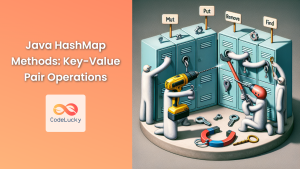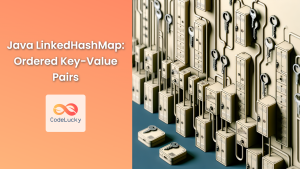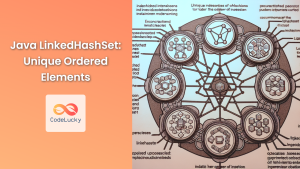Java's TreeMap is a powerful and versatile data structure that implements the SortedMap interface. It provides an efficient way to store key-value pairs in a sorted order, offering developers a robust tool for managing and retrieving data. In this comprehensive guide, we'll dive deep into the world of TreeMap, exploring its features, methods, and real-world applications.
Understanding TreeMap
TreeMap is a Red-Black tree based NavigableMap implementation. It stores its elements in a tree structure, which allows for fast retrieval, insertion, and deletion operations. The most significant feature of TreeMap is that it maintains its keys in sorted order, providing efficient ways to navigate through the map.
🌟 Key Features:
- Implements the NavigableMap interface
- Stores key-value pairs in sorted order (based on the natural ordering of keys or a custom Comparator)
- Provides guaranteed log(n) time cost for basic operations (containsKey, get, put and remove)
- Is not synchronized (not thread-safe by default)
Creating a TreeMap
Let's start by creating a simple TreeMap:
import java.util.TreeMap;
TreeMap<String, Integer> ageMap = new TreeMap<>();
ageMap.put("Alice", 25);
ageMap.put("Bob", 30);
ageMap.put("Charlie", 35);
System.out.println(ageMap);
Output:
{Alice=25, Bob=30, Charlie=35}
Notice how the entries are automatically sorted by the keys (names in alphabetical order).
TreeMap Methods
TreeMap provides a rich set of methods for manipulating and querying the map. Let's explore some of the most commonly used ones:
1. put(K key, V value)
Adds a key-value pair to the map. If the key already exists, the old value is replaced.
TreeMap<String, String> countryCapitals = new TreeMap<>();
countryCapitals.put("USA", "Washington D.C.");
countryCapitals.put("France", "Paris");
countryCapitals.put("Japan", "Tokyo");
System.out.println(countryCapitals);
Output:
{France=Paris, Japan=Tokyo, USA=Washington D.C.}
2. get(Object key)
Retrieves the value associated with the specified key.
String japanCapital = countryCapitals.get("Japan");
System.out.println("Capital of Japan: " + japanCapital);
Output:
Capital of Japan: Tokyo
3. remove(Object key)
Removes the mapping for the specified key from the map.
countryCapitals.remove("France");
System.out.println(countryCapitals);
Output:
{Japan=Tokyo, USA=Washington D.C.}
4. firstEntry() and lastEntry()
Return the first (lowest) and last (highest) key-value mappings in the map.
System.out.println("First entry: " + countryCapitals.firstEntry());
System.out.println("Last entry: " + countryCapitals.lastEntry());
Output:
First entry: Japan=Tokyo
Last entry: USA=Washington D.C.
5. higherEntry(K key) and lowerEntry(K key)
Return the next higher or lower key-value mapping relative to the given key.
TreeMap<Integer, String> numberWords = new TreeMap<>();
numberWords.put(1, "One");
numberWords.put(3, "Three");
numberWords.put(5, "Five");
System.out.println("Higher entry for 2: " + numberWords.higherEntry(2));
System.out.println("Lower entry for 4: " + numberWords.lowerEntry(4));
Output:
Higher entry for 2: 3=Three
Lower entry for 4: 3=Three
6. subMap(K fromKey, boolean fromInclusive, K toKey, boolean toInclusive)
Returns a view of the portion of the map whose keys range from fromKey to toKey.
TreeMap<Integer, String> grades = new TreeMap<>();
grades.put(60, "D");
grades.put(70, "C");
grades.put(80, "B");
grades.put(90, "A");
System.out.println("Subset of grades (70-85): " + grades.subMap(70, true, 85, true));
Output:
Subset of grades (70-85): {70=C, 80=B}
Custom Sorting with Comparator
By default, TreeMap uses the natural ordering of its keys. However, you can provide a custom Comparator to define a different sorting order:
import java.util.Comparator;
TreeMap<String, Integer> reverseOrderMap = new TreeMap<>(Comparator.reverseOrder());
reverseOrderMap.put("Z", 26);
reverseOrderMap.put("A", 1);
reverseOrderMap.put("M", 13);
System.out.println(reverseOrderMap);
Output:
{Z=26, M=13, A=1}
TreeMap Performance
TreeMap offers excellent performance for most operations:
| Operation | Time Complexity |
|---|---|
| put() | O(log n) |
| get() | O(log n) |
| remove() | O(log n) |
| containsKey() | O(log n) |
🚀 This logarithmic time complexity makes TreeMap an efficient choice for large datasets where maintaining sorted order is crucial.
Real-World Applications
TreeMap finds applications in various scenarios:
- Dictionary Implementation: TreeMap can be used to create a dictionary where words (keys) are stored in alphabetical order.
TreeMap<String, String> dictionary = new TreeMap<>();
dictionary.put("aardvark", "A nocturnal mammal native to Africa");
dictionary.put("benevolent", "Kind and generous");
dictionary.put("cacophony", "A harsh, discordant mixture of sounds");
System.out.println("Words starting with 'b': " + dictionary.subMap("b", "c"));
Output:
Words starting with 'b': {benevolent=Kind and generous}
- Event Scheduling: TreeMap can be used to maintain a schedule of events sorted by time.
TreeMap<Long, String> schedule = new TreeMap<>();
schedule.put(1630456800000L, "Team Meeting");
schedule.put(1630460400000L, "Lunch Break");
schedule.put(1630467600000L, "Project Presentation");
System.out.println("Next event after 2:00 PM: " + schedule.higherEntry(1630458000000L));
Output:
Next event after 2:00 PM: 1630460400000=Lunch Break
- Leaderboard System: TreeMap can be used to implement a leaderboard where scores are automatically sorted.
TreeMap<Integer, String> leaderboard = new TreeMap<>(Comparator.reverseOrder());
leaderboard.put(1000, "Alice");
leaderboard.put(850, "Bob");
leaderboard.put(1200, "Charlie");
System.out.println("Top 2 players:");
leaderboard.entrySet().stream().limit(2).forEach(System.out::println);
Output:
Top 2 players:
1200=Charlie
1000=Alice
Best Practices and Considerations
When working with TreeMap, keep these points in mind:
-
Key Immutability: Ensure that the keys used in TreeMap are immutable. Modifying a key after it's been added to the map can break the ordering.
-
Null Key Handling: TreeMap doesn't allow null keys (unlike HashMap). Attempting to use a null key will result in a NullPointerException.
-
Thread Safety: TreeMap is not synchronized by default. For multi-threaded scenarios, use Collections.synchronizedSortedMap() to wrap your TreeMap.
SortedMap<String, Integer> syncMap = Collections.synchronizedSortedMap(new TreeMap<>());
-
Memory Overhead: TreeMap maintains a tree structure, which can consume more memory compared to HashMap. Consider this trade-off when choosing between the two.
-
Iteration Order: The iteration order of TreeMap is always the sorted order of the keys. This can be beneficial for scenarios where you need to process elements in a specific order.
Conclusion
Java's TreeMap is a powerful and flexible data structure that combines the benefits of a hash table with the ordering capabilities of a binary search tree. Its ability to maintain sorted key-value pairs makes it invaluable for scenarios where ordered data access is crucial.
From implementing dictionaries and scheduling systems to creating leaderboards, TreeMap's versatility shines through in various real-world applications. By leveraging its efficient operations and rich API, developers can create robust and performant solutions for complex data management problems.
As you continue to explore Java's collections framework, remember that TreeMap is just one tool in your arsenal. Understanding its strengths and use cases will help you make informed decisions when choosing the right data structure for your specific needs.
Happy coding, and may your trees always be balanced! 🌳💻