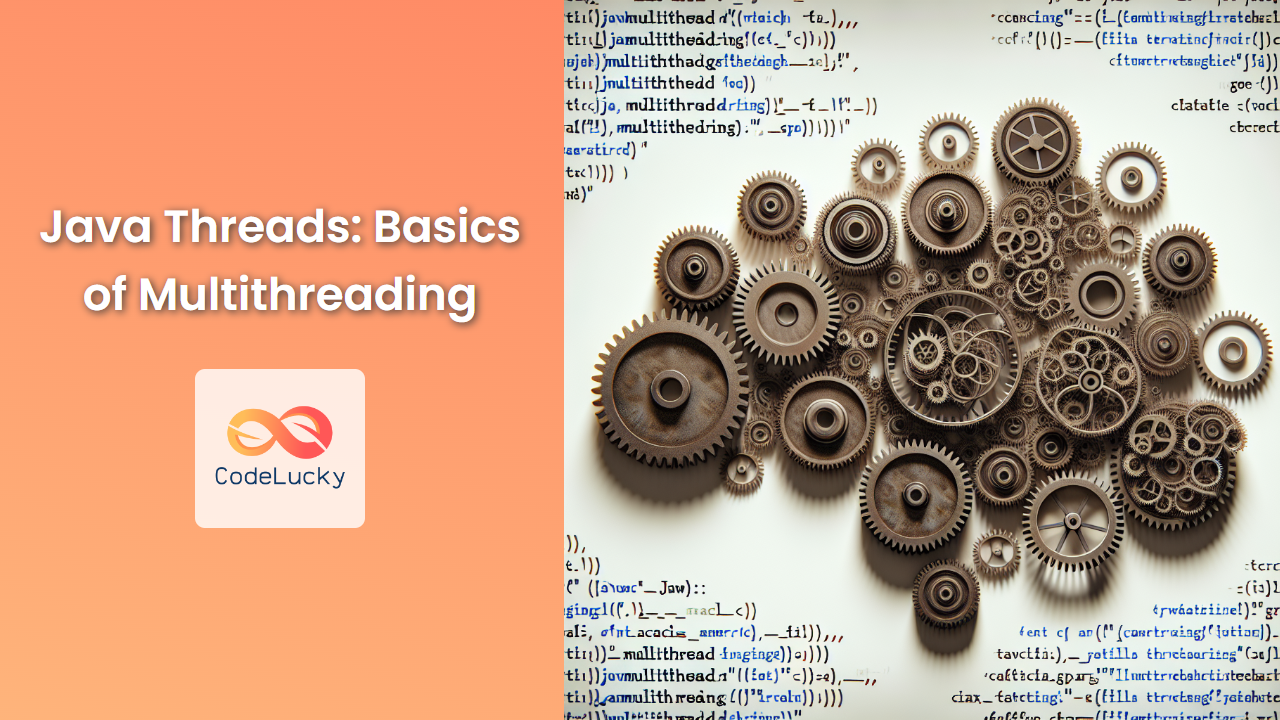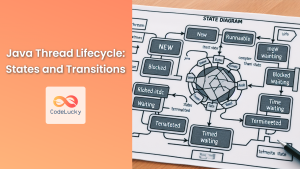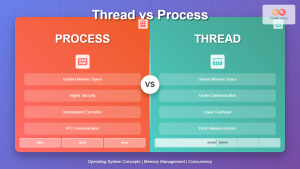In the world of modern computing, multithreading has become an essential concept for developers to grasp. Java, being one of the most popular programming languages, offers robust support for multithreading. This article will dive deep into the basics of multithreading in Java, exploring its concepts, implementation, and best practices.
Understanding Threads in Java
🧵 A thread is the smallest unit of execution within a process. In Java, threads allow for concurrent execution of code, enabling programs to perform multiple tasks simultaneously. This capability is particularly crucial for applications that need to handle multiple operations efficiently, such as web servers, game engines, or complex data processing systems.
The Thread Lifecycle
Before we delve into creating and managing threads, it's essential to understand the lifecycle of a Java thread:
- New: The thread is created but not yet started.
- Runnable: The thread is ready to run and waiting for CPU time.
- Running: The thread is currently executing.
- Blocked/Waiting: The thread is temporarily inactive, waiting for a resource or another thread.
- Terminated: The thread has completed its execution or has been stopped.
Creating Threads in Java
Java provides two primary ways to create threads:
- Extending the
Threadclass - Implementing the
Runnableinterface
Let's explore both methods with practical examples.
Extending the Thread Class
To create a thread by extending the Thread class, you need to override the run() method:
public class MyThread extends Thread {
@Override
public void run() {
for (int i = 0; i < 5; i++) {
System.out.println("Thread " + Thread.currentThread().getId() + " is running");
try {
Thread.sleep(1000);
} catch (InterruptedException e) {
e.printStackTrace();
}
}
}
}
public class Main {
public static void main(String[] args) {
MyThread thread1 = new MyThread();
MyThread thread2 = new MyThread();
thread1.start();
thread2.start();
}
}
In this example, we create a MyThread class that extends Thread. The run() method contains the code that will be executed when the thread starts. In the main() method, we create two instances of MyThread and start them using the start() method.
🔍 Note: Always use the start() method to begin thread execution, not the run() method directly. The start() method creates a new thread and calls run() in that new thread.
Implementing the Runnable Interface
The second approach, which is often preferred due to its flexibility, is implementing the Runnable interface:
public class MyRunnable implements Runnable {
@Override
public void run() {
for (int i = 0; i < 5; i++) {
System.out.println("Thread " + Thread.currentThread().getId() + " is running");
try {
Thread.sleep(1000);
} catch (InterruptedException e) {
e.printStackTrace();
}
}
}
}
public class Main {
public static void main(String[] args) {
Thread thread1 = new Thread(new MyRunnable());
Thread thread2 = new Thread(new MyRunnable());
thread1.start();
thread2.start();
}
}
In this case, we create a MyRunnable class that implements the Runnable interface. We then pass instances of this class to Thread constructors in the main() method.
🔑 Key Advantage: Implementing Runnable allows your class to extend another class, which is not possible when extending Thread due to Java's single inheritance limitation.
Thread States and Control
Understanding how to control threads and manage their states is crucial for effective multithreading. Let's explore some key methods and concepts:
Thread.sleep()
The sleep() method temporarily pauses the execution of the current thread:
public class SleepDemo implements Runnable {
@Override
public void run() {
for (int i = 0; i < 5; i++) {
System.out.println("Thread " + Thread.currentThread().getId() + " is running");
try {
Thread.sleep(2000); // Sleep for 2 seconds
} catch (InterruptedException e) {
e.printStackTrace();
}
}
}
}
public class Main {
public static void main(String[] args) {
Thread thread = new Thread(new SleepDemo());
thread.start();
}
}
This example demonstrates how Thread.sleep() can be used to introduce delays in thread execution.
join() Method
The join() method allows one thread to wait for the completion of another:
public class JoinDemo implements Runnable {
@Override
public void run() {
for (int i = 0; i < 3; i++) {
System.out.println("Thread " + Thread.currentThread().getId() + " is running");
try {
Thread.sleep(1000);
} catch (InterruptedException e) {
e.printStackTrace();
}
}
}
}
public class Main {
public static void main(String[] args) throws InterruptedException {
Thread thread1 = new Thread(new JoinDemo());
Thread thread2 = new Thread(new JoinDemo());
thread1.start();
thread1.join(); // Wait for thread1 to complete
thread2.start();
}
}
In this example, thread2 will only start after thread1 has completed its execution.
Thread Priority
Java allows you to set thread priorities to influence the order of thread execution:
public class PriorityDemo implements Runnable {
@Override
public void run() {
System.out.println("Thread " + Thread.currentThread().getId() +
" with priority " + Thread.currentThread().getPriority() +
" is running");
}
}
public class Main {
public static void main(String[] args) {
Thread thread1 = new Thread(new PriorityDemo());
Thread thread2 = new Thread(new PriorityDemo());
Thread thread3 = new Thread(new PriorityDemo());
thread1.setPriority(Thread.MIN_PRIORITY); // Priority 1
thread2.setPriority(Thread.NORM_PRIORITY); // Priority 5 (default)
thread3.setPriority(Thread.MAX_PRIORITY); // Priority 10
thread1.start();
thread2.start();
thread3.start();
}
}
While setting priorities can influence thread scheduling, it's important to note that the exact behavior may vary depending on the underlying operating system and JVM implementation.
Synchronization in Multithreading
When multiple threads access shared resources, it can lead to race conditions and data inconsistencies. Java provides synchronization mechanisms to ensure thread safety:
Synchronized Methods
You can use the synchronized keyword to make a method thread-safe:
public class Counter {
private int count = 0;
public synchronized void increment() {
count++;
}
public synchronized int getCount() {
return count;
}
}
public class IncrementThread implements Runnable {
private Counter counter;
public IncrementThread(Counter counter) {
this.counter = counter;
}
@Override
public void run() {
for (int i = 0; i < 1000; i++) {
counter.increment();
}
}
}
public class Main {
public static void main(String[] args) throws InterruptedException {
Counter counter = new Counter();
Thread thread1 = new Thread(new IncrementThread(counter));
Thread thread2 = new Thread(new IncrementThread(counter));
thread1.start();
thread2.start();
thread1.join();
thread2.join();
System.out.println("Final count: " + counter.getCount());
}
}
In this example, the increment() method is synchronized, ensuring that only one thread can execute it at a time.
Synchronized Blocks
For more fine-grained control, you can use synchronized blocks:
public class Counter {
private int count = 0;
public void increment() {
synchronized(this) {
count++;
}
}
public int getCount() {
synchronized(this) {
return count;
}
}
}
This approach allows you to synchronize only the critical sections of your code, potentially improving performance.
Advanced Multithreading Concepts
While we've covered the basics, there are several advanced concepts in Java multithreading that are worth mentioning:
Executor Framework
Java's Executor framework provides a higher-level replacement for working with threads directly:
import java.util.concurrent.ExecutorService;
import java.util.concurrent.Executors;
public class ExecutorDemo implements Runnable {
@Override
public void run() {
System.out.println("Task executed by " + Thread.currentThread().getName());
}
}
public class Main {
public static void main(String[] args) {
ExecutorService executor = Executors.newFixedThreadPool(3);
for (int i = 0; i < 10; i++) {
executor.execute(new ExecutorDemo());
}
executor.shutdown();
}
}
The Executor framework manages thread creation, reuse, and destruction, allowing you to focus on the tasks to be executed rather than thread management.
Callable and Future
For tasks that need to return a result, Java provides the Callable interface and Future class:
import java.util.concurrent.*;
public class CallableDemo implements Callable<Integer> {
@Override
public Integer call() throws Exception {
Thread.sleep(2000);
return (int) (Math.random() * 100);
}
}
public class Main {
public static void main(String[] args) throws ExecutionException, InterruptedException {
ExecutorService executor = Executors.newSingleThreadExecutor();
Future<Integer> future = executor.submit(new CallableDemo());
System.out.println("Waiting for result...");
System.out.println("Result: " + future.get());
executor.shutdown();
}
}
This example demonstrates how to use Callable to create a task that returns a value, and how to retrieve that value using a Future object.
Best Practices for Multithreading in Java
To wrap up, here are some best practices to keep in mind when working with threads in Java:
-
🛡️ Minimize Shared State: Reduce the amount of shared, mutable state to minimize synchronization needs.
-
🔒 Use Synchronization Judiciously: Over-synchronization can lead to performance issues. Use it only where necessary.
-
🧠 Prefer Higher-Level Concurrency Utilities: When possible, use classes from the
java.util.concurrentpackage instead of low-level thread manipulation. -
⚠️ Be Aware of Deadlocks: Design your code to avoid situations where threads might deadlock by acquiring locks in a consistent order.
-
📊 Consider Thread Pools: For applications that create many short-lived threads, consider using thread pools to improve performance.
-
🔍 Test Thoroughly: Multithreaded code can be difficult to test. Use tools like stress testing and concurrency testing frameworks.
-
📚 Keep Learning: Multithreading is a complex topic. Stay updated with Java's evolving concurrency features and best practices.
Conclusion
Multithreading in Java is a powerful feature that allows for concurrent execution of code, potentially improving application performance and responsiveness. By understanding the basics of thread creation, synchronization, and advanced concepts like the Executor framework, you can harness the full potential of Java's multithreading capabilities.
Remember, while multithreading can significantly enhance your applications, it also introduces complexity. Always approach multithreaded programming with careful design and thorough testing to ensure your applications are both efficient and reliable.
Happy coding, and may your threads always run smoothly! 🚀👨💻👩💻