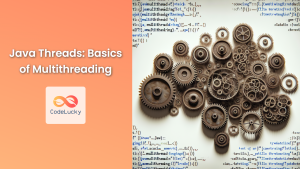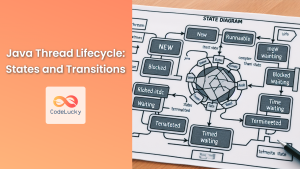In the world of multi-threaded Java applications, synchronization is a crucial concept that every developer must master. It's the key to ensuring that multiple threads can work harmoniously, accessing shared resources without causing data corruption or inconsistencies. In this comprehensive guide, we'll dive deep into Java thread synchronization, exploring various techniques and best practices for managing shared resources effectively.
Understanding the Need for Synchronization
Before we delve into the intricacies of Java thread synchronization, let's understand why it's necessary in the first place.
🔍 Imagine a scenario where two threads are trying to increment a shared counter:
public class Counter {
private int count = 0;
public void increment() {
count++;
}
public int getCount() {
return count;
}
}
At first glance, this seems straightforward. However, when multiple threads access this counter simultaneously, we might encounter unexpected results. The count++ operation is not atomic; it involves reading the current value, incrementing it, and writing it back. If two threads perform this operation concurrently, we might lose some increments.
Let's illustrate this with a simple example:
public class UnsynchronizedCounterExample {
public static void main(String[] args) throws InterruptedException {
Counter counter = new Counter();
Thread t1 = new Thread(() -> {
for (int i = 0; i < 1000; i++) {
counter.increment();
}
});
Thread t2 = new Thread(() -> {
for (int i = 0; i < 1000; i++) {
counter.increment();
}
});
t1.start();
t2.start();
t1.join();
t2.join();
System.out.println("Final count: " + counter.getCount());
}
}
Running this code multiple times, you'll likely see different results, often less than the expected 2000. This inconsistency is a classic example of a race condition, where the outcome depends on the relative timing of events.
The synchronized Keyword
Java provides the synchronized keyword as a fundamental tool for achieving thread synchronization. It can be applied to methods or blocks of code to ensure that only one thread can execute that section at a time.
Let's modify our Counter class to use synchronization:
public class SynchronizedCounter {
private int count = 0;
public synchronized void increment() {
count++;
}
public synchronized int getCount() {
return count;
}
}
Now, let's run our example again with this synchronized version:
public class SynchronizedCounterExample {
public static void main(String[] args) throws InterruptedException {
SynchronizedCounter counter = new SynchronizedCounter();
Thread t1 = new Thread(() -> {
for (int i = 0; i < 1000; i++) {
counter.increment();
}
});
Thread t2 = new Thread(() -> {
for (int i = 0; i < 1000; i++) {
counter.increment();
}
});
t1.start();
t2.start();
t1.join();
t2.join();
System.out.println("Final count: " + counter.getCount());
}
}
Running this code multiple times will consistently produce the expected result of 2000.
Synchronized Blocks
While synchronizing entire methods is straightforward, it's not always the most efficient approach. Sometimes, you only need to synchronize a specific block of code within a method. Java allows for this with synchronized blocks:
public class OptimizedCounter {
private int count = 0;
public void increment() {
// Some non-synchronized code here
synchronized(this) {
count++;
}
// More non-synchronized code here
}
public int getCount() {
synchronized(this) {
return count;
}
}
}
This approach can lead to better performance by minimizing the synchronized section, allowing other threads to execute non-critical parts of the method concurrently.
The Intrinsic Lock (Monitor)
🔒 When a thread enters a synchronized method or block, it acquires the intrinsic lock (also known as a monitor) associated with the object. This lock is automatically released when the thread exits the synchronized section.
It's crucial to understand that the lock is associated with the object, not the code. This means that if you have multiple synchronized methods in a class, they all use the same lock:
public class MultiMethodSynchronization {
private int x = 0;
private int y = 0;
public synchronized void incrementX() {
x++;
}
public synchronized void incrementY() {
y++;
}
public synchronized void incrementBoth() {
x++;
y++;
}
}
In this example, only one thread can execute any of these methods at a time, even though they operate on different variables.
Static Synchronization
When dealing with static methods, the lock is associated with the class itself rather than any instance:
public class StaticSynchronization {
private static int count = 0;
public static synchronized void increment() {
count++;
}
public static synchronized int getCount() {
return count;
}
}
Here, the lock is on the StaticSynchronization.class object.
The Volatile Keyword
While synchronized is powerful, it can be overkill for simple scenarios where you just need to ensure visibility of changes across threads. The volatile keyword can be useful in such cases:
public class VolatileExample {
private volatile boolean flag = false;
public void setFlag() {
flag = true;
}
public boolean isFlag() {
return flag;
}
}
The volatile keyword ensures that changes to the variable are immediately visible to other threads. However, it doesn't provide atomicity for compound actions like increment operations.
Atomic Classes
For simple atomic operations, Java provides a set of Atomic classes in the java.util.concurrent.atomic package. These classes offer high-performance, lock-free operations for single variables:
import java.util.concurrent.atomic.AtomicInteger;
public class AtomicCounter {
private AtomicInteger count = new AtomicInteger(0);
public void increment() {
count.incrementAndGet();
}
public int getCount() {
return count.get();
}
}
This approach combines the simplicity of the volatile keyword with the atomicity of synchronized operations, often resulting in better performance for simple scenarios.
The Lock Interface
For more advanced synchronization needs, Java provides the Lock interface and its implementations like ReentrantLock. These offer more flexibility than intrinsic locks:
import java.util.concurrent.locks.Lock;
import java.util.concurrent.locks.ReentrantLock;
public class LockCounter {
private int count = 0;
private Lock lock = new ReentrantLock();
public void increment() {
lock.lock();
try {
count++;
} finally {
lock.unlock();
}
}
public int getCount() {
lock.lock();
try {
return count;
} finally {
lock.unlock();
}
}
}
The Lock interface provides methods like tryLock() for attempting to acquire the lock without blocking indefinitely, which can be useful for preventing deadlocks.
Read-Write Locks
When you have a resource that's frequently read but infrequently modified, a ReadWriteLock can improve performance by allowing multiple readers to access the resource concurrently:
import java.util.concurrent.locks.ReadWriteLock;
import java.util.concurrent.locks.ReentrantReadWriteLock;
public class ReadWriteCounter {
private int count = 0;
private ReadWriteLock lock = new ReentrantReadWriteLock();
public void increment() {
lock.writeLock().lock();
try {
count++;
} finally {
lock.writeLock().unlock();
}
}
public int getCount() {
lock.readLock().lock();
try {
return count;
} finally {
lock.readLock().unlock();
}
}
}
This approach allows multiple threads to read the count simultaneously, while ensuring exclusive access for write operations.
The Synchronized Collections
Java provides synchronized wrappers for collection classes. While these are thread-safe, they achieve this by synchronizing every method, which can lead to performance issues in high-concurrency scenarios:
import java.util.ArrayList;
import java.util.Collections;
import java.util.List;
public class SynchronizedListExample {
public static void main(String[] args) {
List<String> list = Collections.synchronizedList(new ArrayList<>());
// This list is now thread-safe
list.add("Hello");
list.add("World");
// But be careful with compound operations
synchronized(list) {
for(String s : list) {
System.out.println(s);
}
}
}
}
Note that while individual operations on the list are thread-safe, compound operations (like iterating over the list) still need external synchronization.
Concurrent Collections
For better performance in concurrent scenarios, Java provides the java.util.concurrent package with classes like ConcurrentHashMap and CopyOnWriteArrayList:
import java.util.concurrent.ConcurrentHashMap;
import java.util.Map;
public class ConcurrentMapExample {
public static void main(String[] args) {
Map<String, Integer> map = new ConcurrentHashMap<>();
// This map is thread-safe and doesn't lock the entire structure for every operation
map.put("One", 1);
map.put("Two", 2);
// No need for external synchronization for compound operations
for(Map.Entry<String, Integer> entry : map.entrySet()) {
System.out.println(entry.getKey() + ": " + entry.getValue());
}
}
}
These collections are designed for high concurrency and often provide better performance than their synchronized counterparts.
Best Practices for Java Thread Synchronization
-
Minimize the scope of synchronization: Synchronize only the critical sections of your code to reduce contention and improve performance.
-
Avoid nested locks: Acquiring multiple locks can lead to deadlocks. If you must use nested locks, always acquire them in the same order across all threads.
-
Use higher-level concurrency utilities: Instead of low-level synchronization, consider using classes from
java.util.concurrentlikeExecutorService,Future, andCompletableFuturefor managing concurrent tasks. -
Prefer concurrent collections: Use
ConcurrentHashMap,CopyOnWriteArrayList, etc., instead of synchronized collections for better performance in highly concurrent scenarios. -
Be aware of false sharing: When different threads modify variables that are close in memory, it can lead to performance issues due to cache invalidation. Consider using padding or the
@Contendedannotation (in Java 8+) to prevent this. -
Use thread-local storage: When you need thread-specific data, use
ThreadLocalto avoid synchronization altogether. -
Consider using immutable objects: Immutable objects are inherently thread-safe and don't require synchronization.
-
Use atomic classes for simple scenarios: For single variables that need atomic operations, prefer
AtomicInteger,AtomicLong, etc., over synchronized methods. -
Be cautious with double-checked locking: If you're implementing the singleton pattern, be aware that double-checked locking can be tricky to get right. Consider using an enum or static holder class instead.
-
Profile and test: Always profile your application to identify synchronization bottlenecks and thoroughly test for race conditions and deadlocks.
Conclusion
Java thread synchronization is a vast and complex topic, but mastering it is crucial for developing robust, high-performance multi-threaded applications. From the basic synchronized keyword to advanced concepts like read-write locks and concurrent collections, Java provides a rich set of tools for managing shared resources effectively.
Remember, synchronization is about finding the right balance between thread safety and performance. Always strive to use the least restrictive synchronization mechanism that safely solves your specific concurrency challenge. With practice and careful consideration of the principles we've discussed, you'll be well-equipped to tackle even the most complex multi-threading scenarios in your Java applications.
Happy coding, and may your threads always be in harmony! 🚀👨💻👩💻