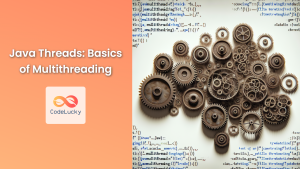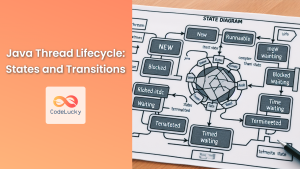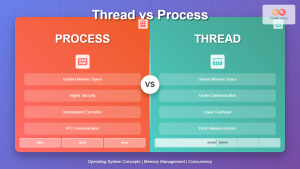In the world of Java programming, efficient thread management is crucial for developing high-performance applications. One of the most powerful tools at a developer's disposal is the Thread Pool. This article will dive deep into the concept of Java Thread Pools, exploring their benefits, implementation, and best practices.
What is a Thread Pool?
A Thread Pool is a collection of pre-initialized, reusable threads that are available to perform tasks. Instead of creating a new thread for every task, which can be resource-intensive, a thread pool maintains a pool of worker threads, ready to be assigned tasks as needed.
🔑 Key Benefit: Thread pools significantly reduce the overhead associated with creating and destroying threads for short-lived tasks.
Why Use Thread Pools?
-
Improved Performance: By reusing existing threads, thread pools eliminate the overhead of thread creation and destruction.
-
Resource Management: Thread pools limit the number of threads that can exist simultaneously, preventing resource exhaustion.
-
Increased Responsiveness: Tasks can be executed immediately by available threads, rather than waiting for thread creation.
-
Predictability: With a fixed number of threads, it's easier to predict and manage application behavior under load.
Java's Executor Framework
Java provides the java.util.concurrent package, which includes the Executor framework for thread pool management. The primary interfaces in this framework are:
Executor: A simple interface for executing tasks.ExecutorService: An extended interface that adds methods for managing the executor's lifecycle.ScheduledExecutorService: Adds support for scheduling tasks to run after a delay or periodically.
Creating Thread Pools
Java offers several factory methods in the Executors class to create different types of thread pools:
1. Fixed Thread Pool
ExecutorService executor = Executors.newFixedThreadPool(5);
This creates a thread pool with a fixed number of threads (in this case, 5). If all threads are busy when a new task is submitted, the task will wait in a queue until a thread becomes available.
2. Cached Thread Pool
ExecutorService executor = Executors.newCachedThreadPool();
This thread pool creates new threads as needed but will reuse previously constructed threads when they are available. Threads that have been idle for 60 seconds are terminated and removed from the cache.
3. Single Thread Executor
ExecutorService executor = Executors.newSingleThreadExecutor();
This creates an Executor that uses a single worker thread operating off an unbounded queue.
4. Scheduled Thread Pool
ScheduledExecutorService scheduler = Executors.newScheduledThreadPool(3);
This thread pool is designed for scheduling tasks to run after a given delay or to execute periodically.
Using Thread Pools
Once you have created a thread pool, you can submit tasks to it using the execute() or submit() methods:
ExecutorService executor = Executors.newFixedThreadPool(2);
executor.execute(() -> {
System.out.println("Task 1 executed by " + Thread.currentThread().getName());
});
Future<String> future = executor.submit(() -> {
System.out.println("Task 2 executed by " + Thread.currentThread().getName());
return "Task 2 Result";
});
// Don't forget to shut down the executor when you're done
executor.shutdown();
In this example, we submit two tasks to the executor. The first uses execute(), which doesn't return a result. The second uses submit(), which returns a Future object that can be used to retrieve the result of the task.
Scheduling Tasks
With a ScheduledExecutorService, you can schedule tasks to run after a delay or at fixed intervals:
ScheduledExecutorService scheduler = Executors.newScheduledThreadPool(1);
// Run a task after a 5-second delay
scheduler.schedule(() -> System.out.println("Delayed task"), 5, TimeUnit.SECONDS);
// Run a task every 10 seconds, starting after a 0-second initial delay
scheduler.scheduleAtFixedRate(() -> System.out.println("Periodic task"), 0, 10, TimeUnit.SECONDS);
// Don't forget to shut down the scheduler when you're done
scheduler.shutdown();
Thread Pool Best Practices
-
Choose the Right Pool Type: Select the thread pool type that best fits your application's needs.
-
Size Your Pool Appropriately: Too few threads may not fully utilize your system's resources, while too many can lead to resource contention.
-
Use Task Queues Wisely: Be aware of how your chosen thread pool handles task queuing to avoid out-of-memory errors.
-
Handle Exceptions: Uncaught exceptions in pool threads can silently kill worker threads. Use
try-catchblocks orUncaughtExceptionHandler. -
Shutdown Properly: Always call
shutdown()orshutdownNow()when you're done with the executor to release resources. -
Avoid Thread Starvation: Be cautious when using thread pools of fixed size, as long-running tasks can prevent other tasks from executing.
-
Monitor Performance: Use tools like Java Mission Control or custom metrics to monitor your thread pool's performance.
Advanced Thread Pool Techniques
Custom Thread Factory
You can customize thread creation by providing a ThreadFactory:
ExecutorService executor = Executors.newFixedThreadPool(5, new ThreadFactory() {
private int count = 0;
@Override
public Thread newThread(Runnable r) {
return new Thread(r, "CustomThread-" + (++count));
}
});
This allows you to set custom thread names, priorities, or other attributes.
Callable and Future
For tasks that need to return a result, use Callable instead of Runnable:
ExecutorService executor = Executors.newFixedThreadPool(1);
Callable<Integer> task = () -> {
TimeUnit.SECONDS.sleep(2);
return 123;
};
Future<Integer> future = executor.submit(task);
try {
Integer result = future.get(3, TimeUnit.SECONDS);
System.out.println("Result: " + result);
} catch (TimeoutException e) {
System.out.println("Task took too long!");
}
executor.shutdown();
The Future.get() method will block until the result is available or the timeout is reached.
Fork/Join Framework
For recursive, divide-and-conquer algorithms, consider using the Fork/Join framework:
ForkJoinPool forkJoinPool = new ForkJoinPool(4);
RecursiveTask<Integer> task = new RecursiveTask<Integer>() {
private int[] array;
private int start, end;
// Constructor and other methods omitted for brevity
@Override
protected Integer compute() {
if (end - start <= 1000) {
// Base case: sum the array segment
return Arrays.stream(array, start, end).sum();
} else {
// Recursive case: split the task
int mid = (start + end) / 2;
RecursiveTask<Integer> left = new RecursiveTask<Integer>() {
@Override
protected Integer compute() {
return Arrays.stream(array, start, mid).sum();
}
};
RecursiveTask<Integer> right = new RecursiveTask<Integer>() {
@Override
protected Integer compute() {
return Arrays.stream(array, mid, end).sum();
}
};
left.fork();
int rightResult = right.compute();
int leftResult = left.join();
return leftResult + rightResult;
}
}
};
int result = forkJoinPool.invoke(task);
System.out.println("Sum: " + result);
forkJoinPool.shutdown();
This example demonstrates a simple parallel sum calculation using the Fork/Join framework.
Common Pitfalls and How to Avoid Them
-
Thread Leakage: Always shut down your executors to prevent thread leakage.
try { executor.shutdown(); if (!executor.awaitTermination(60, TimeUnit.SECONDS)) { executor.shutdownNow(); } } catch (InterruptedException ie) { executor.shutdownNow(); Thread.currentThread().interrupt(); } -
Deadlocks: Be cautious when tasks submitted to a thread pool depend on each other. This can lead to deadlocks if all threads are busy waiting for tasks that can't start because the pool is full.
-
Thread Pool Sizing: Avoid creating thread pools with an unbounded number of threads. Use fixed-size pools or set upper bounds on cached thread pools.
-
Long-Running Tasks: Be aware that long-running tasks can monopolize threads in a pool. Consider using separate pools for short and long-running tasks.
-
Exception Handling: Uncaught exceptions can silently kill pool threads. Use a custom
UncaughtExceptionHandler:ThreadFactory factory = new ThreadFactory() { @Override public Thread newThread(Runnable r) { Thread t = new Thread(r); t.setUncaughtExceptionHandler((thread, ex) -> System.err.println("Uncaught exception in thread " + thread.getName() + ": " + ex.getMessage()) ); return t; } }; ExecutorService executor = Executors.newFixedThreadPool(5, factory);
Performance Considerations
When working with thread pools, keep these performance considerations in mind:
-
CPU-Bound vs. I/O-Bound Tasks: For CPU-bound tasks, limit the number of threads to the number of CPU cores. For I/O-bound tasks, you can use more threads to improve throughput.
-
Task Granularity: Ensure tasks are neither too small (causing excessive overhead) nor too large (reducing parallelism).
-
Load Balancing: Consider using work-stealing algorithms (like in ForkJoinPool) for better load balancing among threads.
-
Monitoring and Tuning: Use tools like Java Mission Control or custom metrics to monitor thread pool performance and adjust as needed.
Conclusion
Java Thread Pools are a powerful tool for managing concurrent operations efficiently. By reusing threads and controlling the number of active threads, they provide better performance and resource management compared to creating new threads for each task.
Remember to choose the appropriate thread pool type for your use case, size your pools correctly, handle exceptions properly, and always shut down your executors when they're no longer needed. With these best practices in mind, you can leverage the full power of Java's concurrency utilities to build high-performance, scalable applications.
🚀 Pro Tip: While thread pools offer significant advantages, they're not a silver bullet. Always profile your application to ensure that using a thread pool actually improves performance in your specific use case.
By mastering Java Thread Pools, you'll be well-equipped to handle complex concurrent programming challenges and build robust, efficient Java applications. Happy coding!