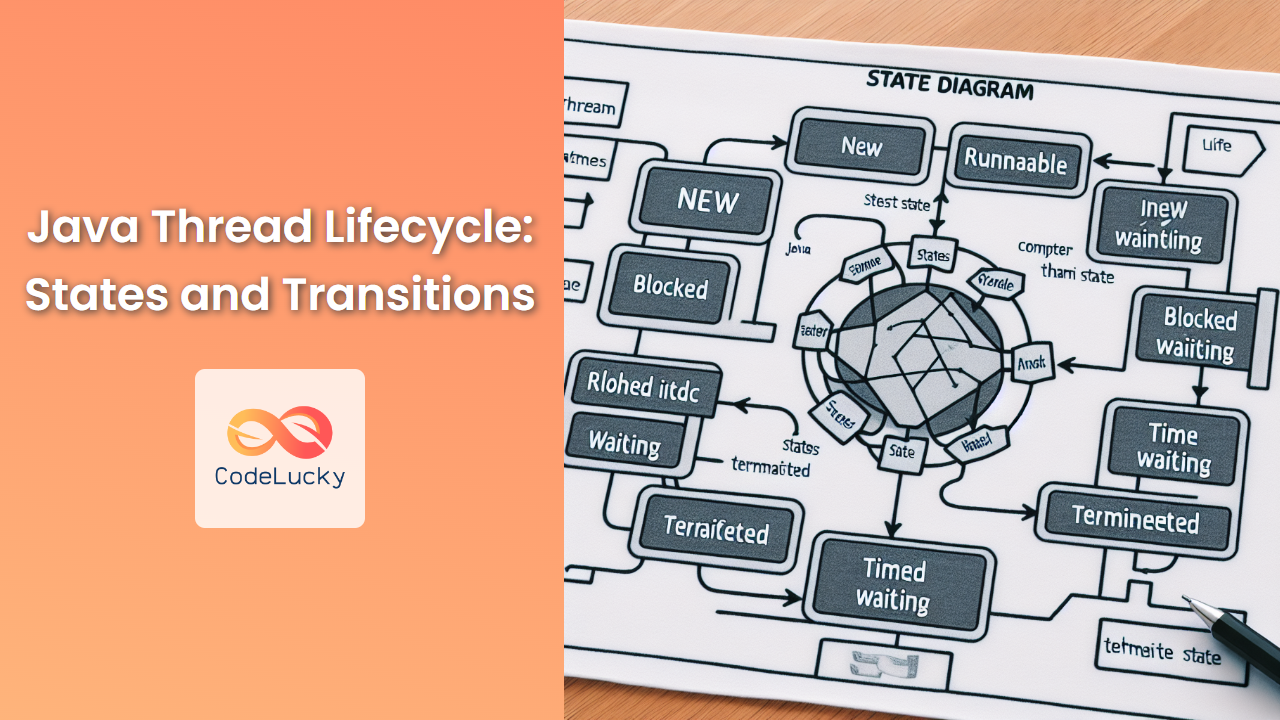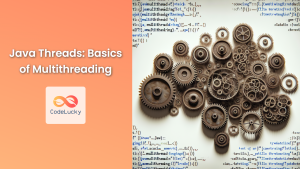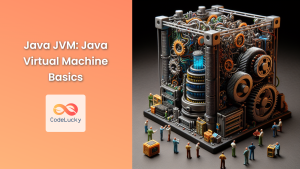Java's multithreading capabilities are a cornerstone of its power and flexibility. At the heart of this system lies the Java Thread Lifecycle, a complex dance of states and transitions that governs how threads behave and interact. Understanding this lifecycle is crucial for any Java developer looking to harness the full potential of concurrent programming.
The Essence of Java Threads
Before we dive into the lifecycle, let's briefly recap what threads are in Java. A thread is the smallest unit of execution within a program. It's a lightweight process that allows a program to perform multiple tasks concurrently. In Java, threads are objects of the Thread class or any class that implements the Runnable interface.
The Six States of a Java Thread
Java threads can exist in one of six states throughout their lifecycle. These states are defined in the Thread.State enum:
- NEW
- RUNNABLE
- BLOCKED
- WAITING
- TIMED_WAITING
- TERMINATED
Let's explore each of these states in detail and understand how threads transition between them.
1. NEW State
🆕 When a thread is instantiated but not yet started, it exists in the NEW state.
Thread t = new Thread(() -> System.out.println("Hello from a thread!"));
System.out.println(t.getState()); // Output: NEW
In this state, the thread object has been created, but the start() method hasn't been called yet. The thread is not considered alive, and no system resources have been allocated for it.
2. RUNNABLE State
🏃♂️ Once the start() method is called on a thread, it enters the RUNNABLE state.
Thread t = new Thread(() -> {
for (int i = 0; i < 5; i++) {
System.out.println("Thread is running: " + i);
try {
Thread.sleep(1000);
} catch (InterruptedException e) {
e.printStackTrace();
}
}
});
t.start();
System.out.println(t.getState()); // Output: RUNNABLE
In the RUNNABLE state, a thread is either running or ready to run when it's allocated processor time. It's important to note that just because a thread is in the RUNNABLE state doesn't mean it's currently executing; it might be waiting for the CPU to allocate it some processing time.
3. BLOCKED State
🚫 A thread enters the BLOCKED state when it's trying to acquire an intrinsic lock that's currently held by another thread.
public class BlockedStateDemo {
public static void main(String[] args) throws InterruptedException {
Object lock = new Object();
Thread t1 = new Thread(() -> {
synchronized (lock) {
while (true) {
// Holding the lock indefinitely
}
}
});
Thread t2 = new Thread(() -> {
synchronized (lock) {
// This thread will be blocked
}
});
t1.start();
Thread.sleep(100); // Ensure t1 has time to acquire the lock
t2.start();
Thread.sleep(100); // Give t2 time to attempt acquiring the lock
System.out.println("T2 State: " + t2.getState()); // Output: BLOCKED
}
}
In this example, t1 acquires the lock and never releases it. When t2 tries to enter the synchronized block, it becomes BLOCKED because it can't acquire the lock held by t1.
4. WAITING State
⏳ A thread enters the WAITING state when it's waiting indefinitely for another thread to perform a particular action.
public class WaitingStateDemo {
public static void main(String[] args) throws InterruptedException {
Object lock = new Object();
Thread waiter = new Thread(() -> {
synchronized (lock) {
try {
lock.wait();
} catch (InterruptedException e) {
e.printStackTrace();
}
}
});
waiter.start();
Thread.sleep(100); // Give waiter time to enter waiting state
System.out.println("Waiter State: " + waiter.getState()); // Output: WAITING
}
}
In this scenario, the waiter thread enters the WAITING state by calling lock.wait(). It will remain in this state until another thread calls lock.notify() or lock.notifyAll().
5. TIMED_WAITING State
⏰ Similar to WAITING, but with a specified maximum time to wait.
public class TimedWaitingStateDemo {
public static void main(String[] args) throws InterruptedException {
Thread sleeper = new Thread(() -> {
try {
Thread.sleep(5000); // Sleep for 5 seconds
} catch (InterruptedException e) {
e.printStackTrace();
}
});
sleeper.start();
Thread.sleep(100); // Give sleeper time to enter timed waiting state
System.out.println("Sleeper State: " + sleeper.getState()); // Output: TIMED_WAITING
}
}
Here, the sleeper thread enters the TIMED_WAITING state by calling Thread.sleep(5000). It will automatically transition back to RUNNABLE after 5 seconds or if it's interrupted.
6. TERMINATED State
🏁 A thread enters the TERMINATED state when it has completed execution or an uncaught exception has occurred.
public class TerminatedStateDemo {
public static void main(String[] args) throws InterruptedException {
Thread t = new Thread(() -> System.out.println("Thread running"));
t.start();
Thread.sleep(100); // Give the thread time to complete
System.out.println("Thread State: " + t.getState()); // Output: TERMINATED
}
}
Once a thread reaches the TERMINATED state, it cannot be restarted. Attempting to call start() on a terminated thread will throw an IllegalThreadStateException.
Thread State Transitions
Understanding how threads move between these states is crucial for effective multithreading. Here's a breakdown of the possible transitions:
- NEW → RUNNABLE: When
start()is called on a NEW thread. - RUNNABLE → BLOCKED: When trying to enter a synchronized block/method.
- BLOCKED → RUNNABLE: When the lock becomes available.
- RUNNABLE → WAITING: When
wait(),join(), orpark()is called. - WAITING → RUNNABLE: When
notify(),notifyAll()is called, or forjoin()when the joined thread terminates. - RUNNABLE → TIMED_WAITING: When
sleep(),wait(timeout),join(timeout), orparkNanos()is called. - TIMED_WAITING → RUNNABLE: When the specified time elapses or the thread is interrupted.
- RUNNABLE → TERMINATED: When the
run()method completes or an uncaught exception occurs.
Practical Example: Thread State Monitor
Let's put our knowledge into practice with a Thread State Monitor that demonstrates various state transitions:
public class ThreadStateMonitor {
public static void main(String[] args) throws InterruptedException {
Object lock = new Object();
Thread monitoredThread = new Thread(() -> {
try {
// Demonstrate RUNNABLE state
for (int i = 0; i < 3; i++) {
System.out.println("Thread is running: " + i);
Thread.sleep(1000);
}
// Demonstrate WAITING state
synchronized (lock) {
lock.wait();
}
// Demonstrate BLOCKED state
synchronized (lock) {
while (true) {
// Hold the lock indefinitely
}
}
} catch (InterruptedException e) {
e.printStackTrace();
}
});
Thread monitor = new Thread(() -> {
try {
while (true) {
Thread.State state = monitoredThread.getState();
System.out.println("Monitored Thread State: " + state);
if (state == Thread.State.WAITING) {
synchronized (lock) {
lock.notify();
}
}
if (state == Thread.State.TERMINATED) {
break;
}
Thread.sleep(500);
}
} catch (InterruptedException e) {
e.printStackTrace();
}
});
monitoredThread.start();
monitor.start();
// Let the threads run for a while
Thread.sleep(10000);
// Interrupt both threads to end the program
monitoredThread.interrupt();
monitor.interrupt();
}
}
This example creates two threads:
monitoredThread: Goes through various states (RUNNABLE, WAITING, BLOCKED).monitor: Continuously checks and reports the state ofmonitoredThread.
The output will show the different states monitoredThread goes through, demonstrating the lifecycle in action.
Best Practices and Considerations
When working with Java threads and their lifecycle:
- 🚀 Always call
start()to begin thread execution, notrun(). - 🔒 Be cautious with synchronization to avoid deadlocks.
- ⏱️ Use
wait()andnotify()within synchronized blocks. - 🛑 Avoid using
Thread.stop()as it's deprecated and unsafe. - 🔄 Consider using higher-level concurrency utilities from
java.util.concurrentfor complex scenarios.
Conclusion
The Java Thread Lifecycle is a fundamental concept in concurrent programming. By understanding the various states and transitions, developers can write more efficient, bug-free multithreaded applications. Remember, threads are powerful tools, but they come with complexities. Always design your multithreaded applications carefully, considering potential race conditions, deadlocks, and performance implications.
Mastering the thread lifecycle is just the beginning of your journey into Java concurrency. As you delve deeper, you'll encounter more advanced concepts like thread pools, concurrent collections, and the fork/join framework. Each of these builds upon the foundation of the thread lifecycle, making this knowledge invaluable for any Java developer aiming to create robust, scalable applications.