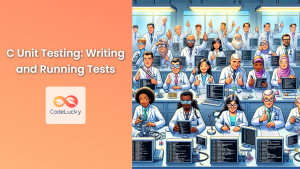In the world of Java development, writing robust and reliable code is only half the battle. The other crucial aspect is ensuring that your code works as intended through comprehensive testing. This is where testing frameworks like JUnit and TestNG come into play. These powerful tools provide developers with the means to create and run automated tests, helping to catch bugs early and maintain code quality throughout the development process.
Understanding the Importance of Testing in Java
Before we dive into the specifics of JUnit and TestNG, let's take a moment to appreciate why testing is so crucial in Java development.
🔍 Bug Detection: Testing helps identify bugs and errors in your code before they make it to production.
🔁 Refactoring Confidence: With a good test suite, you can refactor your code with confidence, knowing that you'll catch any unintended side effects.
📚 Documentation: Tests serve as living documentation, demonstrating how your code is supposed to work.
🚀 Improved Design: Writing tests often leads to better code design, as it encourages you to think about how your code will be used.
⏱️ Time Savings: While writing tests takes time upfront, it saves countless hours in the long run by catching bugs early.
Now that we understand why testing is important, let's explore two of the most popular testing frameworks in Java: JUnit and TestNG.
JUnit: The Pioneer of Java Testing
JUnit is arguably the most widely used testing framework for Java. It's simple, elegant, and comes bundled with most IDEs.
Key Features of JUnit
- Annotations: JUnit uses annotations to identify test methods, setup, and teardown procedures.
- Assertions: It provides a rich set of assertion methods to validate expected outcomes.
- Test Runners: JUnit includes various test runners to execute tests in different ways.
- Parameterized Tests: It supports running the same test multiple times with different inputs.
Writing Your First JUnit Test
Let's start with a simple example. Suppose we have a Calculator class with an add method:
public class Calculator {
public int add(int a, int b) {
return a + b;
}
}
Here's how we might write a JUnit test for this method:
import org.junit.jupiter.api.Test;
import static org.junit.jupiter.api.Assertions.*;
public class CalculatorTest {
@Test
public void testAdd() {
Calculator calc = new Calculator();
assertEquals(5, calc.add(2, 3), "2 + 3 should equal 5");
}
}
Let's break down this test:
- We use the
@Testannotation to mark this method as a test. - We create an instance of our
Calculatorclass. - We use the
assertEqualsmethod to check if the result ofcalc.add(2, 3)is equal to 5. - The third argument in
assertEqualsis an optional message that will be displayed if the test fails.
JUnit Assertions
JUnit provides a variety of assertion methods to validate your code. Here are some common ones:
| Assertion Method | Description |
|---|---|
| assertEquals(expected, actual) | Checks if two values are equal |
| assertTrue(condition) | Checks if a condition is true |
| assertFalse(condition) | Checks if a condition is false |
| assertNull(object) | Checks if an object is null |
| assertNotNull(object) | Checks if an object is not null |
| assertThrows(exceptionClass, executable) | Checks if the executable throws the expected exception |
JUnit Lifecycle Annotations
JUnit provides several lifecycle annotations to help you set up and tear down your tests:
import org.junit.jupiter.api.*;
public class LifecycleTest {
@BeforeAll
static void setUpAll() {
System.out.println("Run once before all tests");
}
@BeforeEach
void setUp() {
System.out.println("Run before each test");
}
@Test
void test1() {
System.out.println("Test 1");
}
@Test
void test2() {
System.out.println("Test 2");
}
@AfterEach
void tearDown() {
System.out.println("Run after each test");
}
@AfterAll
static void tearDownAll() {
System.out.println("Run once after all tests");
}
}
The output of running these tests would be:
Run once before all tests
Run before each test
Test 1
Run after each test
Run before each test
Test 2
Run after each test
Run once after all tests
TestNG: The Next Generation Testing Framework
While JUnit is excellent, TestNG (Test Next Generation) offers some additional features that make it attractive for more complex testing scenarios.
Key Features of TestNG
- Annotations: Similar to JUnit, TestNG uses annotations to define tests and configurations.
- Flexible Test Configuration: TestNG allows for more flexible test configuration through XML files.
- Dependency Testing: You can specify dependencies between test methods.
- Group Testing: Tests can be grouped and entire groups can be included or excluded.
- Parameterization: TestNG offers powerful parameterization capabilities.
Writing Your First TestNG Test
Let's rewrite our Calculator test using TestNG:
import org.testng.annotations.Test;
import static org.testng.Assert.*;
public class CalculatorTest {
@Test
public void testAdd() {
Calculator calc = new Calculator();
assertEquals(calc.add(2, 3), 5, "2 + 3 should equal 5");
}
}
The structure is very similar to JUnit, but we're using TestNG's annotations and assertion methods.
TestNG Annotations
TestNG provides a rich set of annotations for configuring your tests:
import org.testng.annotations.*;
public class TestNGLifecycleTest {
@BeforeSuite
public void beforeSuite() {
System.out.println("Before Suite");
}
@BeforeTest
public void beforeTest() {
System.out.println("Before Test");
}
@BeforeClass
public void beforeClass() {
System.out.println("Before Class");
}
@BeforeMethod
public void beforeMethod() {
System.out.println("Before Method");
}
@Test
public void test1() {
System.out.println("Test 1");
}
@Test
public void test2() {
System.out.println("Test 2");
}
@AfterMethod
public void afterMethod() {
System.out.println("After Method");
}
@AfterClass
public void afterClass() {
System.out.println("After Class");
}
@AfterTest
public void afterTest() {
System.out.println("After Test");
}
@AfterSuite
public void afterSuite() {
System.out.println("After Suite");
}
}
This example demonstrates the various lifecycle methods available in TestNG, which offer more granular control over the test execution process compared to JUnit.
TestNG Groups
One of TestNG's powerful features is the ability to group tests:
import org.testng.annotations.Test;
public class GroupTest {
@Test(groups = {"fast"})
public void fastTest1() {
System.out.println("Fast Test 1");
}
@Test(groups = {"fast"})
public void fastTest2() {
System.out.println("Fast Test 2");
}
@Test(groups = {"slow"})
public void slowTest1() {
System.out.println("Slow Test 1");
}
@Test(groups = {"slow"})
public void slowTest2() {
System.out.println("Slow Test 2");
}
}
You can then run specific groups of tests using an XML configuration file:
<!DOCTYPE suite SYSTEM "https://testng.org/testng-1.0.dtd" >
<suite name="Suite1" verbose="1" >
<test name="Fast Tests" >
<groups>
<run>
<include name="fast"/>
</run>
</groups>
<classes>
<class name="GroupTest"/>
</classes>
</test>
</suite>
This configuration would run only the tests in the "fast" group.
TestNG Parameterization
TestNG offers powerful parameterization capabilities. Here's an example:
import org.testng.annotations.Parameters;
import org.testng.annotations.Test;
import static org.testng.Assert.*;
public class ParameterizedTest {
@Parameters({"a", "b", "expected"})
@Test
public void parameterizedTest(int a, int b, int expected) {
Calculator calc = new Calculator();
assertEquals(calc.add(a, b), expected,
String.format("%d + %d should equal %d", a, b, expected));
}
}
You can then provide parameters in your XML configuration:
<!DOCTYPE suite SYSTEM "https://testng.org/testng-1.0.dtd" >
<suite name="Suite1" verbose="1" >
<test name="ParameterizedTest" >
<parameter name="a" value="2"/>
<parameter name="b" value="3"/>
<parameter name="expected" value="5"/>
<classes>
<class name="ParameterizedTest"/>
</classes>
</test>
</suite>
This allows you to run the same test with different inputs without modifying the test code.
Comparing JUnit and TestNG
While both JUnit and TestNG are excellent testing frameworks, they have some differences:
| Feature | JUnit | TestNG |
|---|---|---|
| Annotations | @Test, @Before, @After, etc. | @Test, @BeforeMethod, @AfterMethod, etc. |
| Parameterization | Supported through @ParameterizedTest | More flexible parameterization |
| Grouping | Limited support | Extensive support for test groups |
| Dependencies | Not supported | Supports dependencies between tests |
| Parallel Execution | Supported in JUnit 5 | Supported with more configuration options |
| IDE Support | Excellent | Good, but may require plugins |
🏆 JUnit Strengths:
- Simpler to set up and use
- Better IDE integration out of the box
- More widely used, especially in older projects
🏆 TestNG Strengths:
- More flexible configuration
- Better support for complex testing scenarios
- More powerful parameterization and grouping features
Best Practices for Java Testing
Regardless of which framework you choose, here are some best practices to follow:
-
Write Tests First: Consider adopting Test-Driven Development (TDD) where you write tests before implementing features.
-
Keep Tests Independent: Each test should be able to run independently of others.
-
Use Descriptive Test Names: Your test method names should clearly describe what they're testing.
-
Test One Thing per Method: Each test method should focus on testing one specific behavior.
-
Use Assertions Effectively: Choose the most appropriate assertion for each test case.
-
Don't Test External Systems: Use mocks or stubs for external dependencies.
-
Maintain Your Tests: Treat your test code with the same care as your production code.
-
Aim for Fast Tests: Slow tests can discourage developers from running them frequently.
-
Use Continuous Integration: Integrate your tests into your CI/CD pipeline to catch issues early.
-
Cover Edge Cases: Don't just test the happy path; consider boundary conditions and error scenarios.
Conclusion
Both JUnit and TestNG are powerful tools in a Java developer's testing arsenal. JUnit, with its simplicity and widespread adoption, is an excellent choice for most projects. TestNG, with its additional features, shines in more complex testing scenarios.
Remember, the goal of testing is not just to catch bugs, but to give you confidence in your code. Whether you choose JUnit or TestNG, the most important thing is that you write tests consistently and run them frequently.
By embracing testing in your Java development process, you're not just writing code — you're crafting reliable, maintainable software that you can be proud of. Happy testing!