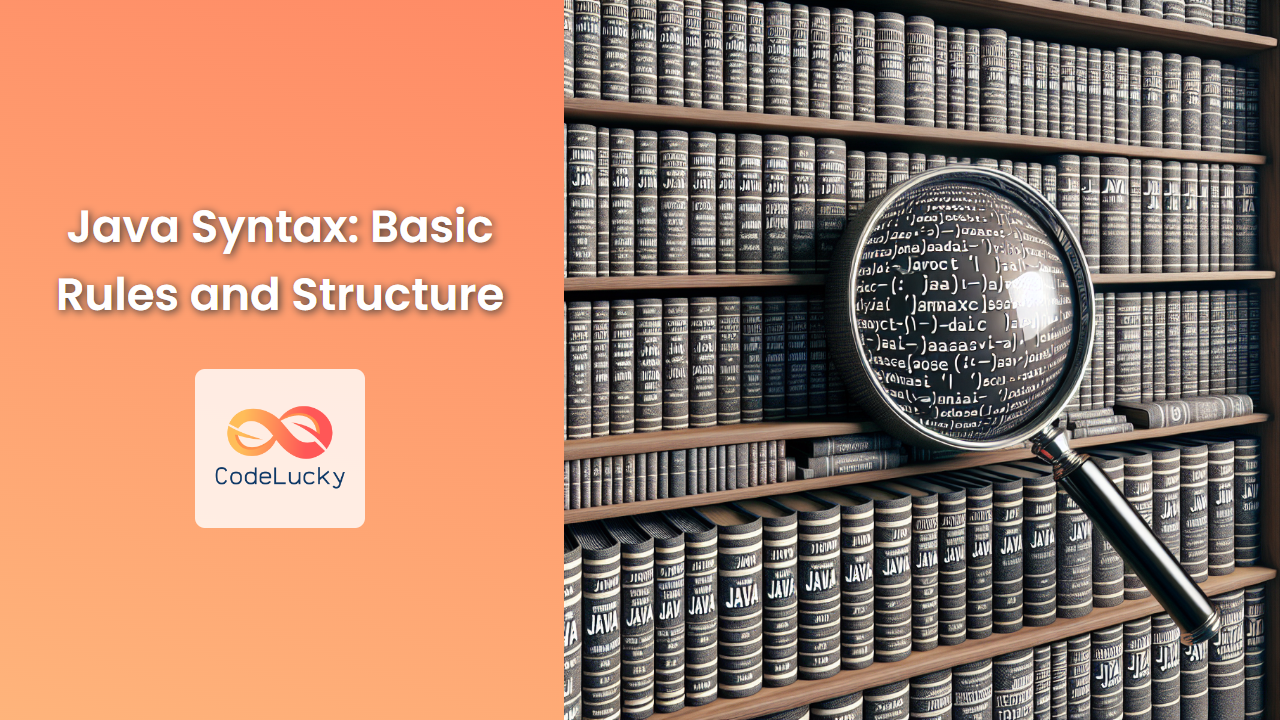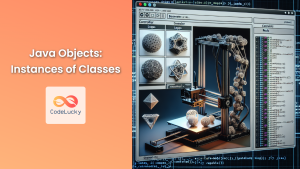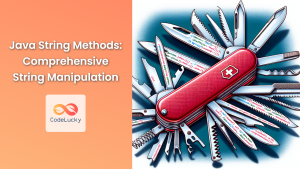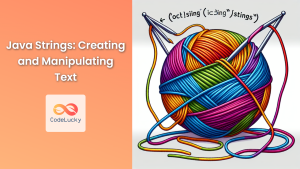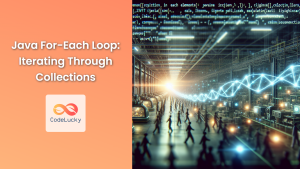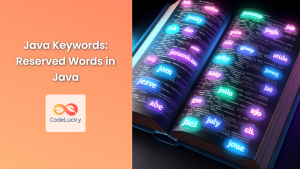Java, one of the most popular programming languages in the world, is known for its simplicity, versatility, and "write once, run anywhere" philosophy. Whether you're a beginner just starting your coding journey or an experienced developer looking to brush up on the basics, understanding Java syntax is crucial. In this comprehensive guide, we'll dive deep into Java's basic rules and structure, providing you with a solid foundation for writing clean, efficient Java code.
The Anatomy of a Java Program
Let's start by examining the basic structure of a Java program:
public class HelloWorld {
public static void main(String[] args) {
System.out.println("Hello, World!");
}
}
This simple program demonstrates several key elements of Java syntax:
-
Class Declaration: Every Java program must have at least one class. In this case, we have a class named
HelloWorld. -
Main Method: The
mainmethod is the entry point of any Java application. It's where the program execution begins. -
Statement: Inside the main method, we have a statement that prints "Hello, World!" to the console.
Let's break down each of these components in more detail.
Class Declaration
In Java, everything is encapsulated within classes. A class is declared using the following syntax:
public class ClassName {
// Class body
}
🔑 Key Points:
- The
publickeyword means the class is accessible from other classes. - Class names should start with a capital letter and follow CamelCase convention.
- The class body is enclosed in curly braces
{}.
The Main Method
The main method is crucial in Java programs. It's the first method that gets called when you run a Java application.
public static void main(String[] args) {
// Method body
}
🔑 Key Points:
public: The method is accessible from outside the class.static: The method belongs to the class, not to any specific instance of the class.void: The method doesn't return any value.main: This is the name of the method.String[] args: This is the parameter passed to the main method. It's an array of strings that can contain command-line arguments.
Statements and Semicolons
In Java, each statement must end with a semicolon (;). Statements are individual instructions that perform a specific action.
System.out.println("Hello, World!");
This statement prints the text "Hello, World!" to the console.
🔑 Key Point: Forgetting to add a semicolon at the end of a statement is a common syntax error in Java.
Variables and Data Types
Java is a strongly-typed language, which means you must declare the type of each variable before using it.
int age = 25;
double height = 5.9;
String name = "John Doe";
boolean isStudent = true;
🔑 Key Points:
- Java has primitive data types (like
int,double,boolean) and reference types (likeString). - Variable names should start with a lowercase letter and follow camelCase convention.
Comments in Java
Comments are crucial for explaining your code and making it more readable. Java supports single-line and multi-line comments:
// This is a single-line comment
/*
This is a
multi-line comment
*/
/**
* This is a Javadoc comment
* Used for generating documentation
*/
Control Flow Statements
Java provides various control flow statements to control the flow of your program.
If-Else Statement
int number = 10;
if (number > 0) {
System.out.println("Positive number");
} else if (number < 0) {
System.out.println("Negative number");
} else {
System.out.println("Zero");
}
For Loop
for (int i = 0; i < 5; i++) {
System.out.println("Iteration: " + i);
}
While Loop
int count = 0;
while (count < 5) {
System.out.println("Count: " + count);
count++;
}
Methods
Methods in Java are blocks of code that perform a specific task. They are defined within a class and can be called to execute their functionality.
public class Calculator {
public int add(int a, int b) {
return a + b;
}
public static void main(String[] args) {
Calculator calc = new Calculator();
int result = calc.add(5, 3);
System.out.println("5 + 3 = " + result);
}
}
🔑 Key Points:
- Methods have a return type (or
voidif they don't return anything). - They can take parameters, which are specified in parentheses after the method name.
- The method body is enclosed in curly braces
{}.
Arrays
Arrays in Java are used to store multiple values of the same type.
int[] numbers = {1, 2, 3, 4, 5};
System.out.println("Third number: " + numbers[2]); // Outputs: Third number: 3
String[] fruits = new String[3];
fruits[0] = "Apple";
fruits[1] = "Banana";
fruits[2] = "Orange";
for (String fruit : fruits) {
System.out.println(fruit);
}
🔑 Key Points:
- Array indices start at 0.
- Arrays have a fixed size once created.
- You can iterate through arrays using a for-each loop.
Exception Handling
Java uses try-catch blocks for exception handling:
try {
int result = 10 / 0; // This will throw an ArithmeticException
System.out.println("Result: " + result);
} catch (ArithmeticException e) {
System.out.println("Error: Division by zero");
} finally {
System.out.println("This block always executes");
}
🔑 Key Points:
- The
tryblock contains the code that might throw an exception. - The
catchblock handles the exception if it occurs. - The
finallyblock always executes, whether an exception occurred or not.
Object-Oriented Programming (OOP) Concepts
Java is an object-oriented programming language. Here's a brief introduction to some OOP concepts:
Classes and Objects
public class Car {
String brand;
String model;
int year;
public Car(String brand, String model, int year) {
this.brand = brand;
this.model = model;
this.year = year;
}
public void displayInfo() {
System.out.println(year + " " + brand + " " + model);
}
}
// Usage
Car myCar = new Car("Toyota", "Corolla", 2022);
myCar.displayInfo(); // Outputs: 2022 Toyota Corolla
Inheritance
public class ElectricCar extends Car {
int batteryCapacity;
public ElectricCar(String brand, String model, int year, int batteryCapacity) {
super(brand, model, year);
this.batteryCapacity = batteryCapacity;
}
@Override
public void displayInfo() {
super.displayInfo();
System.out.println("Battery Capacity: " + batteryCapacity + " kWh");
}
}
// Usage
ElectricCar myElectricCar = new ElectricCar("Tesla", "Model 3", 2023, 75);
myElectricCar.displayInfo();
Best Practices in Java Syntax
-
Naming Conventions:
- Classes: Start with uppercase, use CamelCase (e.g.,
MyClass) - Methods and variables: Start with lowercase, use camelCase (e.g.,
myMethod,myVariable) - Constants: All uppercase with underscores (e.g.,
MAX_VALUE)
- Classes: Start with uppercase, use CamelCase (e.g.,
-
Indentation: Use consistent indentation (typically 4 spaces or 1 tab) to improve readability.
-
Comments: Write clear, concise comments to explain complex logic or non-obvious code.
-
Avoid Magic Numbers: Use named constants instead of hard-coded numbers.
-
Keep Methods Short: Aim for methods that do one thing and do it well.
-
Use Meaningful Names: Choose descriptive names for variables, methods, and classes.
-
Handle Exceptions Properly: Don't catch exceptions you can't handle, and always provide meaningful error messages.
Common Pitfalls and How to Avoid Them
-
Forgetting Semicolons: Always end your statements with semicolons.
-
Mismatched Braces: Ensure your opening and closing braces match. Using an IDE can help highlight mismatches.
-
Confusing
=and==: Use=for assignment and==for comparison. -
Ignoring Case Sensitivity: Java is case-sensitive.
myVariableandMyVariableare different. -
Neglecting to Initialize Variables: Always initialize variables before using them.
-
Misunderstanding Reference vs. Value Types: Be aware of how different types are passed to methods.
-
Inefficient String Concatenation: Use
StringBuilderfor complex string manipulations instead of the+operator.
Conclusion
Mastering Java syntax is the first step towards becoming a proficient Java developer. By understanding these basic rules and structures, you'll be well-equipped to write clean, efficient, and error-free Java code. Remember, practice is key in programming. The more you code, the more familiar and comfortable you'll become with Java's syntax and best practices.
As you continue your Java journey, don't hesitate to explore more advanced topics like generics, lambda expressions, and the Java Collections Framework. Happy coding! 🚀👨💻👩💻