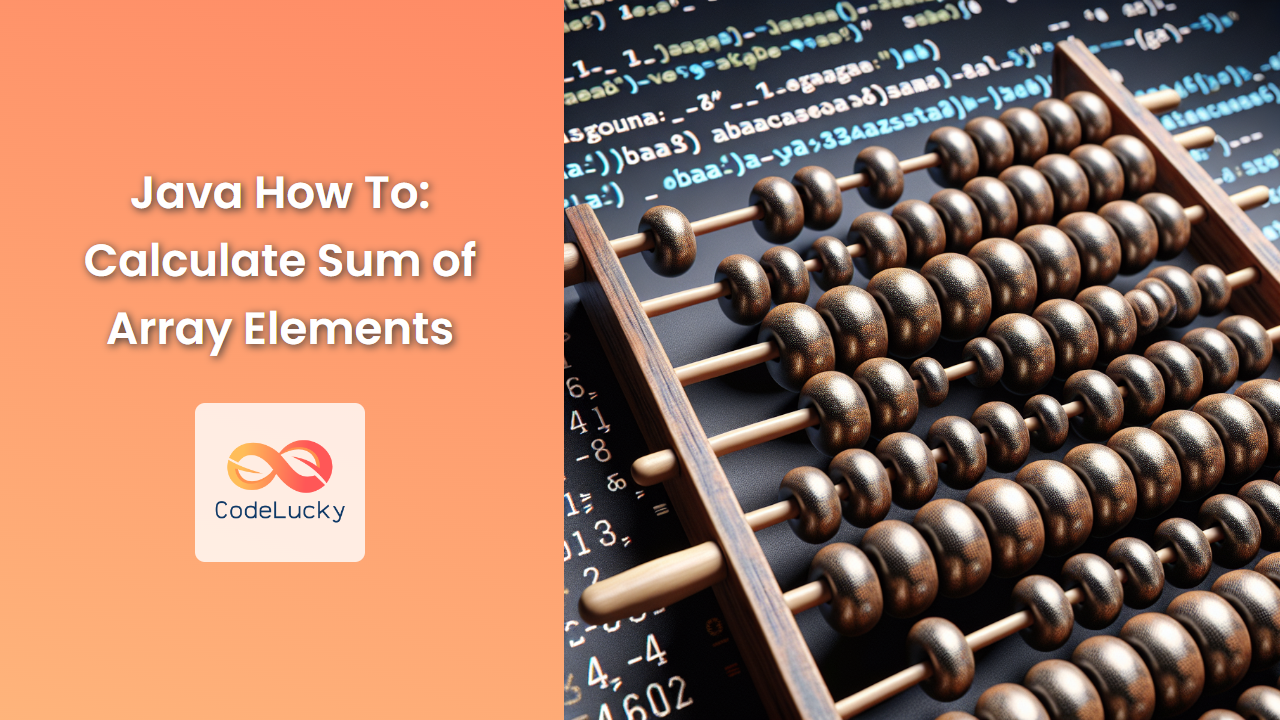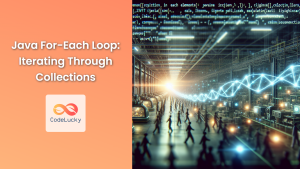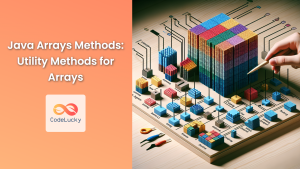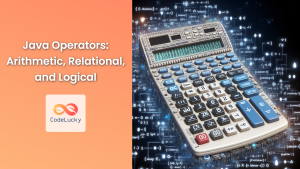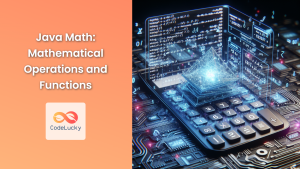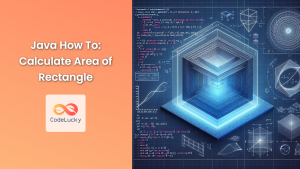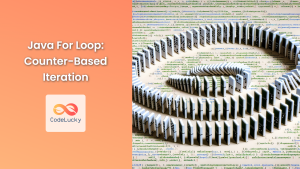Java, a versatile and powerful programming language, offers several methods to calculate the sum of array elements. This essential operation is frequently used in various applications, from simple data analysis to complex statistical computations. In this comprehensive guide, we'll explore multiple approaches to summing array elements in Java, each with its own advantages and use cases.
1. Using a Traditional For Loop
The most straightforward method to calculate the sum of array elements is using a traditional for loop. This approach is simple, easy to understand, and works well for both primitive arrays and object arrays.
public static int sumArrayTraditional(int[] arr) {
int sum = 0;
for (int i = 0; i < arr.length; i++) {
sum += arr[i];
}
return sum;
}
This method iterates through each element of the array, adding it to the sum variable. Let's see it in action:
int[] numbers = {1, 2, 3, 4, 5};
int result = sumArrayTraditional(numbers);
System.out.println("Sum: " + result); // Output: Sum: 15
🔑 Key Takeaway: The traditional for loop method is versatile and can be easily modified to handle more complex summing scenarios.
2. Using an Enhanced For Loop (For-Each Loop)
Introduced in Java 5, the enhanced for loop (also known as the for-each loop) provides a more concise and readable way to iterate through arrays and collections.
public static int sumArrayEnhanced(int[] arr) {
int sum = 0;
for (int num : arr) {
sum += num;
}
return sum;
}
This method is particularly useful when you need to iterate through all elements of the array without needing the index. Here's how to use it:
int[] numbers = {10, 20, 30, 40, 50};
int result = sumArrayEnhanced(numbers);
System.out.println("Sum: " + result); // Output: Sum: 150
💡 Pro Tip: The enhanced for loop is generally preferred when you don't need to modify the array or use the index in your calculations.
3. Using Java 8 Streams
Java 8 introduced the Stream API, which provides a more functional approach to handling collections of data. This method is particularly useful when working with large datasets or when you want to perform additional operations along with summing.
import java.util.Arrays;
public static int sumArrayStream(int[] arr) {
return Arrays.stream(arr).sum();
}
This concise method leverages the power of streams to sum the array elements. Here's how to use it:
int[] numbers = {5, 10, 15, 20, 25};
int result = sumArrayStream(numbers);
System.out.println("Sum: " + result); // Output: Sum: 75
🚀 Advanced Usage: Streams can be combined with other operations for more complex calculations:
int sumOfEvenNumbers = Arrays.stream(numbers)
.filter(n -> n % 2 == 0)
.sum();
System.out.println("Sum of even numbers: " + sumOfEvenNumbers); // Output: Sum of even numbers: 30
4. Using Java's Arrays.stream() with reduce()
For those who prefer a more functional programming style, Java's reduce() method provides a powerful way to perform cumulative operations on arrays.
import java.util.Arrays;
public static int sumArrayReduce(int[] arr) {
return Arrays.stream(arr).reduce(0, (a, b) -> a + b);
}
This method uses the reduce() operation to accumulate the sum. Here's how to use it:
int[] numbers = {2, 4, 6, 8, 10};
int result = sumArrayReduce(numbers);
System.out.println("Sum: " + result); // Output: Sum: 30
🧠 Deep Dive: The reduce() method takes two arguments: an identity value (0 in this case) and a BinaryOperator<T> that defines how to combine elements.
5. Using IntStream for Primitive int Arrays
When working specifically with primitive int arrays, IntStream provides optimized methods for summing.
import java.util.stream.IntStream;
public static int sumArrayIntStream(int[] arr) {
return IntStream.of(arr).sum();
}
This method is both concise and efficient for int arrays. Here's how to use it:
int[] numbers = {1, 3, 5, 7, 9};
int result = sumArrayIntStream(numbers);
System.out.println("Sum: " + result); // Output: Sum: 25
⚡ Performance Tip: IntStream is optimized for primitive int operations and can be more efficient than using the general Stream<Integer>.
6. Using Apache Commons Math Library
For more advanced mathematical operations, including summing arrays, the Apache Commons Math library provides robust and well-tested implementations.
First, add the Apache Commons Math dependency to your project:
<dependency>
<groupId>org.apache.commons</groupId>
<artifactId>commons-math3</artifactId>
<version>3.6.1</version>
</dependency>
Then, you can use the ArrayUtils class to sum your array:
import org.apache.commons.math3.stat.StatUtils;
public static double sumArrayApacheCommons(double[] arr) {
return StatUtils.sum(arr);
}
Here's how to use it:
double[] numbers = {1.5, 2.5, 3.5, 4.5, 5.5};
double result = sumArrayApacheCommons(numbers);
System.out.println("Sum: " + result); // Output: Sum: 17.5
📚 Library Benefits: Apache Commons Math provides a wide range of statistical operations beyond simple summing, making it valuable for more complex mathematical tasks.
7. Handling Large Arrays with BigInteger
When dealing with very large numbers or arrays that might result in integer overflow, using BigInteger is a safe approach.
import java.math.BigInteger;
public static BigInteger sumArrayBigInteger(int[] arr) {
BigInteger sum = BigInteger.ZERO;
for (int num : arr) {
sum = sum.add(BigInteger.valueOf(num));
}
return sum;
}
This method ensures that you can sum arrays without worrying about overflow. Here's how to use it:
int[] largeNumbers = {Integer.MAX_VALUE, Integer.MAX_VALUE, Integer.MAX_VALUE};
BigInteger result = sumArrayBigInteger(largeNumbers);
System.out.println("Sum: " + result); // Output: Sum: 6442450941
🛡️ Safety First: Using BigInteger prevents overflow errors when dealing with very large numbers or long arrays.
Performance Considerations
When choosing a method to sum array elements, consider the following performance aspects:
-
Array Size: For small arrays, the difference between methods is negligible. For large arrays, stream-based methods may have some overhead.
-
Primitive vs. Object Arrays: Methods like
IntStreamare optimized for primitive arrays and can be faster than general-purpose streams forIntegerobjects. -
Parallel Processing: For very large arrays, consider using parallel streams:
int sum = Arrays.stream(veryLargeArray).parallel().sum();
- JVM Warm-up: In benchmarking, remember that the JVM needs time to warm up. Initial runs may be slower than subsequent ones due to JIT compilation.
Conclusion
Summing array elements in Java is a fundamental operation with multiple implementation options. From simple loops to functional programming approaches and specialized libraries, each method has its place depending on your specific needs, performance requirements, and coding style preferences.
- Use traditional or enhanced for loops for simplicity and readability.
- Leverage Java 8+ streams for a functional approach and additional data processing.
- Consider
IntStreamfor optimized operations on primitive int arrays. - Use Apache Commons Math for advanced statistical operations.
- Employ
BigIntegerfor handling potential overflow with very large numbers.
By understanding these different methods, you can choose the most appropriate approach for your specific use case, balancing factors such as code readability, performance, and functionality.
Remember, the best method often depends on the context of your application. Always profile your code with real-world data to ensure you're using the most efficient approach for your specific scenario.