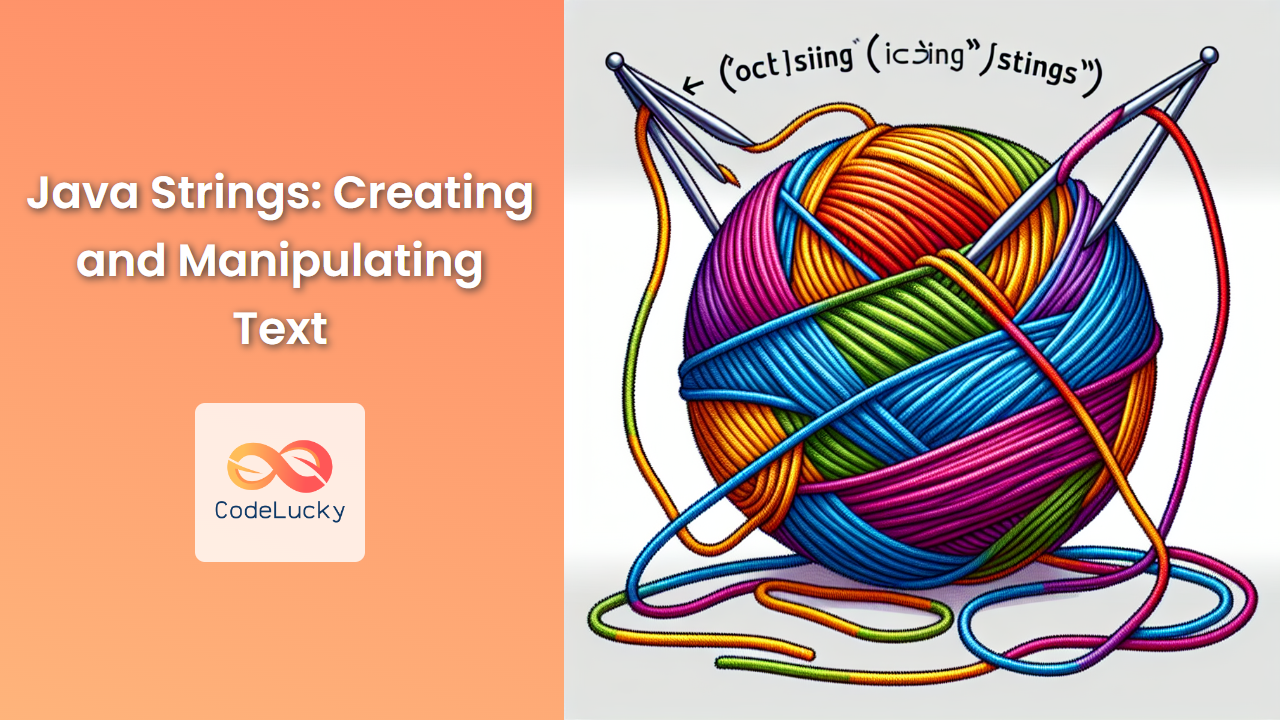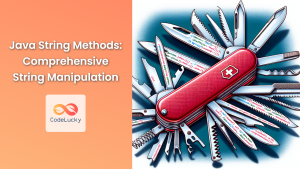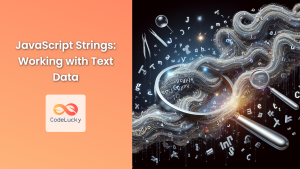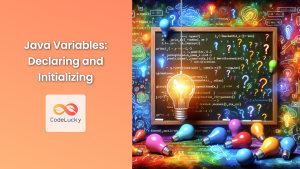Java Strings are fundamental to almost every Java program. They represent sequences of characters and are used extensively for storing and manipulating text. In this comprehensive guide, we'll dive deep into the world of Java Strings, exploring how to create, manipulate, and work with them effectively.
Creating Strings in Java
There are multiple ways to create Strings in Java. Let's explore each method:
1. String Literals
The simplest way to create a String is by using string literals:
String greeting = "Hello, World!";
Java stores string literals in a special memory area called the "String Pool" for efficiency.
2. Using the new Keyword
You can also create String objects using the new keyword:
String message = new String("Welcome to Java!");
This method creates a new String object in the heap memory, separate from the String Pool.
3. Using Character Arrays
Strings can be created from character arrays:
char[] charArray = {'J', 'a', 'v', 'a'};
String languageName = new String(charArray);
System.out.println(languageName); // Output: Java
4. Using StringBuilder or StringBuffer
For mutable strings, you can use StringBuilder or StringBuffer:
StringBuilder sb = new StringBuilder("Hello");
sb.append(" World");
String result = sb.toString();
System.out.println(result); // Output: Hello World
🔍 Pro Tip: Use StringBuilder for single-threaded scenarios and StringBuffer for multi-threaded environments where thread safety is required.
String Immutability
One crucial characteristic of Java Strings is their immutability. Once a String object is created, its content cannot be changed. Any operation that appears to modify a String actually creates a new String object.
String original = "Hello";
String modified = original.concat(" World");
System.out.println(original); // Output: Hello
System.out.println(modified); // Output: Hello World
In this example, original remains unchanged, while modified is a new String object.
String Methods for Manipulation
Java provides a rich set of methods for manipulating Strings. Let's explore some of the most commonly used ones:
1. length()
Returns the length of the String:
String text = "Java";
System.out.println(text.length()); // Output: 4
2. charAt(int index)
Returns the character at the specified index:
String language = "Python";
System.out.println(language.charAt(2)); // Output: t
3. substring(int beginIndex, int endIndex)
Extracts a portion of the String:
String sentence = "The quick brown fox";
System.out.println(sentence.substring(4, 9)); // Output: quick
4. toLowerCase() and toUpperCase()
Convert the String to lower or upper case:
String mixed = "JaVa PrOgRaMmInG";
System.out.println(mixed.toLowerCase()); // Output: java programming
System.out.println(mixed.toUpperCase()); // Output: JAVA PROGRAMMING
5. trim()
Removes leading and trailing whitespace:
String padded = " Trim me! ";
System.out.println(padded.trim()); // Output: Trim me!
6. replace(CharSequence target, CharSequence replacement)
Replaces all occurrences of a specified sequence:
String original = "Java is cool. Java is powerful.";
String replaced = original.replace("Java", "Python");
System.out.println(replaced); // Output: Python is cool. Python is powerful.
7. split(String regex)
Splits the String into an array based on a regular expression:
String csv = "apple,banana,cherry,date";
String[] fruits = csv.split(",");
for (String fruit : fruits) {
System.out.println(fruit);
}
// Output:
// apple
// banana
// cherry
// date
String Comparison
Comparing Strings is a common operation in Java. Here are the primary methods:
1. equals() Method
Used to compare the content of two Strings:
String str1 = "Hello";
String str2 = "Hello";
String str3 = "hello";
System.out.println(str1.equals(str2)); // Output: true
System.out.println(str1.equals(str3)); // Output: false
2. equalsIgnoreCase() Method
Compares Strings ignoring case:
System.out.println(str1.equalsIgnoreCase(str3)); // Output: true
3. compareTo() Method
Compares Strings lexicographically:
String a = "apple";
String b = "banana";
System.out.println(a.compareTo(b)); // Output: -1 (a comes before b)
System.out.println(b.compareTo(a)); // Output: 1 (b comes after a)
🔍 Pro Tip: Always use equals() or equalsIgnoreCase() to compare String content. The == operator compares object references, not String content.
String Concatenation
Java offers multiple ways to concatenate Strings:
1. Using the + Operator
String firstName = "John";
String lastName = "Doe";
String fullName = firstName + " " + lastName;
System.out.println(fullName); // Output: John Doe
2. Using concat() Method
String result = firstName.concat(" ").concat(lastName);
System.out.println(result); // Output: John Doe
3. Using StringBuilder
For efficient concatenation of multiple Strings:
StringBuilder sb = new StringBuilder();
sb.append(firstName).append(" ").append(lastName);
String result = sb.toString();
System.out.println(result); // Output: John Doe
🚀 Performance Tip: For concatenating many Strings in a loop, use StringBuilder for better performance.
String Formatting
Java provides powerful formatting capabilities for Strings:
1. Using String.format()
String name = "Alice";
int age = 30;
String formatted = String.format("Name: %s, Age: %d", name, age);
System.out.println(formatted); // Output: Name: Alice, Age: 30
2. Using printf()
System.out.printf("Name: %s, Age: %d%n", name, age);
// Output: Name: Alice, Age: 30
Working with Special Characters
When working with Strings, you might need to include special characters:
1. Escape Sequences
String withQuotes = "She said, \"Hello!\"";
System.out.println(withQuotes); // Output: She said, "Hello!"
String withNewLine = "First line.\nSecond line.";
System.out.println(withNewLine);
// Output:
// First line.
// Second line.
2. Unicode Characters
String heart = "I \u2764 Java";
System.out.println(heart); // Output: I ❤ Java
String Performance Considerations
When working with Strings, keep these performance tips in mind:
- Use
StringBuilderfor mutable strings, especially in loops. - Avoid unnecessary String concatenation in loops.
- Use
String.intern()for string interning when appropriate. - Be cautious with
substring()in older Java versions (before Java 7u6) as it may lead to memory leaks.
// Inefficient
String result = "";
for (int i = 0; i < 1000; i++) {
result += i;
}
// Efficient
StringBuilder sb = new StringBuilder();
for (int i = 0; i < 1000; i++) {
sb.append(i);
}
String result = sb.toString();
Regular Expressions with Strings
Java's String class integrates well with regular expressions:
String email = "[email protected]";
boolean isValid = email.matches("^[A-Za-z0-9+_.-]+@(.+)$");
System.out.println("Is valid email? " + isValid); // Output: Is valid email? true
String text = "The quick brown fox jumps over the lazy dog";
String[] words = text.split("\\s+");
System.out.println("Word count: " + words.length); // Output: Word count: 9
Conclusion
Java Strings are versatile and powerful, offering a wide range of functionalities for text manipulation. From basic creation and concatenation to advanced formatting and regular expression support, mastering String operations is crucial for effective Java programming.
Remember the immutability of Strings and choose the appropriate tools (String, StringBuilder, or StringBuffer) based on your specific needs. With the knowledge gained from this guide, you're well-equipped to handle text processing tasks in your Java applications efficiently.
Happy coding with Java Strings! 🚀📜