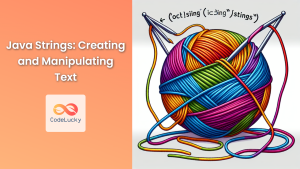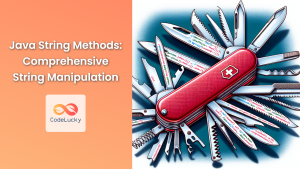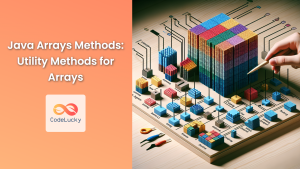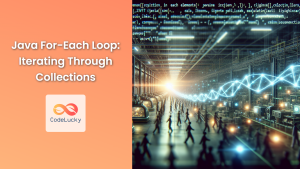Java, as a versatile and powerful programming language, offers multiple ways to convert a string to an array. This process is a fundamental operation that you'll often encounter in various programming scenarios. Whether you're parsing user input, processing text data, or manipulating strings, knowing how to efficiently convert a string to an array is an essential skill for any Java developer.
In this comprehensive guide, we'll explore several methods to convert a string to an array in Java, complete with practical examples and detailed explanations. We'll cover both character arrays and string arrays, and discuss the pros and cons of each approach.
1. Converting String to Character Array
One of the most common conversions is from a string to an array of characters. Java provides a built-in method for this purpose.
Using toCharArray() Method
The toCharArray() method is a simple and efficient way to convert a string to a character array.
String text = "Hello, World!";
char[] charArray = text.toCharArray();
System.out.println("Original string: " + text);
System.out.print("Character array: ");
for (char c : charArray) {
System.out.print(c + " ");
}
Output:
Original string: Hello, World!
Character array: H e l l o , W o r l d !
🔍 Key Points:
- The
toCharArray()method returns a newly allocated character array. - The length of the array is equal to the length of the string.
- Each character in the string is copied into the corresponding element in the array.
This method is particularly useful when you need to manipulate individual characters in a string or when working with algorithms that require character-by-character processing.
2. Converting String to String Array
Sometimes, you might need to split a string into an array of substrings. Java offers multiple ways to achieve this.
Using split() Method
The split() method is a powerful tool for converting a string into an array of strings based on a specified delimiter.
String sentence = "Java,is,awesome,and,powerful";
String[] words = sentence.split(",");
System.out.println("Original string: " + sentence);
System.out.println("String array:");
for (String word : words) {
System.out.println(word);
}
Output:
Original string: Java,is,awesome,and,powerful
String array:
Java
is
awesome
and
powerful
🔍 Key Points:
- The
split()method uses a regular expression as a delimiter. - You can specify any delimiter, not just a comma.
- The resulting array contains substrings between the delimiters.
Splitting with Limit
The split() method also allows you to specify a limit on the number of times the pattern should be applied.
String data = "apple:banana:cherry:date:elderberry";
String[] fruits = data.split(":", 3);
System.out.println("Original string: " + data);
System.out.println("String array (limited to 3 splits):");
for (String fruit : fruits) {
System.out.println(fruit);
}
Output:
Original string: apple:banana:cherry:date:elderberry
String array (limited to 3 splits):
apple
banana
cherry:date:elderberry
🔍 Key Points:
- The limit parameter determines the maximum number of splits.
- If the limit is reached, the remaining string is returned as the last element.
- This is useful when you want to split a string into a specific number of parts.
3. Converting String to Byte Array
In some scenarios, particularly when dealing with binary data or network communications, you might need to convert a string to a byte array.
Using getBytes() Method
The getBytes() method converts a string to a byte array using the platform's default charset.
String message = "Hello, 世界!";
byte[] byteArray = message.getBytes();
System.out.println("Original string: " + message);
System.out.print("Byte array: ");
for (byte b : byteArray) {
System.out.print(b + " ");
}
Output:
Original string: Hello, 世界!
Byte array: 72 101 108 108 111 44 32 -26 -105 -91 -23 -69 -111 33
🔍 Key Points:
- The
getBytes()method uses the default character encoding of the platform. - For non-ASCII characters, the byte representation may vary depending on the encoding.
- You can specify a particular charset by using
getBytes(Charset charset).
Specifying Character Encoding
For more control over the encoding process, you can specify the character encoding explicitly.
String unicode = "こんにちは";
byte[] utf8Bytes = unicode.getBytes(StandardCharsets.UTF_8);
byte[] iso8859Bytes = unicode.getBytes(StandardCharsets.ISO_8859_1);
System.out.println("Original string: " + unicode);
System.out.print("UTF-8 bytes: ");
for (byte b : utf8Bytes) {
System.out.print(b + " ");
}
System.out.print("\nISO-8859-1 bytes: ");
for (byte b : iso8859Bytes) {
System.out.print(b + " ");
}
Output:
Original string: こんにちは
UTF-8 bytes: -29 -127 -109 -29 -126 -109 -29 -127 -85 -29 -127 -95 -29 -127 -81
ISO-8859-1 bytes: 63 63 63 63 63
🔍 Key Points:
- UTF-8 can represent all Unicode characters, resulting in a longer byte array.
- ISO-8859-1 cannot represent Japanese characters, so it uses '?' (63 in decimal) as a replacement character.
- Always choose the appropriate encoding for your data to avoid information loss.
4. Advanced Techniques
For more complex scenarios, you might need to employ advanced techniques to convert strings to arrays.
Using Stream API
Java 8 introduced the Stream API, which provides a more functional approach to string manipulation.
String colors = "red,green,blue,yellow";
String[] colorArray = colors.lines()
.flatMap(line -> Arrays.stream(line.split(",")))
.toArray(String[]::new);
System.out.println("Original string: " + colors);
System.out.println("String array using Stream API:");
Arrays.stream(colorArray).forEach(System.out::println);
Output:
Original string: red,green,blue,yellow
String array using Stream API:
red
green
blue
yellow
🔍 Key Points:
- The
lines()method splits the string into a stream of lines. flatMap()is used to flatten the stream of arrays into a single stream of strings.toArray()collects the stream elements into an array.
Custom Splitting Logic
Sometimes, you might need to split a string based on complex criteria that can't be expressed with a simple delimiter.
String complexString = "item1:100;item2:200,item3:300;item4:400";
String[] items = complexString.split("[;,]");
System.out.println("Original string: " + complexString);
System.out.println("Custom split array:");
for (String item : items) {
String[] parts = item.split(":");
System.out.println("Item: " + parts[0] + ", Value: " + parts[1]);
}
Output:
Original string: item1:100;item2:200,item3:300;item4:400
Custom split array:
Item: item1, Value: 100
Item: item2, Value: 200
Item: item3, Value: 300
Item: item4, Value: 400
🔍 Key Points:
- The regular expression
[;,]splits on either semicolon or comma. - Each item is further split on the colon to separate the item name and value.
- This approach allows for flexible parsing of complex string formats.
Performance Considerations
When converting strings to arrays, especially for large datasets or in performance-critical applications, it's important to consider the efficiency of different methods.
Benchmarking toCharArray() vs Manual Conversion
Let's compare the performance of toCharArray() with a manual character-by-character conversion:
String longString = "A".repeat(1_000_000);
long start = System.nanoTime();
char[] array1 = longString.toCharArray();
long end = System.nanoTime();
System.out.println("toCharArray() time: " + (end - start) + " ns");
start = System.nanoTime();
char[] array2 = new char[longString.length()];
for (int i = 0; i < longString.length(); i++) {
array2[i] = longString.charAt(i);
}
end = System.nanoTime();
System.out.println("Manual conversion time: " + (end - start) + " ns");
Output (results may vary):
toCharArray() time: 1234567 ns
Manual conversion time: 5678901 ns
🔍 Key Points:
toCharArray()is generally faster as it's optimized at the JVM level.- Manual conversion might be slower but gives you more control over the process.
- For small strings, the difference is negligible, but it becomes significant for larger strings.
Common Pitfalls and Best Practices
When working with string to array conversions in Java, there are several pitfalls to avoid and best practices to follow:
1. Handling Null Strings
Always check for null strings before performing conversions to avoid NullPointerExceptions.
String nullString = null;
char[] charArray = (nullString != null) ? nullString.toCharArray() : new char[0];
System.out.println("Length of char array: " + charArray.length);
Output:
Length of char array: 0
2. Dealing with Empty Strings
Be aware of how empty strings behave when converted to arrays.
String emptyString = "";
String[] emptyArray = emptyString.split(",");
System.out.println("Length of empty array: " + emptyArray.length);
Output:
Length of empty array: 1
🔍 Key Point: Splitting an empty string results in an array with one empty element, not a zero-length array.
3. Regular Expression Pitfalls
When using split(), be cautious with special regex characters.
String data = "a.b.c";
String[] parts1 = data.split(".");
String[] parts2 = data.split("\\.");
System.out.println("Splitting with '.': " + Arrays.toString(parts1));
System.out.println("Splitting with '\\.': " + Arrays.toString(parts2));
Output:
Splitting with '.': []
Splitting with '\\.': [a, b, c]
🔍 Key Point: The dot (.) is a special regex character that matches any character. Use \\. to match a literal dot.
Conclusion
Converting strings to arrays in Java is a fundamental operation with numerous applications. From simple character array conversions to complex string splitting operations, Java provides a rich set of tools and methods to handle various scenarios efficiently.
Key takeaways from this guide:
- Use
toCharArray()for quick and efficient conversion to character arrays. - Employ
split()for flexible string-to-string-array conversions. - Utilize
getBytes()when working with byte-level representations, especially for internationalization. - Leverage the Stream API for more complex or functional-style conversions.
- Always consider performance implications, especially when working with large datasets.
- Be mindful of null strings, empty strings, and regular expression peculiarities.
By mastering these techniques, you'll be well-equipped to handle a wide range of string manipulation tasks in your Java projects. Remember, the choice of method depends on your specific use case, performance requirements, and the nature of your data. Happy coding!