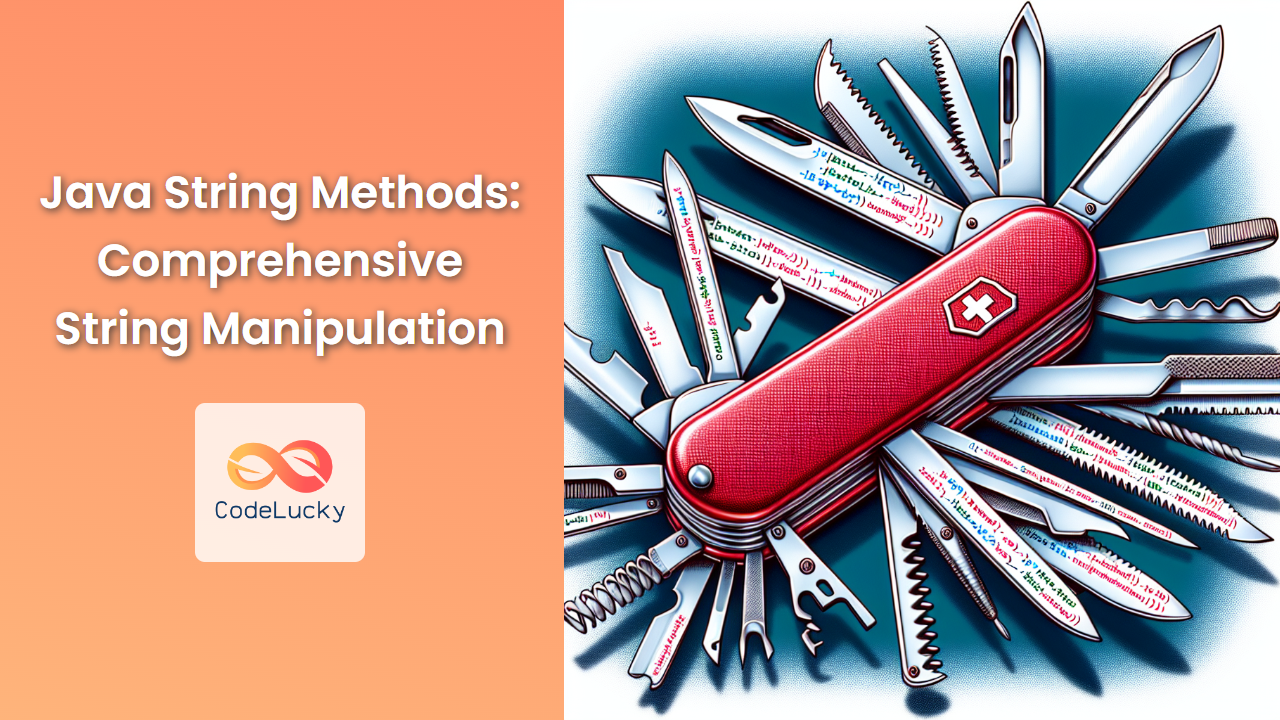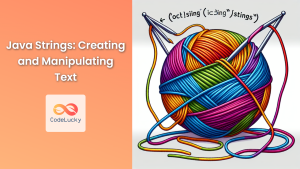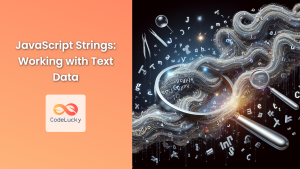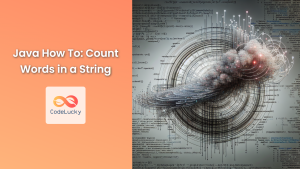Java's String class is a powerhouse of functionality, offering a wide array of methods for manipulating and working with text. In this comprehensive guide, we'll explore the most useful String methods in Java, providing practical examples and in-depth explanations for each. By the end of this article, you'll be a master of string manipulation in Java! 🚀
1. Creating Strings
Before we dive into string manipulation, let's quickly review how to create strings in Java:
String str1 = "Hello, World!"; // Using string literal
String str2 = new String("Java is awesome"); // Using constructor
char[] charArray = {'J', 'a', 'v', 'a'};
String str3 = new String(charArray); // Creating string from char array
2. Basic String Operations
2.1 length()
The length() method returns the number of characters in a string.
String text = "Java Programming";
int length = text.length();
System.out.println("Length: " + length); // Output: Length: 16
2.2 charAt(int index)
This method returns the character at the specified index in the string.
String text = "Hello";
char ch = text.charAt(1);
System.out.println("Character at index 1: " + ch); // Output: Character at index 1: e
⚠️ Remember: String indices in Java start at 0.
2.3 substring(int beginIndex, int endIndex)
The substring() method extracts a portion of the string. It has two variants:
String text = "Java Programming";
String sub1 = text.substring(5); // From index 5 to the end
String sub2 = text.substring(0, 4); // From index 0 to 3 (4 is exclusive)
System.out.println("Substring 1: " + sub1); // Output: Substring 1: Programming
System.out.println("Substring 2: " + sub2); // Output: Substring 2: Java
3. String Comparison
3.1 equals(Object obj)
The equals() method compares the content of two strings.
String str1 = "Hello";
String str2 = "Hello";
String str3 = "hello";
System.out.println(str1.equals(str2)); // Output: true
System.out.println(str1.equals(str3)); // Output: false
3.2 equalsIgnoreCase(String anotherString)
This method compares two strings, ignoring case considerations.
String str1 = "Java";
String str2 = "java";
System.out.println(str1.equalsIgnoreCase(str2)); // Output: true
3.3 compareTo(String anotherString)
The compareTo() method compares two strings lexicographically.
String str1 = "apple";
String str2 = "banana";
int result = str1.compareTo(str2);
System.out.println("Comparison result: " + result); // Output: Comparison result: -1
🔍 The result is negative if str1 is lexicographically less than str2, positive if str1 is greater than str2, and zero if they are equal.
4. String Searching
4.1 indexOf(String str)
This method returns the index of the first occurrence of the specified substring.
String text = "Java is fun. Java is powerful.";
int index = text.indexOf("Java");
System.out.println("First occurrence of 'Java': " + index); // Output: First occurrence of 'Java': 0
4.2 lastIndexOf(String str)
The lastIndexOf() method returns the index of the last occurrence of the specified substring.
String text = "Java is fun. Java is powerful.";
int lastIndex = text.lastIndexOf("Java");
System.out.println("Last occurrence of 'Java': " + lastIndex); // Output: Last occurrence of 'Java': 13
4.3 contains(CharSequence sequence)
This method checks if the string contains the specified sequence of characters.
String text = "Java Programming";
boolean contains = text.contains("gram");
System.out.println("Contains 'gram': " + contains); // Output: Contains 'gram': true
5. String Modification
5.1 toLowerCase() and toUpperCase()
These methods convert all characters in the string to lowercase or uppercase, respectively.
String text = "Java Programming";
String lower = text.toLowerCase();
String upper = text.toUpperCase();
System.out.println("Lowercase: " + lower); // Output: Lowercase: java programming
System.out.println("Uppercase: " + upper); // Output: Uppercase: JAVA PROGRAMMING
5.2 trim()
The trim() method removes leading and trailing whitespace from the string.
String text = " Java Programming ";
String trimmed = text.trim();
System.out.println("Trimmed: '" + trimmed + "'"); // Output: Trimmed: 'Java Programming'
5.3 replace(char oldChar, char newChar)
This method replaces all occurrences of a specified character with another character.
String text = "Java is fun";
String replaced = text.replace('a', 'o');
System.out.println("Replaced: " + replaced); // Output: Replaced: Jovo is fun
5.4 replaceAll(String regex, String replacement)
The replaceAll() method replaces all substrings that match the given regular expression.
String text = "Java is fun. Java is powerful.";
String replaced = text.replaceAll("Java", "Python");
System.out.println("Replaced: " + replaced); // Output: Replaced: Python is fun. Python is powerful.
6. String Splitting and Joining
6.1 split(String regex)
The split() method splits the string around matches of the given regular expression.
String text = "Java,Python,C++,JavaScript";
String[] languages = text.split(",");
System.out.println("Split result:");
for (String lang : languages) {
System.out.println(lang);
}
// Output:
// Split result:
// Java
// Python
// C++
// JavaScript
6.2 join(CharSequence delimiter, CharSequence… elements)
The join() method is a static method that concatenates the given elements with the specified delimiter.
String[] words = {"Java", "is", "awesome"};
String joined = String.join(" ", words);
System.out.println("Joined: " + joined); // Output: Joined: Java is awesome
7. Advanced String Operations
7.1 format(String format, Object… args)
The format() method returns a formatted string using the specified format string and arguments.
String formatted = String.format("Pi is approximately %.2f", Math.PI);
System.out.println(formatted); // Output: Pi is approximately 3.14
7.2 matches(String regex)
This method checks if the string matches the given regular expression.
String email = "[email protected]";
boolean isValid = email.matches("^[A-Za-z0-9+_.-]+@(.+)$");
System.out.println("Is valid email: " + isValid); // Output: Is valid email: true
7.3 regionMatches(int toffset, String other, int ooffset, int len)
The regionMatches() method tests if two string regions are equal.
String str1 = "Java Programming";
String str2 = "I love Programming";
boolean matches = str1.regionMatches(5, str2, 7, 11);
System.out.println("Regions match: " + matches); // Output: Regions match: true
8. String Performance Considerations
When working with strings in Java, it's important to consider performance, especially when dealing with large amounts of text or frequent string manipulations.
8.1 String Immutability
Strings in Java are immutable, which means once created, their content cannot be changed. Every operation that seems to modify a string actually creates a new string object.
String str = "Hello";
str += " World"; // This creates a new string object
For frequent string manipulations, consider using StringBuilder or StringBuffer.
8.2 StringBuilder
StringBuilder is not thread-safe but offers better performance in single-threaded scenarios.
StringBuilder sb = new StringBuilder();
sb.append("Java");
sb.append(" is");
sb.append(" awesome");
String result = sb.toString();
System.out.println(result); // Output: Java is awesome
8.3 StringBuffer
StringBuffer is thread-safe and should be used in multi-threaded environments.
StringBuffer sb = new StringBuffer();
sb.append("Java");
sb.append(" is");
sb.append(" powerful");
String result = sb.toString();
System.out.println(result); // Output: Java is powerful
9. Practical Examples
Let's look at some practical examples that combine multiple string methods to solve real-world problems.
9.1 Extracting a Domain from an Email Address
String email = "[email protected]";
int atIndex = email.indexOf("@");
String domain = email.substring(atIndex + 1);
System.out.println("Domain: " + domain); // Output: Domain: example.com
9.2 Capitalizing the First Letter of Each Word
String sentence = "java string methods are powerful";
String[] words = sentence.split(" ");
StringBuilder result = new StringBuilder();
for (String word : words) {
if (word.length() > 0) {
result.append(Character.toUpperCase(word.charAt(0)))
.append(word.substring(1))
.append(" ");
}
}
System.out.println("Capitalized: " + result.toString().trim());
// Output: Capitalized: Java String Methods Are Powerful
9.3 Counting Occurrences of a Substring
String text = "Java is great. Java is powerful. Java is popular.";
String target = "Java";
int count = 0;
int lastIndex = 0;
while (lastIndex != -1) {
lastIndex = text.indexOf(target, lastIndex);
if (lastIndex != -1) {
count++;
lastIndex += target.length();
}
}
System.out.println("Occurrences of 'Java': " + count); // Output: Occurrences of 'Java': 3
9.4 Reversing a String
String original = "Java Programming";
StringBuilder reversed = new StringBuilder(original).reverse();
System.out.println("Reversed: " + reversed); // Output: Reversed: gnimmargorP avaJ
9.5 Removing Duplicate Characters
String input = "programming";
StringBuilder result = new StringBuilder();
String temp = "";
for (int i = 0; i < input.length(); i++) {
char current = input.charAt(i);
if (temp.indexOf(current) == -1) {
temp += current;
result.append(current);
}
}
System.out.println("Without duplicates: " + result); // Output: Without duplicates: progamin
Conclusion
Java's String class provides a rich set of methods for manipulating and working with text. From basic operations like finding the length of a string to more complex tasks like pattern matching and formatting, these methods offer powerful tools for handling textual data in your Java applications.
By mastering these string methods, you'll be well-equipped to tackle a wide range of string-related challenges in your Java programming journey. Remember to consider performance implications when working with large amounts of text, and don't hesitate to use StringBuilder or StringBuffer for more efficient string manipulations.
Keep practicing with these methods, and you'll soon find yourself effortlessly handling even the most complex string operations in Java! 💪🖥️