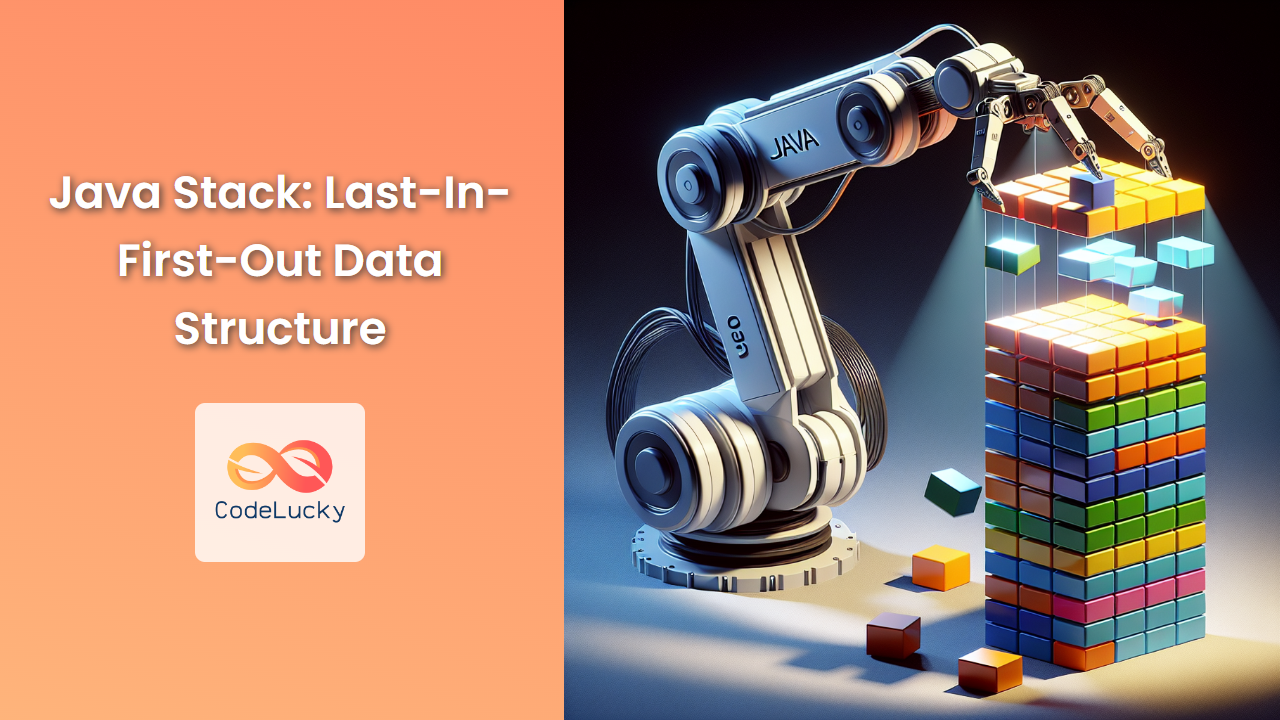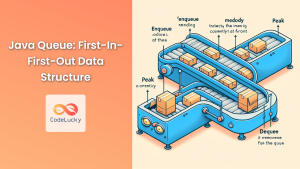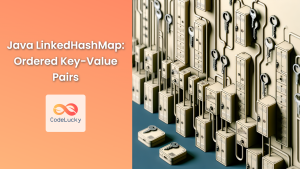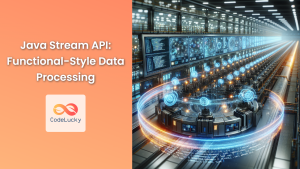In the world of Java programming, efficient data management is crucial. One of the most versatile and widely used data structures for this purpose is the Stack. A Stack in Java follows the Last-In-First-Out (LIFO) principle, making it an indispensable tool for various programming scenarios. In this comprehensive guide, we'll dive deep into the Java Stack, exploring its implementation, operations, and practical applications.
Understanding the Stack Data Structure
A Stack is a linear data structure that follows a particular order for its operations. This order is known as LIFO (Last-In-First-Out). 📚 Imagine a stack of books – the last book you place on top is the first one you'll remove. This simple analogy perfectly illustrates how a Stack operates in Java.
Key Characteristics of a Stack:
- LIFO Principle: The last element inserted is the first one to be removed.
- Dynamic Size: The size of the stack can grow or shrink as needed.
- Restricted Access: Elements can only be added or removed from the top of the stack.
Implementing Stack in Java
Java provides two main ways to implement a Stack:
- Using the
Stackclass (legacy, but still widely used) - Using the
Dequeinterface (more modern and preferred approach)
Let's explore both methods in detail.
Method 1: Using the Stack Class
The Stack class in Java is a subclass of Vector and provides the core stack operations. Here's how you can create and use a Stack:
import java.util.Stack;
public class StackExample {
public static void main(String[] args) {
Stack<Integer> stack = new Stack<>();
// Pushing elements onto the stack
stack.push(10);
stack.push(20);
stack.push(30);
System.out.println("Stack: " + stack);
// Popping an element from the stack
int poppedElement = stack.pop();
System.out.println("Popped element: " + poppedElement);
// Peeking at the top element
int topElement = stack.peek();
System.out.println("Top element: " + topElement);
// Checking if the stack is empty
boolean isEmpty = stack.empty();
System.out.println("Is stack empty? " + isEmpty);
}
}
Output:
Stack: [10, 20, 30]
Popped element: 30
Top element: 20
Is stack empty? false
Method 2: Using the Deque Interface
The Deque interface provides a more flexible and efficient way to implement a stack. Here's an example using ArrayDeque:
import java.util.ArrayDeque;
import java.util.Deque;
public class DequeStackExample {
public static void main(String[] args) {
Deque<String> stack = new ArrayDeque<>();
// Pushing elements onto the stack
stack.push("Java");
stack.push("Python");
stack.push("C++");
System.out.println("Stack: " + stack);
// Popping an element from the stack
String poppedElement = stack.pop();
System.out.println("Popped element: " + poppedElement);
// Peeking at the top element
String topElement = stack.peek();
System.out.println("Top element: " + topElement);
// Checking if the stack is empty
boolean isEmpty = stack.isEmpty();
System.out.println("Is stack empty? " + isEmpty);
}
}
Output:
Stack: [C++, Python, Java]
Popped element: C++
Top element: Python
Is stack empty? false
Core Stack Operations
Let's delve deeper into the fundamental operations of a Stack:
1. Push Operation
The push() method adds an element to the top of the stack.
stack.push(element);
Time Complexity: O(1)
2. Pop Operation
The pop() method removes and returns the top element from the stack.
Element poppedElement = stack.pop();
Time Complexity: O(1)
3. Peek Operation
The peek() method returns the top element without removing it from the stack.
Element topElement = stack.peek();
Time Complexity: O(1)
4. isEmpty Operation
The isEmpty() method checks if the stack is empty.
boolean isEmpty = stack.isEmpty();
Time Complexity: O(1)
5. Size Operation
The size() method returns the number of elements in the stack.
int stackSize = stack.size();
Time Complexity: O(1)
Practical Applications of Stack in Java
Stacks are incredibly versatile and find applications in various programming scenarios. Let's explore some practical use cases:
1. Reversing a String
A stack can be used to efficiently reverse a string. Here's an example:
import java.util.Stack;
public class StringReversal {
public static String reverseString(String input) {
Stack<Character> stack = new Stack<>();
// Push each character onto the stack
for (char c : input.toCharArray()) {
stack.push(c);
}
StringBuilder reversed = new StringBuilder();
// Pop characters from the stack to build the reversed string
while (!stack.isEmpty()) {
reversed.append(stack.pop());
}
return reversed.toString();
}
public static void main(String[] args) {
String original = "Hello, World!";
String reversed = reverseString(original);
System.out.println("Original: " + original);
System.out.println("Reversed: " + reversed);
}
}
Output:
Original: Hello, World!
Reversed: !dlroW ,olleH
2. Balancing Parentheses
Stacks are perfect for checking if parentheses in an expression are balanced. Here's an implementation:
import java.util.Stack;
public class ParenthesesChecker {
public static boolean areParenthesesBalanced(String expression) {
Stack<Character> stack = new Stack<>();
for (char c : expression.toCharArray()) {
if (c == '(' || c == '[' || c == '{') {
stack.push(c);
} else if (c == ')' || c == ']' || c == '}') {
if (stack.isEmpty()) {
return false;
}
char top = stack.pop();
if ((c == ')' && top != '(') ||
(c == ']' && top != '[') ||
(c == '}' && top != '{')) {
return false;
}
}
}
return stack.isEmpty();
}
public static void main(String[] args) {
String expr1 = "{[()]}";
String expr2 = "([)]";
System.out.println("Expression 1 is balanced: " + areParenthesesBalanced(expr1));
System.out.println("Expression 2 is balanced: " + areParenthesesBalanced(expr2));
}
}
Output:
Expression 1 is balanced: true
Expression 2 is balanced: false
3. Implementing Undo Functionality
Stacks can be used to implement undo functionality in applications. Here's a simple text editor example:
import java.util.Stack;
public class SimpleTextEditor {
private StringBuilder text;
private Stack<String> undoStack;
public SimpleTextEditor() {
text = new StringBuilder();
undoStack = new Stack<>();
}
public void addText(String newText) {
undoStack.push(text.toString());
text.append(newText);
}
public void deleteLastChar() {
if (text.length() > 0) {
undoStack.push(text.toString());
text.deleteCharAt(text.length() - 1);
}
}
public void undo() {
if (!undoStack.isEmpty()) {
text = new StringBuilder(undoStack.pop());
}
}
public String getText() {
return text.toString();
}
public static void main(String[] args) {
SimpleTextEditor editor = new SimpleTextEditor();
editor.addText("Hello");
System.out.println("Current text: " + editor.getText());
editor.addText(" World");
System.out.println("Current text: " + editor.getText());
editor.deleteLastChar();
System.out.println("Current text: " + editor.getText());
editor.undo();
System.out.println("After undo: " + editor.getText());
editor.undo();
System.out.println("After another undo: " + editor.getText());
}
}
Output:
Current text: Hello
Current text: Hello World
Current text: Hello Worl
After undo: Hello World
After another undo: Hello
Performance Considerations
When working with Stacks in Java, it's important to consider performance implications:
- Time Complexity: Most stack operations (push, pop, peek) have O(1) time complexity, making them very efficient.
- Space Complexity: The space complexity of a stack is O(n), where n is the number of elements in the stack.
- Choice of Implementation: While the
Stackclass is thread-safe, it's generally slower than usingArrayDeque. UseArrayDequefor better performance in single-threaded environments.
Best Practices for Using Stacks in Java
To make the most of Stacks in your Java programs, consider these best practices:
- Use the Deque interface: Prefer
Dequeover the legacyStackclass for better performance and more flexibility. - Handle empty stacks: Always check if a stack is empty before performing pop or peek operations to avoid
EmptyStackException. - Choose the right implementation: Use
ArrayDequefor better performance in most cases, unless you specifically need the thread-safety ofStack. - Avoid mixing paradigms: Stick to stack operations (push, pop, peek) when using a stack, rather than accessing elements by index.
- Consider memory usage: Be mindful of memory usage, especially when working with large stacks.
Conclusion
The Stack data structure, with its LIFO principle, is a powerful tool in Java programming. Whether you're reversing strings, checking balanced parentheses, or implementing undo functionality, stacks offer an elegant and efficient solution. By understanding the core concepts, operations, and best practices associated with stacks, you can leverage their power to write more efficient and elegant Java code.
Remember, while the legacy Stack class is still widely used, the Deque interface (implemented by ArrayDeque) often provides a more flexible and performant alternative for stack operations in modern Java applications. 🚀
As you continue your journey in Java programming, keep the stack in your toolkit – you'll find it invaluable in solving a wide array of programming challenges!