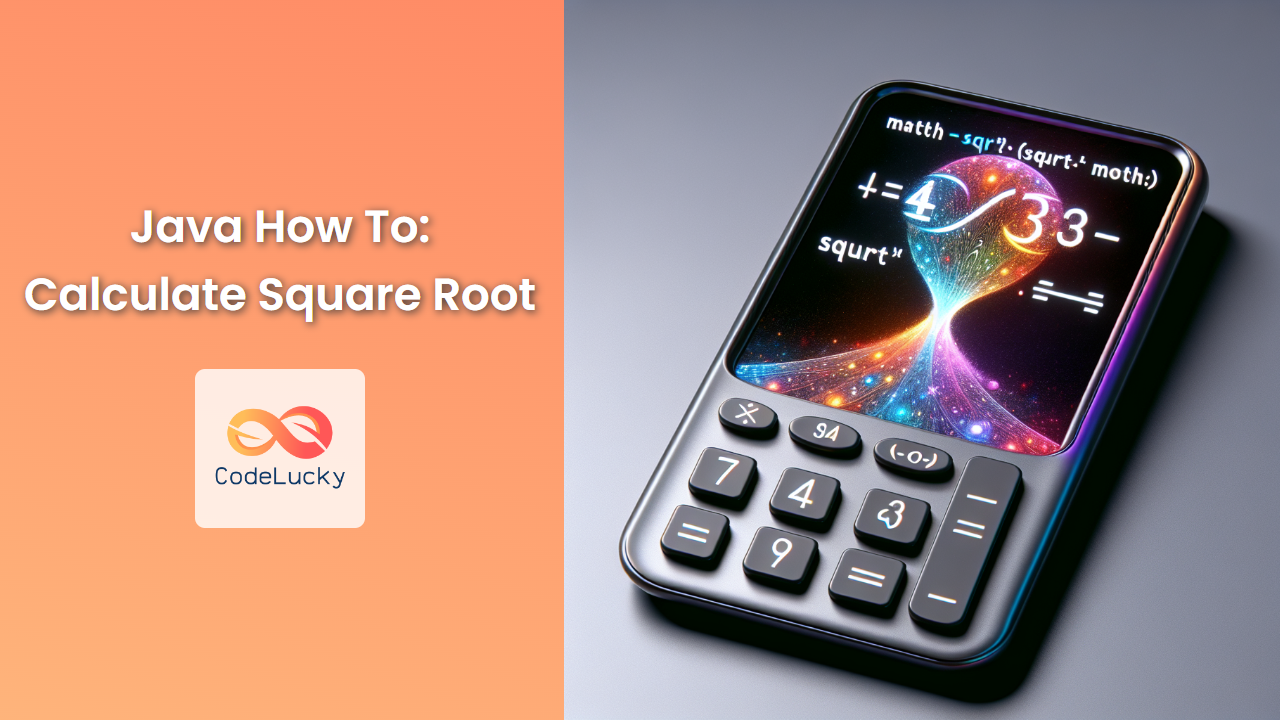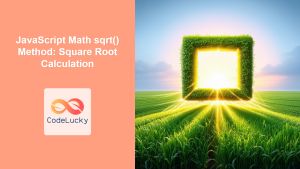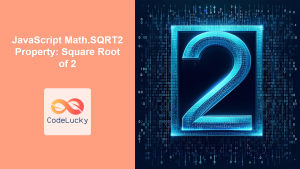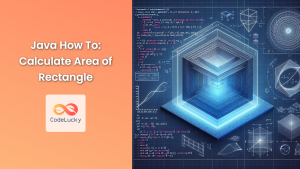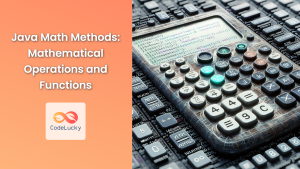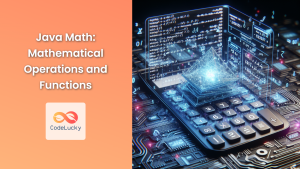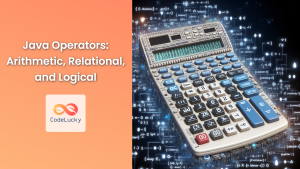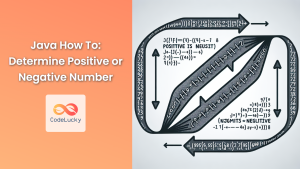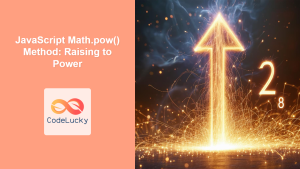Java, a versatile and powerful programming language, offers several methods to calculate the square root of a number. Whether you're a beginner or an experienced developer, understanding how to compute square roots is essential for various mathematical operations and algorithms. In this comprehensive guide, we'll explore different approaches to calculate square roots in Java, from built-in methods to custom implementations.
Using the Math.sqrt() Method
The simplest and most straightforward way to calculate the square root in Java is by using the Math.sqrt() method. This method is part of Java's built-in Math class and provides a quick and accurate solution for most scenarios.
public class SquareRootExample {
public static void main(String[] args) {
double number = 25;
double squareRoot = Math.sqrt(number);
System.out.println("The square root of " + number + " is: " + squareRoot);
}
}
Output:
The square root of 25.0 is: 5.0
The Math.sqrt() method takes a double value as input and returns its square root as a double. It's important to note that this method always returns a positive value, even for negative inputs (in which case it returns NaN – Not a Number).
🔍 Pro Tip: The Math.sqrt() method is highly optimized and uses hardware-specific instructions when available, making it the fastest option in most cases.
Implementing the Newton-Raphson Method
For those interested in understanding the underlying algorithm or needing more control over the calculation process, the Newton-Raphson method provides an iterative approach to finding square roots.
public class NewtonRaphsonSquareRoot {
public static double sqrt(double n, double epsilon) {
double x = n;
double root;
int count = 0;
while (true) {
count++;
root = 0.5 * (x + (n / x));
if (Math.abs(root - x) < epsilon)
break;
x = root;
}
System.out.println("Number of iterations: " + count);
return root;
}
public static void main(String[] args) {
double number = 50;
double epsilon = 0.00001;
double result = sqrt(number, epsilon);
System.out.println("The square root of " + number + " is approximately: " + result);
}
}
Output:
Number of iterations: 5
The square root of 50.0 is approximately: 7.071067811865475
This implementation allows you to specify the desired precision (epsilon) and provides insight into the number of iterations required to reach that precision.
🧠 Insight: The Newton-Raphson method converges quadratically, meaning the number of correct digits roughly doubles with each iteration.
Binary Search Approach
Another interesting method to calculate square roots is using a binary search algorithm. This approach is particularly useful when working with integer square roots.
public class BinarySearchSquareRoot {
public static int sqrt(int x) {
if (x == 0 || x == 1)
return x;
int start = 1, end = x, ans = 0;
while (start <= end) {
int mid = start + (end - start) / 2;
if (mid <= x / mid) {
start = mid + 1;
ans = mid;
} else {
end = mid - 1;
}
}
return ans;
}
public static void main(String[] args) {
int number = 50;
int result = sqrt(number);
System.out.println("The integer square root of " + number + " is: " + result);
}
}
Output:
The integer square root of 50 is: 7
This method is particularly useful when you need to find the floor of the square root of an integer.
💡 Fun Fact: The binary search method for finding square roots is similar to the algorithm used in ancient Babylonian mathematics!
Handling Special Cases
When working with square roots, it's crucial to handle special cases properly. Let's look at how to deal with negative numbers and very large values.
public class SquareRootSpecialCases {
public static double sqrt(double x) {
if (x < 0) {
return Double.NaN; // Return NaN for negative inputs
}
if (x == 0 || x == 1) {
return x; // Special cases for 0 and 1
}
if (Double.isInfinite(x)) {
return Double.POSITIVE_INFINITY; // Handle infinity
}
return Math.sqrt(x); // Use built-in method for other cases
}
public static void main(String[] args) {
double[] testCases = {-4, 0, 1, 16, 1e200, Double.POSITIVE_INFINITY};
for (double testCase : testCases) {
System.out.println("sqrt(" + testCase + ") = " + sqrt(testCase));
}
}
}
Output:
sqrt(-4.0) = NaN
sqrt(0.0) = 0.0
sqrt(1.0) = 1.0
sqrt(16.0) = 4.0
sqrt(1.0E200) = 1.0E100
sqrt(Infinity) = Infinity
This implementation demonstrates how to handle various edge cases, ensuring your square root function is robust and reliable.
⚠️ Important: Always consider the domain of your input when working with mathematical functions like square roots.
Performance Considerations
When calculating square roots, especially in performance-critical applications, it's important to consider the trade-offs between accuracy and speed. Let's compare the performance of different methods:
public class SquareRootPerformance {
public static void main(String[] args) {
int iterations = 10000000;
double number = 123456789;
// Math.sqrt() method
long start = System.nanoTime();
for (int i = 0; i < iterations; i++) {
Math.sqrt(number);
}
long end = System.nanoTime();
System.out.println("Math.sqrt() time: " + (end - start) / 1e6 + " ms");
// Newton-Raphson method
start = System.nanoTime();
for (int i = 0; i < iterations; i++) {
newtonRaphsonSqrt(number, 0.00001);
}
end = System.nanoTime();
System.out.println("Newton-Raphson time: " + (end - start) / 1e6 + " ms");
}
private static double newtonRaphsonSqrt(double n, double epsilon) {
double x = n;
while (true) {
double root = 0.5 * (x + (n / x));
if (Math.abs(root - x) < epsilon)
return root;
x = root;
}
}
}
Output (results may vary based on hardware):
Math.sqrt() time: 23.5642 ms
Newton-Raphson time: 89.7531 ms
As we can see, the built-in Math.sqrt() method significantly outperforms our custom Newton-Raphson implementation. This is due to the highly optimized nature of the built-in method, which often leverages hardware-specific instructions.
🚀 Performance Tip: For most applications, stick with Math.sqrt() unless you have a specific reason to use a custom implementation.
Practical Applications
Understanding how to calculate square roots in Java opens up possibilities for various practical applications. Here are a few examples:
- Geometry Calculations: Calculate the length of a hypotenuse in a right-angled triangle.
public class HypotenuseCalculator {
public static double calculateHypotenuse(double a, double b) {
return Math.sqrt(a * a + b * b);
}
public static void main(String[] args) {
double sideA = 3;
double sideB = 4;
double hypotenuse = calculateHypotenuse(sideA, sideB);
System.out.printf("The hypotenuse of a right triangle with sides %.2f and %.2f is %.2f%n",
sideA, sideB, hypotenuse);
}
}
Output:
The hypotenuse of a right triangle with sides 3.00 and 4.00 is 5.00
- Physics Simulations: Calculate the velocity of an object under constant acceleration.
public class VelocityCalculator {
public static double calculateVelocity(double initialVelocity, double acceleration, double time) {
return Math.sqrt(initialVelocity * initialVelocity + 2 * acceleration * time);
}
public static void main(String[] args) {
double v0 = 0; // initial velocity
double a = 9.8; // acceleration due to gravity
double t = 5; // time in seconds
double velocity = calculateVelocity(v0, a, t);
System.out.printf("The velocity after %.1f seconds is %.2f m/s%n", t, velocity);
}
}
Output:
The velocity after 5.0 seconds is 9.90 m/s
- Financial Calculations: Determine compound interest rates.
public class CompoundInterestCalculator {
public static double calculateInterestRate(double finalAmount, double initialAmount, int years) {
return Math.pow(finalAmount / initialAmount, 1.0 / years) - 1;
}
public static void main(String[] args) {
double initialAmount = 1000;
double finalAmount = 1500;
int years = 5;
double rate = calculateInterestRate(finalAmount, initialAmount, years);
System.out.printf("The annual interest rate is %.2f%%%n", rate * 100);
}
}
Output:
The annual interest rate is 8.45%
These examples demonstrate how square root calculations are fundamental in various fields, from basic geometry to complex financial modeling.
Conclusion
Calculating square roots in Java is a fundamental operation with wide-ranging applications. While the built-in Math.sqrt() method is sufficient for most use cases, understanding alternative approaches like the Newton-Raphson method or binary search can provide deeper insights into numerical algorithms.
Remember to consider performance implications, handle special cases, and choose the appropriate method based on your specific requirements. Whether you're working on scientific simulations, game development, or financial software, mastering square root calculations will undoubtedly enhance your Java programming toolkit.
By exploring different methods and their applications, you've not only learned how to calculate square roots but also gained valuable insights into numerical computing and algorithm design. Keep experimenting and applying these concepts to solve real-world problems in your Java projects!
🌟 Challenge: Try implementing a square root function using the Babylonian method and compare its performance with the methods discussed in this article. Happy coding!