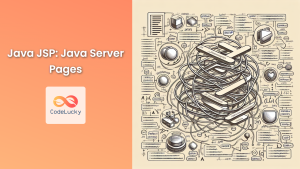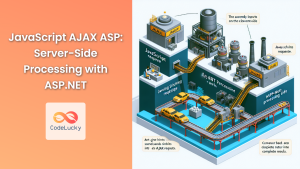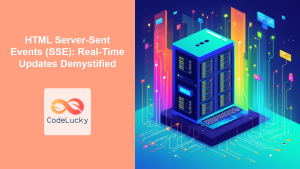Java Servlets are the cornerstone of server-side Java programming, providing a powerful and flexible way to create dynamic web applications. In this comprehensive guide, we'll dive deep into the world of Java Servlets, exploring their fundamental concepts, practical implementations, and best practices.
What are Java Servlets?
Java Servlets are server-side components that extend the capabilities of web servers to host applications accessed via a request-response programming model. They are Java classes that conform to the Java Servlet API, a standard for implementing Java programs that run in a web server environment.
🔑 Key Point: Servlets are the Java equivalent of other dynamic web content technologies, such as PHP and ASP.NET.
The Servlet Lifecycle
Understanding the servlet lifecycle is crucial for developing efficient and robust web applications. The lifecycle consists of the following phases:
- Loading and Instantiation
- Initialization
- Request Handling
- Destruction
Let's explore each phase in detail:
1. Loading and Instantiation
When a web container (like Apache Tomcat) starts up, it loads the servlet class and creates an instance of the servlet. This happens only once during the servlet's lifetime.
2. Initialization
After instantiation, the container calls the servlet's init() method. This method is used to perform any one-time initialization tasks.
public void init(ServletConfig config) throws ServletException {
// Initialization code
System.out.println("Servlet " + this.getServletName() + " has been initialized");
}
3. Request Handling
This is where the servlet does its main work. For each client request, the container calls the servlet's service() method, which in turn calls doGet(), doPost(), or another method depending on the HTTP request type.
protected void doGet(HttpServletRequest request, HttpServletResponse response)
throws ServletException, IOException {
response.setContentType("text/html");
PrintWriter out = response.getWriter();
out.println("<html><body>");
out.println("<h1>Hello, World!</h1>");
out.println("</body></html>");
}
4. Destruction
When the servlet is no longer needed, the container calls its destroy() method. This method is used to release any resources the servlet is using and save any persistent state.
public void destroy() {
// Clean-up code
System.out.println("Servlet " + this.getServletName() + " has been destroyed");
}
Creating Your First Servlet
Let's create a simple servlet that greets the user. We'll call it GreetingServlet.
import java.io.*;
import javax.servlet.*;
import javax.servlet.http.*;
import javax.servlet.annotation.WebServlet;
@WebServlet("/greeting")
public class GreetingServlet extends HttpServlet {
protected void doGet(HttpServletRequest request, HttpServletResponse response)
throws ServletException, IOException {
String name = request.getParameter("name");
response.setContentType("text/html");
PrintWriter out = response.getWriter();
out.println("<html><body>");
out.println("<h1>Hello, " + (name != null ? name : "Guest") + "!</h1>");
out.println("</body></html>");
}
}
In this example:
- We use the
@WebServletannotation to map the servlet to the URL pattern "/greeting". - We extend
HttpServlet, which provides implementations for the HTTP methods. - We override the
doGet()method to handle GET requests. - We retrieve the "name" parameter from the request, defaulting to "Guest" if it's not provided.
- We set the content type to HTML and write our response.
To test this servlet, you would deploy it to a servlet container like Tomcat and access it via a URL like http://localhost:8080/yourapp/greeting?name=John.
Handling Form Data
Servlets are often used to process form data. Let's create a servlet that handles a simple registration form.
First, let's create an HTML form:
<form action="register" method="post">
Name: <input type="text" name="name"><br>
Email: <input type="email" name="email"><br>
Age: <input type="number" name="age"><br>
<input type="submit" value="Register">
</form>
Now, let's create a servlet to handle this form:
@WebServlet("/register")
public class RegistrationServlet extends HttpServlet {
protected void doPost(HttpServletRequest request, HttpServletResponse response)
throws ServletException, IOException {
String name = request.getParameter("name");
String email = request.getParameter("email");
int age = Integer.parseInt(request.getParameter("age"));
response.setContentType("text/html");
PrintWriter out = response.getWriter();
out.println("<html><body>");
out.println("<h1>Registration Successful!</h1>");
out.println("<p>Name: " + name + "</p>");
out.println("<p>Email: " + email + "</p>");
out.println("<p>Age: " + age + "</p>");
out.println("</body></html>");
}
}
This servlet:
- Maps to the "/register" URL pattern.
- Overrides
doPost()to handle POST requests (as specified in the form's method attribute). - Retrieves form parameters using
request.getParameter(). - Sends a response confirming the registration details.
🚨 Warning: In a real-world application, you should always validate and sanitize user input to prevent security vulnerabilities.
Session Management with Servlets
Session management is crucial for maintaining user state across multiple requests. Java Servlets provide built-in support for session management through the HttpSession interface.
Here's an example of a servlet that counts the number of times a user has visited a page:
@WebServlet("/counter")
public class CounterServlet extends HttpServlet {
protected void doGet(HttpServletRequest request, HttpServletResponse response)
throws ServletException, IOException {
HttpSession session = request.getSession();
Integer count = (Integer) session.getAttribute("count");
if (count == null) {
count = 1;
} else {
count++;
}
session.setAttribute("count", count);
response.setContentType("text/html");
PrintWriter out = response.getWriter();
out.println("<html><body>");
out.println("<h1>You have visited this page " + count + " time(s).</h1>");
out.println("</body></html>");
}
}
In this example:
- We use
request.getSession()to get theHttpSessionobject. - We retrieve the current count from the session, incrementing it or initializing it to 1 if it doesn't exist.
- We store the updated count back in the session.
- Finally, we display the count to the user.
📊 Data Visualization: Here's how the session data might look:
| Session ID | Attribute Name | Attribute Value |
|---|---|---|
| ABC123 | count | 1 |
| ABC123 | count | 2 |
| ABC123 | count | 3 |
Servlet Filters
Servlet Filters are powerful components that can intercept requests before they reach a servlet and/or responses before they're sent back to the client. They're useful for tasks like logging, authentication, and data compression.
Here's an example of a simple logging filter:
@WebFilter("/*")
public class LoggingFilter implements Filter {
public void doFilter(ServletRequest request, ServletResponse response, FilterChain chain)
throws IOException, ServletException {
long startTime = System.currentTimeMillis();
chain.doFilter(request, response);
long endTime = System.currentTimeMillis();
System.out.println("Request processing time: " + (endTime - startTime) + " ms");
}
public void init(FilterConfig fConfig) throws ServletException {}
public void destroy() {}
}
This filter:
- Uses the
@WebFilterannotation to apply to all URLs. - Implements the
Filterinterface. - Logs the time taken to process each request.
- Uses
chain.doFilter()to pass the request to the next filter or servlet in the chain.
Error Handling in Servlets
Proper error handling is crucial for creating robust web applications. Servlets provide several ways to handle errors:
- Try-catch blocks within servlet methods
web.xmlconfiguration for error pages- Programmatic error handling using
sendError()orsendRedirect()
Here's an example of programmatic error handling:
@WebServlet("/divide")
public class DivisionServlet extends HttpServlet {
protected void doGet(HttpServletRequest request, HttpServletResponse response)
throws ServletException, IOException {
int numerator = Integer.parseInt(request.getParameter("numerator"));
int denominator = Integer.parseInt(request.getParameter("denominator"));
if (denominator == 0) {
response.sendError(HttpServletResponse.SC_BAD_REQUEST, "Cannot divide by zero");
return;
}
int result = numerator / denominator;
response.setContentType("text/html");
PrintWriter out = response.getWriter();
out.println("<html><body>");
out.println("<h1>" + numerator + " / " + denominator + " = " + result + "</h1>");
out.println("</body></html>");
}
}
In this example, we check for a division by zero and send an appropriate error response if it occurs.
Best Practices for Servlet Development
-
Use appropriate HTTP methods: Use GET for retrieving data and POST for submitting data.
-
Handle all possible exceptions: Catch and handle exceptions properly to prevent information leakage and improve user experience.
-
Validate and sanitize input: Always validate and sanitize user input to prevent security vulnerabilities like SQL injection and XSS attacks.
-
Use servlet filters for cross-cutting concerns: Implement concerns like logging, authentication, and compression using filters.
-
Avoid storing large amounts of data in sessions: Large session data can impact server performance. Use databases for storing large amounts of data.
-
Use connection pooling for database operations: This improves performance by reusing database connections.
-
Implement proper logging: Use a logging framework like Log4j to log important events and errors.
-
Use servlet annotations: Annotations like
@WebServletmake your code cleaner and easier to maintain compared to XML configuration. -
Implement proper error handling: Use custom error pages and proper HTTP status codes for different error scenarios.
-
Keep servlets focused: Each servlet should handle a specific functionality. Don't create monolithic servlets that try to do everything.
Conclusion
Java Servlets provide a powerful foundation for building dynamic web applications. By understanding the servlet lifecycle, mastering request and response handling, and implementing best practices, you can create robust, efficient, and secure web applications.
Remember, while servlets are powerful on their own, they're often used in conjunction with other Java EE technologies like JSP, JSTL, and frameworks like Spring MVC to create even more sophisticated web applications.
As you continue your journey with Java web development, explore these related technologies to expand your toolkit and create even more impressive web applications. Happy coding! 🚀👨💻👩💻