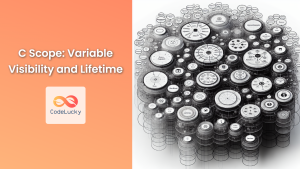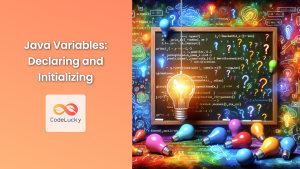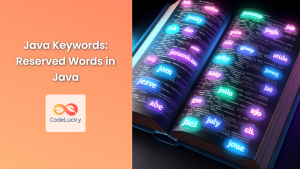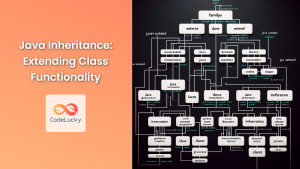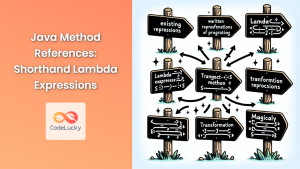In the world of Java programming, understanding scope is crucial for writing efficient, bug-free code. Scope defines the visibility and lifetime of variables, methods, and classes within a program. It's the secret sauce that determines where you can access your variables and how long they stick around. Let's dive deep into the concept of scope in Java, exploring its various types and how they impact your code.
What is Scope in Java?
Scope in Java refers to the region of the program where a variable, method, or class is accessible. It's like a gated community for your code – only certain parts of your program are allowed in, depending on where they're declared and how they're defined.
🔑 Key Point: The scope of a variable is the part of the program where the variable is visible and can be referenced.
Types of Scope in Java
Java has several types of scope, each with its own rules and use cases. Let's explore them one by one:
1. Class Scope (Member Variables)
Variables declared within a class but outside any method have class scope. These are also known as member variables or instance variables.
public class Car {
String model; // Class scope variable
int year; // Class scope variable
public void displayInfo() {
System.out.println("Model: " + model + ", Year: " + year);
}
}
In this example, model and year have class scope. They're accessible from any method within the Car class.
🔍 Pro Tip: Class scope variables are accessible throughout the entire class, making them useful for storing data that needs to be shared across multiple methods.
2. Method Scope (Local Variables)
Variables declared within a method have method scope. They're only accessible within that method.
public class Calculator {
public int add(int a, int b) {
int result = a + b; // Method scope variable
return result;
}
}
Here, result has method scope. It's only visible and usable within the add method.
⚠️ Watch Out: Method scope variables are destroyed when the method finishes executing, so don't rely on them to store data between method calls!
3. Block Scope
Variables declared within a block of code (enclosed by curly braces) have block scope. This includes loops and conditional statements.
public class LoopExample {
public void countDown() {
for (int i = 10; i > 0; i--) { // Block scope variable
System.out.println(i);
}
// i is not accessible here
}
}
In this example, i has block scope. It's only accessible within the for loop.
🎯 Best Practice: Use block scope to limit the visibility of variables that are only needed within a specific block of code. This helps prevent accidental modifications and makes your code more maintainable.
4. Static Scope
Static variables and methods belong to the class rather than any specific instance of the class. They have a scope that spans all instances of the class.
public class Counter {
private static int count = 0; // Static scope variable
public void increment() {
count++;
}
public static int getCount() {
return count;
}
}
Here, count has static scope. It's shared across all instances of the Counter class.
💡 Did You Know?: Static variables are initialized only once, when the class is loaded into memory. This makes them perfect for counting instances of a class or storing shared configuration data.
Nested Scopes and Variable Shadowing
Java allows nested scopes, where an inner scope can access variables from an outer scope. However, this can lead to variable shadowing if you're not careful.
public class ShadowExample {
int x = 10; // Class scope
public void shadowDemo() {
int x = 20; // Method scope, shadows class variable
System.out.println("Local x: " + x); // Prints 20
System.out.println("Class x: " + this.x); // Prints 10
}
}
In this example, the method-scope x shadows the class-scope x. To access the class-scope variable, we use this.x.
🚨 Warning: Variable shadowing can make your code confusing and error-prone. It's generally best to avoid using the same variable names in different scopes.
Lifetime of Variables
The lifetime of a variable is closely tied to its scope:
- Class-scope variables: Live as long as the object exists.
- Static variables: Live for the entire duration of the program.
- Method-scope variables: Live only while the method is executing.
- Block-scope variables: Live only while the block is executing.
Understanding variable lifetime is crucial for managing memory efficiently and avoiding bugs related to unexpected variable values.
Practical Examples of Scope in Action
Let's look at some practical examples to solidify our understanding of scope in Java.
Example 1: Banking Application
public class BankAccount {
private String accountNumber; // Class scope
private double balance; // Class scope
private static int totalAccounts = 0; // Static scope
public BankAccount(String accountNumber, double initialBalance) {
this.accountNumber = accountNumber;
this.balance = initialBalance;
totalAccounts++;
}
public void deposit(double amount) {
if (amount > 0) {
double newBalance = balance + amount; // Method scope
balance = newBalance;
System.out.println("Deposited: $" + amount);
}
}
public void withdraw(double amount) {
if (amount > 0 && amount <= balance) {
balance -= amount;
System.out.println("Withdrawn: $" + amount);
} else {
System.out.println("Insufficient funds");
}
}
public static int getTotalAccounts() {
return totalAccounts;
}
}
In this banking application:
accountNumberandbalancehave class scope, accessible throughout theBankAccountclass.totalAccountshas static scope, shared across allBankAccountinstances.amountindepositandwithdrawmethods has method scope.newBalancein thedepositmethod has method scope.
Example 2: Temperature Converter
public class TemperatureConverter {
private static final double CELSIUS_TO_FAHRENHEIT_FACTOR = 1.8;
private static final int CELSIUS_TO_FAHRENHEIT_OFFSET = 32;
public double celsiusToFahrenheit(double celsius) {
double fahrenheit = (celsius * CELSIUS_TO_FAHRENHEIT_FACTOR) + CELSIUS_TO_FAHRENHEIT_OFFSET;
return fahrenheit;
}
public double fahrenheitToCelsius(double fahrenheit) {
double celsius = (fahrenheit - CELSIUS_TO_FAHRENHEIT_OFFSET) / CELSIUS_TO_FAHRENHEIT_FACTOR;
return celsius;
}
public void printConversionTable(int start, int end, int step) {
System.out.println("Celsius | Fahrenheit");
System.out.println("--------|------------");
for (int c = start; c <= end; c += step) {
double f = celsiusToFahrenheit(c);
System.out.printf("%7d | %10.2f%n", c, f);
}
}
}
In this temperature converter:
CELSIUS_TO_FAHRENHEIT_FACTORandCELSIUS_TO_FAHRENHEIT_OFFSEThave static scope and are constants.celsiusandfahrenheitin the conversion methods have method scope.candfin theprintConversionTablemethod have block scope within the for loop.
Best Practices for Managing Scope in Java
-
Minimize Scope: Always declare variables in the narrowest scope possible. This reduces the chances of unintended modifications and makes your code easier to understand.
-
Avoid Global Variables: While sometimes necessary, global variables (static class variables) can make your code harder to maintain. Use them sparingly.
-
Use Access Modifiers: Properly use
private,protected, andpublicto control access to your variables and methods. -
Be Careful with Shadowing: Avoid using the same variable names in different scopes to prevent confusion.
-
Initialize Variables at Declaration: When possible, initialize variables when you declare them. This ensures they always have a known value.
-
Use Final for Constants: For variables that shouldn't change, use the
finalkeyword to make them constants.
Conclusion
Understanding scope in Java is fundamental to writing clean, efficient, and bug-free code. By mastering the concepts of class scope, method scope, block scope, and static scope, you'll be better equipped to design robust Java applications. Remember, good scope management leads to more maintainable and readable code, which is crucial as your projects grow in complexity.
As you continue your Java journey, keep these scope principles in mind. Practice identifying different scopes in your code, and always strive to use the most appropriate scope for each variable. With time and experience, managing scope will become second nature, and you'll find yourself writing more elegant and efficient Java programs.
Happy coding! 🚀👨💻👩💻