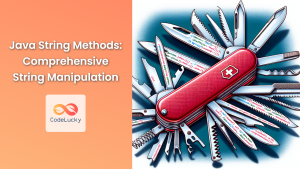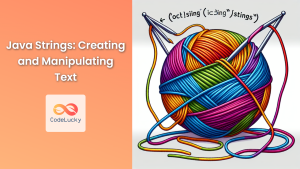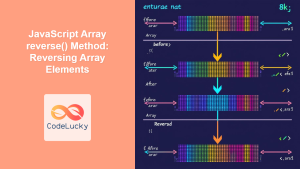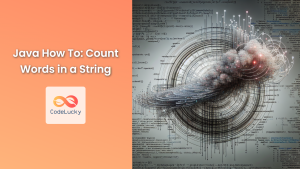Reversing a string is a common programming task that often comes up in coding interviews and real-world applications. In Java, there are several ways to accomplish this, each with its own advantages and use cases. This comprehensive guide will walk you through various methods to reverse a string in Java, from the simplest approaches to more advanced techniques.
1. Using StringBuilder or StringBuffer
One of the most efficient ways to reverse a string in Java is by using the StringBuilder or StringBuffer class. These classes provide a reverse() method that makes the task straightforward.
Using StringBuilder
public class StringReversal {
public static String reverseWithStringBuilder(String input) {
return new StringBuilder(input).reverse().toString();
}
public static void main(String[] args) {
String original = "Hello, World!";
String reversed = reverseWithStringBuilder(original);
System.out.println("Original: " + original);
System.out.println("Reversed: " + reversed);
}
}
Output:
Original: Hello, World!
Reversed: !dlroW ,olleH
🔍 The StringBuilder class is not synchronized, making it more efficient for single-threaded operations.
Using StringBuffer
public class StringReversal {
public static String reverseWithStringBuffer(String input) {
return new StringBuffer(input).reverse().toString();
}
public static void main(String[] args) {
String original = "Java Programming";
String reversed = reverseWithStringBuffer(original);
System.out.println("Original: " + original);
System.out.println("Reversed: " + reversed);
}
}
Output:
Original: Java Programming
Reversed: gnimmargorP avaJ
🔒 StringBuffer is synchronized, making it thread-safe but slightly less efficient than StringBuilder for single-threaded operations.
2. Using a Character Array
Another approach is to convert the string to a character array, reverse the array, and then create a new string from the reversed array.
public class StringReversal {
public static String reverseWithCharArray(String input) {
char[] charArray = input.toCharArray();
int left = 0;
int right = charArray.length - 1;
while (left < right) {
char temp = charArray[left];
charArray[left] = charArray[right];
charArray[right] = temp;
left++;
right--;
}
return new String(charArray);
}
public static void main(String[] args) {
String original = "OpenAI GPT";
String reversed = reverseWithCharArray(original);
System.out.println("Original: " + original);
System.out.println("Reversed: " + reversed);
}
}
Output:
Original: OpenAI GPT
Reversed: TPG IAnepo
💡 This method is useful when you need more control over the reversal process, such as when you want to reverse only a portion of the string.
3. Using Recursion
Recursion can be used to reverse a string, although it's not the most efficient method for large strings due to the overhead of multiple function calls.
public class StringReversal {
public static String reverseWithRecursion(String input) {
if (input.isEmpty() || input.length() == 1) {
return input;
}
return reverseWithRecursion(input.substring(1)) + input.charAt(0);
}
public static void main(String[] args) {
String original = "Recursion";
String reversed = reverseWithRecursion(original);
System.out.println("Original: " + original);
System.out.println("Reversed: " + reversed);
}
}
Output:
Original: Recursion
Reversed: noisruceR
🧠 Recursive solutions can be elegant but may not be suitable for very long strings due to the risk of stack overflow.
4. Using Java 8 Streams
For those who prefer a more functional approach, Java 8 Streams provide an interesting way to reverse a string.
import java.util.stream.Collectors;
import java.util.stream.IntStream;
public class StringReversal {
public static String reverseWithStreams(String input) {
return IntStream.range(0, input.length())
.mapToObj(i -> input.charAt(input.length() - 1 - i))
.map(String::valueOf)
.collect(Collectors.joining());
}
public static void main(String[] args) {
String original = "Java Streams";
String reversed = reverseWithStreams(original);
System.out.println("Original: " + original);
System.out.println("Reversed: " + reversed);
}
}
Output:
Original: Java Streams
Reversed: smaertS avaJ
🌊 This method showcases the power of Java Streams but may be less efficient for simple string reversal tasks.
5. Handling Special Cases
When reversing strings, it's important to consider special cases such as Unicode surrogate pairs and combining characters.
Handling Unicode Surrogate Pairs
public class StringReversal {
public static String reverseUnicode(String input) {
return new StringBuilder(input)
.reverse()
.toString()
.replaceAll("([\uD800-\uDBFF])([\uDC00-\uDFFF])", "$2$1");
}
public static void main(String[] args) {
String original = "Hello 🌍 World";
String reversed = reverseUnicode(original);
System.out.println("Original: " + original);
System.out.println("Reversed: " + reversed);
}
}
Output:
Original: Hello 🌍 World
Reversed: dlroW 🌍 olleH
🌐 This method ensures that Unicode surrogate pairs (like emojis) are kept together when reversing the string.
6. Performance Considerations
When choosing a method to reverse a string, consider the following performance aspects:
- StringBuilder/StringBuffer: Generally the most efficient for simple string reversal.
- Character Array: Good performance and allows for partial string reversal.
- Recursion: Can be elegant but may cause stack overflow for very long strings.
- Streams: More expressive but potentially less efficient for simple reversals.
- Unicode-aware methods: Necessary for correct handling of complex Unicode strings but may have a performance overhead.
7. Best Practices
When implementing string reversal in Java, keep these best practices in mind:
- 🚀 Use
StringBuilderfor most simple string reversal tasks. - 🧪 Always test your reversal method with various inputs, including empty strings, single-character strings, and strings with special characters.
- 🌍 Consider Unicode implications when working with international text.
- 💾 For very large strings, be mindful of memory usage and consider streaming or chunking approaches.
- 🔍 Profile your code to ensure the chosen method meets your performance requirements.
Conclusion
Reversing a string in Java can be accomplished through various methods, each with its own strengths and use cases. From the simplicity of StringBuilder to the elegance of recursion and the power of streams, Java offers multiple approaches to tackle this common programming task. By understanding these different techniques and their implications, you can choose the most appropriate method for your specific needs, ensuring both correctness and efficiency in your Java applications.
Remember, the best method often depends on the specific requirements of your project, such as performance needs, Unicode handling, and code readability. Always test thoroughly and consider the broader context of your application when implementing string reversal functionality.