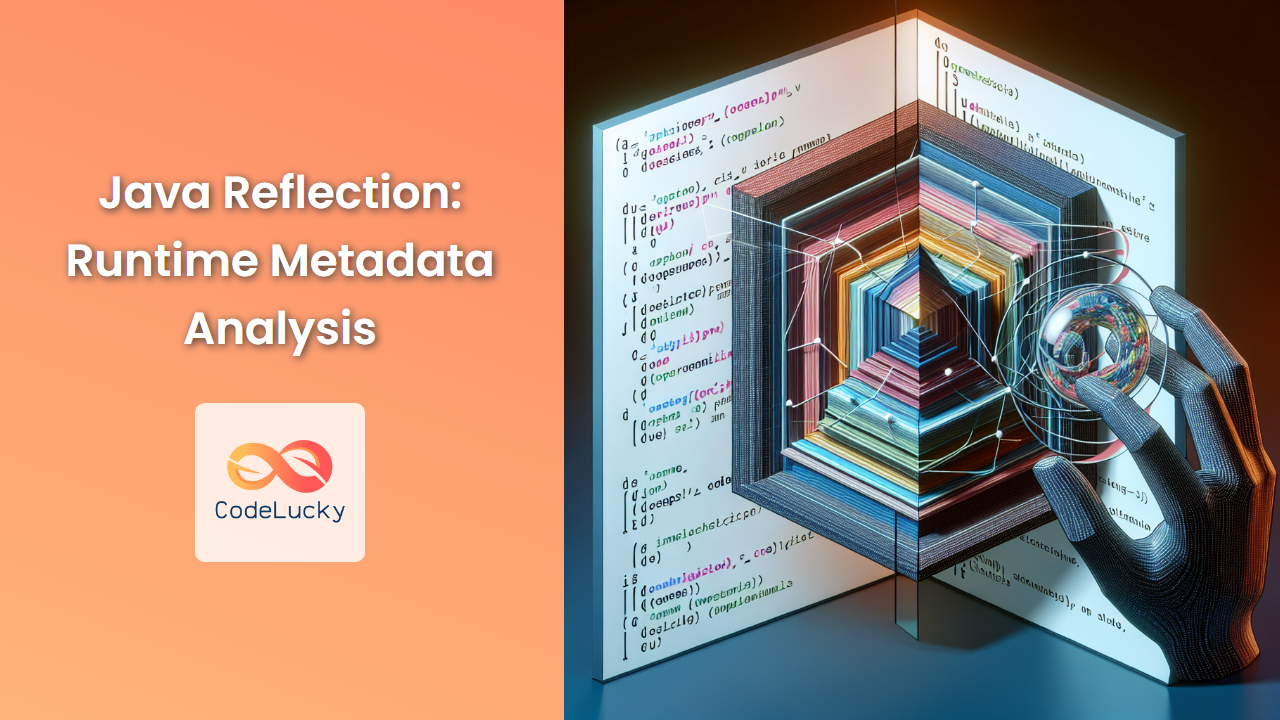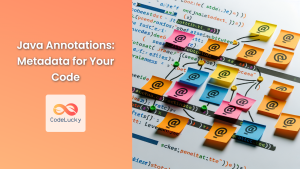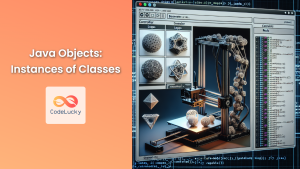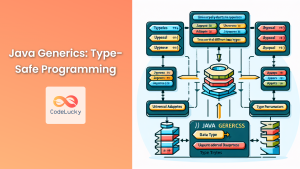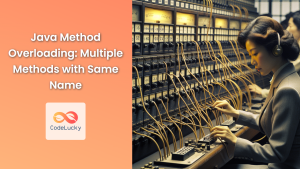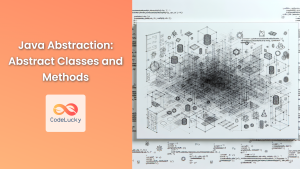Java Reflection is a powerful feature that allows programs to examine, introspect, and modify their own structure and behavior at runtime. This capability enables developers to create more flexible and dynamic applications, inspect objects, invoke methods, and manipulate fields without prior knowledge of their names or types. In this comprehensive guide, we'll dive deep into Java Reflection, exploring its core concepts, practical applications, and best practices.
Understanding Java Reflection
Java Reflection provides a mechanism to obtain information about classes, interfaces, fields, and methods at runtime, without knowing their names during compile time. This feature is part of the java.lang.reflect package and offers a wide range of possibilities for dynamic code execution and analysis.
🔍 Key Concept: Reflection allows a program to observe and modify its own structure and behavior.
Core Components of Java Reflection
- Class: Represents the runtime class of an object.
- Method: Represents a method of a class.
- Field: Represents a field of a class.
- Constructor: Represents a constructor of a class.
Let's explore each of these components in detail with practical examples.
Working with Classes
The Class object is the entry point for all reflection operations. It provides methods to retrieve information about a class, its methods, fields, and constructors.
Obtaining a Class Object
There are three primary ways to obtain a Class object:
- Using the
getClass()method on an object - Using the
.classsyntax - Using
Class.forName()
Let's see these in action:
// Method 1: Using getClass()
String str = "Hello, Reflection!";
Class<?> stringClass = str.getClass();
// Method 2: Using .class syntax
Class<?> integerClass = Integer.class;
// Method 3: Using Class.forName()
try {
Class<?> dateClass = Class.forName("java.util.Date");
} catch (ClassNotFoundException e) {
e.printStackTrace();
}
Inspecting Class Information
Once we have a Class object, we can retrieve various details about the class:
public class ReflectionDemo {
public static void main(String[] args) {
Class<?> stringClass = String.class;
System.out.println("Class name: " + stringClass.getName());
System.out.println("Simple name: " + stringClass.getSimpleName());
System.out.println("Package: " + stringClass.getPackage().getName());
System.out.println("Is interface? " + stringClass.isInterface());
System.out.println("Superclass: " + stringClass.getSuperclass().getName());
Class<?>[] interfaces = stringClass.getInterfaces();
System.out.println("Implemented interfaces:");
for (Class<?> iface : interfaces) {
System.out.println("- " + iface.getName());
}
}
}
Output:
Class name: java.lang.String
Simple name: String
Package: java.lang
Is interface? false
Superclass: java.lang.Object
Implemented interfaces:
- java.io.Serializable
- java.lang.Comparable
- java.lang.CharSequence
This example demonstrates how to retrieve basic information about a class using reflection.
Working with Methods
Reflection allows us to inspect and invoke methods at runtime. This is particularly useful when we need to call methods dynamically based on user input or configuration.
Retrieving Method Information
We can use the getMethods() or getDeclaredMethods() methods of the Class object to retrieve information about methods:
public class MethodReflectionDemo {
public static void main(String[] args) {
Class<?> stringClass = String.class;
System.out.println("Public methods of String class:");
Method[] methods = stringClass.getMethods();
for (Method method : methods) {
System.out.println(method.getName() + " - Return type: " + method.getReturnType().getSimpleName());
}
System.out.println("\nDeclared methods of String class:");
Method[] declaredMethods = stringClass.getDeclaredMethods();
for (Method method : declaredMethods) {
System.out.println(method.getName() + " - Access modifier: " + Modifier.toString(method.getModifiers()));
}
}
}
This code will print out all public methods (including inherited ones) and all declared methods (excluding inherited ones) of the String class.
Invoking Methods
We can use reflection to invoke methods dynamically:
public class MethodInvocationDemo {
public static void main(String[] args) {
try {
String str = "Hello, Reflection!";
Class<?> stringClass = str.getClass();
// Get the toUpperCase method
Method toUpperCaseMethod = stringClass.getMethod("toUpperCase");
// Invoke the method
Object result = toUpperCaseMethod.invoke(str);
System.out.println("Result: " + result);
// Get the substring method with two int parameters
Method substringMethod = stringClass.getMethod("substring", int.class, int.class);
// Invoke the substring method
Object substringResult = substringMethod.invoke(str, 7, 17);
System.out.println("Substring: " + substringResult);
} catch (NoSuchMethodException | IllegalAccessException | InvocationTargetException e) {
e.printStackTrace();
}
}
}
Output:
Result: HELLO, REFLECTION!
Substring: Reflection
This example demonstrates how to retrieve method objects and invoke them using reflection.
Working with Fields
Reflection also allows us to inspect and modify fields of a class at runtime.
Retrieving Field Information
We can use the getFields() or getDeclaredFields() methods to retrieve information about fields:
public class FieldReflectionDemo {
public static void main(String[] args) {
Class<?> stringClass = String.class;
System.out.println("Public fields of String class:");
Field[] fields = stringClass.getFields();
for (Field field : fields) {
System.out.println(field.getName() + " - Type: " + field.getType().getSimpleName());
}
System.out.println("\nDeclared fields of String class:");
Field[] declaredFields = stringClass.getDeclaredFields();
for (Field field : declaredFields) {
System.out.println(field.getName() + " - Access modifier: " + Modifier.toString(field.getModifiers()));
}
}
}
This code will print out all public fields (including inherited ones) and all declared fields (excluding inherited ones) of the String class.
Accessing and Modifying Fields
We can use reflection to access and modify field values:
public class Person {
private String name;
private int age;
public Person(String name, int age) {
this.name = name;
this.age = age;
}
@Override
public String toString() {
return "Person{name='" + name + "', age=" + age + "}";
}
}
public class FieldAccessDemo {
public static void main(String[] args) {
try {
Person person = new Person("Alice", 30);
System.out.println("Before: " + person);
Class<?> personClass = person.getClass();
// Access and modify the 'name' field
Field nameField = personClass.getDeclaredField("name");
nameField.setAccessible(true); // Allow access to private field
nameField.set(person, "Bob");
// Access and modify the 'age' field
Field ageField = personClass.getDeclaredField("age");
ageField.setAccessible(true);
ageField.setInt(person, 35);
System.out.println("After: " + person);
} catch (NoSuchFieldException | IllegalAccessException e) {
e.printStackTrace();
}
}
}
Output:
Before: Person{name='Alice', age=30}
After: Person{name='Bob', age=35}
This example demonstrates how to access and modify private fields using reflection.
Working with Constructors
Reflection allows us to inspect constructors and create new instances of classes dynamically.
Retrieving Constructor Information
We can use the getConstructors() or getDeclaredConstructors() methods to retrieve information about constructors:
public class ConstructorReflectionDemo {
public static void main(String[] args) {
Class<?> stringBuilderClass = StringBuilder.class;
System.out.println("Public constructors of StringBuilder class:");
Constructor<?>[] constructors = stringBuilderClass.getConstructors();
for (Constructor<?> constructor : constructors) {
System.out.println(constructor.getName() + " - Parameter types: " + Arrays.toString(constructor.getParameterTypes()));
}
}
}
This code will print out all public constructors of the StringBuilder class.
Creating Objects Using Reflection
We can use reflection to create new instances of classes:
public class ConstructorInvocationDemo {
public static void main(String[] args) {
try {
Class<?> stringBuilderClass = StringBuilder.class;
// Get the constructor that takes a String parameter
Constructor<?> constructor = stringBuilderClass.getConstructor(String.class);
// Create a new instance using the constructor
Object stringBuilder = constructor.newInstance("Hello, Reflection!");
// Invoke the toString method on the new instance
String result = stringBuilder.toString();
System.out.println("Result: " + result);
} catch (NoSuchMethodException | InstantiationException | IllegalAccessException | InvocationTargetException e) {
e.printStackTrace();
}
}
}
Output:
Result: Hello, Reflection!
This example demonstrates how to retrieve a specific constructor and use it to create a new instance of a class.
Practical Applications of Reflection
Reflection has numerous practical applications in Java development. Here are some common use cases:
-
Dependency Injection Frameworks: Many popular dependency injection frameworks, such as Spring, use reflection to instantiate and wire objects together at runtime.
-
Object-Relational Mapping (ORM): ORM tools like Hibernate use reflection to map Java objects to database tables and perform CRUD operations.
-
Unit Testing Frameworks: Testing frameworks like JUnit use reflection to discover and run test methods.
-
Serialization and Deserialization: Libraries that handle object serialization often use reflection to access object fields and convert them to/from different formats.
-
Plugin Systems: Reflection enables the creation of flexible plugin systems where new functionality can be added without modifying existing code.
-
Annotation Processing: Reflection is used to read and process annotations at runtime, enabling features like configuration through annotations.
Let's look at a simple example of how reflection might be used in a plugin system:
public interface Plugin {
void execute();
}
public class PluginA implements Plugin {
@Override
public void execute() {
System.out.println("Executing Plugin A");
}
}
public class PluginB implements Plugin {
@Override
public void execute() {
System.out.println("Executing Plugin B");
}
}
public class PluginSystem {
public static void main(String[] args) {
String[] pluginClassNames = {"PluginA", "PluginB"};
for (String className : pluginClassNames) {
try {
Class<?> pluginClass = Class.forName(className);
Plugin plugin = (Plugin) pluginClass.getDeclaredConstructor().newInstance();
plugin.execute();
} catch (ClassNotFoundException | NoSuchMethodException | InstantiationException |
IllegalAccessException | InvocationTargetException e) {
e.printStackTrace();
}
}
}
}
Output:
Executing Plugin A
Executing Plugin B
This example demonstrates a simple plugin system where plugins are loaded and executed dynamically using reflection.
Best Practices and Considerations
While reflection is a powerful tool, it should be used judiciously. Here are some best practices and considerations:
-
Performance Impact: Reflection operations are generally slower than direct method calls or field access. Use reflection only when necessary.
-
Security Implications: Reflection can bypass access control mechanisms. Be cautious when using reflection in security-sensitive contexts.
-
Type Safety: Reflection operations are not type-safe at compile-time. Always handle potential exceptions and perform type checks.
-
Maintainability: Excessive use of reflection can make code harder to understand and maintain. Use it sparingly and document its usage clearly.
-
Compatibility: Reflection-based code may break if the structure of reflected classes changes. Consider using interfaces or abstract classes instead when possible.
-
Access Modifiers: When using reflection to access private members, consider if this violates the encapsulation principle of the class.
Conclusion
Java Reflection is a powerful feature that enables runtime introspection and manipulation of classes, methods, fields, and constructors. While it offers great flexibility and enables the creation of dynamic and adaptable applications, it should be used thoughtfully and in appropriate contexts.
By understanding the core concepts of reflection and following best practices, developers can leverage this feature to create more flexible, extensible, and powerful Java applications. Whether you're building a dependency injection framework, a plugin system, or simply need to interact with objects dynamically, reflection provides the tools to accomplish these tasks effectively.
Remember to always consider the trade-offs between flexibility and performance, and use reflection judiciously in your Java projects. With careful application, reflection can be a valuable addition to your Java programming toolkit.