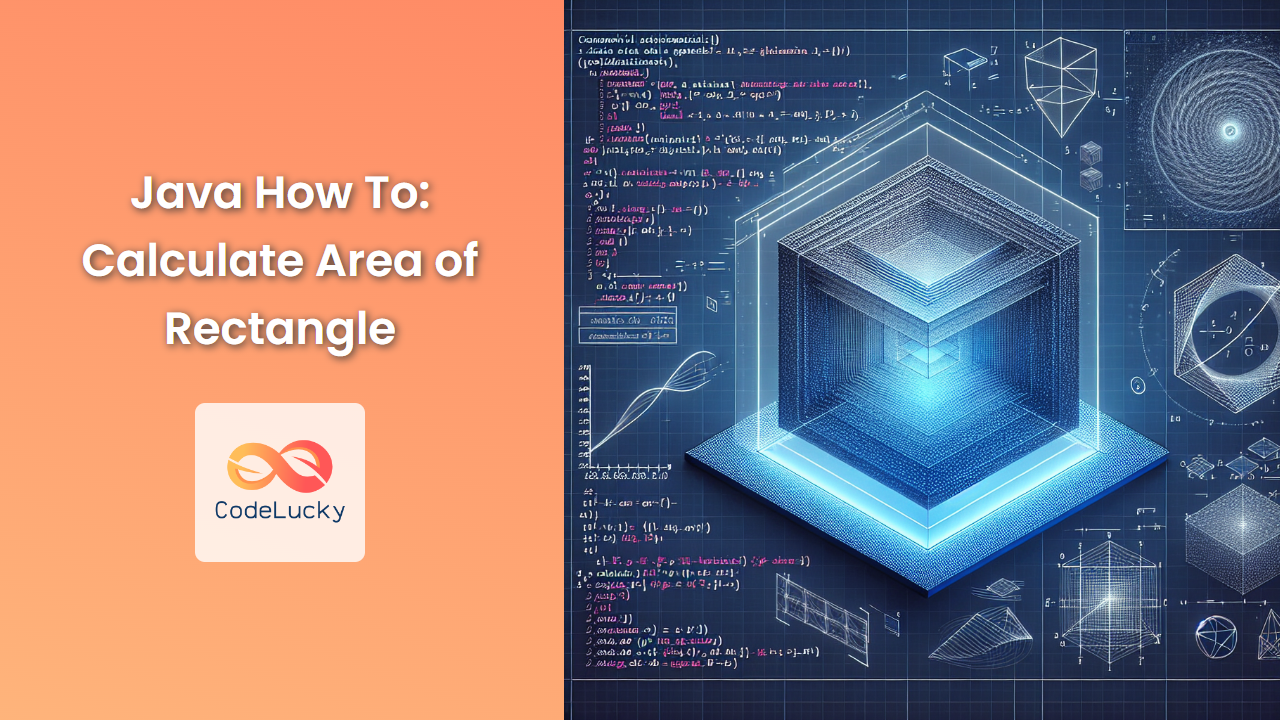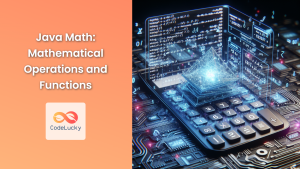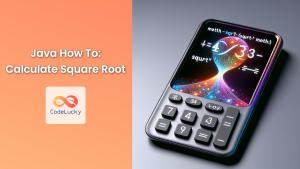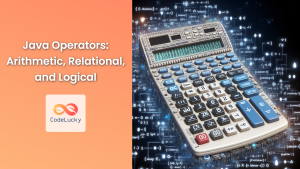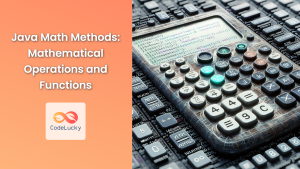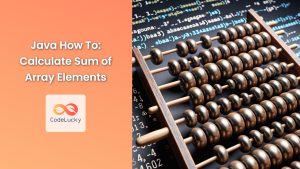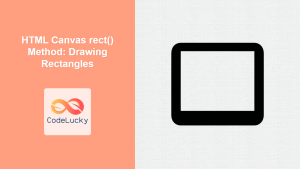Java, a versatile and powerful programming language, offers numerous ways to perform mathematical calculations. One of the most fundamental geometric calculations is finding the area of a rectangle. In this comprehensive guide, we'll explore various methods to calculate the area of a rectangle in Java, from basic implementations to more advanced techniques. 🧮🔢
Understanding the Basics
Before we dive into the code, let's refresh our memory on the formula for calculating the area of a rectangle:
Area = length * width
This simple formula forms the basis of all our implementations. Now, let's explore how to put this into practice using Java.
Method 1: Simple Calculation
The most straightforward approach is to create a method that takes the length and width as parameters and returns the calculated area.
public class RectangleArea {
public static double calculateArea(double length, double width) {
return length * width;
}
public static void main(String[] args) {
double length = 5.0;
double width = 3.0;
double area = calculateArea(length, width);
System.out.printf("The area of the rectangle is: %.2f\n", area);
}
}
Output:
The area of the rectangle is: 15.00
This method is simple and efficient for basic calculations. However, it doesn't encapsulate the rectangle's properties, which might be necessary for more complex programs.
Method 2: Using a Rectangle Class
For a more object-oriented approach, we can create a Rectangle class that encapsulates the rectangle's properties and methods.
public class Rectangle {
private double length;
private double width;
public Rectangle(double length, double width) {
this.length = length;
this.width = width;
}
public double calculateArea() {
return length * width;
}
public static void main(String[] args) {
Rectangle rectangle = new Rectangle(5.0, 3.0);
System.out.printf("The area of the rectangle is: %.2f\n", rectangle.calculateArea());
}
}
Output:
The area of the rectangle is: 15.00
This approach provides better encapsulation and allows for easy expansion of rectangle-related functionality.
Method 3: Using Java's Built-in Rectangle2D Class
Java's java.awt.geom package provides a Rectangle2D class that can be used to represent rectangles. While primarily used for graphics, it can also be utilized for area calculations.
import java.awt.geom.Rectangle2D;
public class Rectangle2DArea {
public static void main(String[] args) {
Rectangle2D.Double rectangle = new Rectangle2D.Double(0, 0, 5.0, 3.0);
double area = rectangle.getWidth() * rectangle.getHeight();
System.out.printf("The area of the rectangle is: %.2f\n", area);
}
}
Output:
The area of the rectangle is: 15.00
This method is particularly useful when working with graphical applications or when you need to perform other geometric operations on rectangles.
Method 4: Using BigDecimal for Precision
When dealing with financial calculations or scenarios requiring high precision, using BigDecimal is recommended to avoid floating-point arithmetic issues.
import java.math.BigDecimal;
public class PreciseRectangleArea {
public static BigDecimal calculateArea(BigDecimal length, BigDecimal width) {
return length.multiply(width);
}
public static void main(String[] args) {
BigDecimal length = new BigDecimal("5.0");
BigDecimal width = new BigDecimal("3.0");
BigDecimal area = calculateArea(length, width);
System.out.printf("The area of the rectangle is: %s\n", area.toPlainString());
}
}
Output:
The area of the rectangle is: 15.00
While this method might seem overkill for simple calculations, it's crucial for applications where precision is paramount.
Method 5: Using Java 8 Functional Interface
For those who prefer a functional programming style, Java 8's functional interfaces can be utilized to calculate the area.
import java.util.function.BiFunction;
public class FunctionalRectangleArea {
public static void main(String[] args) {
BiFunction<Double, Double, Double> calculateArea = (length, width) -> length * width;
double length = 5.0;
double width = 3.0;
double area = calculateArea.apply(length, width);
System.out.printf("The area of the rectangle is: %.2f\n", area);
}
}
Output:
The area of the rectangle is: 15.00
This approach demonstrates the flexibility of Java in accommodating different programming paradigms.
Method 6: Using Static Factory Method
To enhance the readability and maintainability of our code, we can use a static factory method to create rectangle instances.
public class RectangleWithFactory {
private final double length;
private final double width;
private RectangleWithFactory(double length, double width) {
this.length = length;
this.width = width;
}
public static RectangleWithFactory createRectangle(double length, double width) {
return new RectangleWithFactory(length, width);
}
public double calculateArea() {
return length * width;
}
public static void main(String[] args) {
RectangleWithFactory rectangle = RectangleWithFactory.createRectangle(5.0, 3.0);
System.out.printf("The area of the rectangle is: %.2f\n", rectangle.calculateArea());
}
}
Output:
The area of the rectangle is: 15.00
This method provides better control over object creation and can be particularly useful when dealing with complex initialization logic.
Method 7: Using Java Records (Java 14+)
For those using Java 14 or later, we can leverage the power of records to create immutable rectangle objects with minimal boilerplate code.
public class RectangleWithRecord {
public record Rectangle(double length, double width) {
public double calculateArea() {
return length * width;
}
}
public static void main(String[] args) {
Rectangle rectangle = new Rectangle(5.0, 3.0);
System.out.printf("The area of the rectangle is: %.2f\n", rectangle.calculateArea());
}
}
Output:
The area of the rectangle is: 15.00
Records provide a concise way to declare classes that are transparent holders for shallowly immutable data.
Best Practices and Considerations
When calculating the area of a rectangle in Java, keep the following best practices in mind:
- Input Validation: Always validate input to ensure that length and width are positive numbers.
- Precision: Choose the appropriate data type (
double,float, orBigDecimal) based on the required precision. - Error Handling: Implement proper error handling to deal with invalid inputs or potential exceptions.
- Testing: Write unit tests to verify the correctness of your area calculation methods.
- Documentation: Provide clear documentation for your methods, especially if they're part of a larger API.
Conclusion
Calculating the area of a rectangle in Java is a fundamental operation that can be implemented in various ways. From simple methods to more advanced object-oriented and functional approaches, Java provides the flexibility to choose the most suitable implementation for your specific needs. 📐✨
By understanding these different methods, you can select the most appropriate one for your project, considering factors such as code readability, maintainability, and performance requirements. Remember, the best approach often depends on the context of your application and the specific problems you're trying to solve.
Whether you're a beginner learning the basics of Java or an experienced developer looking to optimize your code, mastering these techniques for calculating the area of a rectangle will undoubtedly enhance your Java programming skills. Happy coding! 💻🚀
- Understanding the Basics
- Method 1: Simple Calculation
- Method 2: Using a Rectangle Class
- Method 3: Using Java's Built-in Rectangle2D Class
- Method 4: Using BigDecimal for Precision
- Method 5: Using Java 8 Functional Interface
- Method 6: Using Static Factory Method
- Method 7: Using Java Records (Java 14+)
- Best Practices and Considerations
- Conclusion