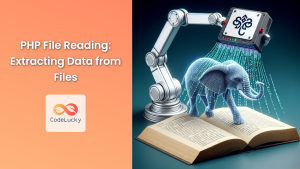Java provides robust mechanisms for reading files, allowing developers to efficiently handle input operations. Whether you're working with small text files or large datasets, understanding file input operations is crucial for any Java programmer. In this comprehensive guide, we'll explore various methods to read files in Java, from basic techniques to more advanced approaches.
The Importance of File Input Operations
File input operations are fundamental in many applications, enabling programs to:
🔹 Load configuration settings
🔹 Process large datasets
🔹 Import user data
🔹 Parse log files
🔹 Read and analyze text documents
Mastering these operations is essential for developing versatile and powerful Java applications.
Basic File Reading with FileReader and BufferedReader
Let's start with a simple example using FileReader and BufferedReader:
import java.io.BufferedReader;
import java.io.FileReader;
import java.io.IOException;
public class BasicFileReading {
public static void main(String[] args) {
String fileName = "example.txt";
try (BufferedReader reader = new BufferedReader(new FileReader(fileName))) {
String line;
while ((line = reader.readLine()) != null) {
System.out.println(line);
}
} catch (IOException e) {
e.printStackTrace();
}
}
}
In this example:
- We create a
BufferedReaderwrapped around aFileReader. - The
try-with-resourcesstatement ensures that the reader is closed automatically. - We read the file line by line using the
readLine()method. - Each line is printed to the console.
This method is efficient for reading text files line by line, but it's not suitable for binary files or when you need more control over the reading process.
Reading Entire File Content at Once
Sometimes, you might want to read the entire file content into a string. Here's how you can do it using Java 8's Files class:
import java.nio.file.Files;
import java.nio.file.Paths;
import java.io.IOException;
public class ReadEntireFile {
public static void main(String[] args) {
String fileName = "example.txt";
try {
String content = new String(Files.readAllBytes(Paths.get(fileName)));
System.out.println(content);
} catch (IOException e) {
e.printStackTrace();
}
}
}
This method is concise and useful for small to medium-sized files. However, be cautious with large files as this approach loads the entire content into memory.
Reading Files with Scanner
The Scanner class provides a convenient way to read files and parse their content:
import java.io.File;
import java.io.FileNotFoundException;
import java.util.Scanner;
public class ScannerFileReading {
public static void main(String[] args) {
String fileName = "data.txt";
try (Scanner scanner = new Scanner(new File(fileName))) {
while (scanner.hasNextLine()) {
String line = scanner.nextLine();
System.out.println(line);
// If the file contains numeric data, you can use:
// int number = scanner.nextInt();
// double value = scanner.nextDouble();
}
} catch (FileNotFoundException e) {
e.printStackTrace();
}
}
}
The Scanner class is particularly useful when you need to parse structured data, as it provides methods like nextInt(), nextDouble(), and next() to read specific data types.
Reading Binary Files
For binary files, you can use FileInputStream along with a byte array:
import java.io.FileInputStream;
import java.io.IOException;
public class BinaryFileReading {
public static void main(String[] args) {
String fileName = "image.jpg";
try (FileInputStream fis = new FileInputStream(fileName)) {
byte[] buffer = new byte[1024];
int bytesRead;
while ((bytesRead = fis.read(buffer)) != -1) {
// Process the bytes read
System.out.println("Read " + bytesRead + " bytes");
}
} catch (IOException e) {
e.printStackTrace();
}
}
}
This approach is suitable for reading any type of file, including images, audio, or custom binary formats.
Using NIO for Efficient File Reading
Java NIO (New I/O) provides more advanced and efficient ways to read files:
import java.nio.file.Files;
import java.nio.file.Paths;
import java.io.IOException;
import java.util.stream.Stream;
public class NIOFileReading {
public static void main(String[] args) {
String fileName = "large_file.txt";
try (Stream<String> stream = Files.lines(Paths.get(fileName))) {
stream.forEach(System.out::println);
} catch (IOException e) {
e.printStackTrace();
}
}
}
This method uses Java 8 streams to process the file lines efficiently. It's particularly useful for large files as it doesn't load the entire content into memory at once.
Reading CSV Files
CSV (Comma-Separated Values) files are common in data processing. Here's an example of how to read a CSV file:
import java.io.BufferedReader;
import java.io.FileReader;
import java.io.IOException;
public class CSVFileReading {
public static void main(String[] args) {
String fileName = "data.csv";
String line;
String csvSplitBy = ",";
try (BufferedReader br = new BufferedReader(new FileReader(fileName))) {
while ((line = br.readLine()) != null) {
String[] data = line.split(csvSplitBy);
// Process each field
for (String field : data) {
System.out.print(field + "\t");
}
System.out.println();
}
} catch (IOException e) {
e.printStackTrace();
}
}
}
This example reads a CSV file and splits each line into fields. For more complex CSV processing, consider using libraries like OpenCSV or Apache Commons CSV.
Reading Properties Files
Properties files are often used for configuration. Java provides a built-in Properties class to handle them:
import java.io.FileInputStream;
import java.io.IOException;
import java.util.Properties;
public class PropertiesFileReading {
public static void main(String[] args) {
String fileName = "config.properties";
Properties prop = new Properties();
try (FileInputStream fis = new FileInputStream(fileName)) {
prop.load(fis);
String dbUrl = prop.getProperty("database.url");
String dbUser = prop.getProperty("database.user");
System.out.println("Database URL: " + dbUrl);
System.out.println("Database User: " + dbUser);
} catch (IOException e) {
e.printStackTrace();
}
}
}
This approach is excellent for reading configuration files with key-value pairs.
Reading XML Files
For XML files, you can use Java's built-in DOM (Document Object Model) parser:
import javax.xml.parsers.DocumentBuilderFactory;
import javax.xml.parsers.DocumentBuilder;
import org.w3c.dom.Document;
import org.w3c.dom.NodeList;
import org.w3c.dom.Node;
import org.w3c.dom.Element;
import java.io.File;
public class XMLFileReading {
public static void main(String[] args) {
try {
File xmlFile = new File("data.xml");
DocumentBuilderFactory dbFactory = DocumentBuilderFactory.newInstance();
DocumentBuilder dBuilder = dbFactory.newDocumentBuilder();
Document doc = dBuilder.parse(xmlFile);
doc.getDocumentElement().normalize();
System.out.println("Root element: " + doc.getDocumentElement().getNodeName());
NodeList nList = doc.getElementsByTagName("employee");
for (int i = 0; i < nList.getLength(); i++) {
Node nNode = nList.item(i);
if (nNode.getNodeType() == Node.ELEMENT_NODE) {
Element eElement = (Element) nNode;
System.out.println("Employee id: " + eElement.getAttribute("id"));
System.out.println("First Name: " + eElement.getElementsByTagName("firstname").item(0).getTextContent());
System.out.println("Last Name: " + eElement.getElementsByTagName("lastname").item(0).getTextContent());
}
}
} catch (Exception e) {
e.printStackTrace();
}
}
}
This example demonstrates how to parse an XML file and extract information from its elements.
Reading JSON Files
JSON is a popular data format. While Java doesn't have built-in JSON support, you can use libraries like Jackson or Gson. Here's an example using Gson:
import com.google.gson.Gson;
import com.google.gson.reflect.TypeToken;
import java.io.FileReader;
import java.io.IOException;
import java.lang.reflect.Type;
import java.util.List;
class Person {
String name;
int age;
@Override
public String toString() {
return "Person{name='" + name + "', age=" + age + "}";
}
}
public class JSONFileReading {
public static void main(String[] args) {
Gson gson = new Gson();
String fileName = "people.json";
try (FileReader reader = new FileReader(fileName)) {
Type personListType = new TypeToken<List<Person>>(){}.getType();
List<Person> people = gson.fromJson(reader, personListType);
for (Person person : people) {
System.out.println(person);
}
} catch (IOException e) {
e.printStackTrace();
}
}
}
This example reads a JSON file containing an array of person objects and deserializes them into Java objects.
Best Practices for File Reading in Java
When working with file input operations in Java, keep these best practices in mind:
🔹 Always close your resources (use try-with-resources when possible)
🔹 Handle exceptions appropriately
🔹 Choose the right method based on file size and type
🔹 Consider using buffered readers for better performance
🔹 Use character encoding (e.g., UTF-8) when reading text files
🔹 Validate file existence before attempting to read
🔹 Use appropriate libraries for specific file formats (CSV, XML, JSON)
Conclusion
Java offers a wide range of options for reading files, from simple text files to complex structured data. By understanding these various methods and when to use them, you can efficiently handle file input operations in your Java applications. Remember to consider factors like file size, format, and your specific requirements when choosing the appropriate technique. With practice, you'll become proficient in managing file input, a crucial skill for any Java developer.
As you continue to work with file operations, explore more advanced topics like asynchronous I/O, memory-mapped files, and file watching for even greater control and efficiency in your Java programs.
- The Importance of File Input Operations
- Basic File Reading with FileReader and BufferedReader
- Reading Entire File Content at Once
- Reading Files with Scanner
- Reading Binary Files
- Using NIO for Efficient File Reading
- Reading CSV Files
- Reading Properties Files
- Reading XML Files
- Reading JSON Files
- Best Practices for File Reading in Java
- Conclusion