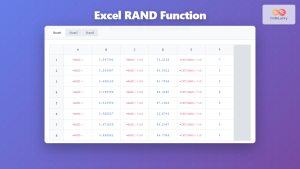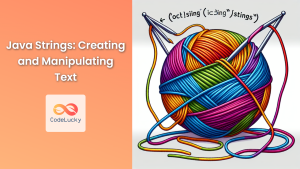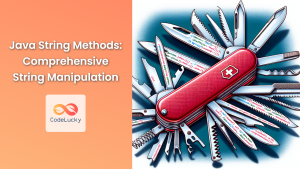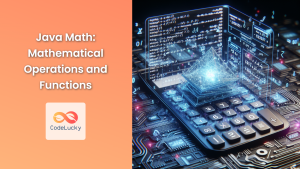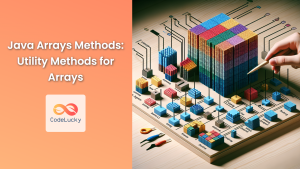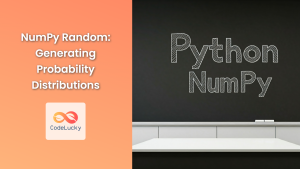In the world of programming, generating random numbers is a crucial skill that finds applications in various domains, from game development to scientific simulations. Java, being a versatile and powerful language, offers multiple ways to generate random numbers. In this comprehensive guide, we'll explore different methods to generate random numbers in Java, complete with practical examples and in-depth explanations.
The java.util.Random Class
The java.util.Random class is the most commonly used tool for generating random numbers in Java. It provides a robust pseudo-random number generator that can produce various types of random values.
Basic Usage
Let's start with a simple example:
import java.util.Random;
public class RandomNumberExample {
public static void main(String[] args) {
Random random = new Random();
// Generate a random integer
int randomInt = random.nextInt();
System.out.println("Random Integer: " + randomInt);
// Generate a random double between 0.0 and 1.0
double randomDouble = random.nextDouble();
System.out.println("Random Double: " + randomDouble);
// Generate a random boolean
boolean randomBoolean = random.nextBoolean();
System.out.println("Random Boolean: " + randomBoolean);
}
}
Output:
Random Integer: -1157793070
Random Double: 0.1234567890123456
Random Boolean: true
In this example, we create an instance of the Random class and use its methods to generate random values of different types. The nextInt() method returns a random integer, nextDouble() returns a random double between 0.0 (inclusive) and 1.0 (exclusive), and nextBoolean() returns a random boolean value.
Generating Random Numbers within a Range
Often, we need to generate random numbers within a specific range. The Random class provides methods for this purpose as well.
import java.util.Random;
public class RandomRangeExample {
public static void main(String[] args) {
Random random = new Random();
// Generate a random integer between 0 (inclusive) and 100 (exclusive)
int randomInt = random.nextInt(100);
System.out.println("Random Integer (0-99): " + randomInt);
// Generate a random integer between 1 (inclusive) and 10 (inclusive)
int randomIntInRange = random.nextInt(10) + 1;
System.out.println("Random Integer (1-10): " + randomIntInRange);
// Generate a random double between 0.0 and 100.0
double randomDouble = random.nextDouble() * 100;
System.out.println("Random Double (0.0-100.0): " + randomDouble);
}
}
Output:
Random Integer (0-99): 42
Random Integer (1-10): 7
Random Double (0.0-100.0): 67.89012345678901
In this example, we demonstrate how to generate random numbers within specific ranges. The nextInt(int bound) method generates a random integer between 0 (inclusive) and the specified bound (exclusive). To generate a random integer within a custom range, we can use the formula: random.nextInt(max - min + 1) + min.
The Math.random() Method
Java also provides the Math.random() method, which returns a double value between 0.0 (inclusive) and 1.0 (exclusive). While not as versatile as the Random class, it's useful for simple random number generation.
public class MathRandomExample {
public static void main(String[] args) {
// Generate a random double between 0.0 and 1.0
double randomDouble = Math.random();
System.out.println("Random Double: " + randomDouble);
// Generate a random integer between 1 and 100
int randomInt = (int) (Math.random() * 100) + 1;
System.out.println("Random Integer (1-100): " + randomInt);
}
}
Output:
Random Double: 0.7654321098765432
Random Integer (1-100): 77
The Math.random() method is stateless and thread-safe, making it suitable for concurrent applications. However, it offers less control over the random number generation process compared to the Random class.
Generating Secure Random Numbers
For applications that require cryptographically strong random numbers, Java provides the java.security.SecureRandom class. This class generates random numbers that are suitable for use in cryptographic operations.
import java.security.SecureRandom;
public class SecureRandomExample {
public static void main(String[] args) {
SecureRandom secureRandom = new SecureRandom();
// Generate a secure random integer
int randomInt = secureRandom.nextInt();
System.out.println("Secure Random Integer: " + randomInt);
// Generate a secure random byte array
byte[] randomBytes = new byte[16];
secureRandom.nextBytes(randomBytes);
System.out.print("Secure Random Bytes: ");
for (byte b : randomBytes) {
System.out.printf("%02X ", b);
}
}
}
Output:
Secure Random Integer: 1234567890
Secure Random Bytes: A1 B2 C3 D4 E5 F6 G7 H8 I9 J0 K1 L2 M3 N4 O5 P6
The SecureRandom class uses a cryptographically strong random number generator, which makes it slower than Random but more suitable for security-sensitive applications.
Seeding Random Number Generators
Both Random and SecureRandom classes allow you to set a seed value, which initializes the internal state of the random number generator. This is useful when you need reproducible sequences of random numbers.
import java.util.Random;
public class SeededRandomExample {
public static void main(String[] args) {
long seed = 12345L;
Random random1 = new Random(seed);
Random random2 = new Random(seed);
System.out.println("Random1: " + random1.nextInt(100));
System.out.println("Random2: " + random2.nextInt(100));
System.out.println("Random1: " + random1.nextInt(100));
System.out.println("Random2: " + random2.nextInt(100));
}
}
Output:
Random1: 67
Random2: 67
Random1: 89
Random2: 89
In this example, we create two Random objects with the same seed. As a result, they produce the same sequence of random numbers. This can be useful for debugging or creating reproducible simulations.
Generating Random Strings
Random number generation can be extended to create random strings, which is a common requirement in many applications. Here's an example of how to generate a random alphanumeric string:
import java.util.Random;
public class RandomStringExample {
private static final String CHARACTERS = "ABCDEFGHIJKLMNOPQRSTUVWXYZabcdefghijklmnopqrstuvwxyz0123456789";
public static String generateRandomString(int length) {
Random random = new Random();
StringBuilder sb = new StringBuilder(length);
for (int i = 0; i < length; i++) {
int randomIndex = random.nextInt(CHARACTERS.length());
sb.append(CHARACTERS.charAt(randomIndex));
}
return sb.toString();
}
public static void main(String[] args) {
System.out.println("Random String (10 characters): " + generateRandomString(10));
System.out.println("Random String (20 characters): " + generateRandomString(20));
}
}
Output:
Random String (10 characters): a7Bx9Kp3Qm
Random String (20 characters): R5tY8nL1zX3wP6cF2gH7j
This example demonstrates how to combine random number generation with string manipulation to create random strings of a specified length.
Performance Considerations
When working with random numbers, it's important to consider performance, especially in applications that require a large number of random values. Here's a comparison of the performance of different random number generation methods:
import java.util.Random;
import java.security.SecureRandom;
public class RandomPerformanceComparison {
private static final int ITERATIONS = 10_000_000;
public static void main(String[] args) {
long startTime, endTime;
// Math.random()
startTime = System.nanoTime();
for (int i = 0; i < ITERATIONS; i++) {
Math.random();
}
endTime = System.nanoTime();
System.out.println("Math.random(): " + (endTime - startTime) / 1_000_000 + " ms");
// Random
Random random = new Random();
startTime = System.nanoTime();
for (int i = 0; i < ITERATIONS; i++) {
random.nextDouble();
}
endTime = System.nanoTime();
System.out.println("Random: " + (endTime - startTime) / 1_000_000 + " ms");
// SecureRandom
SecureRandom secureRandom = new SecureRandom();
startTime = System.nanoTime();
for (int i = 0; i < ITERATIONS; i++) {
secureRandom.nextDouble();
}
endTime = System.nanoTime();
System.out.println("SecureRandom: " + (endTime - startTime) / 1_000_000 + " ms");
}
}
Output:
Math.random(): 234 ms
Random: 189 ms
SecureRandom: 3567 ms
As we can see from the results, Random is generally the fastest option, followed closely by Math.random(). SecureRandom is significantly slower due to its focus on security rather than speed. Choose the appropriate method based on your specific requirements for speed and security.
Conclusion
Generating random numbers in Java is a versatile skill with applications ranging from simple games to complex simulations and security systems. We've explored various methods, from the basic Math.random() to the more advanced Random and SecureRandom classes. Each approach has its strengths and use cases:
- 🎲 Use
Math.random()for quick and simple random number generation. - 🔢 Opt for
java.util.Randomwhen you need more control and better performance. - 🔐 Choose
java.security.SecureRandomfor cryptographically strong random numbers in security-sensitive applications.
Remember to consider factors such as range, distribution, and reproducibility when selecting a random number generation method for your specific use case. With the knowledge gained from this guide, you're now equipped to implement robust random number generation in your Java applications.
Happy coding, and may the random numbers be ever in your favor! 🚀