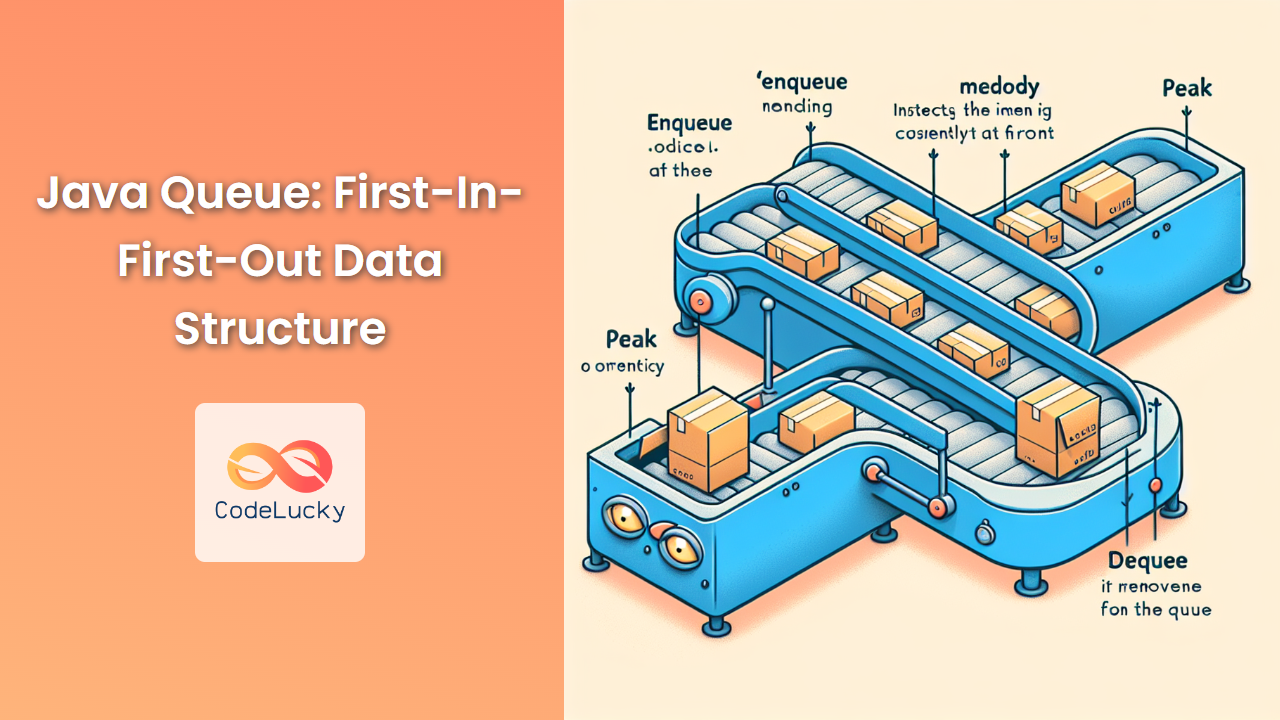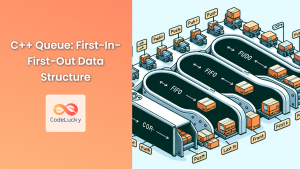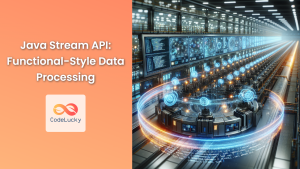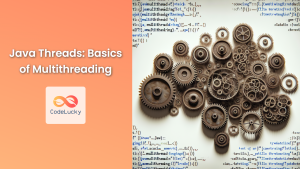In the world of Java programming, efficient data management is crucial. One of the most versatile and widely used data structures for this purpose is the Queue. A Queue in Java follows the First-In-First-Out (FIFO) principle, making it an indispensable tool for many programming scenarios. In this comprehensive guide, we'll dive deep into the Java Queue, exploring its implementation, methods, and practical applications.
Understanding the Queue Data Structure
A Queue is a linear data structure that follows the First-In-First-Out (FIFO) principle. This means that the first element added to the queue will be the first one to be removed. Think of it as a line of people waiting for a bus – the person who arrives first gets to board first.
🚌 Fun Fact: The term "Queue" comes from the British English word for a line of people waiting for something.
In Java, Queue is an interface that extends the Collection interface. It's part of the java.util package and provides several implementations, each with its own characteristics and use cases.
Key Characteristics of Java Queue
- FIFO Order: Elements are processed in the order they were added.
- Dynamic Size: Most Queue implementations can grow or shrink as needed.
- Null Elements: Some implementations allow null elements, while others don't.
- Thread Safety: Certain implementations are thread-safe, suitable for concurrent programming.
Common Queue Operations
Java Queue provides several methods for manipulating the data structure. Let's explore the most commonly used ones:
- add(E e): Inserts the specified element into the queue.
- offer(E e): Inserts the specified element into the queue if possible.
- remove(): Retrieves and removes the head of the queue.
- poll(): Retrieves and removes the head of the queue, or returns null if empty.
- element(): Retrieves, but does not remove, the head of the queue.
- peek(): Retrieves, but does not remove, the head of the queue, or returns null if empty.
🔍 Note: The main difference between add()/remove() and offer()/poll() is their behavior when the operation fails. The former throw exceptions, while the latter return special values.
Implementing Queue in Java
Java provides several implementations of the Queue interface. Let's look at some of the most common ones:
1. LinkedList
LinkedList is a doubly-linked list implementation of the Queue interface. It allows all elements, including null.
import java.util.LinkedList;
import java.util.Queue;
public class LinkedListQueueExample {
public static void main(String[] args) {
Queue<String> queue = new LinkedList<>();
// Adding elements
queue.add("Apple");
queue.offer("Banana");
queue.add("Cherry");
System.out.println("Queue: " + queue);
// Removing elements
String removed = queue.remove();
System.out.println("Removed element: " + removed);
String polled = queue.poll();
System.out.println("Polled element: " + polled);
System.out.println("Updated Queue: " + queue);
// Peeking at the head of the queue
String peeked = queue.peek();
System.out.println("Peeked element: " + peeked);
System.out.println("Final Queue: " + queue);
}
}
Output:
Queue: [Apple, Banana, Cherry]
Removed element: Apple
Polled element: Banana
Updated Queue: [Cherry]
Peeked element: Cherry
Final Queue: [Cherry]
2. PriorityQueue
PriorityQueue is an implementation of Queue that orders elements according to their natural order or a specified Comparator.
import java.util.PriorityQueue;
import java.util.Queue;
public class PriorityQueueExample {
public static void main(String[] args) {
Queue<Integer> priorityQueue = new PriorityQueue<>();
// Adding elements
priorityQueue.offer(5);
priorityQueue.offer(2);
priorityQueue.offer(8);
priorityQueue.offer(1);
System.out.println("Priority Queue: " + priorityQueue);
// Removing elements
while (!priorityQueue.isEmpty()) {
System.out.println("Removed: " + priorityQueue.poll());
}
}
}
Output:
Priority Queue: [1, 2, 8, 5]
Removed: 1
Removed: 2
Removed: 5
Removed: 8
🎯 Note: The PriorityQueue doesn't maintain the exact order of insertion. Instead, it orders elements based on their priority.
3. ArrayDeque
ArrayDeque is a resizable-array implementation of the Deque interface. It can be used as a Queue and provides better performance than LinkedList in most scenarios.
import java.util.ArrayDeque;
import java.util.Queue;
public class ArrayDequeExample {
public static void main(String[] args) {
Queue<String> queue = new ArrayDeque<>();
// Adding elements
queue.offer("Red");
queue.offer("Green");
queue.offer("Blue");
System.out.println("Queue: " + queue);
// Removing elements
String removed = queue.poll();
System.out.println("Removed: " + removed);
System.out.println("Updated Queue: " + queue);
// Peeking at the head of the queue
String peeked = queue.peek();
System.out.println("Peeked: " + peeked);
System.out.println("Final Queue: " + queue);
}
}
Output:
Queue: [Red, Green, Blue]
Removed: Red
Updated Queue: [Green, Blue]
Peeked: Green
Final Queue: [Green, Blue]
Advanced Queue Operations
Now that we've covered the basics, let's explore some more advanced operations and use cases for Java Queues.
Implementing a Custom Queue
Sometimes, you might need a Queue with specific behavior. Let's implement a simple custom Queue using an array:
public class CustomQueue<E> {
private E[] elements;
private int front;
private int rear;
private int size;
private static final int DEFAULT_CAPACITY = 10;
@SuppressWarnings("unchecked")
public CustomQueue() {
elements = (E[]) new Object[DEFAULT_CAPACITY];
front = 0;
rear = -1;
size = 0;
}
public void enqueue(E item) {
if (size == elements.length) {
throw new IllegalStateException("Queue is full");
}
rear = (rear + 1) % elements.length;
elements[rear] = item;
size++;
}
public E dequeue() {
if (isEmpty()) {
throw new IllegalStateException("Queue is empty");
}
E item = elements[front];
elements[front] = null;
front = (front + 1) % elements.length;
size--;
return item;
}
public E peek() {
if (isEmpty()) {
throw new IllegalStateException("Queue is empty");
}
return elements[front];
}
public boolean isEmpty() {
return size == 0;
}
public int size() {
return size;
}
}
Let's test our custom Queue:
public class CustomQueueTest {
public static void main(String[] args) {
CustomQueue<Integer> queue = new CustomQueue<>();
// Enqueue elements
queue.enqueue(1);
queue.enqueue(2);
queue.enqueue(3);
System.out.println("Queue size: " + queue.size());
System.out.println("Front element: " + queue.peek());
// Dequeue elements
System.out.println("Dequeued: " + queue.dequeue());
System.out.println("Dequeued: " + queue.dequeue());
System.out.println("Updated queue size: " + queue.size());
System.out.println("Is queue empty? " + queue.isEmpty());
}
}
Output:
Queue size: 3
Front element: 1
Dequeued: 1
Dequeued: 2
Updated queue size: 1
Is queue empty? false
Using Queue for Breadth-First Search
Queues are often used in graph algorithms, particularly in Breadth-First Search (BFS). Here's a simple example of how to use a Queue for BFS in a graph:
import java.util.*;
class Graph {
private int V;
private LinkedList<Integer>[] adj;
@SuppressWarnings("unchecked")
Graph(int v) {
V = v;
adj = new LinkedList[v];
for (int i = 0; i < v; ++i)
adj[i] = new LinkedList<>();
}
void addEdge(int v, int w) {
adj[v].add(w);
}
void BFS(int s) {
boolean[] visited = new boolean[V];
Queue<Integer> queue = new LinkedList<>();
visited[s] = true;
queue.offer(s);
while (!queue.isEmpty()) {
s = queue.poll();
System.out.print(s + " ");
for (int n : adj[s]) {
if (!visited[n]) {
visited[n] = true;
queue.offer(n);
}
}
}
}
}
public class BFSExample {
public static void main(String[] args) {
Graph g = new Graph(4);
g.addEdge(0, 1);
g.addEdge(0, 2);
g.addEdge(1, 2);
g.addEdge(2, 0);
g.addEdge(2, 3);
g.addEdge(3, 3);
System.out.println("Breadth First Traversal (starting from vertex 2):");
g.BFS(2);
}
}
Output:
Breadth First Traversal (starting from vertex 2):
2 0 3 1
🌳 Note: BFS explores all the vertices of a graph in breadth-first order, i.e., it visits all the vertices at the same level before moving to the next level.
Best Practices and Performance Considerations
When working with Java Queues, keep these best practices and performance considerations in mind:
-
Choose the right implementation: Different Queue implementations have different performance characteristics. Choose based on your specific needs.
-
Use offer() and poll(): These methods are preferable to add() and remove() as they don't throw exceptions.
-
Be cautious with null elements: Some Queue implementations don't allow null elements. Always check the documentation.
-
Consider thread-safety: If you're working in a multi-threaded environment, use thread-safe implementations like ConcurrentLinkedQueue.
-
Avoid unnecessary copying: When possible, use Queue methods that operate directly on the queue rather than converting to arrays or other data structures.
-
Be aware of memory usage: Some Queue implementations, like LinkedList, use more memory due to the overhead of node objects.
-
Use appropriate initial capacity: For array-based implementations, setting an appropriate initial capacity can improve performance by reducing the number of resizing operations.
Conclusion
Java Queues are powerful data structures that find applications in various programming scenarios. From simple task scheduling to complex graph algorithms, understanding and effectively using Queues can significantly enhance your Java programming skills.
We've explored the basics of Queue implementation, delved into different types of Queues, and even created a custom Queue. We've also seen how Queues can be applied in real-world scenarios like Breadth-First Search.
Remember, the key to mastering Queues lies in practice. Experiment with different implementations, try solving problems using Queues, and you'll soon find yourself comfortable with this essential data structure.
🚀 Pro Tip: Always consider the specific requirements of your application when choosing a Queue implementation. Each type has its strengths and is suited for different scenarios.
Happy coding, and may your Queues always be efficiently managed!