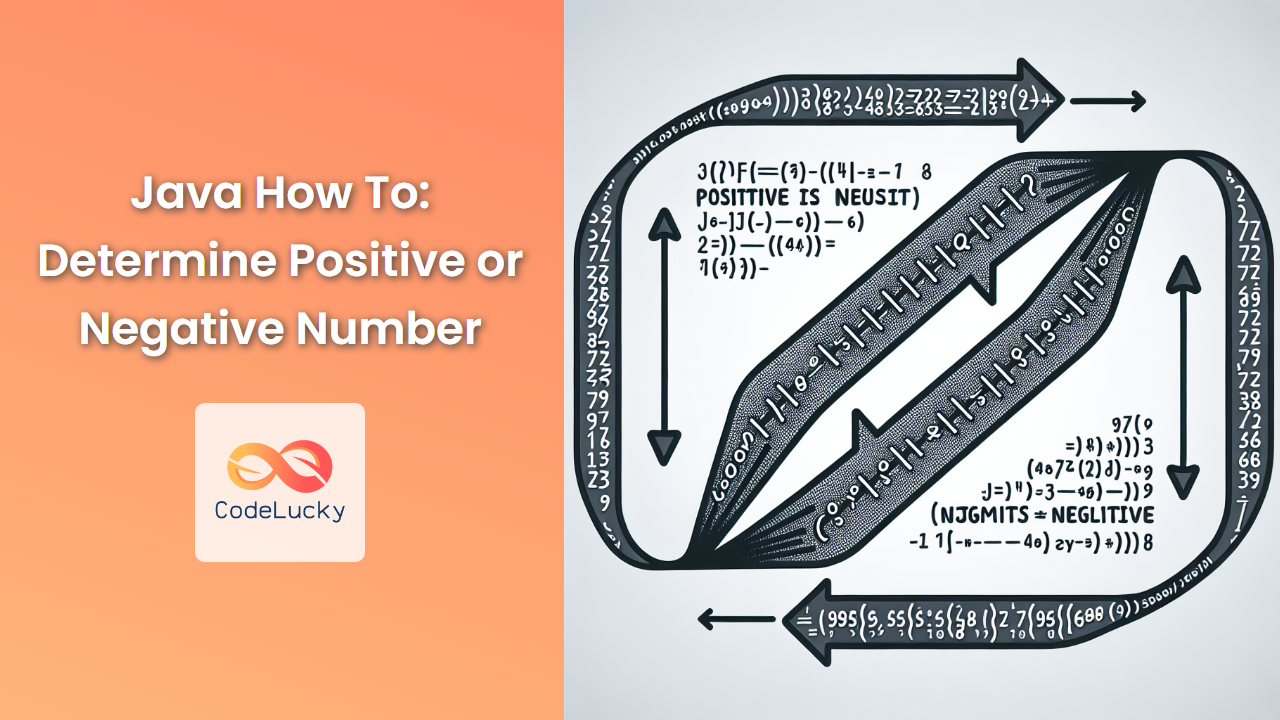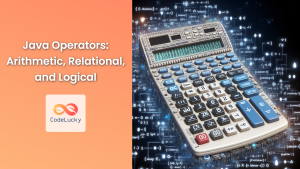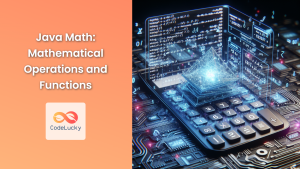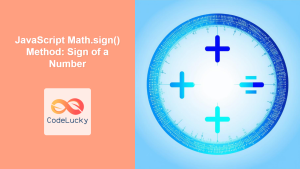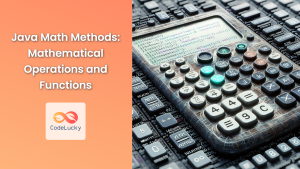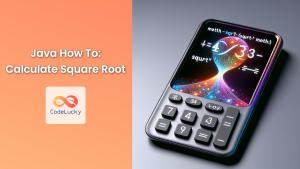In the world of programming, determining whether a number is positive or negative is a fundamental task that every developer should master. This skill is particularly crucial in Java, a language known for its versatility and widespread use in various applications. Whether you're building a financial application, a scientific calculator, or a simple game, the ability to distinguish between positive and negative numbers is often essential.
In this comprehensive guide, we'll explore multiple methods to determine if a number is positive or negative in Java. We'll cover everything from basic comparisons to more advanced techniques, providing you with a toolkit of solutions for various scenarios.
🔢 Understanding Positive and Negative Numbers
Before we dive into the code, let's quickly refresh our understanding of positive and negative numbers:
- 🟢 Positive numbers are greater than zero
- 🔴 Negative numbers are less than zero
- ⚪ Zero is neither positive nor negative
With this in mind, let's explore our first method.
Method 1: Using Simple Comparison Operators
The most straightforward way to determine if a number is positive or negative is by using comparison operators. In Java, we can use the greater than (>) and less than (<) operators for this purpose.
public class NumberChecker {
public static void checkNumber(int number) {
if (number > 0) {
System.out.println(number + " is positive");
} else if (number < 0) {
System.out.println(number + " is negative");
} else {
System.out.println(number + " is zero");
}
}
public static void main(String[] args) {
checkNumber(5);
checkNumber(-3);
checkNumber(0);
}
}
Output:
5 is positive
-3 is negative
0 is zero
In this example, we define a checkNumber method that takes an integer as input. It uses simple if-else statements to compare the number with zero and prints the appropriate message.
💡 This method is simple, easy to understand, and works well for integer values. However, when dealing with floating-point numbers, we need to be cautious about precision issues.
Method 2: Using the Math.signum() Method
Java's Math class provides a useful method called signum() which returns the sign of a number. This method is particularly useful when working with floating-point numbers.
public class SignumChecker {
public static void checkNumber(double number) {
int sign = (int) Math.signum(number);
switch (sign) {
case 1:
System.out.println(number + " is positive");
break;
case -1:
System.out.println(number + " is negative");
break;
case 0:
System.out.println(number + " is zero");
break;
}
}
public static void main(String[] args) {
checkNumber(3.14);
checkNumber(-0.001);
checkNumber(0.0);
}
}
Output:
3.14 is positive
-0.001 is negative
0.0 is zero
The Math.signum() method returns:
- 1.0 if the argument is greater than zero
- -1.0 if the argument is less than zero
- 0.0 if the argument is zero
We cast the result to an integer for easier comparison in the switch statement.
💡 This method is particularly useful when dealing with floating-point numbers, as it handles precision issues gracefully.
Method 3: Using the Integer.compare() Method
For integer comparisons, Java provides the Integer.compare() method, which can be used to determine if a number is positive or negative.
public class IntegerCompareChecker {
public static void checkNumber(int number) {
int result = Integer.compare(number, 0);
switch (result) {
case 1:
System.out.println(number + " is positive");
break;
case -1:
System.out.println(number + " is negative");
break;
case 0:
System.out.println(number + " is zero");
break;
}
}
public static void main(String[] args) {
checkNumber(100);
checkNumber(-50);
checkNumber(0);
}
}
Output:
100 is positive
-50 is negative
0 is zero
The Integer.compare() method returns:
- A positive value if the first argument is greater than the second
- A negative value if the first argument is less than the second
- Zero if the arguments are equal
💡 This method is particularly useful when working with integer values and provides a clean, readable solution.
Method 4: Using Bitwise Operations
For those who love bit manipulation, we can use bitwise operations to determine if a number is positive or negative. This method works based on the fact that the leftmost bit in a two's complement representation is the sign bit.
public class BitwiseChecker {
public static void checkNumber(int number) {
if (number == 0) {
System.out.println(number + " is zero");
} else if ((number >> 31) == 0) {
System.out.println(number + " is positive");
} else {
System.out.println(number + " is negative");
}
}
public static void main(String[] args) {
checkNumber(42);
checkNumber(-42);
checkNumber(0);
}
}
Output:
42 is positive
-42 is negative
0 is zero
In this method, we shift the bits of the number 31 positions to the right. For positive numbers and zero, this operation results in 0, while for negative numbers, it results in -1.
💡 While this method is interesting from a computer science perspective, it's generally less readable and may be overkill for most practical applications.
Method 5: Using a Ternary Operator
For a more concise approach, we can use Java's ternary operator. This method is particularly useful when we want to assign a value based on whether a number is positive or negative.
public class TernaryChecker {
public static String checkNumber(int number) {
return number > 0 ? "positive" : number < 0 ? "negative" : "zero";
}
public static void main(String[] args) {
System.out.println("15 is " + checkNumber(15));
System.out.println("-7 is " + checkNumber(-7));
System.out.println("0 is " + checkNumber(0));
}
}
Output:
15 is positive
-7 is negative
0 is zero
This method uses nested ternary operators to achieve a compact one-line solution. While it's concise, be cautious about overusing this approach as it can make code harder to read if used excessively.
💡 The ternary operator is a great tool for simple conditional assignments, but for more complex logic, traditional if-else statements are often more readable.
Handling Special Cases: Floating-Point Precision
When working with floating-point numbers, it's important to be aware of precision issues. Due to the way floating-point numbers are represented in computers, comparisons with zero can sometimes lead to unexpected results.
public class FloatingPointChecker {
private static final double EPSILON = 1e-10; // Small value for comparison
public static void checkNumber(double number) {
if (Math.abs(number) < EPSILON) {
System.out.println(number + " is effectively zero");
} else if (number > 0) {
System.out.println(number + " is positive");
} else {
System.out.println(number + " is negative");
}
}
public static void main(String[] args) {
checkNumber(0.1 + 0.2 - 0.3);
checkNumber(1e-11);
checkNumber(-1e-11);
}
}
Output:
5.551115123125783E-17 is effectively zero
1.0E-11 is effectively zero
-1.0E-11 is effectively zero
In this example, we introduce an EPSILON value to handle very small numbers that are effectively zero due to floating-point precision limitations. This approach is particularly useful in scientific or financial calculations where small discrepancies can accumulate and cause issues.
💡 Always be cautious when comparing floating-point numbers for equality. Using an epsilon value or a method like Math.abs() can help mitigate precision-related issues.
Performance Considerations
While all the methods we've discussed are valid ways to determine if a number is positive or negative, they may have different performance characteristics. In most cases, the simple comparison method (Method 1) will be the most efficient. However, for specific use cases or when working with different data types, other methods might be more appropriate.
Here's a quick comparison of the methods we've discussed:
- Simple Comparison: Fast and straightforward, suitable for most cases.
- Math.signum(): Useful for floating-point numbers, but slightly slower due to method call overhead.
- Integer.compare(): Clean and readable for integers, but with slight method call overhead.
- Bitwise Operations: Fast for integers, but less readable and not suitable for floating-point numbers.
- Ternary Operator: Concise and generally fast, but can become unreadable if nested too deeply.
💡 In practice, unless you're dealing with performance-critical code that executes this check millions of times, any of these methods will be sufficiently fast for most applications. Choose the one that makes your code most readable and maintainable.
Conclusion
Determining whether a number is positive or negative in Java is a fundamental skill that can be accomplished through various methods. From simple comparisons to more advanced techniques like bitwise operations, each approach has its strengths and ideal use cases.
Remember these key points:
- 🔍 Simple comparisons work well for most integer scenarios.
- 🧮 Use
Math.signum()or epsilon comparisons for floating-point numbers to avoid precision issues. - 🔢
Integer.compare()provides a clean solution for integer comparisons. - 🔬 Bitwise operations offer an interesting approach but may sacrifice readability.
- 🎯 The ternary operator can provide concise solutions for simple checks.
By mastering these techniques, you'll be well-equipped to handle number sign checks in various Java programming scenarios. Whether you're developing financial software, scientific applications, or game logic, the ability to accurately determine if a number is positive or negative is an essential tool in your Java programming toolkit.
Remember, the best method often depends on your specific use case, the data types you're working with, and the overall context of your application. Always prioritize code readability and maintainability, and choose the approach that best fits your needs.
Happy coding! 🚀👨💻👩💻
- 🔢 Understanding Positive and Negative Numbers
- Method 1: Using Simple Comparison Operators
- Method 2: Using the Math.signum() Method
- Method 3: Using the Integer.compare() Method
- Method 4: Using Bitwise Operations
- Method 5: Using a Ternary Operator
- Handling Special Cases: Floating-Point Precision
- Performance Considerations
- Conclusion