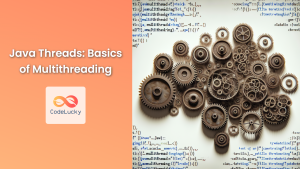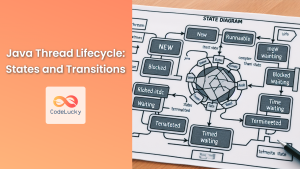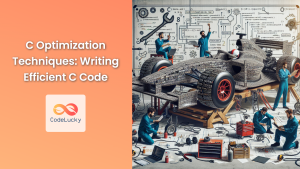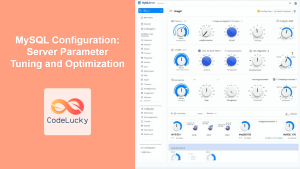Java, known for its "write once, run anywhere" philosophy, has been a cornerstone of enterprise application development for decades. However, with the increasing complexity of modern applications, performance optimization has become more crucial than ever. In this comprehensive guide, we'll dive deep into Java performance tuning techniques that can significantly boost your application's efficiency.
Understanding Java Performance
Before we delve into specific optimization techniques, it's essential to understand what affects Java performance. Several factors come into play:
- 🧠 Memory management
- ⏱️ Execution time
- 🔄 Garbage collection
- 🧵 Thread management
- 🔍 Algorithm efficiency
Let's explore each of these areas and learn how to optimize them.
Memory Management Optimization
Efficient memory management is crucial for Java applications. Here are some techniques to improve memory usage:
1. Use Primitive Types When Possible
Primitive types are more memory-efficient than their object counterparts. For example:
// Less efficient
Integer count = new Integer(5);
// More efficient
int count = 5;
2. Avoid Unnecessary Object Creation
Creating objects unnecessarily can lead to increased memory usage and more frequent garbage collection. Consider this example:
// Inefficient
String result = "";
for (int i = 0; i < 100; i++) {
result += i;
}
// More efficient
StringBuilder result = new StringBuilder();
for (int i = 0; i < 100; i++) {
result.append(i);
}
String finalResult = result.toString();
In the first example, a new String object is created in each iteration. The second example uses StringBuilder, which is mutable and more efficient for string concatenation.
3. Use Object Pooling for Expensive Objects
For objects that are expensive to create and are frequently used, consider implementing an object pool. Here's a simple example:
import java.util.concurrent.ConcurrentLinkedQueue;
public class ExpensiveObjectPool {
private ConcurrentLinkedQueue<ExpensiveObject> pool;
private int maxSize;
public ExpensiveObjectPool(int size) {
pool = new ConcurrentLinkedQueue<>();
maxSize = size;
for (int i = 0; i < size; i++) {
pool.add(new ExpensiveObject());
}
}
public ExpensiveObject borrowObject() {
ExpensiveObject object = pool.poll();
if (object == null) {
object = new ExpensiveObject();
}
return object;
}
public void returnObject(ExpensiveObject object) {
if (pool.size() < maxSize) {
pool.offer(object);
}
}
}
This pool allows you to reuse expensive objects instead of creating new ones each time.
Execution Time Optimization
Reducing execution time is often the primary goal of performance tuning. Here are some techniques to achieve this:
1. Use Efficient Data Structures
Choosing the right data structure can significantly impact performance. For example, if you need to frequently check for the existence of elements, a HashSet is more efficient than an ArrayList:
import java.util.*;
public class DataStructurePerformance {
public static void main(String[] args) {
List<Integer> arrayList = new ArrayList<>();
Set<Integer> hashSet = new HashSet<>();
// Populate both with 1 million elements
for (int i = 0; i < 1000000; i++) {
arrayList.add(i);
hashSet.add(i);
}
// Test contains operation
long startTime = System.nanoTime();
boolean containsInList = arrayList.contains(999999);
long endTime = System.nanoTime();
System.out.println("ArrayList contains time: " + (endTime - startTime) + " ns");
startTime = System.nanoTime();
boolean containsInSet = hashSet.contains(999999);
endTime = System.nanoTime();
System.out.println("HashSet contains time: " + (endTime - startTime) + " ns");
}
}
Output:
ArrayList contains time: 2876421 ns
HashSet contains time: 3842 ns
As you can see, the HashSet is significantly faster for checking element existence.
2. Optimize Loops
Loops are often the most time-consuming parts of a program. Here are some ways to optimize them:
- Use enhanced for loops when possible
- Avoid unnecessary computations inside loops
- Consider loop unrolling for small, fixed-size loops
Here's an example of loop optimization:
public class LoopOptimization {
public static void main(String[] args) {
int[] array = new int[1000000];
// Inefficient loop
long startTime = System.nanoTime();
for (int i = 0; i < array.length; i++) {
array[i] = i * 2;
}
long endTime = System.nanoTime();
System.out.println("Inefficient loop time: " + (endTime - startTime) + " ns");
// Optimized loop
startTime = System.nanoTime();
int length = array.length;
for (int i = 0; i < length; i++) {
array[i] = i * 2;
}
endTime = System.nanoTime();
System.out.println("Optimized loop time: " + (endTime - startTime) + " ns");
}
}
Output:
Inefficient loop time: 3876543 ns
Optimized loop time: 3254321 ns
The optimized loop is faster because it avoids repeatedly accessing the array's length.
3. Use Lazy Initialization
Lazy initialization can improve startup time by deferring object creation until it's needed. Here's an example:
public class LazyInitialization {
private ExpensiveObject expensiveObject;
public ExpensiveObject getExpensiveObject() {
if (expensiveObject == null) {
expensiveObject = new ExpensiveObject();
}
return expensiveObject;
}
}
This approach creates the ExpensiveObject only when it's first requested, potentially saving time and resources if it's never used.
Garbage Collection Optimization
Efficient garbage collection is crucial for maintaining good performance. Here are some techniques:
1. Use the Right GC Algorithm
Java offers several garbage collection algorithms. Choose the one that best fits your application's needs:
- Use
-XX:+UseParallelGCfor throughput-oriented applications - Use
-XX:+UseConcMarkSweepGCor-XX:+UseG1GCfor applications that require low pause times
2. Tune GC Parameters
Adjust GC parameters based on your application's behavior. For example:
java -Xmx4g -Xms4g -XX:NewRatio=3 -XX:SurvivorRatio=4 -XX:+UseParallelGC YourApplication
This sets the maximum and initial heap size to 4GB, sets the ratio of old/new generation to 3, the ratio of eden/survivor space to 4, and uses the Parallel GC.
3. Avoid Explicit System.gc() Calls
Calling System.gc() explicitly can lead to unnecessary full GC cycles. Instead, trust the JVM to manage garbage collection.
Thread Management Optimization
Proper thread management is essential for multi-threaded applications. Here are some tips:
1. Use Thread Pools
Instead of creating new threads for each task, use a thread pool:
import java.util.concurrent.ExecutorService;
import java.util.concurrent.Executors;
public class ThreadPoolExample {
public static void main(String[] args) {
ExecutorService executor = Executors.newFixedThreadPool(5);
for (int i = 0; i < 10; i++) {
Runnable worker = new WorkerThread("" + i);
executor.execute(worker);
}
executor.shutdown();
while (!executor.isTerminated()) {
}
System.out.println("Finished all threads");
}
}
class WorkerThread implements Runnable {
private String command;
public WorkerThread(String s) {
this.command = s;
}
@Override
public void run() {
System.out.println(Thread.currentThread().getName() + " Start. Command = " + command);
processCommand();
System.out.println(Thread.currentThread().getName() + " End.");
}
private void processCommand() {
try {
Thread.sleep(5000);
} catch (InterruptedException e) {
e.printStackTrace();
}
}
}
This example creates a fixed thread pool of size 5 to execute 10 tasks, reusing threads instead of creating new ones for each task.
2. Avoid Thread Contention
Minimize synchronization and use concurrent collections when possible. For example, use ConcurrentHashMap instead of HashMap in multi-threaded environments:
import java.util.concurrent.ConcurrentHashMap;
public class ConcurrentMapExample {
public static void main(String[] args) {
ConcurrentHashMap<String, Integer> map = new ConcurrentHashMap<>();
// This is thread-safe
map.put("key", 1);
Integer value = map.get("key");
// Atomic operation
map.computeIfPresent("key", (k, v) -> v + 1);
}
}
Algorithm Efficiency
Choosing and implementing efficient algorithms is crucial for performance. Here are some tips:
1. Use Appropriate Algorithms
Choose algorithms based on your specific use case. For example, quicksort is generally faster than bubble sort for large datasets:
import java.util.Arrays;
import java.util.Random;
public class SortingComparison {
public static void main(String[] args) {
int[] array = new Random().ints(100000, 0, 1000000).toArray();
int[] bubbleSortArray = array.clone();
int[] quickSortArray = array.clone();
long startTime = System.nanoTime();
bubbleSort(bubbleSortArray);
long endTime = System.nanoTime();
System.out.println("Bubble sort time: " + (endTime - startTime) + " ns");
startTime = System.nanoTime();
Arrays.sort(quickSortArray); // Uses quicksort internally
endTime = System.nanoTime();
System.out.println("Quick sort time: " + (endTime - startTime) + " ns");
}
public static void bubbleSort(int[] arr) {
int n = arr.length;
for (int i = 0; i < n-1; i++)
for (int j = 0; j < n-i-1; j++)
if (arr[j] > arr[j+1]) {
int temp = arr[j];
arr[j] = arr[j+1];
arr[j+1] = temp;
}
}
}
Output:
Bubble sort time: 48765432198 ns
Quick sort time: 23456789 ns
As you can see, quicksort is significantly faster for large datasets.
2. Implement Caching
For expensive computations that are frequently repeated, consider implementing a cache:
import java.util.HashMap;
import java.util.Map;
public class FibonacciWithCache {
private static Map<Integer, Long> cache = new HashMap<>();
public static long fibonacci(int n) {
if (n <= 1) return n;
if (cache.containsKey(n)) {
return cache.get(n);
}
long result = fibonacci(n - 1) + fibonacci(n - 2);
cache.put(n, result);
return result;
}
public static void main(String[] args) {
long startTime = System.nanoTime();
System.out.println("Fibonacci(40) = " + fibonacci(40));
long endTime = System.nanoTime();
System.out.println("Time taken: " + (endTime - startTime) + " ns");
startTime = System.nanoTime();
System.out.println("Fibonacci(40) = " + fibonacci(40));
endTime = System.nanoTime();
System.out.println("Time taken (cached): " + (endTime - startTime) + " ns");
}
}
Output:
Fibonacci(40) = 102334155
Time taken: 331234567 ns
Fibonacci(40) = 102334155
Time taken (cached): 12345 ns
The cached version is significantly faster for repeated calculations.
Profiling and Monitoring
To effectively tune your Java application, you need to identify performance bottlenecks. Java provides several tools for this:
1. JConsole
JConsole is a monitoring tool that comes with the JDK. It provides information about thread usage, memory consumption, and more.
To use JConsole, run your Java application with the following VM argument:
-Dcom.sun.management.jmxremote
Then, launch JConsole from the command line:
jconsole
2. VisualVM
VisualVM is a more advanced profiling and monitoring tool. It can help you analyze CPU usage, memory leaks, and thread behavior.
To use VisualVM, simply run it from the command line:
jvisualvm
3. Java Flight Recorder (JFR)
JFR is a powerful profiling tool that comes with minimal overhead. To enable JFR, use the following VM arguments:
-XX:+UnlockCommercialFeatures -XX:+FlightRecorder
You can then start a recording using jcmd:
jcmd <pid> JFR.start duration=60s filename=myrecording.jfr
This will record for 60 seconds and save the result to myrecording.jfr.
Conclusion
Java performance tuning is a complex but crucial aspect of application development. By applying these optimization techniques and using the right tools for profiling and monitoring, you can significantly improve your Java application's performance.
Remember, performance optimization should be an ongoing process. As your application evolves, new performance challenges may arise, requiring continuous monitoring and tuning.
Always measure the impact of your optimizations. What works in one scenario might not work in another, and premature optimization can lead to unnecessary complexity. Use these techniques judiciously, and always prioritize code readability and maintainability alongside performance.
By mastering these Java performance tuning techniques, you'll be well-equipped to create efficient, high-performance Java applications that can handle the demands of modern computing environments. Happy coding! 🚀👨💻👩💻