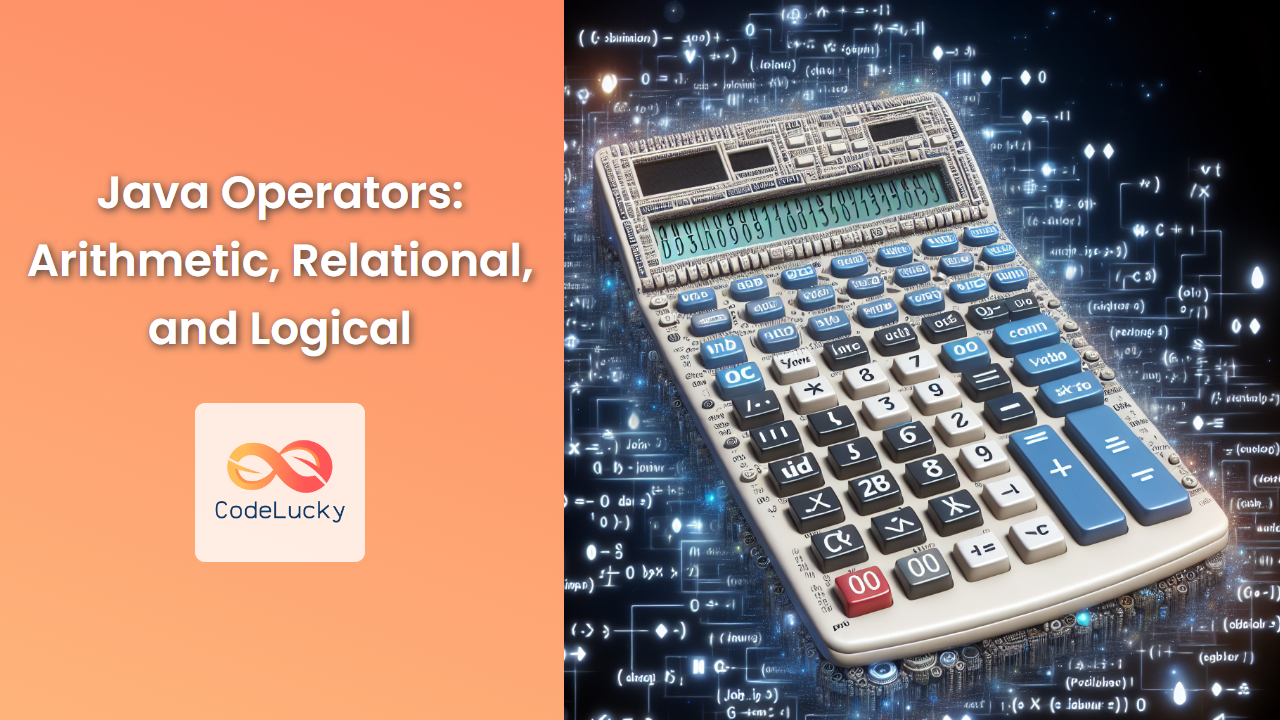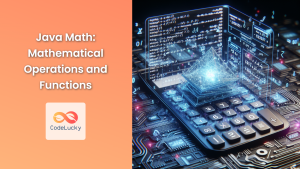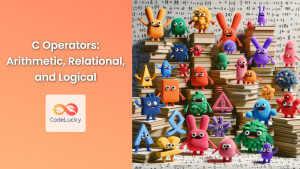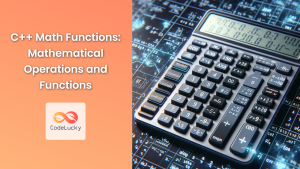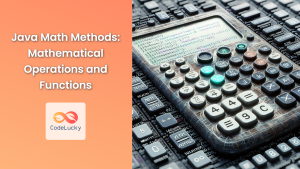Java, as a robust and versatile programming language, provides a wide array of operators that allow developers to perform various operations on variables and values. These operators are the building blocks of complex calculations, comparisons, and logical operations in Java programs. In this comprehensive guide, we'll dive deep into three fundamental categories of Java operators: arithmetic, relational, and logical.
Arithmetic Operators
Arithmetic operators in Java are used to perform mathematical calculations. These operators work with numeric data types such as int, long, float, and double.
Addition (+)
The addition operator adds two operands together.
int a = 5;
int b = 3;
int sum = a + b; // sum is 8
💡 Tip: The addition operator can also be used for string concatenation in Java.
String firstName = "John";
String lastName = "Doe";
String fullName = firstName + " " + lastName; // fullName is "John Doe"
Subtraction (-)
The subtraction operator subtracts the second operand from the first.
int x = 10;
int y = 7;
int difference = x - y; // difference is 3
Multiplication (*)
The multiplication operator multiplies two operands.
double price = 9.99;
int quantity = 5;
double total = price * quantity; // total is 49.95
Division (/)
The division operator divides the first operand by the second.
int dividend = 20;
int divisor = 4;
int quotient = dividend / divisor; // quotient is 5
⚠️ Warning: When dividing two integers, Java performs integer division, discarding any remainder.
int result = 7 / 3; // result is 2, not 2.33333...
To get a floating-point result, ensure at least one operand is a floating-point type:
double accurateResult = 7.0 / 3; // accurateResult is 2.3333333333333335
Modulus (%)
The modulus operator returns the remainder of a division operation.
int number = 17;
int divisor = 5;
int remainder = number % divisor; // remainder is 2
🔍 Use Case: The modulus operator is often used to check if a number is even or odd.
boolean isEven = (number % 2 == 0);
Relational Operators
Relational operators in Java are used to compare two values. These operators always return a boolean result (true or false).
Equal to (==)
Checks if two operands are equal.
int a = 5;
int b = 5;
boolean isEqual = (a == b); // isEqual is true
⚠️ Caution: For comparing objects, use the equals() method instead of ==.
String str1 = new String("Hello");
String str2 = new String("Hello");
boolean areEqual = str1.equals(str2); // areEqual is true
boolean sameReference = (str1 == str2); // sameReference is false
Not equal to (!=)
Checks if two operands are not equal.
int x = 10;
int y = 20;
boolean notEqual = (x != y); // notEqual is true
Greater than (>)
Checks if the first operand is greater than the second.
double price1 = 99.99;
double price2 = 79.99;
boolean isMoreExpensive = (price1 > price2); // isMoreExpensive is true
Less than (<)
Checks if the first operand is less than the second.
int score1 = 85;
int score2 = 90;
boolean isLower = (score1 < score2); // isLower is true
Greater than or equal to (>=)
Checks if the first operand is greater than or equal to the second.
int age = 18;
boolean canVote = (age >= 18); // canVote is true
Less than or equal to (<=)
Checks if the first operand is less than or equal to the second.
double temperature = 98.6;
boolean isNormalTemp = (temperature <= 98.6); // isNormalTemp is true
Logical Operators
Logical operators in Java are used to perform logical operations on boolean values.
AND (&&)
Returns true if both operands are true.
boolean hasLicense = true;
boolean isAdult = true;
boolean canDrive = hasLicense && isAdult; // canDrive is true
💡 Tip: The && operator uses short-circuit evaluation. If the first operand is false, it doesn't evaluate the second operand.
OR (||)
Returns true if at least one of the operands is true.
boolean isWeekend = true;
boolean isHoliday = false;
boolean canRelax = isWeekend || isHoliday; // canRelax is true
NOT (!)
Reverses the boolean value of its operand.
boolean isRaining = false;
boolean isNotRaining = !isRaining; // isNotRaining is true
Combining Operators
In real-world scenarios, you'll often need to combine multiple operators to create complex expressions.
Example: Grade Calculator
Let's create a simple grade calculator that determines if a student passes based on their exam score and attendance.
double examScore = 75.5;
int attendancePercentage = 80;
boolean passingScore = examScore >= 70.0;
boolean goodAttendance = attendancePercentage >= 75;
boolean passes = passingScore && goodAttendance;
System.out.println("Student passes: " + passes); // Output: Student passes: true
In this example, we use arithmetic operators to calculate scores, relational operators to compare values, and logical operators to combine conditions.
Example: Discount Eligibility
Let's determine if a customer is eligible for a discount based on their purchase amount and membership status.
double purchaseAmount = 120.50;
boolean isMember = true;
boolean isHoliday = false;
boolean eligibleForDiscount = (purchaseAmount > 100 && isMember) || (isHoliday && purchaseAmount > 50);
System.out.println("Eligible for discount: " + eligibleForDiscount); // Output: Eligible for discount: true
This example demonstrates how to use parentheses to group logical expressions and create more complex conditions.
Operator Precedence
When multiple operators are used in a single expression, Java follows a specific order of precedence to determine which operations are performed first.
Here's a simplified precedence order (from highest to lowest):
- Parentheses ()
- Unary operators (!, ++, –)
- Multiplication, Division, Modulus (*, /, %)
- Addition, Subtraction (+, -)
- Relational operators (<, >, <=, >=)
- Equality operators (==, !=)
- Logical AND (&&)
- Logical OR (||)
- Assignment operators (=, +=, -=, etc.)
💡 Best Practice: Use parentheses to make your code more readable and to ensure the intended order of operations, even when not strictly necessary.
int result = 5 + 3 * 2; // result is 11
int resultWithParentheses = (5 + 3) * 2; // resultWithParentheses is 16
Conclusion
Understanding Java operators is crucial for writing efficient and effective Java programs. Arithmetic operators allow you to perform mathematical calculations, relational operators enable comparisons between values, and logical operators help you create complex boolean expressions.
By mastering these operators and learning how to combine them, you'll be able to create sophisticated algorithms and solve complex programming problems. Remember to consider operator precedence and use parentheses when necessary to ensure your expressions are evaluated in the intended order.
As you continue your Java journey, practice using these operators in various scenarios to become more comfortable with them. They are the building blocks of more advanced Java concepts and will be essential throughout your programming career.