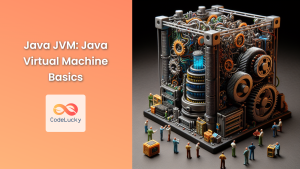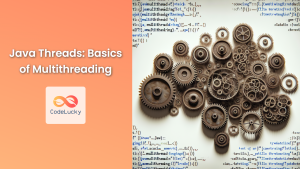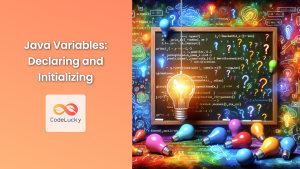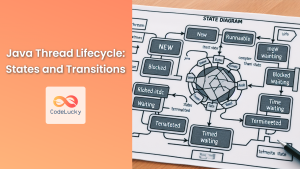Java's robust networking capabilities make it an excellent choice for developing distributed applications. At the heart of Java's networking prowess lies socket programming, a fundamental concept that enables communication between different devices over a network. In this comprehensive guide, we'll dive deep into Java socket programming, exploring its intricacies and demonstrating its power through practical examples.
Understanding Socket Programming
Socket programming is the cornerstone of network communication in Java. It provides a mechanism for two-way communication between applications running on different machines across a network. Think of a socket as a virtual endpoint for communication, much like a telephone in a phone conversation.
🔑 Key Concept: A socket represents an endpoint for communication between two machines.
In Java, socket programming primarily involves two classes:
java.net.Socket: Used for client-side programmingjava.net.ServerSocket: Used for server-side programming
Let's explore each of these in detail with practical examples.
Client-Side Socket Programming
To create a client that can communicate with a server, we use the Socket class. Here's a basic example of how to create a client socket:
import java.net.*;
import java.io.*;
public class SimpleClient {
public static void main(String[] args) {
try {
Socket socket = new Socket("localhost", 5000);
System.out.println("Connected to server!");
// Close the socket when done
socket.close();
} catch (IOException e) {
e.printStackTrace();
}
}
}
In this example, we're creating a socket that connects to localhost on port 5000. If the connection is successful, it prints a message.
🔧 Practical Tip: Always close your sockets when you're done with them to free up system resources.
Server-Side Socket Programming
On the server side, we use the ServerSocket class to listen for incoming client connections. Here's a basic server example:
import java.net.*;
import java.io.*;
public class SimpleServer {
public static void main(String[] args) {
try {
ServerSocket serverSocket = new ServerSocket(5000);
System.out.println("Server is listening on port 5000");
while (true) {
Socket clientSocket = serverSocket.accept();
System.out.println("Client connected: " + clientSocket.getInetAddress());
// Handle client connection here
clientSocket.close();
}
} catch (IOException e) {
e.printStackTrace();
}
}
}
This server listens on port 5000 and prints a message whenever a client connects.
📊 Data Visualization:
| Component | Purpose |
|---|---|
| ServerSocket | Listens for incoming connections |
| Socket | Represents a connection to a connected client |
Sending and Receiving Data
Now that we've established a connection, let's see how to send and receive data between the client and server.
Sending Data from Client to Server
Here's an enhanced client that sends a message to the server:
import java.net.*;
import java.io.*;
public class MessageClient {
public static void main(String[] args) {
try {
Socket socket = new Socket("localhost", 5000);
PrintWriter out = new PrintWriter(socket.getOutputStream(), true);
out.println("Hello, Server!");
socket.close();
} catch (IOException e) {
e.printStackTrace();
}
}
}
Receiving Data on the Server
Let's modify our server to receive and print the message from the client:
import java.net.*;
import java.io.*;
public class MessageServer {
public static void main(String[] args) {
try {
ServerSocket serverSocket = new ServerSocket(5000);
System.out.println("Server is listening on port 5000");
while (true) {
Socket clientSocket = serverSocket.accept();
System.out.println("Client connected: " + clientSocket.getInetAddress());
BufferedReader in = new BufferedReader(new InputStreamReader(clientSocket.getInputStream()));
String message = in.readLine();
System.out.println("Received message: " + message);
clientSocket.close();
}
} catch (IOException e) {
e.printStackTrace();
}
}
}
🔍 Deep Dive: The BufferedReader class is used to read text from a character-input stream, buffering characters for efficient reading of characters, arrays, and lines.
Two-Way Communication
In real-world applications, we often need two-way communication between client and server. Let's create a more complex example where the server echoes back the client's message.
Enhanced Client
import java.net.*;
import java.io.*;
public class EchoClient {
public static void main(String[] args) {
try {
Socket socket = new Socket("localhost", 5000);
PrintWriter out = new PrintWriter(socket.getOutputStream(), true);
BufferedReader in = new BufferedReader(new InputStreamReader(socket.getInputStream()));
String message = "Hello, Server!";
out.println(message);
System.out.println("Sent to server: " + message);
String response = in.readLine();
System.out.println("Received from server: " + response);
socket.close();
} catch (IOException e) {
e.printStackTrace();
}
}
}
Enhanced Server
import java.net.*;
import java.io.*;
public class EchoServer {
public static void main(String[] args) {
try {
ServerSocket serverSocket = new ServerSocket(5000);
System.out.println("Server is listening on port 5000");
while (true) {
Socket clientSocket = serverSocket.accept();
System.out.println("Client connected: " + clientSocket.getInetAddress());
BufferedReader in = new BufferedReader(new InputStreamReader(clientSocket.getInputStream()));
PrintWriter out = new PrintWriter(clientSocket.getOutputStream(), true);
String message = in.readLine();
System.out.println("Received from client: " + message);
out.println("Echo: " + message);
clientSocket.close();
}
} catch (IOException e) {
e.printStackTrace();
}
}
}
📊 Data Flow:
| Direction | Data |
|---|---|
| Client → Server | "Hello, Server!" |
| Server → Client | "Echo: Hello, Server!" |
Handling Multiple Clients
In a real-world scenario, a server typically needs to handle multiple clients simultaneously. We can achieve this using Java threads. Here's an example of a multi-threaded server:
import java.net.*;
import java.io.*;
public class MultiThreadedServer {
public static void main(String[] args) {
try {
ServerSocket serverSocket = new ServerSocket(5000);
System.out.println("Server is listening on port 5000");
while (true) {
Socket clientSocket = serverSocket.accept();
System.out.println("Client connected: " + clientSocket.getInetAddress());
// Create a new thread to handle the client
ClientHandler clientHandler = new ClientHandler(clientSocket);
new Thread(clientHandler).start();
}
} catch (IOException e) {
e.printStackTrace();
}
}
}
class ClientHandler implements Runnable {
private Socket clientSocket;
public ClientHandler(Socket socket) {
this.clientSocket = socket;
}
public void run() {
try {
BufferedReader in = new BufferedReader(new InputStreamReader(clientSocket.getInputStream()));
PrintWriter out = new PrintWriter(clientSocket.getOutputStream(), true);
String message;
while ((message = in.readLine()) != null) {
System.out.println("Received from client: " + message);
out.println("Echo: " + message);
}
clientSocket.close();
} catch (IOException e) {
e.printStackTrace();
}
}
}
🔧 Practical Tip: Using threads allows the server to handle multiple clients concurrently, improving performance and responsiveness.
Socket Options and Timeouts
Java provides various socket options to configure the behavior of sockets. Let's explore some common options:
Setting Timeout
To prevent a socket from blocking indefinitely, you can set a timeout:
Socket socket = new Socket();
socket.connect(new InetSocketAddress("example.com", 80), 5000); // 5 seconds timeout
Keeping the Connection Alive
To keep a connection alive even when there's no data being sent:
socket.setKeepAlive(true);
Setting Buffer Sizes
You can optimize performance by setting send and receive buffer sizes:
socket.setSendBufferSize(8192);
socket.setReceiveBufferSize(8192);
📊 Socket Options:
| Option | Purpose |
|---|---|
| Timeout | Prevents indefinite blocking |
| Keep Alive | Maintains connection during inactivity |
| Buffer Sizes | Optimizes data transfer performance |
Secure Socket Programming with SSL/TLS
For secure communication, Java provides SSL (Secure Sockets Layer) and its successor TLS (Transport Layer Security). Here's a basic example of creating a secure client socket:
import javax.net.ssl.*;
import java.io.*;
public class SecureClient {
public static void main(String[] args) {
try {
// Create a trust manager that does not validate certificate chains
TrustManager[] trustAllCerts = new TrustManager[]{
new X509TrustManager() {
public java.security.cert.X509Certificate[] getAcceptedIssuers() {
return null;
}
public void checkClientTrusted(java.security.cert.X509Certificate[] certs, String authType) {}
public void checkServerTrusted(java.security.cert.X509Certificate[] certs, String authType) {}
}
};
// Install the all-trusting trust manager
SSLContext sc = SSLContext.getInstance("SSL");
sc.init(null, trustAllCerts, new java.security.SecureRandom());
// Create the socket
SSLSocketFactory factory = sc.getSocketFactory();
SSLSocket socket = (SSLSocket) factory.createSocket("localhost", 5000);
PrintWriter out = new PrintWriter(socket.getOutputStream(), true);
out.println("Hello, Secure Server!");
socket.close();
} catch (Exception e) {
e.printStackTrace();
}
}
}
🔒 Security Note: The trust manager in this example accepts all certificates. In a production environment, you should implement proper certificate validation.
Handling Network Errors
Network programming is prone to various errors due to the unpredictable nature of networks. Here are some common exceptions you might encounter and how to handle them:
UnknownHostException: Thrown when the IP address of a host cannot be determined.ConnectException: Thrown when a connection cannot be established.SocketTimeoutException: Thrown when a socket operation times out.
Here's an example demonstrating error handling:
import java.net.*;
import java.io.*;
public class ErrorHandlingClient {
public static void main(String[] args) {
try {
Socket socket = new Socket();
socket.connect(new InetSocketAddress("example.com", 80), 5000);
// Perform socket operations...
socket.close();
} catch (UnknownHostException e) {
System.err.println("Unknown host: " + e.getMessage());
} catch (ConnectException e) {
System.err.println("Connection refused: " + e.getMessage());
} catch (SocketTimeoutException e) {
System.err.println("Connection timed out: " + e.getMessage());
} catch (IOException e) {
System.err.println("I/O error: " + e.getMessage());
}
}
}
🛠️ Best Practice: Always handle network exceptions gracefully to provide a better user experience and aid in debugging.
Conclusion
Java socket programming is a powerful tool for creating networked applications. From simple client-server communication to secure, multi-threaded servers, Java provides a robust framework for handling various networking scenarios.
In this article, we've covered the basics of socket creation, sending and receiving data, handling multiple clients, setting socket options, implementing secure sockets, and managing network errors. These concepts form the foundation of network programming in Java and can be extended to create complex, distributed systems.
Remember, while socket programming gives you fine-grained control over network communication, for many applications, higher-level APIs like Java's HttpURLConnection or third-party libraries might be more suitable. Always choose the right tool for your specific needs.
As you continue your journey in Java networking, experiment with these concepts, build real-world applications, and don't forget to consider security and performance optimizations in your implementations. Happy coding! 🚀👨💻👩💻