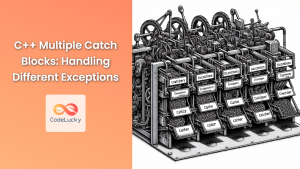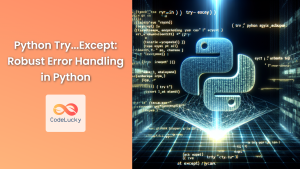Java's exception handling mechanism is a powerful tool for managing errors and unexpected situations in your code. One of its most versatile features is the ability to use multiple catch blocks, allowing developers to handle different types of exceptions with specific responses. This article will dive deep into the world of multiple catch blocks, exploring their syntax, best practices, and real-world applications.
Understanding Multiple Catch Blocks
In Java, a try block can be followed by multiple catch blocks, each designed to handle a specific type of exception. This structure allows for more granular control over error handling, enabling developers to provide tailored responses to different exceptional situations.
The basic syntax for multiple catch blocks looks like this:
try {
// Code that may throw exceptions
} catch (ExceptionType1 e1) {
// Handler for ExceptionType1
} catch (ExceptionType2 e2) {
// Handler for ExceptionType2
} catch (ExceptionType3 e3) {
// Handler for ExceptionType3
}
Let's explore this concept with a practical example:
public class MultipleExceptionDemo {
public static void main(String[] args) {
try {
int[] numbers = {1, 2, 3};
System.out.println(numbers[5]); // This will throw an ArrayIndexOutOfBoundsException
int result = 10 / 0; // This will throw an ArithmeticException
} catch (ArrayIndexOutOfBoundsException e) {
System.out.println("Array index out of bounds: " + e.getMessage());
} catch (ArithmeticException e) {
System.out.println("Arithmetic error: " + e.getMessage());
} catch (Exception e) {
System.out.println("General exception: " + e.getMessage());
}
}
}
In this example, we have three catch blocks:
- The first catches
ArrayIndexOutOfBoundsException - The second catches
ArithmeticException - The third catches the general
Exceptionclass
When you run this code, you'll see the following output:
Array index out of bounds: Index 5 out of bounds for length 3
🔍 Note: Only the first applicable catch block is executed. In this case, the ArrayIndexOutOfBoundsException is caught first, so the ArithmeticException is never reached.
Order of Catch Blocks
The order of catch blocks is crucial. Java checks them from top to bottom and executes the first one that matches the thrown exception. Therefore, it's essential to arrange your catch blocks from the most specific to the most general.
Let's look at an example with incorrect ordering:
try {
// Some code that may throw exceptions
} catch (Exception e) {
System.out.println("General exception caught");
} catch (ArithmeticException e) {
System.out.println("Arithmetic exception caught");
}
This code will result in a compilation error. The ArithmeticException block will never be reached because the Exception block (which is more general) comes first and will catch all exceptions, including ArithmeticException.
The correct order would be:
try {
// Some code that may throw exceptions
} catch (ArithmeticException e) {
System.out.println("Arithmetic exception caught");
} catch (Exception e) {
System.out.println("General exception caught");
}
Multi-catch Block
Starting from Java 7, you can catch multiple exceptions in a single catch block. This feature is particularly useful when you want to handle multiple exceptions in the same way.
Here's an example:
public class MultiCatchDemo {
public static void main(String[] args) {
try {
String s = args[0];
int i = Integer.parseInt(s);
int result = 100 / i;
System.out.println("Result: " + result);
} catch (ArrayIndexOutOfBoundsException | NumberFormatException | ArithmeticException e) {
System.out.println("Error: " + e.getMessage());
}
}
}
In this example, we're catching three different types of exceptions in a single catch block. This approach reduces code duplication when the handling for multiple exceptions is the same.
🔔 Pro Tip: When using multi-catch, the exception parameter (e in this case) is implicitly final. You cannot assign a new value to it within the catch block.
Nested Try-Catch Blocks
Sometimes, you might need to handle exceptions within another try-catch block. Java allows nesting of try-catch blocks, providing even more fine-grained control over exception handling.
Here's an example:
public class NestedTryCatchDemo {
public static void main(String[] args) {
try {
int[] numbers = {1, 2, 3, 4, 5};
try {
System.out.println(numbers[10]); // This will throw an ArrayIndexOutOfBoundsException
} catch (ArrayIndexOutOfBoundsException e) {
System.out.println("Inner catch: " + e.getMessage());
throw new RuntimeException("Rethrowing from inner catch");
}
} catch (RuntimeException e) {
System.out.println("Outer catch: " + e.getMessage());
}
}
}
Output:
Inner catch: Index 10 out of bounds for length 5
Outer catch: Rethrowing from inner catch
In this example, the inner catch block handles the ArrayIndexOutOfBoundsException and then throws a new RuntimeException, which is caught by the outer catch block.
Best Practices for Using Multiple Catch Blocks
-
Order matters: Always arrange catch blocks from most specific to most general exceptions.
-
Don't overuse: While multiple catch blocks offer granular control, too many can make your code harder to read and maintain. Use them judiciously.
-
Avoid empty catch blocks: Always provide meaningful handling in your catch blocks. If you must have an empty catch block, comment why it's intentionally left empty.
-
Use multi-catch for similar handling: If multiple exceptions require the same handling, use the multi-catch feature to reduce code duplication.
-
Log exceptions: In real-world applications, always log exceptions for debugging purposes.
-
Consider finally: Remember that you can use a
finallyblock after your catch blocks for code that should run regardless of whether an exception was thrown.
Real-world Scenario: File Processing
Let's look at a more complex example that demonstrates how multiple catch blocks can be used in a real-world scenario:
import java.io.*;
import java.util.*;
public class FileProcessor {
public static void processFile(String filename) {
try {
File file = new File(filename);
Scanner scanner = new Scanner(file);
int lineCount = 0;
while (scanner.hasNextLine()) {
String line = scanner.nextLine();
lineCount++;
try {
String[] parts = line.split(",");
if (parts.length != 2) {
throw new IllegalArgumentException("Invalid line format at line " + lineCount);
}
String name = parts[0].trim();
int age = Integer.parseInt(parts[1].trim());
if (age < 0 || age > 120) {
throw new IllegalArgumentException("Invalid age at line " + lineCount);
}
System.out.println("Processed: Name = " + name + ", Age = " + age);
} catch (NumberFormatException e) {
System.err.println("Error parsing age at line " + lineCount + ": " + e.getMessage());
} catch (IllegalArgumentException e) {
System.err.println("Data error: " + e.getMessage());
}
}
scanner.close();
} catch (FileNotFoundException e) {
System.err.println("File not found: " + e.getMessage());
} catch (IOException e) {
System.err.println("Error reading file: " + e.getMessage());
}
}
public static void main(String[] args) {
processFile("data.txt");
}
}
In this example, we're processing a file where each line contains a name and an age, separated by a comma. We use multiple catch blocks to handle different types of exceptions that might occur during file processing:
- The outer try-catch block handles file-related exceptions (
FileNotFoundExceptionandIOException). - The inner try-catch block handles data processing exceptions (
NumberFormatExceptionfor age parsing andIllegalArgumentExceptionfor data validation).
This structure allows us to provide specific error messages for different types of errors, making debugging and error handling more effective.
Conclusion
Multiple catch blocks in Java provide a powerful mechanism for handling different types of exceptions with precision. By understanding how to use them effectively, you can write more robust and maintainable code that gracefully handles various error scenarios.
Remember these key points:
- 🔑 Order your catch blocks from most specific to most general.
- 🔑 Use multi-catch for exceptions that require the same handling.
- 🔑 Nested try-catch blocks can provide even more granular control.
- 🔑 Always provide meaningful handling in your catch blocks.
- 🔑 Consider using a finally block for cleanup code.
By mastering the use of multiple catch blocks, you'll be well-equipped to handle the complexities and unexpected situations that arise in real-world Java programming.