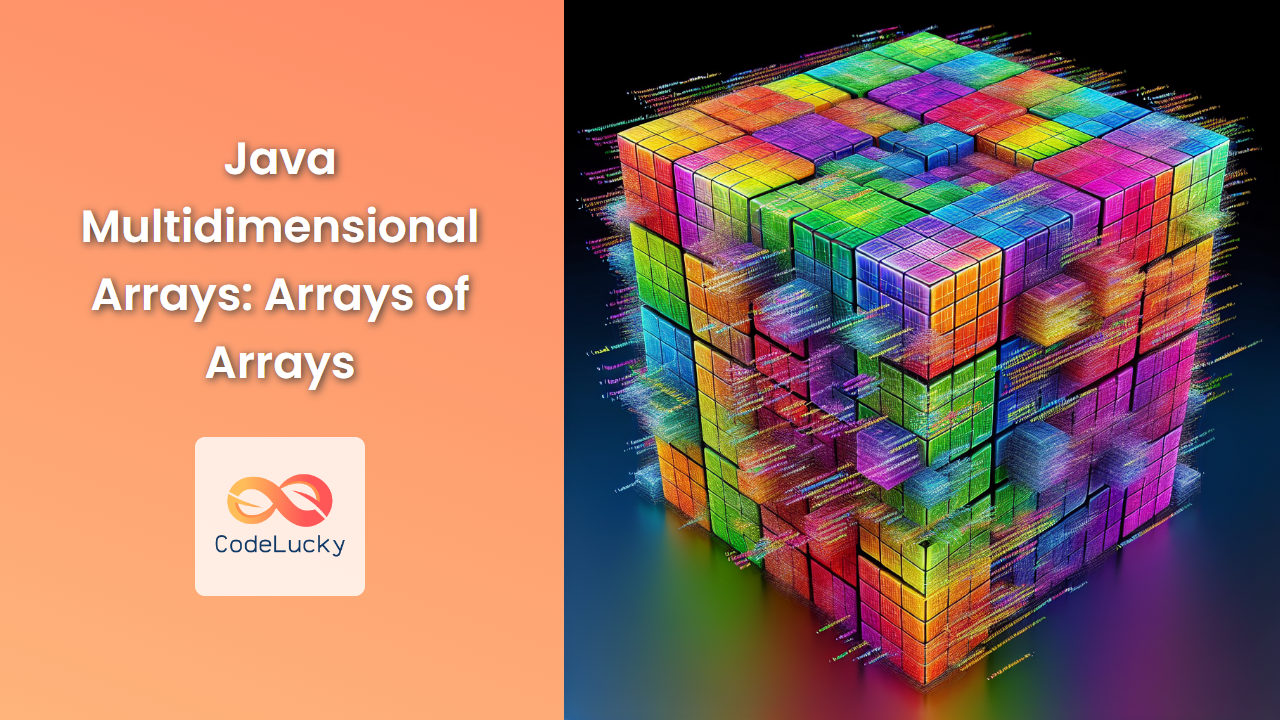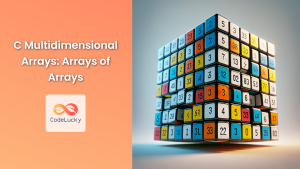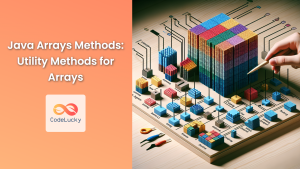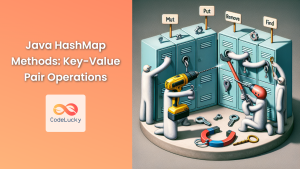Java's multidimensional arrays are powerful data structures that allow developers to work with complex, nested data. These "arrays of arrays" provide a way to represent and manipulate tabular data, matrices, and other multi-level structures efficiently. In this comprehensive guide, we'll dive deep into the world of Java multidimensional arrays, exploring their creation, manipulation, and practical applications.
Understanding Multidimensional Arrays
In Java, a multidimensional array is essentially an array whose elements are themselves arrays. This concept allows us to create data structures with multiple levels or dimensions. The most common type is the two-dimensional array, which can be visualized as a table with rows and columns. However, Java supports arrays with any number of dimensions.
🔑 Key Concept: A multidimensional array in Java is not a true matrix as you might find in languages like Fortran. Instead, it's an array of references to other arrays.
Let's start with the basics and gradually move to more complex scenarios.
Creating Multidimensional Arrays
There are several ways to create multidimensional arrays in Java. We'll explore each method with practical examples.
Method 1: Declaration and Initialization in One Step
int[][] matrix = {
{1, 2, 3},
{4, 5, 6},
{7, 8, 9}
};
This creates a 3×3 two-dimensional array. Each inner array represents a row in the matrix.
Method 2: Declaration Followed by Initialization
int[][] array2D = new int[3][4]; // Creates a 3x4 array
// Initializing the array
for (int i = 0; i < 3; i++) {
for (int j = 0; j < 4; j++) {
array2D[i][j] = i * 4 + j + 1;
}
}
This method first declares the array with specified dimensions, then initializes it using nested loops.
Method 3: Creating Jagged Arrays
Java allows for the creation of jagged arrays, where each row can have a different length:
int[][] jaggedArray = new int[3][];
jaggedArray[0] = new int[4];
jaggedArray[1] = new int[2];
jaggedArray[2] = new int[5];
// Initializing the jagged array
for (int i = 0; i < jaggedArray.length; i++) {
for (int j = 0; j < jaggedArray[i].length; j++) {
jaggedArray[i][j] = i + j;
}
}
This creates a jagged array where the first row has 4 elements, the second has 2, and the third has 5.
Accessing Elements in Multidimensional Arrays
Accessing elements in a multidimensional array is done using multiple index operators, one for each dimension.
int[][] matrix = {
{1, 2, 3},
{4, 5, 6},
{7, 8, 9}
};
int element = matrix[1][2]; // Accesses the element in the second row, third column (value: 6)
System.out.println("Element at matrix[1][2]: " + element);
🔍 Note: Remember that array indices in Java start at 0, so matrix[1][2] refers to the element in the second row and third column.
Iterating Through Multidimensional Arrays
Iterating through multidimensional arrays typically involves nested loops. Let's look at different approaches:
Using Nested For Loops
int[][] matrix = {
{1, 2, 3},
{4, 5, 6},
{7, 8, 9}
};
System.out.println("Matrix contents:");
for (int i = 0; i < matrix.length; i++) {
for (int j = 0; j < matrix[i].length; j++) {
System.out.print(matrix[i][j] + " ");
}
System.out.println(); // Move to the next line after each row
}
Output:
Matrix contents:
1 2 3
4 5 6
7 8 9
Using Enhanced For Loops (For-Each)
int[][] matrix = {
{1, 2, 3},
{4, 5, 6},
{7, 8, 9}
};
System.out.println("Matrix contents (using enhanced for loop):");
for (int[] row : matrix) {
for (int element : row) {
System.out.print(element + " ");
}
System.out.println();
}
This approach is more concise and can be easier to read, especially for arrays with simple structures.
Common Operations on Multidimensional Arrays
Let's explore some common operations you might perform on multidimensional arrays.
Finding the Sum of All Elements
int[][] matrix = {
{1, 2, 3},
{4, 5, 6},
{7, 8, 9}
};
int sum = 0;
for (int[] row : matrix) {
for (int element : row) {
sum += element;
}
}
System.out.println("Sum of all elements: " + sum);
Output:
Sum of all elements: 45
Finding the Maximum Element
int[][] matrix = {
{1, 2, 3},
{4, 15, 6},
{7, 8, 9}
};
int max = matrix[0][0]; // Start with the first element
for (int[] row : matrix) {
for (int element : row) {
if (element > max) {
max = element;
}
}
}
System.out.println("Maximum element: " + max);
Output:
Maximum element: 15
Transposing a Matrix
Transposing a matrix means switching its rows with its columns. Here's how you can do it:
int[][] original = {
{1, 2, 3},
{4, 5, 6}
};
int rows = original.length;
int cols = original[0].length;
int[][] transposed = new int[cols][rows];
for (int i = 0; i < rows; i++) {
for (int j = 0; j < cols; j++) {
transposed[j][i] = original[i][j];
}
}
System.out.println("Original matrix:");
printMatrix(original);
System.out.println("Transposed matrix:");
printMatrix(transposed);
// Helper method to print a matrix
static void printMatrix(int[][] matrix) {
for (int[] row : matrix) {
for (int element : row) {
System.out.print(element + " ");
}
System.out.println();
}
}
Output:
Original matrix:
1 2 3
4 5 6
Transposed matrix:
1 4
2 5
3 6
Advanced Concepts: 3D and Higher Dimensional Arrays
While 2D arrays are the most common, Java supports arrays of any dimension. Let's look at a 3D array example:
int[][][] cube = new int[3][3][3];
// Initializing the 3D array
for (int i = 0; i < 3; i++) {
for (int j = 0; j < 3; j++) {
for (int k = 0; k < 3; k++) {
cube[i][j][k] = i * 9 + j * 3 + k + 1;
}
}
}
// Printing the 3D array
System.out.println("3D Array contents:");
for (int i = 0; i < 3; i++) {
System.out.println("Layer " + (i + 1) + ":");
for (int j = 0; j < 3; j++) {
for (int k = 0; k < 3; k++) {
System.out.print(cube[i][j][k] + " ");
}
System.out.println();
}
System.out.println();
}
Output:
3D Array contents:
Layer 1:
1 2 3
4 5 6
7 8 9
Layer 2:
10 11 12
13 14 15
16 17 18
Layer 3:
19 20 21
22 23 24
25 26 27
This example creates a 3x3x3 cube and fills it with values. Each "layer" of the cube is then printed separately.
Best Practices and Performance Considerations
When working with multidimensional arrays in Java, keep these best practices in mind:
-
🚀 Memory Usage: Large multidimensional arrays can consume significant memory. Be mindful of your array sizes, especially when working with limited resources.
-
⏱️ Performance: Accessing elements in multidimensional arrays involves multiple dereferences. For performance-critical applications, consider using a single-dimensional array and calculating indices manually.
-
🧹 Null Checks: Always check for null when working with multidimensional arrays, especially if you're dealing with jagged arrays or arrays initialized in parts.
-
🔄 Iteration Order: When iterating through multidimensional arrays, the order of your loops can affect performance due to cache locality. Generally, it's faster to access elements in the order they are stored in memory.
Practical Applications
Multidimensional arrays have numerous practical applications in various fields:
- 🎮 Game Development: Representing game boards, tile-based maps, or pixel data in images.
- 📊 Data Analysis: Storing and manipulating tabular data, time series, or statistical information.
- 🧮 Scientific Computing: Implementing matrices for mathematical operations, simulations, or physics calculations.
- 📷 Image Processing: Representing pixel data for image manipulation algorithms.
Conclusion
Java multidimensional arrays are versatile data structures that allow for the efficient representation and manipulation of complex, nested data. From simple 2D arrays to more complex higher-dimensional structures, they provide a powerful tool for developers across various domains.
By mastering the creation, access, and manipulation of multidimensional arrays, you'll be well-equipped to tackle a wide range of programming challenges. Remember to consider memory usage and performance implications when working with large arrays, and always validate your inputs to ensure robust and reliable code.
As you continue your Java journey, experiment with different array structures and operations to deepen your understanding and expand your programming toolkit. Happy coding! 🚀👨💻👩💻