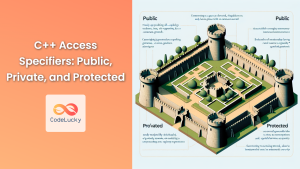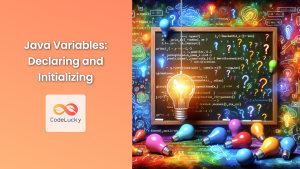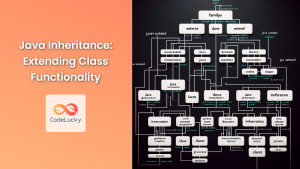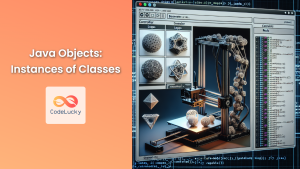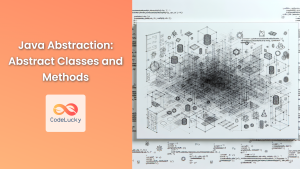Java modifiers are keywords that you add to your code to change the properties of a class, method, or variable. They play a crucial role in implementing object-oriented programming principles such as encapsulation and inheritance. In this comprehensive guide, we'll dive deep into both access modifiers and non-access modifiers in Java, exploring their uses, benefits, and best practices.
Access Modifiers in Java
Access modifiers in Java are used to set the accessibility (visibility) of classes, interfaces, variables, methods, and constructors. There are four types of access modifiers in Java:
- Public
- Protected
- Default (Package-Private)
- Private
Let's explore each of these in detail with practical examples.
1. Public Access Modifier
The public keyword is used to declare a class, method, or variable that can be accessed from any other class or package in the Java program.
🔑 Key Point: Use public when you want to make an element accessible everywhere in your application.
public class Car {
public String brand;
public void startEngine() {
System.out.println("Engine started!");
}
}
In this example, both the brand variable and the startEngine() method can be accessed from any other class in the program.
2. Protected Access Modifier
The protected keyword allows access within the same package and by subclasses in other packages.
🛡️ Protection: protected elements are accessible in subclasses, making it useful for inheritance.
package vehicles;
public class Vehicle {
protected String type;
protected void move() {
System.out.println("Vehicle is moving");
}
}
package cars;
import vehicles.Vehicle;
public class SportsCar extends Vehicle {
public void race() {
type = "Sports Car"; // Accessible because SportsCar extends Vehicle
move(); // Also accessible
System.out.println("Racing the " + type);
}
}
In this example, SportsCar can access the protected members of Vehicle because it's a subclass, even though it's in a different package.
3. Default (Package-Private) Access Modifier
When no access modifier is specified, Java uses the default access modifier, also known as package-private. This allows access only within the same package.
📦 Package Scope: Default access is limited to the package, promoting encapsulation at the package level.
package animals;
class Animal {
String species;
void makeSound() {
System.out.println("Animal sound");
}
}
class Dog {
void bark() {
Animal animal = new Animal();
animal.species = "Canine"; // Accessible within the same package
animal.makeSound(); // Also accessible
}
}
In this case, Dog can access the members of Animal because they're in the same package.
4. Private Access Modifier
The private keyword restricts access to only within the same class. It's the most restrictive access modifier.
🔒 Encapsulation: private is crucial for implementing encapsulation, hiding internal details of a class.
public class BankAccount {
private double balance;
private void updateBalance(double amount) {
balance += amount;
}
public void deposit(double amount) {
if (amount > 0) {
updateBalance(amount);
System.out.println("Deposit successful");
}
}
}
Here, balance and updateBalance() are private, ensuring they can only be accessed and modified through the public deposit() method.
Non-Access Modifiers in Java
Non-access modifiers don't control access level but provide other functionality. Let's explore some of the most commonly used non-access modifiers.
1. Static Modifier
The static keyword is used to create class-level members (variables and methods) that belong to the class rather than instances of the class.
🏛️ Class-Level: Static members are shared across all instances of a class.
public class MathOperations {
public static final double PI = 3.14159;
public static int add(int a, int b) {
return a + b;
}
}
// Usage
double circleArea = MathOperations.PI * radius * radius;
int sum = MathOperations.add(5, 3);
In this example, both PI and add() can be accessed without creating an instance of MathOperations.
2. Final Modifier
The final keyword can be applied to classes, methods, and variables. Its effect depends on what it's applied to:
- For classes: The class cannot be inherited
- For methods: The method cannot be overridden
- For variables: The variable becomes a constant
🔒 Immutability: final is often used to create immutable objects and constants.
public final class ImmutablePerson {
private final String name;
private final int age;
public ImmutablePerson(String name, int age) {
this.name = name;
this.age = age;
}
public String getName() {
return name;
}
public int getAge() {
return age;
}
}
In this example, ImmutablePerson cannot be subclassed, and its fields cannot be changed after initialization.
3. Abstract Modifier
The abstract keyword is used to declare abstract classes and methods. An abstract class cannot be instantiated and may contain abstract methods (methods without a body).
🎨 Template: Abstract classes often serve as templates for other classes.
public abstract class Shape {
protected String color;
public abstract double calculateArea();
public void setColor(String color) {
this.color = color;
}
}
public class Circle extends Shape {
private double radius;
public Circle(double radius) {
this.radius = radius;
}
@Override
public double calculateArea() {
return Math.PI * radius * radius;
}
}
Here, Shape is an abstract class with an abstract method calculateArea(). The Circle class extends Shape and provides an implementation for calculateArea().
4. Synchronized Modifier
The synchronized keyword is used to control access to a method or block in multi-threaded scenarios, ensuring that only one thread can access the synchronized code at a time.
🔄 Thread Safety: synchronized helps in achieving thread safety in concurrent programming.
public class BankAccount {
private double balance;
public synchronized void deposit(double amount) {
balance += amount;
}
public synchronized void withdraw(double amount) {
if (balance >= amount) {
balance -= amount;
}
}
}
In this example, deposit() and withdraw() are synchronized, preventing concurrent access that could lead to race conditions.
5. Volatile Modifier
The volatile keyword is used to indicate that a variable's value may be modified by different threads.
⚡ Memory Visibility: volatile ensures that changes to a variable are immediately visible to all threads.
public class StatusChecker implements Runnable {
private volatile boolean running = true;
public void stop() {
running = false;
}
@Override
public void run() {
while (running) {
// Perform status check
}
}
}
Here, the running variable is marked as volatile to ensure that changes made by one thread are visible to other threads.
Best Practices for Using Java Modifiers
-
Encapsulation: Use
privatefor instance variables and provide public getter and setter methods when necessary. -
Inheritance: Use
protectedfor members that should be accessible to subclasses but not to unrelated classes. -
Immutability: Use
finalfor variables that should not be changed after initialization. -
API Design: Use
publiconly for methods and classes that are part of your API. Keep implementation detailsprivateor package-private. -
Thread Safety: Use
synchronizedandvolatilejudiciously in multi-threaded applications to ensure data integrity. -
Constants: Use
public static finalfor constants that should be accessible throughout your application. -
Abstract Classes: Use abstract classes to define common behavior for a group of related classes.
Conclusion
Java modifiers are powerful tools that allow you to control access, mutability, inheritance, and concurrency in your Java programs. By understanding and correctly applying both access and non-access modifiers, you can write more secure, efficient, and maintainable code.
Remember that the appropriate use of modifiers can significantly impact your application's design, performance, and security. Always consider the scope and purpose of your classes and members when choosing modifiers, and strive to follow Java best practices and principles of object-oriented design.
As you continue to develop your Java skills, experiment with different combinations of modifiers and observe how they affect your code's behavior and structure. With practice, you'll become proficient in leveraging these modifiers to create robust and well-designed Java applications.