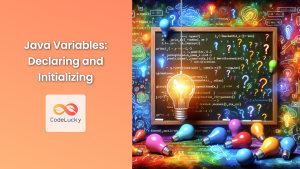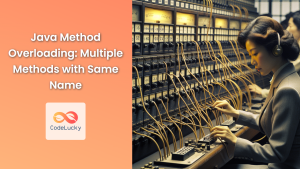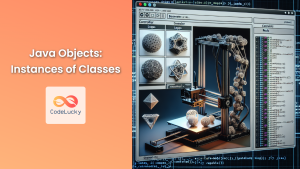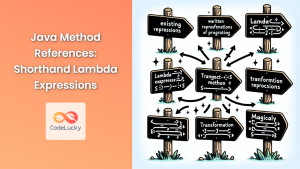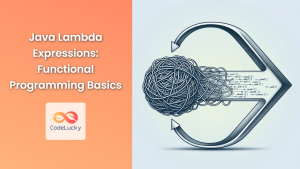Java method parameters are a crucial concept in programming, allowing developers to create flexible and reusable code. By passing data to methods, we can customize their behavior and make our programs more dynamic. In this comprehensive guide, we'll explore the ins and outs of Java method parameters, covering everything from basic usage to advanced techniques.
Understanding Method Parameters
Method parameters are variables that are defined in a method's declaration. They act as placeholders for the actual values (arguments) that will be passed to the method when it's called. Parameters enable methods to work with different data each time they're invoked, making them more versatile and reusable.
Let's start with a simple example:
public void greet(String name) {
System.out.println("Hello, " + name + "!");
}
In this example, name is a parameter of the greet method. When we call this method, we need to provide a value for name:
greet("Alice"); // Output: Hello, Alice!
greet("Bob"); // Output: Hello, Bob!
🔑 Key Point: Parameters allow methods to accept input, making them more flexible and reusable.
Types of Parameters
Java supports several types of parameters, each with its own characteristics and use cases.
1. Primitive Type Parameters
When we pass primitive types (like int, double, boolean, etc.) as parameters, Java uses pass-by-value. This means that a copy of the value is passed to the method, and any changes made to the parameter inside the method don't affect the original value.
public void incrementNumber(int num) {
num++;
System.out.println("Inside method: " + num);
}
public static void main(String[] args) {
int x = 5;
incrementNumber(x);
System.out.println("Outside method: " + x);
}
Output:
Inside method: 6
Outside method: 5
🔍 Note: The value of x remains unchanged outside the method.
2. Reference Type Parameters
For reference types (objects), Java uses pass-by-value of the reference. This means that a copy of the reference is passed to the method. While the method can't change which object the original reference points to, it can modify the object's state.
class Person {
String name;
Person(String name) { this.name = name; }
}
public void changeName(Person p) {
p.name = "New Name";
}
public static void main(String[] args) {
Person person = new Person("Old Name");
changeName(person);
System.out.println(person.name); // Output: New Name
}
💡 Tip: Understanding the difference between primitive and reference type parameters is crucial for writing effective Java code.
3. Variable-Length Parameters (Varargs)
Java allows methods to accept a variable number of arguments using the varargs feature. This is denoted by an ellipsis (...) after the type.
public void printNumbers(int... numbers) {
for (int num : numbers) {
System.out.print(num + " ");
}
System.out.println();
}
public static void main(String[] args) {
printNumbers(1, 2, 3); // Output: 1 2 3
printNumbers(4, 5, 6, 7, 8); // Output: 4 5 6 7 8
}
🚀 Pro Tip: Varargs are great for methods that need to handle a varying number of inputs, like String.format().
Parameter Passing Techniques
Java uses different techniques for passing parameters, depending on the type of the parameter.
Pass-by-Value for Primitives
As mentioned earlier, primitive types are passed by value. Let's look at a more detailed example:
public void swapNumbers(int a, int b) {
int temp = a;
a = b;
b = temp;
System.out.println("Inside method: a = " + a + ", b = " + b);
}
public static void main(String[] args) {
int x = 10, y = 20;
System.out.println("Before swap: x = " + x + ", y = " + y);
swapNumbers(x, y);
System.out.println("After swap: x = " + x + ", y = " + y);
}
Output:
Before swap: x = 10, y = 20
Inside method: a = 20, b = 10
After swap: x = 10, y = 20
🔍 Note: The swap only affects the local copies inside the method, not the original variables.
Pass-by-Value of Reference for Objects
For objects, Java passes a copy of the reference. This allows methods to modify the object's state but not reassign the original reference.
class Car {
String color;
Car(String color) { this.color = color; }
}
public void paintCar(Car car) {
car.color = "Blue"; // This changes the actual object
car = new Car("Red"); // This only affects the local copy of the reference
}
public static void main(String[] args) {
Car myCar = new Car("Green");
System.out.println("Before: " + myCar.color);
paintCar(myCar);
System.out.println("After: " + myCar.color);
}
Output:
Before: Green
After: Blue
💡 Tip: Remember, you can modify an object's state through a parameter, but you can't make the original reference point to a different object.
Advanced Parameter Techniques
Now that we've covered the basics, let's explore some more advanced techniques for working with method parameters in Java.
Default Parameters
Java doesn't support default parameters directly, but we can simulate them using method overloading:
public void drawShape(String shape, String color) {
System.out.println("Drawing a " + color + " " + shape);
}
public void drawShape(String shape) {
drawShape(shape, "black"); // Default color is black
}
public static void main(String[] args) {
drawShape("circle", "red"); // Output: Drawing a red circle
drawShape("square"); // Output: Drawing a black square
}
🚀 Pro Tip: While this approach works, it can lead to code duplication. Consider using the Builder pattern for complex objects with many optional parameters.
Named Parameters
Java doesn't have named parameters, but we can achieve a similar effect using a parameter object:
class EmailParams {
String recipient;
String subject;
String body;
EmailParams(String recipient, String subject, String body) {
this.recipient = recipient;
this.subject = subject;
this.body = body;
}
}
public void sendEmail(EmailParams params) {
System.out.println("Sending email to: " + params.recipient);
System.out.println("Subject: " + params.subject);
System.out.println("Body: " + params.body);
}
public static void main(String[] args) {
EmailParams params = new EmailParams(
"[email protected]",
"Meeting Reminder",
"Don't forget about our meeting tomorrow at 2 PM."
);
sendEmail(params);
}
💡 Tip: This approach improves readability, especially for methods with many parameters.
Immutable Parameters
When working with mutable objects as parameters, it's often a good practice to make defensive copies to prevent unintended modifications:
import java.util.Date;
public class Appointment {
private final Date startDate;
public Appointment(Date startDate) {
// Make a defensive copy
this.startDate = new Date(startDate.getTime());
}
public Date getStartDate() {
// Return a defensive copy
return new Date(startDate.getTime());
}
}
public static void main(String[] args) {
Date date = new Date();
Appointment appointment = new Appointment(date);
date.setTime(0); // This doesn't affect the appointment's start date
System.out.println(appointment.getStartDate());
}
🔒 Security Note: Defensive copying helps maintain encapsulation and prevents external code from accidentally or maliciously modifying your object's internal state.
Best Practices for Method Parameters
To wrap up our discussion on Java method parameters, let's review some best practices:
-
Keep it Simple: Aim for methods with fewer parameters. If a method requires more than 3-4 parameters, consider using a parameter object.
-
Use Meaningful Names: Choose descriptive names for your parameters. This improves code readability and self-documentation.
-
Validate Input: Always validate method parameters to ensure they meet your expectations. This helps catch errors early.
public void setAge(int age) {
if (age < 0 || age > 150) {
throw new IllegalArgumentException("Age must be between 0 and 150");
}
this.age = age;
}
-
Consider Immutability: When possible, use immutable objects as parameters. This prevents unexpected side effects.
-
Use Interfaces: When accepting objects as parameters, consider using interfaces instead of concrete classes. This promotes loose coupling and flexibility.
public void processData(List<String> data) {
// This method can accept any List implementation
}
- Document Parameters: Use Javadoc to document your method parameters, including any constraints or expected formats.
/**
* Calculates the area of a rectangle.
*
* @param length the length of the rectangle (must be positive)
* @param width the width of the rectangle (must be positive)
* @return the area of the rectangle
* @throws IllegalArgumentException if length or width is negative
*/
public double calculateRectangleArea(double length, double width) {
if (length <= 0 || width <= 0) {
throw new IllegalArgumentException("Length and width must be positive");
}
return length * width;
}
By following these best practices, you'll write cleaner, more maintainable, and more robust Java code.
Conclusion
Java method parameters are a powerful feature that allows us to create flexible and reusable code. We've covered a wide range of topics, from basic parameter passing to advanced techniques like simulating named parameters and ensuring immutability.
Remember, the key to mastering method parameters is practice. Experiment with different approaches, always considering the specific needs of your project and the principles of clean code. As you become more comfortable with these concepts, you'll find yourself writing more efficient, readable, and maintainable Java programs.
Happy coding! 🖥️👨💻👩💻