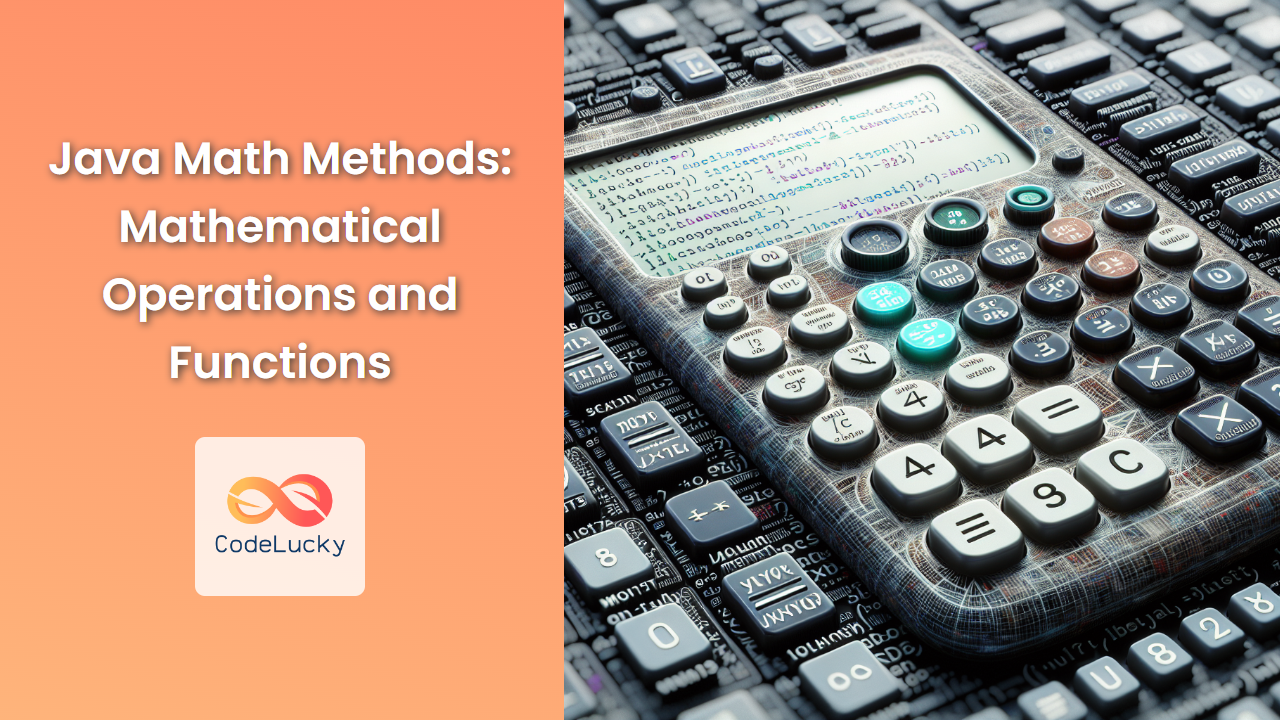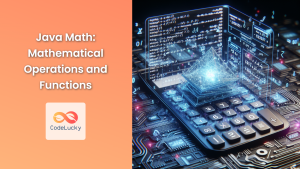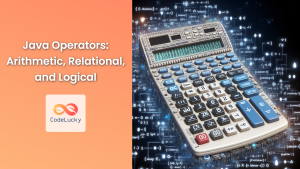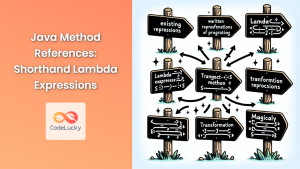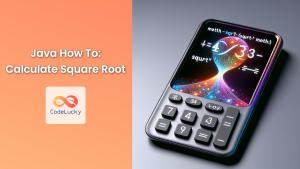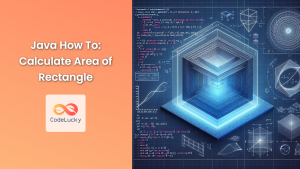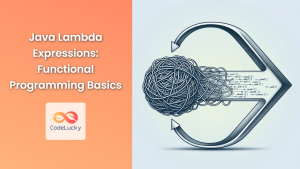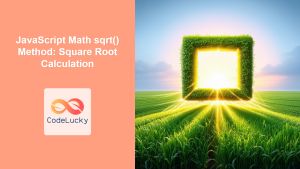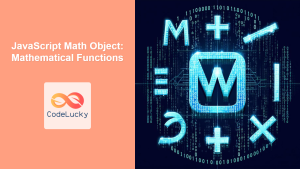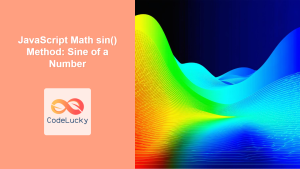Java's Math class is a powerful tool in a developer's arsenal, providing a wide array of mathematical operations and functions. Whether you're developing scientific applications, games, or financial software, understanding and utilizing these methods can significantly enhance your programming capabilities. In this comprehensive guide, we'll explore the most commonly used Java Math methods, their applications, and provide practical examples to illustrate their usage.
The Java Math Class
The Math class in Java is part of the java.lang package and contains methods for performing basic numeric operations such as elementary exponential, logarithm, square root, and trigonometric functions. It's important to note that the Math class is final, which means you cannot extend it. All methods in this class are static, so you can call them directly without creating an instance of the Math class.
Let's dive into the various categories of Math methods and see how they can be applied in real-world scenarios.
Basic Arithmetic Operations
1. Math.abs()
The abs() method returns the absolute value of a number. It's particularly useful when you need to calculate distances or magnitudes, regardless of direction.
int negativeNumber = -42;
int absoluteValue = Math.abs(negativeNumber);
System.out.println("Absolute value of " + negativeNumber + " is: " + absoluteValue);
double negativeDouble = -3.14;
double absoluteDouble = Math.abs(negativeDouble);
System.out.println("Absolute value of " + negativeDouble + " is: " + absoluteDouble);
Output:
Absolute value of -42 is: 42
Absolute value of -3.14 is: 3.14
2. Math.max() and Math.min()
These methods return the maximum and minimum of two numbers, respectively. They're invaluable when you need to find extremes in a set of values.
int a = 10, b = 20;
System.out.println("Maximum of " + a + " and " + b + " is: " + Math.max(a, b));
System.out.println("Minimum of " + a + " and " + b + " is: " + Math.min(a, b));
double x = 3.14, y = 2.71;
System.out.println("Maximum of " + x + " and " + y + " is: " + Math.max(x, y));
System.out.println("Minimum of " + x + " and " + y + " is: " + Math.min(x, y));
Output:
Maximum of 10 and 20 is: 20
Minimum of 10 and 20 is: 10
Maximum of 3.14 and 2.71 is: 3.14
Minimum of 3.14 and 2.71 is: 2.71
3. Math.round()
The round() method rounds a floating-point number to the nearest integer. This is particularly useful in financial calculations or when dealing with measurements.
float f = 3.7f;
long roundedF = Math.round(f);
System.out.println(f + " rounded is: " + roundedF);
double d = 3.1415926535;
long roundedD = Math.round(d);
System.out.println(d + " rounded is: " + roundedD);
Output:
3.7 rounded is: 4
3.1415926535 rounded is: 3
Exponential and Logarithmic Functions
1. Math.pow()
The pow() method returns the value of the first argument raised to the power of the second argument. This is essential for various mathematical and scientific calculations.
double base = 2;
double exponent = 3;
double result = Math.pow(base, exponent);
System.out.println(base + " raised to the power of " + exponent + " is: " + result);
// Calculate the volume of a sphere
double radius = 5;
double volume = (4.0 / 3.0) * Math.PI * Math.pow(radius, 3);
System.out.println("Volume of a sphere with radius " + radius + " is: " + volume);
Output:
2.0 raised to the power of 3.0 is: 8.0
Volume of a sphere with radius 5.0 is: 523.5987755982989
2. Math.sqrt()
The sqrt() method returns the square root of a number. It's widely used in geometry, physics, and other scientific fields.
double number = 16;
double squareRoot = Math.sqrt(number);
System.out.println("Square root of " + number + " is: " + squareRoot);
// Calculate the hypotenuse of a right-angled triangle
double a = 3, b = 4;
double hypotenuse = Math.sqrt(Math.pow(a, 2) + Math.pow(b, 2));
System.out.println("Hypotenuse of a triangle with sides " + a + " and " + b + " is: " + hypotenuse);
Output:
Square root of 16.0 is: 4.0
Hypotenuse of a triangle with sides 3.0 and 4.0 is: 5.0
3. Math.log() and Math.log10()
These methods return the natural logarithm (base e) and base-10 logarithm of a number, respectively. They're crucial in various scientific and engineering applications.
double number = 100;
double naturalLog = Math.log(number);
double log10 = Math.log10(number);
System.out.println("Natural logarithm of " + number + " is: " + naturalLog);
System.out.println("Base-10 logarithm of " + number + " is: " + log10);
// Calculate pH of a solution
double hydrogenIonConcentration = 1e-7; // 10^-7 mol/L
double pH = -Math.log10(hydrogenIonConcentration);
System.out.println("pH of a solution with [H+] = " + hydrogenIonConcentration + " is: " + pH);
Output:
Natural logarithm of 100.0 is: 4.605170185988092
Base-10 logarithm of 100.0 is: 2.0
pH of a solution with [H+] = 1.0E-7 is: 7.0
Trigonometric Functions
Java's Math class provides a comprehensive set of trigonometric functions. These are essential for calculations involving angles, waves, and circular motion.
1. Math.sin(), Math.cos(), and Math.tan()
These methods return the sine, cosine, and tangent of an angle (in radians), respectively.
double angle = Math.PI / 4; // 45 degrees in radians
System.out.println("Sine of " + angle + " radians is: " + Math.sin(angle));
System.out.println("Cosine of " + angle + " radians is: " + Math.cos(angle));
System.out.println("Tangent of " + angle + " radians is: " + Math.tan(angle));
// Calculate the height of a tree using its shadow
double shadowLength = 10; // meters
double sunElevation = Math.toRadians(30); // Convert 30 degrees to radians
double treeHeight = shadowLength * Math.tan(sunElevation);
System.out.println("Height of the tree is approximately: " + treeHeight + " meters");
Output:
Sine of 0.7853981633974483 radians is: 0.7071067811865475
Cosine of 0.7853981633974483 radians is: 0.7071067811865476
Tangent of 0.7853981633974483 radians is: 0.9999999999999999
Height of the tree is approximately: 5.773502691896258 meters
2. Math.asin(), Math.acos(), and Math.atan()
These are the inverse trigonometric functions, returning the angle (in radians) whose sine, cosine, or tangent is the argument.
double value = 0.5;
System.out.println("Arcsine of " + value + " is: " + Math.asin(value) + " radians");
System.out.println("Arccosine of " + value + " is: " + Math.acos(value) + " radians");
System.out.println("Arctangent of " + value + " is: " + Math.atan(value) + " radians");
// Calculate the angle of inclination of a ramp
double height = 1; // meter
double length = 5; // meters
double inclinationAngle = Math.atan(height / length);
System.out.println("Angle of inclination: " + Math.toDegrees(inclinationAngle) + " degrees");
Output:
Arcsine of 0.5 is: 0.5235987755982989 radians
Arccosine of 0.5 is: 1.0471975511965979 radians
Arctangent of 0.5 is: 0.4636476090008061 radians
Angle of inclination: 11.309932474020213 degrees
Random Number Generation
The Math.random() method generates a random number between 0.0 (inclusive) and 1.0 (exclusive). This is incredibly useful for simulations, games, and statistical applications.
// Generate a random number between 0 and 1
double randomNumber = Math.random();
System.out.println("Random number between 0 and 1: " + randomNumber);
// Generate a random integer between 1 and 100
int randomInt = (int) (Math.random() * 100) + 1;
System.out.println("Random integer between 1 and 100: " + randomInt);
// Simulate rolling a six-sided die
int dieRoll = (int) (Math.random() * 6) + 1;
System.out.println("You rolled a: " + dieRoll);
Output (Note: Your results will vary due to the random nature):
Random number between 0 and 1: 0.7231742029971469
Random integer between 1 and 100: 73
You rolled a: 4
Rounding and Ceiling/Floor Functions
1. Math.ceil() and Math.floor()
These methods round a number up or down to the nearest integer, respectively.
double number = 3.7;
System.out.println("Ceiling of " + number + " is: " + Math.ceil(number));
System.out.println("Floor of " + number + " is: " + Math.floor(number));
// Practical example: Calculating the number of boxes needed to pack items
int itemsToPack = 17;
int itemsPerBox = 5;
double boxesNeeded = Math.ceil((double) itemsToPack / itemsPerBox);
System.out.println("Boxes needed to pack " + itemsToPack + " items: " + (int) boxesNeeded);
Output:
Ceiling of 3.7 is: 4.0
Floor of 3.7 is: 3.0
Boxes needed to pack 17 items: 4
2. Math.rint()
The rint() method returns the closest integer to the argument, using the "round to nearest even" tie-breaking rule.
System.out.println("rint(3.5) = " + Math.rint(3.5));
System.out.println("rint(4.5) = " + Math.rint(4.5));
System.out.println("rint(-3.5) = " + Math.rint(-3.5));
System.out.println("rint(-4.5) = " + Math.rint(-4.5));
Output:
rint(3.5) = 4.0
rint(4.5) = 4.0
rint(-3.5) = -4.0
rint(-4.5) = -4.0
Advanced Mathematical Operations
1. Math.hypot()
The hypot() method returns the hypotenuse of a right-angled triangle given the lengths of the other two sides.
double side1 = 3;
double side2 = 4;
double hypotenuse = Math.hypot(side1, side2);
System.out.println("Hypotenuse of a triangle with sides " + side1 + " and " + side2 + " is: " + hypotenuse);
// Calculate distance between two points in 2D space
double x1 = 1, y1 = 2;
double x2 = 4, y2 = 6;
double distance = Math.hypot(x2 - x1, y2 - y1);
System.out.println("Distance between points (1,2) and (4,6) is: " + distance);
Output:
Hypotenuse of a triangle with sides 3.0 and 4.0 is: 5.0
Distance between points (1,2) and (4,6) is: 5.0
2. Math.exp()
The exp() method returns Euler's number e raised to the power of the argument.
double x = 2;
double result = Math.exp(x);
System.out.println("e raised to the power of " + x + " is: " + result);
// Calculate compound interest
double principal = 1000;
double rate = 0.05; // 5% annual interest rate
int years = 10;
double amount = principal * Math.exp(rate * years);
System.out.println("Amount after " + years + " years: $" + amount);
Output:
e raised to the power of 2.0 is: 7.38905609893065
Amount after 10 years: $1648.7212707001282
Conclusion
Java's Math class provides a robust set of mathematical operations and functions that can be applied to a wide range of programming scenarios. From basic arithmetic to complex trigonometric and logarithmic functions, these methods offer powerful tools for developers working on scientific, engineering, financial, or general-purpose applications.
By mastering these Math methods, you can enhance your Java programming skills and tackle more complex mathematical problems with ease. Remember that while these methods are highly optimized, they work with double precision, which may introduce small rounding errors in some cases. For applications requiring exact precision (like financial calculations), consider using the BigDecimal class instead.
As you continue to develop your Java skills, experiment with these Math methods in your projects. You'll find that they can simplify many calculations and open up new possibilities in your programming endeavors. Happy coding! 🧮🚀