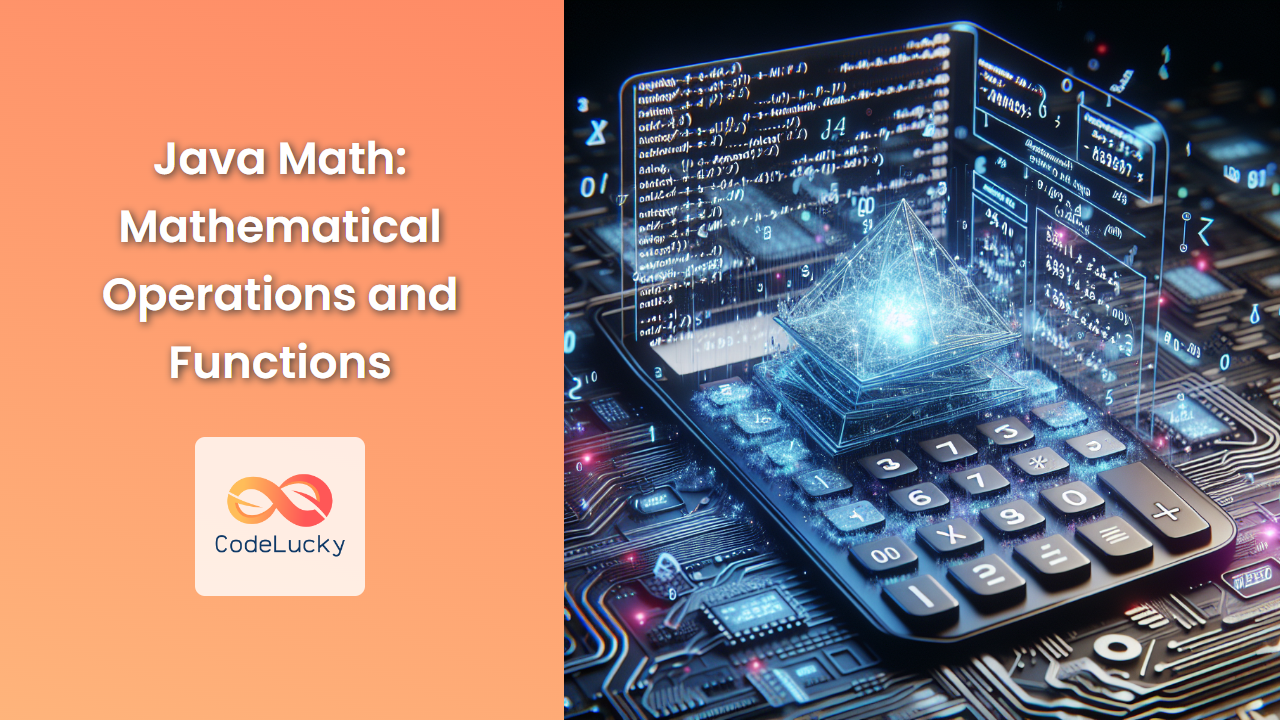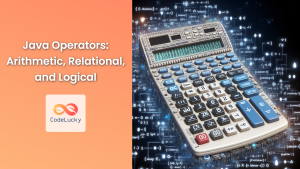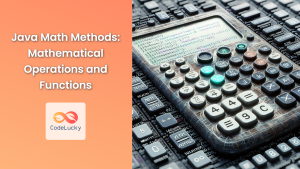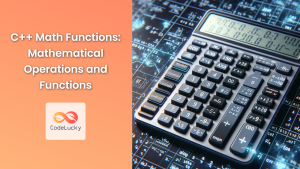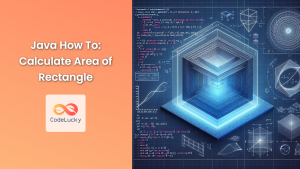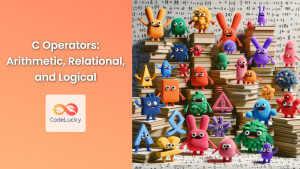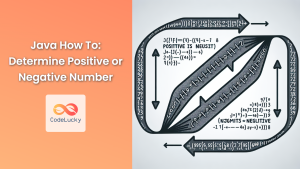Java, a versatile and powerful programming language, offers robust support for mathematical operations and functions through its Math class. Whether you're developing scientific applications, game engines, or financial software, understanding Java's mathematical capabilities is crucial. In this comprehensive guide, we'll explore the vast array of mathematical tools Java provides, complete with practical examples and in-depth explanations.
Basic Arithmetic Operations
Before diving into the more complex mathematical functions, let's review the basic arithmetic operations in Java.
Addition, Subtraction, Multiplication, and Division
Java uses standard operators for these operations:
int a = 10;
int b = 5;
int sum = a + b; // 15
int difference = a - b; // 5
int product = a * b; // 50
int quotient = a / b; // 2
System.out.println("Sum: " + sum);
System.out.println("Difference: " + difference);
System.out.println("Product: " + product);
System.out.println("Quotient: " + quotient);
🔢 Note: When dividing integers, Java performs integer division, truncating any decimal part.
Modulus Operator
The modulus operator (%) returns the remainder of a division operation:
int remainder = 17 % 5; // 2
System.out.println("Remainder: " + remainder);
The Math Class
Java's Math class, part of the java.lang package, provides a collection of methods for performing advanced mathematical operations. Let's explore some of its key features.
Constants
The Math class includes two important mathematical constants:
double pi = Math.PI; // 3.141592653589793
double e = Math.E; // 2.718281828459045
System.out.println("Pi: " + pi);
System.out.println("e: " + e);
🌟 Fun Fact: The value of π (pi) in Java's Math.PI is accurate to 15 decimal places!
Absolute Value
The abs() method returns the absolute value of a number:
int absInt = Math.abs(-5); // 5
double absDouble = Math.abs(-3.14); // 3.14
System.out.println("Absolute value of -5: " + absInt);
System.out.println("Absolute value of -3.14: " + absDouble);
Rounding Functions
Java provides several methods for rounding numbers:
double number = 3.7;
long rounded = Math.round(number); // 4
double floor = Math.floor(number); // 3.0
double ceiling = Math.ceil(number); // 4.0
System.out.println("Rounded: " + rounded);
System.out.println("Floor: " + floor);
System.out.println("Ceiling: " + ceiling);
🔍 Insight: Math.round() returns a long for double inputs and an int for float inputs.
Power and Square Root
For exponentiation and square roots:
double base = 2;
double exponent = 3;
double power = Math.pow(base, exponent); // 8.0
double squareRoot = Math.sqrt(16); // 4.0
System.out.println("2^3: " + power);
System.out.println("Square root of 16: " + squareRoot);
Trigonometric Functions
Java's Math class includes all standard trigonometric functions:
double angle = Math.PI / 4; // 45 degrees in radians
double sine = Math.sin(angle);
double cosine = Math.cos(angle);
double tangent = Math.tan(angle);
System.out.println("Sine of 45°: " + sine);
System.out.println("Cosine of 45°: " + cosine);
System.out.println("Tangent of 45°: " + tangent);
🧭 Remember: Trigonometric functions in Java work with radians, not degrees!
Logarithmic Functions
For logarithmic calculations:
double natural = Math.log(Math.E); // 1.0
double base10 = Math.log10(100); // 2.0
System.out.println("Natural log of e: " + natural);
System.out.println("Log base 10 of 100: " + base10);
Random Number Generation
Generating random numbers is crucial for many applications. Java provides the Math.random() method for this purpose:
double random = Math.random(); // Returns a value between 0.0 and 1.0
// Generate a random integer between 1 and 10
int randomInt = (int)(Math.random() * 10) + 1;
System.out.println("Random double: " + random);
System.out.println("Random integer between 1 and 10: " + randomInt);
🎲 Tip: For more advanced random number generation, consider using the java.util.Random class.
Practical Examples
Let's apply these mathematical operations in some real-world scenarios.
Example 1: Calculate the Area of a Circle
double radius = 5.0;
double area = Math.PI * Math.pow(radius, 2);
System.out.printf("The area of a circle with radius %.2f is %.2f\n", radius, area);
Output:
The area of a circle with radius 5.00 is 78.54
Example 2: Calculate Distance Between Two Points
double x1 = 0, y1 = 0; // Point 1
double x2 = 3, y2 = 4; // Point 2
double distance = Math.sqrt(Math.pow(x2 - x1, 2) + Math.pow(y2 - y1, 2));
System.out.printf("The distance between (%.1f, %.1f) and (%.1f, %.1f) is %.2f\n",
x1, y1, x2, y2, distance);
Output:
The distance between (0.0, 0.0) and (3.0, 4.0) is 5.00
Example 3: Simple Interest Calculator
double principal = 1000.0;
double rate = 5.0; // 5% annual interest rate
int time = 2; // 2 years
double interest = (principal * rate * time) / 100;
double amount = principal + interest;
System.out.printf("Principal: $%.2f\n", principal);
System.out.printf("Interest Rate: %.1f%%\n", rate);
System.out.printf("Time: %d years\n", time);
System.out.printf("Interest: $%.2f\n", interest);
System.out.printf("Total Amount: $%.2f\n", amount);
Output:
Principal: $1000.00
Interest Rate: 5.0%
Time: 2 years
Interest: $100.00
Total Amount: $1100.00
Advanced Mathematical Operations
For more specialized mathematical operations, Java provides the StrictMath class. This class guarantees identical results across all platforms but may be slower than Math.
double hypot = StrictMath.hypot(3, 4); // Hypotenuse of a right triangle
double log1p = StrictMath.log1p(1); // Natural logarithm of (1 + x)
System.out.println("Hypotenuse of 3-4-5 triangle: " + hypot);
System.out.println("log(1 + 1): " + log1p);
🔬 Deep Dive: The StrictMath class uses a "strict" floating-point math implementation, ensuring consistent results across different hardware architectures.
Performance Considerations
While Java's math operations are generally fast, some operations are more computationally expensive than others. For performance-critical applications, consider the following tips:
- Use
Math.pow(x, 2)instead ofx * xfor squaring numbers. - Avoid unnecessary object creation in loops when using math operations.
- For trigonometric functions, pre-compute values if they're used frequently with the same arguments.
// Less efficient
for (int i = 0; i < 1000000; i++) {
double result = Math.sin(i * Math.PI / 180);
}
// More efficient
double[] sinValues = new double[360];
for (int i = 0; i < 360; i++) {
sinValues[i] = Math.sin(i * Math.PI / 180);
}
Conclusion
Java's mathematical capabilities, primarily through the Math class, provide a robust toolkit for handling a wide range of mathematical operations. From basic arithmetic to complex trigonometric and logarithmic functions, Java offers the tools necessary for developing mathematically intensive applications.
By mastering these mathematical operations and functions, you'll be well-equipped to tackle complex calculations in your Java programs, whether you're developing scientific simulations, game physics, or financial models.
Remember to consider performance implications when working with math-heavy operations, especially in loops or frequently called methods. With practice and careful application, you'll be able to leverage Java's mathematical prowess to create powerful and efficient applications.
🚀 Pro Tip: Always test your mathematical operations with edge cases and extreme values to ensure your calculations remain accurate and your program robust under all conditions.
Happy coding, and may your Java programs be filled with mathematical precision and elegance!