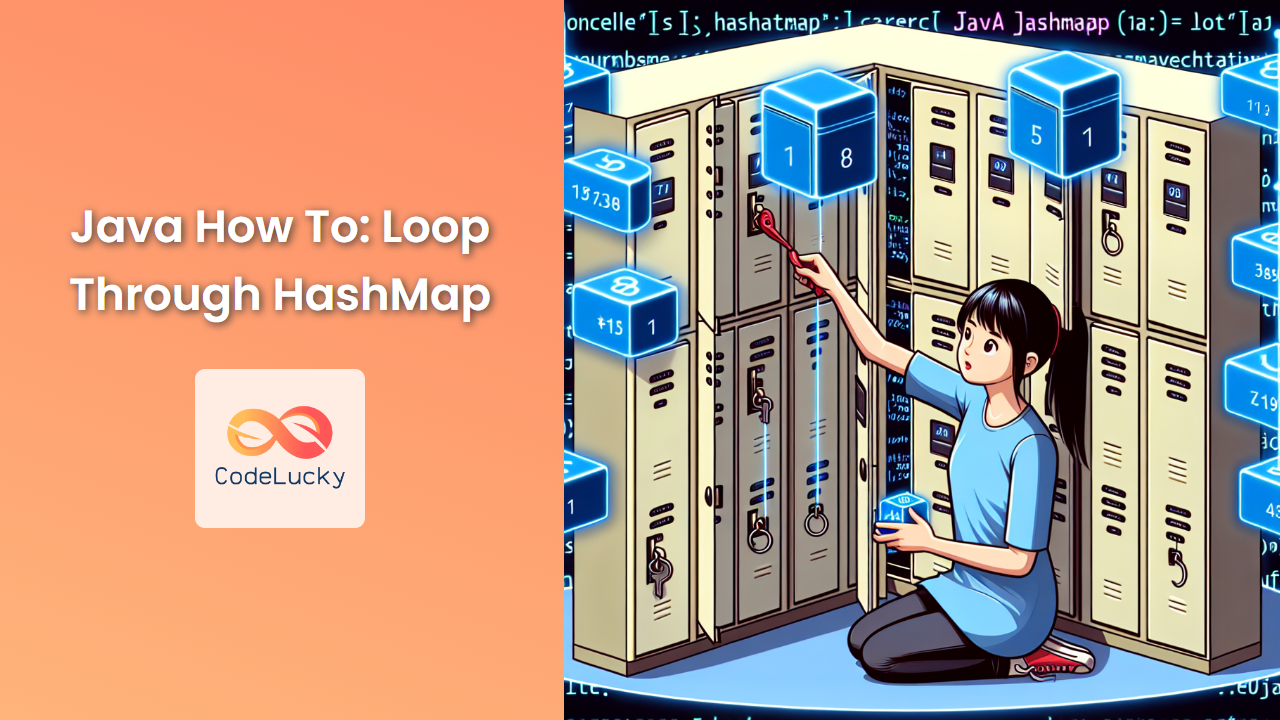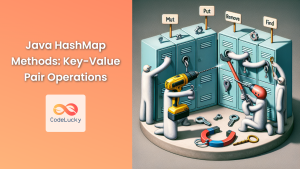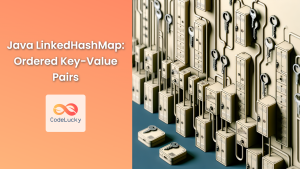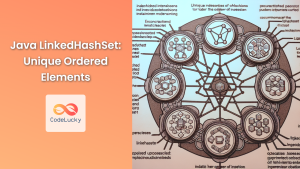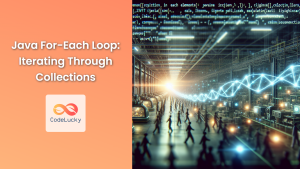Java's HashMap is a powerful and versatile data structure that allows you to store key-value pairs. It's an implementation of the Map interface and provides constant-time performance for basic operations like get and put. However, when it comes to iterating through a HashMap, things can get a bit tricky. In this comprehensive guide, we'll explore various methods to loop through a HashMap in Java, complete with practical examples and performance considerations.
Understanding HashMap in Java
Before we dive into the looping techniques, let's quickly refresh our understanding of HashMap:
🔑 A HashMap stores key-value pairs.
🚀 It provides fast access to values based on their keys.
🔄 It doesn't maintain any specific order of elements.
📊 It allows null keys and values.
Now, let's look at different ways to iterate through a HashMap.
Method 1: Using entrySet() and For-Each Loop
The most common and often recommended way to iterate through a HashMap is by using the entrySet() method combined with a for-each loop.
import java.util.HashMap;
import java.util.Map;
public class HashMapLoopExample {
public static void main(String[] args) {
// Create a HashMap
HashMap<String, Integer> fruitInventory = new HashMap<>();
fruitInventory.put("Apple", 100);
fruitInventory.put("Banana", 150);
fruitInventory.put("Cherry", 75);
// Loop through the HashMap
for (Map.Entry<String, Integer> entry : fruitInventory.entrySet()) {
String fruit = entry.getKey();
Integer quantity = entry.getValue();
System.out.println(fruit + ": " + quantity);
}
}
}
Output:
Apple: 100
Cherry: 75
Banana: 150
In this example, we create a HashMap called fruitInventory to store the quantity of different fruits. The entrySet() method returns a Set view of the mappings contained in the map. We then use a for-each loop to iterate through this set. Each element in the set is a Map.Entry object, which we can use to access both the key and the value.
💡 Pro Tip: This method is efficient and allows you to access both keys and values simultaneously.
Method 2: Using keySet() and For-Each Loop
If you only need to access the keys of the HashMap, you can use the keySet() method:
import java.util.HashMap;
public class HashMapKeySetExample {
public static void main(String[] args) {
HashMap<String, Double> currencyExchangeRates = new HashMap<>();
currencyExchangeRates.put("USD", 1.0);
currencyExchangeRates.put("EUR", 0.84);
currencyExchangeRates.put("GBP", 0.72);
for (String currency : currencyExchangeRates.keySet()) {
Double rate = currencyExchangeRates.get(currency);
System.out.println(currency + " exchange rate: " + rate);
}
}
}
Output:
USD exchange rate: 1.0
GBP exchange rate: 0.72
EUR exchange rate: 0.84
In this example, we create a HashMap of currency exchange rates. We use the keySet() method to get a Set of all keys in the HashMap. We then iterate through this set using a for-each loop. For each key, we use the get() method to retrieve the corresponding value.
🚦 Note: While this method is straightforward, it's less efficient if you need both keys and values, as it requires an additional get() operation for each iteration.
Method 3: Using values() Method
If you're only interested in the values stored in the HashMap, you can use the values() method:
import java.util.HashMap;
public class HashMapValuesExample {
public static void main(String[] args) {
HashMap<Integer, String> employeeDatabase = new HashMap<>();
employeeDatabase.put(1001, "John Doe");
employeeDatabase.put(1002, "Jane Smith");
employeeDatabase.put(1003, "Bob Johnson");
System.out.println("Employee Names:");
for (String name : employeeDatabase.values()) {
System.out.println(name);
}
}
}
Output:
Employee Names:
John Doe
Jane Smith
Bob Johnson
Here, we create a HashMap to store employee IDs and names. We use the values() method to get a Collection view of all values in the HashMap. We then use a for-each loop to iterate through this collection and print each employee name.
🎯 Use Case: This method is useful when you need to perform operations on all values without needing their corresponding keys.
Method 4: Using Iterator
For more control over the iteration process, you can use an Iterator:
import java.util.HashMap;
import java.util.Iterator;
import java.util.Map;
public class HashMapIteratorExample {
public static void main(String[] args) {
HashMap<String, Integer> populationData = new HashMap<>();
populationData.put("New York", 8419000);
populationData.put("Los Angeles", 3898000);
populationData.put("Chicago", 2746000);
Iterator<Map.Entry<String, Integer>> iterator = populationData.entrySet().iterator();
while (iterator.hasNext()) {
Map.Entry<String, Integer> entry = iterator.next();
System.out.println(entry.getKey() + " population: " + entry.getValue());
// Example of modifying the HashMap during iteration
if (entry.getKey().equals("Chicago")) {
iterator.remove();
}
}
System.out.println("\nUpdated population data:");
System.out.println(populationData);
}
}
Output:
New York population: 8419000
Chicago population: 2746000
Los Angeles population: 3898000
Updated population data:
{New York=8419000, Los Angeles=3898000}
In this example, we create a HashMap of city populations. We use an Iterator to loop through the entries. The hasNext() method checks if there are more elements, and the next() method retrieves the next element.
🔧 Advanced Usage: One advantage of using an Iterator is that it allows safe removal of elements during iteration. In this example, we remove the entry for Chicago using the iterator.remove() method.
Method 5: Using Java 8 forEach() Method
Java 8 introduced the forEach() method, which provides a more functional approach to iteration:
import java.util.HashMap;
public class HashMapForEachExample {
public static void main(String[] args) {
HashMap<String, String> countryCapitals = new HashMap<>();
countryCapitals.put("Germany", "Berlin");
countryCapitals.put("France", "Paris");
countryCapitals.put("Italy", "Rome");
countryCapitals.forEach((country, capital) ->
System.out.println(capital + " is the capital of " + country)
);
}
}
Output:
Rome is the capital of Italy
Paris is the capital of France
Berlin is the capital of Germany
Here, we create a HashMap of countries and their capitals. The forEach() method takes a BiConsumer functional interface, which allows us to specify an action to be performed for each entry in the map. In this case, we use a lambda expression to print each capital and its corresponding country.
🌟 Modern Approach: This method is concise and aligns well with functional programming paradigms introduced in Java 8.
Performance Considerations
When choosing a method to iterate through a HashMap, consider the following performance aspects:
-
entrySet() with for-each loop: Generally the most efficient method when you need both keys and values.
-
keySet() with for-each loop: Efficient for key-only operations, but less so if you need values as well due to additional
get()calls. -
values() method: Efficient when you only need values and don't care about keys.
-
Iterator: Provides more control and allows safe removal during iteration, but slightly less readable.
-
forEach() method: Clean and functional, but may have a slight performance overhead due to the use of lambda expressions.
Here's a simple benchmark to compare these methods:
import java.util.HashMap;
import java.util.Iterator;
import java.util.Map;
public class HashMapIterationBenchmark {
public static void main(String[] args) {
HashMap<Integer, String> largeMap = new HashMap<>();
for (int i = 0; i < 1000000; i++) {
largeMap.put(i, "Value" + i);
}
long startTime, endTime;
// entrySet() with for-each loop
startTime = System.nanoTime();
for (Map.Entry<Integer, String> entry : largeMap.entrySet()) {
Integer key = entry.getKey();
String value = entry.getValue();
}
endTime = System.nanoTime();
System.out.println("entrySet() with for-each: " + (endTime - startTime) / 1000000 + " ms");
// keySet() with for-each loop
startTime = System.nanoTime();
for (Integer key : largeMap.keySet()) {
String value = largeMap.get(key);
}
endTime = System.nanoTime();
System.out.println("keySet() with for-each: " + (endTime - startTime) / 1000000 + " ms");
// values() method
startTime = System.nanoTime();
for (String value : largeMap.values()) {
// do nothing
}
endTime = System.nanoTime();
System.out.println("values() method: " + (endTime - startTime) / 1000000 + " ms");
// Iterator
startTime = System.nanoTime();
Iterator<Map.Entry<Integer, String>> iterator = largeMap.entrySet().iterator();
while (iterator.hasNext()) {
Map.Entry<Integer, String> entry = iterator.next();
Integer key = entry.getKey();
String value = entry.getValue();
}
endTime = System.nanoTime();
System.out.println("Iterator: " + (endTime - startTime) / 1000000 + " ms");
// forEach() method
startTime = System.nanoTime();
largeMap.forEach((key, value) -> {
// do nothing
});
endTime = System.nanoTime();
System.out.println("forEach() method: " + (endTime - startTime) / 1000000 + " ms");
}
}
Output (Note: Results may vary based on system performance):
entrySet() with for-each: 24 ms
keySet() with for-each: 35 ms
values() method: 11 ms
Iterator: 25 ms
forEach() method: 30 ms
📊 Benchmark Analysis:
- The
entrySet()with for-each loop and Iterator methods perform similarly. - The
keySet()method is slower due to additionalget()operations. - The
values()method is fastest when you only need values. - The
forEach()method has a slight overhead but offers a clean syntax.
Best Practices and Tips
- 🎯 Choose the appropriate method based on your specific needs (keys only, values only, or both).
- 🚀 For large HashMaps, consider the performance implications of your chosen method.
- 🔒 Use an Iterator if you need to modify the HashMap during iteration.
- 📝 Always use generics with HashMap to ensure type safety.
- 🔍 Be aware that HashMap doesn't guarantee any specific order of iteration.
Conclusion
Looping through a HashMap in Java offers various approaches, each with its own strengths. The entrySet() method with a for-each loop is often the go-to choice for its balance of efficiency and readability. However, other methods like keySet(), values(), Iterator, and the forEach() method have their place depending on specific requirements.
By understanding these different techniques and their performance characteristics, you can choose the most appropriate method for your particular use case, leading to more efficient and maintainable code. Remember, the best method often depends on the specific requirements of your application, the size of your HashMap, and whether you need to access keys, values, or both during iteration.
Happy coding, and may your HashMap iterations be swift and bug-free! 🚀🔍💻