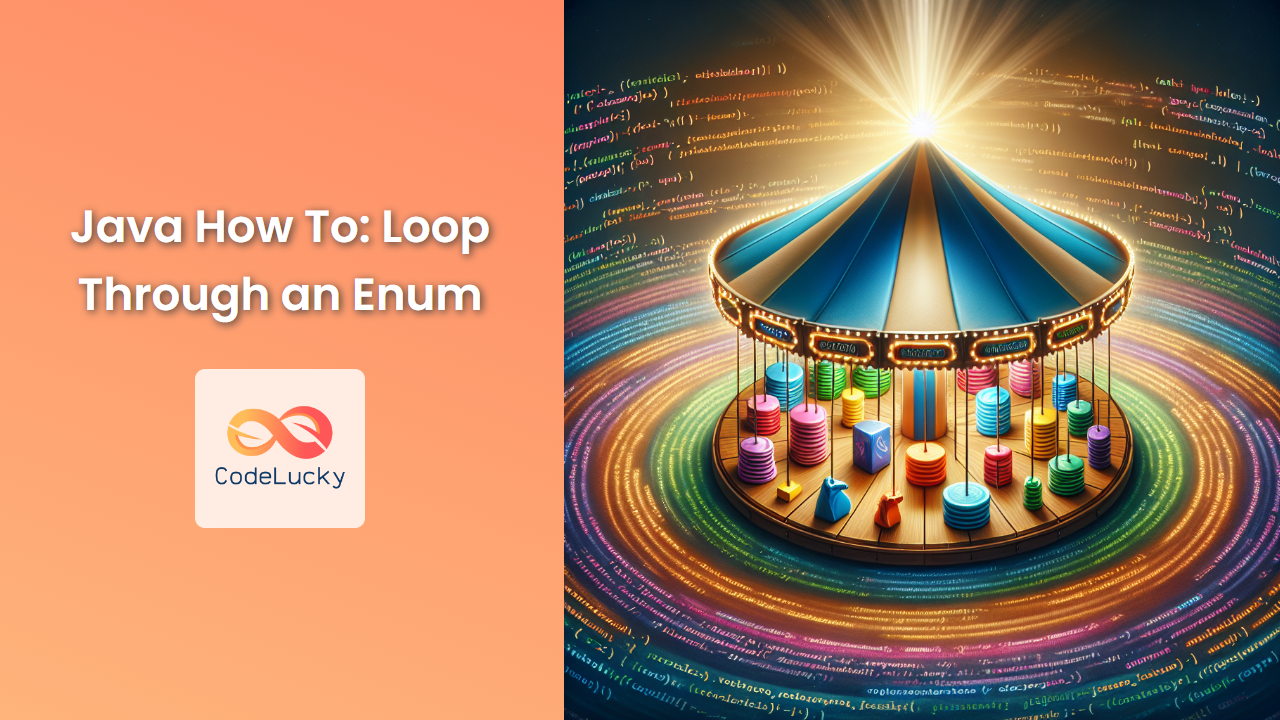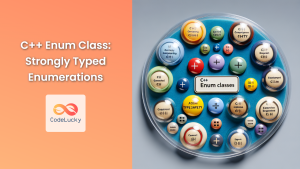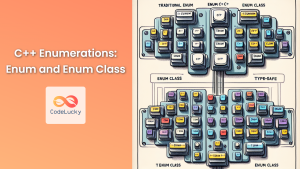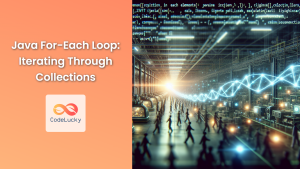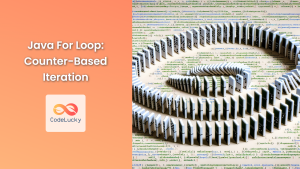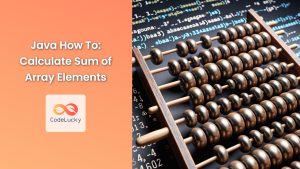Java enums are a powerful feature that allows developers to define a fixed set of constants. They're incredibly useful for representing a group of related values, such as days of the week, card suits, or pizza sizes. But what if you need to iterate through all the values of an enum? In this comprehensive guide, we'll explore various methods to loop through an enum in Java, providing you with the tools to handle enums efficiently in your code.
Understanding Java Enums
Before we dive into looping techniques, let's quickly refresh our understanding of enums in Java.
An enum is a special type of class that represents a group of constants. Here's a simple example:
public enum PizzaSize {
SMALL, MEDIUM, LARGE, EXTRA_LARGE
}
This enum defines four constants representing different pizza sizes. Each constant is an instance of the PizzaSize enum.
Method 1: Using values() and Enhanced For Loop
The most straightforward way to iterate through an enum is by using the values() method in combination with an enhanced for loop.
🔑 Key Point: Every enum in Java automatically gets a values() method that returns an array containing all of the enum's constants.
Let's see this in action:
public class EnumLoopExample {
public static void main(String[] args) {
for (PizzaSize size : PizzaSize.values()) {
System.out.println("Pizza size: " + size);
}
}
}
Output:
Pizza size: SMALL
Pizza size: MEDIUM
Pizza size: LARGE
Pizza size: EXTRA_LARGE
This method is simple, readable, and works well for most scenarios. It's particularly useful when you need to perform an action for each enum constant.
Method 2: Using Stream API
For those who prefer a more functional approach, Java 8's Stream API offers an elegant solution for iterating through enums.
import java.util.Arrays;
import java.util.stream.Stream;
public class EnumStreamExample {
public static void main(String[] args) {
Arrays.stream(PizzaSize.values())
.forEach(size -> System.out.println("Pizza size: " + size));
}
}
This produces the same output as the previous example. The Stream API approach allows for more complex operations, such as filtering or mapping, to be easily chained.
🚀 Pro Tip: You can also use Stream.of(PizzaSize.values()) instead of Arrays.stream(PizzaSize.values()) for a slightly more concise syntax.
Method 3: Traditional For Loop
While less common, you can also use a traditional for loop to iterate through an enum:
public class TraditionalForLoopExample {
public static void main(String[] args) {
PizzaSize[] sizes = PizzaSize.values();
for (int i = 0; i < sizes.length; i++) {
System.out.println("Pizza size " + (i + 1) + ": " + sizes[i]);
}
}
}
Output:
Pizza size 1: SMALL
Pizza size 2: MEDIUM
Pizza size 3: LARGE
Pizza size 4: EXTRA_LARGE
This method gives you more control over the iteration process, allowing you to use the index if needed.
Method 4: Using EnumSet
For more advanced scenarios, especially when dealing with enum sets, you can use the EnumSet class:
import java.util.EnumSet;
public class EnumSetExample {
public static void main(String[] args) {
EnumSet<PizzaSize> allSizes = EnumSet.allOf(PizzaSize.class);
for (PizzaSize size : allSizes) {
System.out.println("Available size: " + size);
}
}
}
Output:
Available size: SMALL
Available size: MEDIUM
Available size: LARGE
Available size: EXTRA_LARGE
EnumSet is a specialized Set implementation for use with enum types. It's more efficient than other Set implementations when working with enums.
Practical Example: Pizza Ordering System
Let's put our enum looping knowledge into practice with a more complex example. We'll create a simple pizza ordering system that uses our PizzaSize enum.
import java.util.EnumMap;
import java.util.Scanner;
enum PizzaSize {
SMALL(8), MEDIUM(10), LARGE(12), EXTRA_LARGE(14);
private final int inches;
PizzaSize(int inches) {
this.inches = inches;
}
public int getInches() {
return inches;
}
}
public class PizzaOrderSystem {
private static final EnumMap<PizzaSize, Double> PRICES = new EnumMap<>(PizzaSize.class);
static {
PRICES.put(PizzaSize.SMALL, 8.99);
PRICES.put(PizzaSize.MEDIUM, 10.99);
PRICES.put(PizzaSize.LARGE, 12.99);
PRICES.put(PizzaSize.EXTRA_LARGE, 14.99);
}
public static void main(String[] args) {
Scanner scanner = new Scanner(System.in);
System.out.println("Welcome to Pizza Palace!");
System.out.println("Available sizes:");
for (PizzaSize size : PizzaSize.values()) {
System.out.printf("%s (%d inches) - $%.2f%n",
size, size.getInches(), PRICES.get(size));
}
System.out.print("Enter your desired pizza size: ");
String input = scanner.nextLine().toUpperCase();
try {
PizzaSize selectedSize = PizzaSize.valueOf(input);
System.out.printf("You've ordered a %s pizza (%d inches) for $%.2f%n",
selectedSize, selectedSize.getInches(), PRICES.get(selectedSize));
} catch (IllegalArgumentException e) {
System.out.println("Invalid pizza size selected.");
}
scanner.close();
}
}
In this example, we've enhanced our PizzaSize enum to include the size in inches. We've also created an EnumMap to store prices for each size. The program displays all available sizes with their prices, then allows the user to select a size.
Sample output:
Welcome to Pizza Palace!
Available sizes:
SMALL (8 inches) - $8.99
MEDIUM (10 inches) - $10.99
LARGE (12 inches) - $12.99
EXTRA_LARGE (14 inches) - $14.99
Enter your desired pizza size: LARGE
You've ordered a LARGE pizza (12 inches) for $12.99
This example demonstrates how looping through enums can be practically applied in a real-world scenario.
Best Practices and Considerations
When working with enums and loops, keep these tips in mind:
-
🎯 Choose the Right Method: Use the enhanced for loop with
values()for simplicity, Stream API for functional programming, traditional for loop when you need index control, andEnumSetfor set operations. -
🚫 Avoid Modifying Enums: Remember that enums are designed to be constant. Don't try to add or remove enum constants at runtime.
-
🏎️ Performance: For most use cases, the performance difference between these methods is negligible. However, if you're working with a large number of enum constants and performance is critical, benchmark your specific use case.
-
🧠 Readability: Prioritize code readability. The enhanced for loop is often the most readable option for simple iterations.
-
🔄 Order Matters: The order of enum constants is fixed and matches the order in which they are declared. If you rely on this order, document it clearly.
Conclusion
Looping through enums in Java is a fundamental skill that can greatly enhance your ability to work with fixed sets of constants. Whether you're using the simple enhanced for loop, leveraging the power of streams, or utilizing specialized classes like EnumSet, understanding these techniques will make your code more efficient and expressive.
Remember, the choice of method depends on your specific use case. Experiment with different approaches to find what works best for your project. Happy coding!