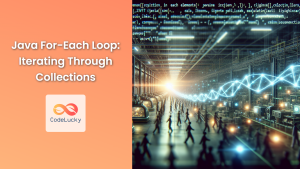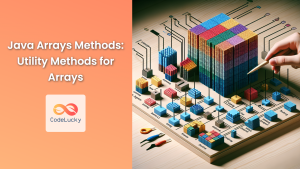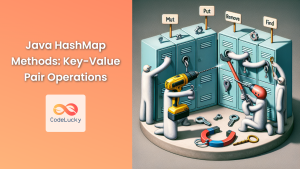Java's ArrayList is a powerful and flexible data structure that allows you to store and manipulate collections of objects. One of the most common operations you'll perform on an ArrayList is looping through its elements. In this comprehensive guide, we'll explore various methods to iterate through an ArrayList in Java, providing you with the knowledge and tools to handle this essential task efficiently.
Understanding ArrayList
Before we dive into the looping techniques, let's briefly recap what an ArrayList is:
🔹 ArrayList is a resizable array implementation of the List interface.
🔹 It allows elements to be added or removed dynamically.
🔹 ArrayList provides fast random access to elements.
🔹 It can contain duplicate elements and maintains insertion order.
Now, let's explore the different ways to loop through an ArrayList.
1. Using a for loop
The traditional for loop is a straightforward way to iterate through an ArrayList. This method is particularly useful when you need to access elements by their index.
import java.util.ArrayList;
public class ForLoopExample {
public static void main(String[] args) {
ArrayList<String> fruits = new ArrayList<>();
fruits.add("Apple");
fruits.add("Banana");
fruits.add("Cherry");
fruits.add("Date");
for (int i = 0; i < fruits.size(); i++) {
System.out.println("Fruit at index " + i + ": " + fruits.get(i));
}
}
}
Output:
Fruit at index 0: Apple
Fruit at index 1: Banana
Fruit at index 2: Cherry
Fruit at index 3: Date
In this example, we use the size() method to determine the number of elements in the ArrayList and the get(i) method to access each element by its index.
💡 Pro tip: If you need to modify the ArrayList while looping, the traditional for loop is often the safest choice, as it allows you to control the index explicitly.
2. Using an enhanced for loop (for-each loop)
The enhanced for loop, introduced in Java 5, provides a more concise and readable way to iterate through collections, including ArrayLists.
import java.util.ArrayList;
public class EnhancedForLoopExample {
public static void main(String[] args) {
ArrayList<Integer> numbers = new ArrayList<>();
numbers.add(10);
numbers.add(20);
numbers.add(30);
numbers.add(40);
for (Integer number : numbers) {
System.out.println("Number: " + number);
}
}
}
Output:
Number: 10
Number: 20
Number: 30
Number: 40
The enhanced for loop simplifies the syntax and makes the code more readable. It's particularly useful when you don't need to know the index of the elements.
🚫 Note: You cannot modify the ArrayList's structure (add or remove elements) while using the enhanced for loop, as it may lead to a ConcurrentModificationException.
3. Using Iterator
The Iterator interface provides a way to traverse through a collection, including ArrayList. It's particularly useful when you need to remove elements while iterating.
import java.util.ArrayList;
import java.util.Iterator;
public class IteratorExample {
public static void main(String[] args) {
ArrayList<String> colors = new ArrayList<>();
colors.add("Red");
colors.add("Green");
colors.add("Blue");
colors.add("Yellow");
Iterator<String> iterator = colors.iterator();
while (iterator.hasNext()) {
String color = iterator.next();
System.out.println("Color: " + color);
// Remove colors that start with 'B'
if (color.startsWith("B")) {
iterator.remove();
}
}
System.out.println("Remaining colors: " + colors);
}
}
Output:
Color: Red
Color: Green
Color: Blue
Color: Yellow
Remaining colors: [Red, Green, Yellow]
The Iterator provides hasNext() to check if there are more elements, next() to retrieve the next element, and remove() to safely remove the current element.
🔑 Key benefit: Using an Iterator is the safest way to remove elements from an ArrayList while iterating.
4. Using ListIterator
ListIterator is a more powerful version of Iterator that allows bidirectional traversal and modification of elements.
import java.util.ArrayList;
import java.util.ListIterator;
public class ListIteratorExample {
public static void main(String[] args) {
ArrayList<String> planets = new ArrayList<>();
planets.add("Mercury");
planets.add("Venus");
planets.add("Earth");
planets.add("Mars");
ListIterator<String> listIterator = planets.listIterator();
// Forward traversal
System.out.println("Forward traversal:");
while (listIterator.hasNext()) {
int index = listIterator.nextIndex();
String planet = listIterator.next();
System.out.println("Planet " + index + ": " + planet);
}
// Backward traversal
System.out.println("\nBackward traversal:");
while (listIterator.hasPrevious()) {
int index = listIterator.previousIndex();
String planet = listIterator.previous();
System.out.println("Planet " + index + ": " + planet);
}
}
}
Output:
Forward traversal:
Planet 0: Mercury
Planet 1: Venus
Planet 2: Earth
Planet 3: Mars
Backward traversal:
Planet 3: Mars
Planet 2: Earth
Planet 1: Venus
Planet 0: Mercury
ListIterator provides additional methods like hasPrevious(), previous(), nextIndex(), and previousIndex(), allowing for more complex traversal and manipulation of the ArrayList.
💡 Pro tip: Use ListIterator when you need to traverse the ArrayList in both directions or when you need to replace elements during iteration.
5. Using forEach() method (Java 8+)
Java 8 introduced the forEach() method, which accepts a lambda expression or method reference to perform an action on each element of the ArrayList.
import java.util.ArrayList;
public class ForEachMethodExample {
public static void main(String[] args) {
ArrayList<Double> prices = new ArrayList<>();
prices.add(19.99);
prices.add(29.99);
prices.add(39.99);
prices.add(49.99);
System.out.println("Prices with 10% discount:");
prices.forEach(price -> {
double discountedPrice = price * 0.9;
System.out.printf("$%.2f%n", discountedPrice);
});
}
}
Output:
Prices with 10% discount:
$17.99
$26.99
$35.99
$44.99
The forEach() method provides a concise way to perform operations on each element of the ArrayList. It's particularly useful for simple operations where you don't need explicit control over the iteration process.
🚀 Performance note: While forEach() is convenient, it may have slightly lower performance compared to traditional loops for very large ArrayLists or when used with complex lambda expressions.
6. Using Stream API (Java 8+)
The Stream API, introduced in Java 8, provides a powerful and flexible way to process collections, including ArrayLists.
import java.util.ArrayList;
import java.util.stream.Stream;
public class StreamAPIExample {
public static void main(String[] args) {
ArrayList<String> animals = new ArrayList<>();
animals.add("Lion");
animals.add("Tiger");
animals.add("Bear");
animals.add("Elephant");
animals.add("Giraffe");
// Using Stream to filter and print animals with names longer than 4 characters
System.out.println("Animals with names longer than 4 characters:");
animals.stream()
.filter(animal -> animal.length() > 4)
.forEach(System.out::println);
// Using parallel stream to process elements concurrently
System.out.println("\nProcessing animals in parallel:");
animals.parallelStream()
.map(String::toUpperCase)
.forEachOrdered(animal -> System.out.println(Thread.currentThread().getName() + ": " + animal));
}
}
Output:
Animals with names longer than 4 characters:
Tiger
Elephant
Giraffe
Processing animals in parallel:
main: LION
ForkJoinPool.commonPool-worker-3: TIGER
ForkJoinPool.commonPool-worker-5: BEAR
ForkJoinPool.commonPool-worker-7: ELEPHANT
ForkJoinPool.commonPool-worker-3: GIRAFFE
The Stream API allows you to perform complex operations on the ArrayList elements, such as filtering, mapping, and reducing. It also supports parallel processing, which can improve performance for large datasets on multi-core systems.
🔍 Key features of Stream API:
- Supports functional-style operations on streams of elements
- Can process data in parallel, leveraging multi-core architectures
- Provides a wide range of intermediate and terminal operations for data manipulation
Performance Considerations
When choosing a method to loop through an ArrayList, consider the following performance aspects:
- For large ArrayLists: Traditional for loop and Iterator are generally the most efficient.
- For small to medium-sized ArrayLists: Enhanced for loop and forEach() method offer good performance and readability.
- When removing elements: Use Iterator or ListIterator to avoid ConcurrentModificationException.
- For parallel processing: Consider using Stream API's parallelStream() for large datasets on multi-core systems.
Conclusion
Looping through an ArrayList is a fundamental operation in Java programming. Each method we've explored has its strengths and use cases:
- Traditional for loop: Best for index-based access and modifying the ArrayList while iterating.
- Enhanced for loop: Ideal for simple iterations where you don't need the index.
- Iterator: Useful for safe removal of elements during iteration.
- ListIterator: Perfect for bidirectional traversal and complex manipulations.
- forEach() method: Great for concise, functional-style operations on elements.
- Stream API: Powerful for complex data processing and parallel execution.
By understanding these different approaches, you can choose the most appropriate method for your specific use case, leading to more efficient and maintainable code. Remember to consider factors such as performance, readability, and the specific requirements of your task when selecting a looping technique for your ArrayList.
Happy coding! 🚀👨💻👩💻