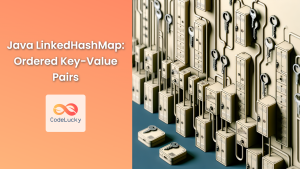Java's ListIterator interface is a powerful tool for navigating and manipulating lists in both forward and backward directions. This bidirectional iterator extends the capabilities of the standard Iterator, offering developers more flexibility when working with ordered collections. In this comprehensive guide, we'll explore the ins and outs of ListIterator, its methods, and practical applications.
Understanding ListIterator
ListIterator is an interface in the Java Collections Framework that extends the Iterator interface. While a regular Iterator only allows forward traversal, ListIterator enables bidirectional movement through a list. This means you can navigate elements in both directions, add new elements, and modify existing ones.
🔑 Key Features:
- Bidirectional traversal
- Element insertion
- Element replacement
- Index-aware operations
ListIterator vs. Iterator
Before diving deeper, let's compare ListIterator with the standard Iterator:
| Feature | ListIterator | Iterator |
|---|---|---|
| Traversal Direction | Bidirectional | Forward only |
| Add Elements | Yes | No |
| Replace Elements | Yes | No |
| Remove Elements | Yes | Yes |
| Index Information | Yes | No |
As we can see, ListIterator offers more functionality, making it ideal for complex list manipulations.
Obtaining a ListIterator
To get a ListIterator, you need to call the listIterator() method on a List object. Here's an example:
List<String> fruits = new ArrayList<>();
fruits.add("Apple");
fruits.add("Banana");
fruits.add("Cherry");
ListIterator<String> listIterator = fruits.listIterator();
You can also specify a starting index:
ListIterator<String> listIterator = fruits.listIterator(1); // Starts at index 1 (Banana)
Essential ListIterator Methods
Let's explore the core methods of ListIterator:
1. Navigation Methods
🚶♂️ hasNext(): Returns true if there are more elements when traversing forward.
🚶♂️ hasPrevious(): Returns true if there are more elements when traversing backward.
🚶♂️ next(): Returns the next element in the list.
🚶♂️ previous(): Returns the previous element in the list.
Example:
ListIterator<String> iter = fruits.listIterator();
while (iter.hasNext()) {
System.out.println("Forward: " + iter.next());
}
while (iter.hasPrevious()) {
System.out.println("Backward: " + iter.previous());
}
Output:
Forward: Apple
Forward: Banana
Forward: Cherry
Backward: Cherry
Backward: Banana
Backward: Apple
2. Index Methods
📍 nextIndex(): Returns the index of the element that would be returned by a subsequent call to next().
📍 previousIndex(): Returns the index of the element that would be returned by a subsequent call to previous().
Example:
ListIterator<String> iter = fruits.listIterator();
System.out.println("Next index: " + iter.nextIndex()); // 0
System.out.println("Previous index: " + iter.previousIndex()); // -1
iter.next(); // Move to "Apple"
System.out.println("Next index: " + iter.nextIndex()); // 1
System.out.println("Previous index: " + iter.previousIndex()); // 0
3. Modification Methods
✏️ add(E e): Inserts the specified element into the list.
✏️ set(E e): Replaces the last element returned by next() or previous() with the specified element.
✏️ remove(): Removes the last element returned by next() or previous() from the list.
Example:
ListIterator<String> iter = fruits.listIterator();
iter.next(); // Move to "Apple"
iter.add("Apricot"); // Add after "Apple"
iter.previous(); // Move back to "Apricot"
iter.set("Avocado"); // Replace "Apricot" with "Avocado"
System.out.println(fruits); // [Apple, Avocado, Banana, Cherry]
iter.next(); // Move to "Banana"
iter.remove(); // Remove "Banana"
System.out.println(fruits); // [Apple, Avocado, Cherry]
Advanced ListIterator Techniques
Now that we've covered the basics, let's explore some advanced techniques and use cases for ListIterator.
1. Reversing a List
We can use ListIterator to efficiently reverse a list in-place:
public static <T> void reverseList(List<T> list) {
ListIterator<T> forward = list.listIterator();
ListIterator<T> backward = list.listIterator(list.size());
for (int i = 0; i < list.size() / 2; i++) {
T temp = forward.next();
forward.set(backward.previous());
backward.set(temp);
}
}
// Usage
List<Integer> numbers = new ArrayList<>(Arrays.asList(1, 2, 3, 4, 5));
reverseList(numbers);
System.out.println(numbers); // [5, 4, 3, 2, 1]
2. Merging Sorted Lists
ListIterator can be useful when merging two sorted lists:
public static <T extends Comparable<T>> List<T> mergeSortedLists(List<T> list1, List<T> list2) {
List<T> result = new ArrayList<>();
ListIterator<T> iter1 = list1.listIterator();
ListIterator<T> iter2 = list2.listIterator();
while (iter1.hasNext() && iter2.hasNext()) {
T elem1 = iter1.next();
T elem2 = iter2.next();
if (elem1.compareTo(elem2) <= 0) {
result.add(elem1);
iter2.previous(); // Move back as we didn't use this element
} else {
result.add(elem2);
iter1.previous(); // Move back as we didn't use this element
}
}
// Add remaining elements from list1, if any
while (iter1.hasNext()) {
result.add(iter1.next());
}
// Add remaining elements from list2, if any
while (iter2.hasNext()) {
result.add(iter2.next());
}
return result;
}
// Usage
List<Integer> list1 = Arrays.asList(1, 3, 5, 7);
List<Integer> list2 = Arrays.asList(2, 4, 6, 8);
List<Integer> merged = mergeSortedLists(list1, list2);
System.out.println(merged); // [1, 2, 3, 4, 5, 6, 7, 8]
3. Implementing a Circular List
ListIterator can be used to create a circular list implementation:
public class CircularList<E> {
private List<E> list = new ArrayList<>();
private ListIterator<E> iterator;
public void add(E element) {
list.add(element);
if (iterator == null) {
iterator = list.listIterator();
}
}
public E next() {
if (!iterator.hasNext()) {
iterator = list.listIterator();
}
return iterator.next();
}
public E previous() {
if (!iterator.hasPrevious()) {
iterator = list.listIterator(list.size());
}
return iterator.previous();
}
}
// Usage
CircularList<String> circularList = new CircularList<>();
circularList.add("A");
circularList.add("B");
circularList.add("C");
for (int i = 0; i < 5; i++) {
System.out.print(circularList.next() + " ");
}
System.out.println(); // A B C A B
for (int i = 0; i < 5; i++) {
System.out.print(circularList.previous() + " ");
}
System.out.println(); // A C B A C
Best Practices and Considerations
When working with ListIterator, keep these best practices in mind:
-
🛡️ Concurrent Modification: Be cautious when modifying a list while iterating over it. Use the
ListIterator's modification methods (add(),set(),remove()) instead of directly modifying the underlying list to avoidConcurrentModificationException. -
⚖️ Performance:
ListIteratoris optimized forLinkedList, providing constant-time performance foradd(),remove(), andset()operations. ForArrayList, these operations may require linear time. -
🔄 Bidirectional Movement: Take advantage of the bidirectional nature of
ListIteratorwhen appropriate, as it can lead to more efficient algorithms in certain scenarios. -
🎯 Index-based Operations: Use
nextIndex()andpreviousIndex()when you need to keep track of element positions during iteration. -
🧠 Memory Considerations: Remember that
ListIteratormaintains a cursor position, which consumes a small amount of memory. For very large lists, consider using a regularforloop if bidirectional access is not required.
Conclusion
Java's ListIterator is a versatile tool that extends the capabilities of the standard Iterator, offering bidirectional traversal and powerful list manipulation features. By mastering ListIterator, you can write more efficient and flexible code when working with lists in Java.
From simple traversal to complex operations like reversing lists or implementing circular data structures, ListIterator proves its worth in various scenarios. As you continue to work with Java collections, keep ListIterator in your toolkit for those situations where bidirectional access and fine-grained control over list elements are essential.
Remember to consider the best practices we've discussed, and always choose the right tool for the job. While ListIterator is powerful, sometimes a simple for loop or the standard Iterator might be more appropriate, depending on your specific use case and performance requirements.
By leveraging the full potential of ListIterator, you'll be well-equipped to handle a wide range of list-based operations in your Java applications, leading to more elegant and efficient solutions.