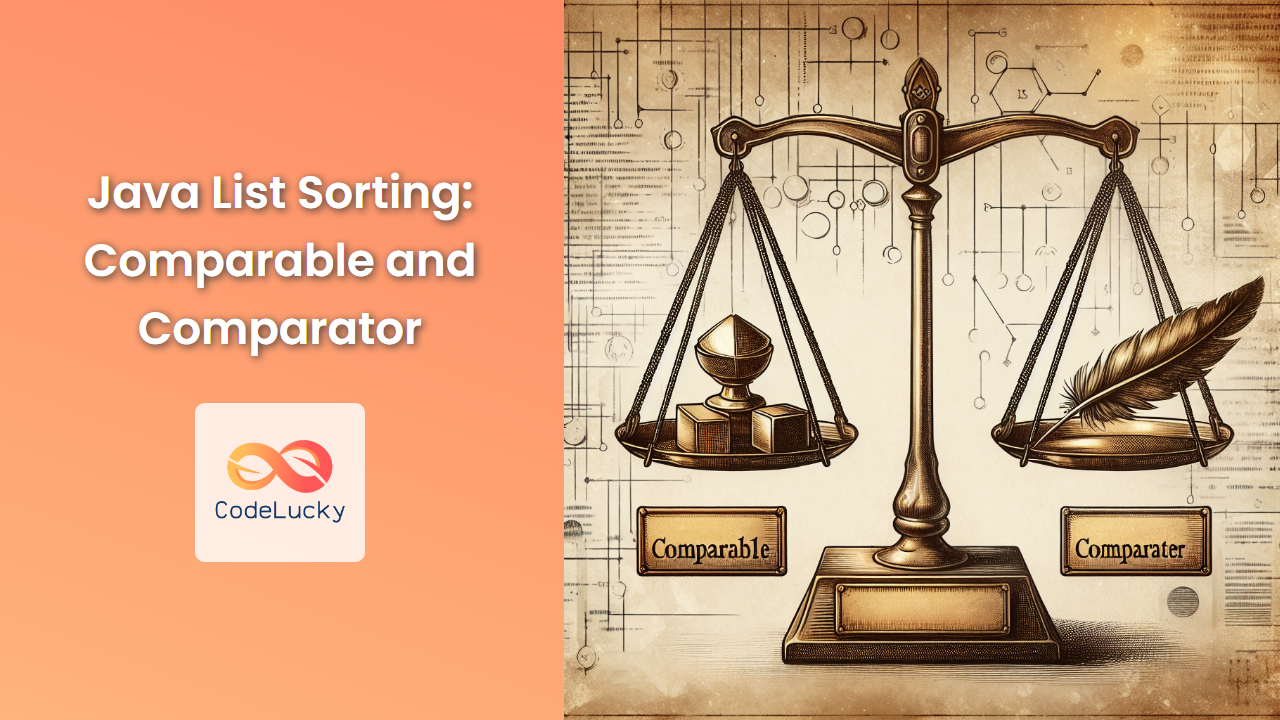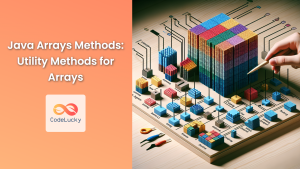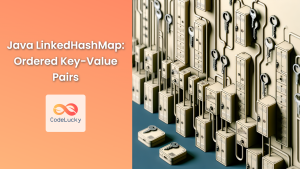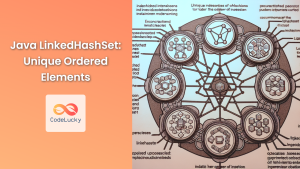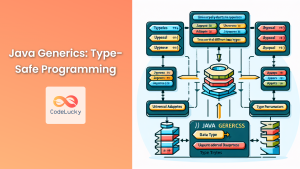Java provides powerful tools for sorting collections, particularly Lists. Two key interfaces play a crucial role in this process: Comparable and Comparator. These interfaces offer flexible ways to define custom sorting logic, allowing developers to organize data precisely as needed. In this comprehensive guide, we'll dive deep into both interfaces, exploring their uses, differences, and best practices.
Understanding Comparable
The Comparable interface is part of the java.lang package and contains a single method: compareTo(). When a class implements Comparable, it's saying, "I know how to compare myself to another object of my type."
How Comparable Works
Let's start with a simple example. Suppose we have a Person class:
public class Person implements Comparable<Person> {
private String name;
private int age;
public Person(String name, int age) {
this.name = name;
this.age = age;
}
@Override
public int compareTo(Person other) {
return this.age - other.age;
}
// getters, setters, and toString() omitted for brevity
}
In this example, we've implemented Comparable<Person> and defined the compareTo() method to sort Person objects based on age.
🔍 The compareTo() method should return:
- A negative integer if this object is considered "less than" the other object
- Zero if they're considered equal
- A positive integer if this object is considered "greater than" the other object
Now, let's see how we can use this to sort a list of Person objects:
List<Person> people = new ArrayList<>();
people.add(new Person("Alice", 30));
people.add(new Person("Bob", 25));
people.add(new Person("Charlie", 35));
Collections.sort(people);
for (Person p : people) {
System.out.println(p);
}
Output:
Person{name='Bob', age=25}
Person{name='Alice', age=30}
Person{name='Charlie', age=35}
As you can see, the list is now sorted by age in ascending order.
Limitations of Comparable
While Comparable is straightforward to use, it has some limitations:
- You can only define one natural ordering for a class.
- You can't change the sorting logic without modifying the class itself.
- You can't sort instances of classes that you don't have control over (like classes from third-party libraries).
This is where Comparator comes in handy.
Exploring Comparator
The Comparator interface is part of the java.util package and provides a way to define custom sorting logic separate from the class being sorted.
How Comparator Works
Let's modify our previous example to use a Comparator:
public class Person {
private String name;
private int age;
// constructor, getters, setters, and toString() omitted for brevity
}
public class AgeComparator implements Comparator<Person> {
@Override
public int compare(Person p1, Person p2) {
return p1.getAge() - p2.getAge();
}
}
Now we can use this Comparator to sort our list:
List<Person> people = new ArrayList<>();
people.add(new Person("Alice", 30));
people.add(new Person("Bob", 25));
people.add(new Person("Charlie", 35));
Collections.sort(people, new AgeComparator());
for (Person p : people) {
System.out.println(p);
}
The output will be the same as before, but now we have more flexibility.
Advantages of Comparator
- Multiple sorting criteria: We can create different
Comparatorimplementations for different sorting needs.
public class NameComparator implements Comparator<Person> {
@Override
public int compare(Person p1, Person p2) {
return p1.getName().compareTo(p2.getName());
}
}
// Usage
Collections.sort(people, new NameComparator());
-
Sorting without modifying the original class: We can sort classes we don't have control over.
-
On-the-fly sorting logic: We can create anonymous inner classes or lambda expressions for quick, one-off sorting needs.
Collections.sort(people, (p1, p2) -> p2.getAge() - p1.getAge()); // Reverse age order
Advanced Sorting Techniques
Chaining Comparators
Sometimes, we need to sort based on multiple criteria. Java 8 introduced the thenComparing() method to chain comparators:
Comparator<Person> ageComparator = Comparator.comparingInt(Person::getAge);
Comparator<Person> nameComparator = Comparator.comparing(Person::getName);
Comparator<Person> ageAndNameComparator = ageComparator.thenComparing(nameComparator);
Collections.sort(people, ageAndNameComparator);
This will sort people first by age, and then by name for those with the same age.
Reverse Sorting
To reverse the natural order or a custom comparator, use the Collections.reverseOrder() method:
Collections.sort(people, Collections.reverseOrder(new AgeComparator()));
Or, with Java 8+:
people.sort(Comparator.comparing(Person::getAge).reversed());
Null Handling
When dealing with lists that may contain null elements, it's important to handle them properly:
Comparator<Person> nullSafeComparator = Comparator.nullsFirst(
Comparator.comparing(Person::getName, Comparator.nullsLast(String::compareTo))
);
Collections.sort(people, nullSafeComparator);
This comparator will place null Person objects first, then sort non-null objects by name, placing people with null names last.
Performance Considerations
While both Comparable and Comparator are powerful tools, it's important to consider their performance implications:
- Comparable is generally faster because the comparison logic is baked into the class itself.
- Comparator offers more flexibility but may be slightly slower due to the extra method call.
For most applications, the difference is negligible. Choose based on your needs for flexibility and maintainability rather than micro-optimizations.
🚀 Pro Tip: For large lists or performance-critical applications, consider using parallel sorting introduced in Java 8:
people.parallelSort(Comparator.comparing(Person::getAge));
Best Practices
-
Implement Comparable for "natural ordering": If there's a clear, default way to sort your objects, implement
Comparable. -
Use Comparator for multiple or dynamic sorting needs: When you need flexibility or multiple sorting options, use
Comparator. -
Ensure consistency with equals(): If you implement
Comparable, make sure thatx.compareTo(y) == 0has the same boolean value asx.equals(y). -
Use Java 8+ features: Leverage method references and lambda expressions for cleaner, more readable code.
-
Handle null values: Always consider how your sorting logic will handle null values to prevent
NullPointerExceptions. -
Test edge cases: Ensure your comparators work correctly with extreme values, empty collections, and collections with duplicate values.
Conclusion
Mastering Comparable and Comparator is crucial for effective data manipulation in Java. While Comparable offers a straightforward way to define a class's natural ordering, Comparator provides the flexibility to sort objects in multiple ways without modifying their classes.
By understanding these interfaces and applying the advanced techniques we've discussed, you'll be well-equipped to handle complex sorting scenarios in your Java applications. Remember, the choice between Comparable and Comparator often comes down to the specific needs of your project – flexibility versus simplicity, external versus internal sorting logic.
As you continue to work with Java collections, experiment with different sorting strategies and don't hesitate to combine techniques for more sophisticated sorting solutions. Happy coding!