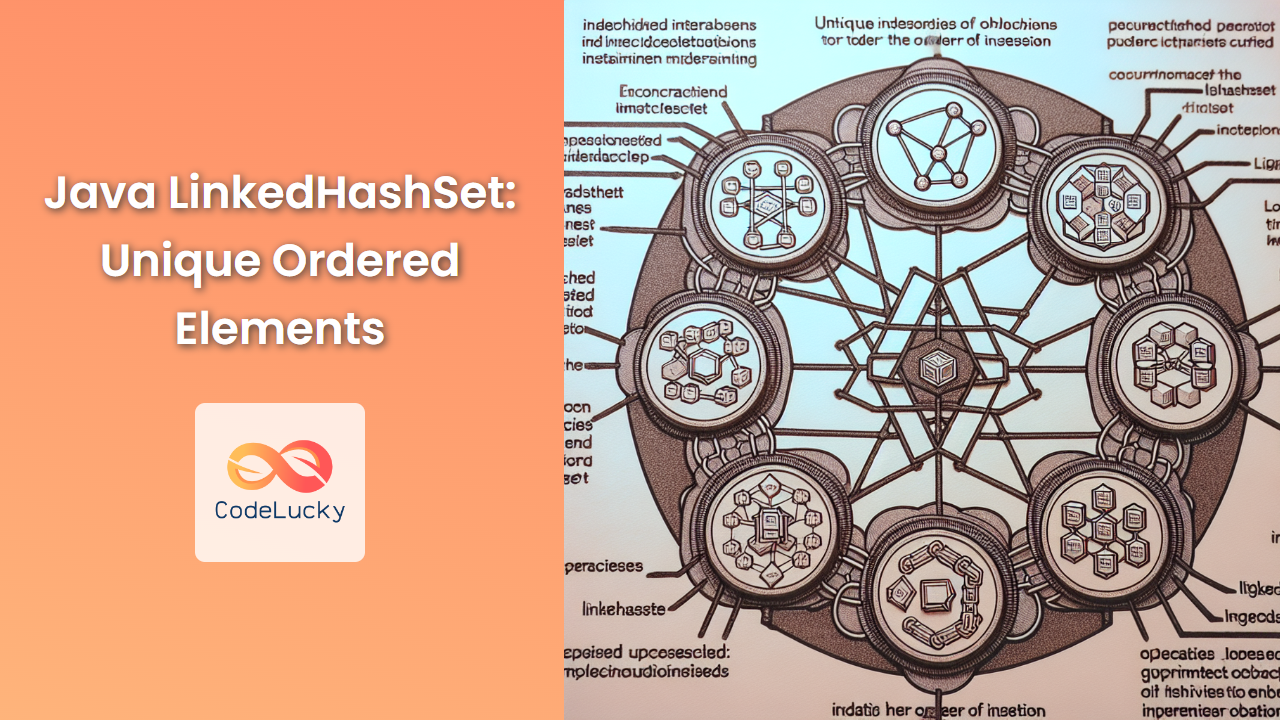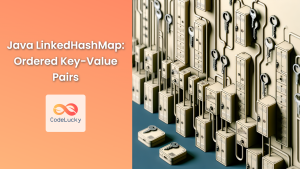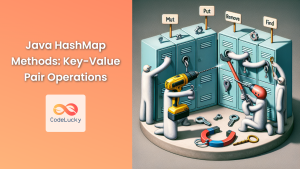Java's LinkedHashSet is a powerful and versatile data structure that combines the best features of HashSet and LinkedList. It maintains a predictable iteration order while ensuring uniqueness of elements. This makes it an ideal choice for scenarios where you need to store unique elements and preserve their insertion order. 🔗🔢
In this comprehensive guide, we'll dive deep into the world of LinkedHashSet, exploring its features, implementation details, and practical use cases. By the end of this article, you'll have a solid understanding of when and how to leverage this data structure in your Java applications.
Understanding LinkedHashSet
LinkedHashSet is a hybrid data structure that inherits from HashSet and implements the Set interface. It combines the hash table structure of HashSet with a linked list to maintain the order of elements. This unique combination offers several advantages:
- 🚀 Fast performance for add, remove, and contains operations (O(1) on average)
- 🔒 Guaranteed uniqueness of elements
- 📊 Predictable iteration order based on insertion sequence
Let's break down these features and see how they work in practice.
Uniqueness of Elements
Like its parent class HashSet, LinkedHashSet ensures that no duplicate elements are stored. This is achieved through the use of hash codes and the equals() method. When you attempt to add an element that already exists in the set, the addition is simply ignored.
LinkedHashSet<String> fruits = new LinkedHashSet<>();
fruits.add("Apple");
fruits.add("Banana");
fruits.add("Apple"); // This won't be added
System.out.println(fruits); // Output: [Apple, Banana]
Ordered Iteration
Unlike HashSet, which doesn't guarantee any specific order, LinkedHashSet maintains the insertion order of elements. This is particularly useful when you need to preserve the sequence in which elements were added.
LinkedHashSet<String> colors = new LinkedHashSet<>();
colors.add("Red");
colors.add("Green");
colors.add("Blue");
for (String color : colors) {
System.out.println(color);
}
// Output:
// Red
// Green
// Blue
Creating a LinkedHashSet
There are several ways to create a LinkedHashSet in Java. Let's explore the different constructors and initialization methods.
Default Constructor
The simplest way to create a LinkedHashSet is by using the default constructor:
LinkedHashSet<Integer> numbers = new LinkedHashSet<>();
This creates an empty LinkedHashSet with the default initial capacity (16) and load factor (0.75).
Specifying Initial Capacity
You can create a LinkedHashSet with a specific initial capacity:
LinkedHashSet<String> names = new LinkedHashSet<>(20);
This creates a LinkedHashSet with an initial capacity of 20 elements.
Custom Initial Capacity and Load Factor
For fine-grained control, you can specify both the initial capacity and load factor:
LinkedHashSet<Double> prices = new LinkedHashSet<>(100, 0.8f);
This creates a LinkedHashSet with an initial capacity of 100 and a load factor of 0.8.
Creating from Another Collection
You can also initialize a LinkedHashSet with elements from another collection:
List<Character> charList = Arrays.asList('A', 'B', 'C', 'A', 'D');
LinkedHashSet<Character> uniqueChars = new LinkedHashSet<>(charList);
System.out.println(uniqueChars); // Output: [A, B, C, D]
Notice how duplicates are automatically removed, and the order of first appearance is preserved.
Basic Operations on LinkedHashSet
Now that we know how to create a LinkedHashSet, let's explore the fundamental operations you can perform on this data structure.
Adding Elements
To add elements to a LinkedHashSet, use the add() method:
LinkedHashSet<String> animals = new LinkedHashSet<>();
animals.add("Lion");
animals.add("Tiger");
animals.add("Bear");
System.out.println(animals); // Output: [Lion, Tiger, Bear]
Removing Elements
To remove an element, use the remove() method:
animals.remove("Tiger");
System.out.println(animals); // Output: [Lion, Bear]
Checking for Element Existence
Use the contains() method to check if an element exists in the set:
boolean hasLion = animals.contains("Lion");
System.out.println("Contains Lion: " + hasLion); // Output: Contains Lion: true
Getting the Size
To get the number of elements in the set, use the size() method:
int size = animals.size();
System.out.println("Number of animals: " + size); // Output: Number of animals: 2
Clearing the Set
To remove all elements from the set, use the clear() method:
animals.clear();
System.out.println("After clearing: " + animals); // Output: After clearing: []
Advanced Usage and Scenarios
Now that we've covered the basics, let's explore some more advanced use cases and scenarios where LinkedHashSet shines.
Removing Duplicates While Preserving Order
One of the most common use cases for LinkedHashSet is removing duplicates from a list while maintaining the original order of elements:
List<String> words = Arrays.asList("apple", "banana", "apple", "cherry", "banana", "date");
LinkedHashSet<String> uniqueWords = new LinkedHashSet<>(words);
List<String> result = new ArrayList<>(uniqueWords);
System.out.println("Original list: " + words);
System.out.println("List without duplicates: " + result);
// Output:
// Original list: [apple, banana, apple, cherry, banana, date]
// List without duplicates: [apple, banana, cherry, date]
Implementing a Simple Cache
LinkedHashSet can be used to implement a simple cache with a fixed size, where the least recently used item is removed when the cache is full:
public class SimpleCache<T> {
private final int capacity;
private final LinkedHashSet<T> cache;
public SimpleCache(int capacity) {
this.capacity = capacity;
this.cache = new LinkedHashSet<>(capacity);
}
public void add(T item) {
if (cache.size() >= capacity) {
T firstItem = cache.iterator().next();
cache.remove(firstItem);
}
cache.remove(item); // Remove if exists to update position
cache.add(item);
}
public boolean contains(T item) {
return cache.contains(item);
}
@Override
public String toString() {
return cache.toString();
}
}
// Usage
SimpleCache<String> cache = new SimpleCache<>(3);
cache.add("A");
cache.add("B");
cache.add("C");
System.out.println(cache); // Output: [A, B, C]
cache.add("D");
System.out.println(cache); // Output: [B, C, D]
cache.add("B"); // Moves B to the end
System.out.println(cache); // Output: [C, D, B]
Custom Objects in LinkedHashSet
When using custom objects in a LinkedHashSet, it's crucial to properly implement the hashCode() and equals() methods to ensure correct behavior:
class Person {
private String name;
private int age;
public Person(String name, int age) {
this.name = name;
this.age = age;
}
@Override
public boolean equals(Object o) {
if (this == o) return true;
if (o == null || getClass() != o.getClass()) return false;
Person person = (Person) o;
return age == person.age && Objects.equals(name, person.name);
}
@Override
public int hashCode() {
return Objects.hash(name, age);
}
@Override
public String toString() {
return name + " (" + age + ")";
}
}
// Usage
LinkedHashSet<Person> people = new LinkedHashSet<>();
people.add(new Person("Alice", 30));
people.add(new Person("Bob", 25));
people.add(new Person("Alice", 30)); // This won't be added as it's considered a duplicate
System.out.println(people); // Output: [Alice (30), Bob (25)]
Performance Considerations
While LinkedHashSet offers a great balance of features, it's important to understand its performance characteristics:
- 🏎️ Add, remove, and contains operations have an average time complexity of O(1)
- 🐢 Iteration over the set takes O(n) time, where n is the number of elements
- 🧠 Memory overhead is higher compared to
HashSetdue to the additional linked list structure
Here's a simple benchmark comparing HashSet, LinkedHashSet, and TreeSet:
import java.util.*;
public class SetBenchmark {
public static void main(String[] args) {
int elements = 1_000_000;
long start, end;
// HashSet
start = System.nanoTime();
Set<Integer> hashSet = new HashSet<>();
for (int i = 0; i < elements; i++) {
hashSet.add(i);
}
end = System.nanoTime();
System.out.println("HashSet add time: " + (end - start) / 1_000_000 + " ms");
// LinkedHashSet
start = System.nanoTime();
Set<Integer> linkedHashSet = new LinkedHashSet<>();
for (int i = 0; i < elements; i++) {
linkedHashSet.add(i);
}
end = System.nanoTime();
System.out.println("LinkedHashSet add time: " + (end - start) / 1_000_000 + " ms");
// TreeSet
start = System.nanoTime();
Set<Integer> treeSet = new TreeSet<>();
for (int i = 0; i < elements; i++) {
treeSet.add(i);
}
end = System.nanoTime();
System.out.println("TreeSet add time: " + (end - start) / 1_000_000 + " ms");
}
}
// Sample output:
// HashSet add time: 245 ms
// LinkedHashSet add time: 286 ms
// TreeSet add time: 702 ms
As you can see, LinkedHashSet performs slightly slower than HashSet but significantly faster than TreeSet for adding elements.
Best Practices and Tips
To make the most of LinkedHashSet in your Java applications, consider these best practices and tips:
-
📏 Choose the right initial capacity: If you know the approximate number of elements you'll be storing, initialize the
LinkedHashSetwith that capacity to avoid resizing operations. -
🔄 Use
LinkedHashSetwhen order matters: If you need to maintain insertion order and ensure uniqueness,LinkedHashSetis your go-to choice. -
🧮 Implement
hashCode()andequals()correctly: For custom objects, ensure these methods are properly implemented to guarantee correct behavior in the set. -
🔍 Consider using
LinkedHashSetfor caching: Its order-preserving nature makes it suitable for implementing simple caches or most-recently-used lists. -
🚫 Avoid modifying the set while iterating: Use iterators or enhanced for-loops carefully, as modifying the set during iteration can lead to
ConcurrentModificationException. -
🔒 Use
Collections.synchronizedSet()for thread safety: If you need to useLinkedHashSetin a multi-threaded environment, wrap it with this method to ensure thread-safety.
Conclusion
Java's LinkedHashSet is a versatile and powerful data structure that combines the benefits of hash-based lookup with ordered iteration. Its unique properties make it an excellent choice for scenarios where you need to maintain unique elements in a specific order.
Throughout this article, we've explored the fundamentals of LinkedHashSet, from its creation and basic operations to advanced use cases and performance considerations. By leveraging this knowledge, you can make informed decisions about when and how to use LinkedHashSet in your Java applications, leading to more efficient and maintainable code.
Remember, the key to mastering data structures like LinkedHashSet is practice. Experiment with different scenarios, benchmark your specific use cases, and don't hesitate to explore the Java documentation for even more insights into this fascinating data structure.
Happy coding! 🚀👨💻👩💻