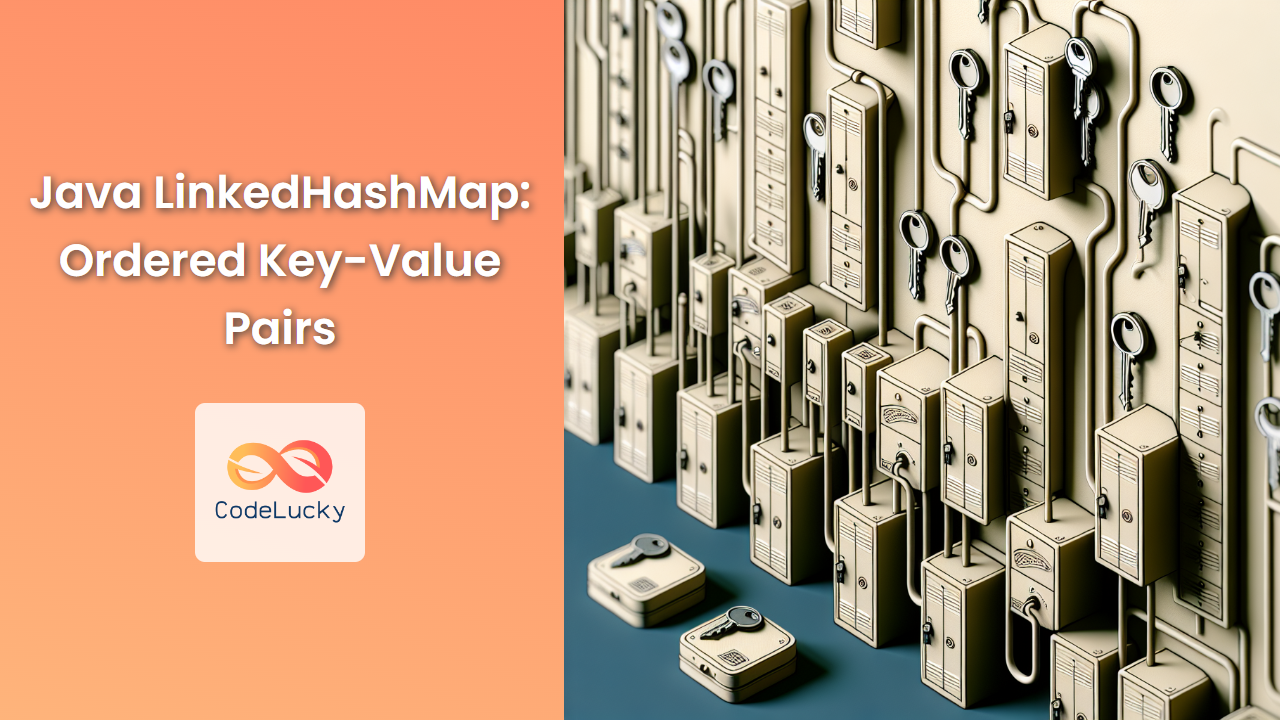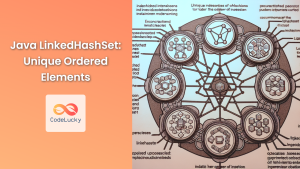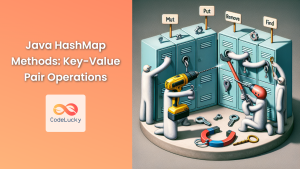Java's LinkedHashMap is a powerful and versatile data structure that combines the best features of HashMap and LinkedList. It provides the efficient key-value pair storage of a hash table while maintaining the insertion order of elements. This unique combination makes LinkedHashMap an excellent choice for scenarios where you need both fast access and predictable iteration order.
Understanding LinkedHashMap
LinkedHashMap is a part of the Java Collections Framework and extends the HashMap class. It implements the Map interface, which means it stores data in key-value pairs. What sets LinkedHashMap apart is its ability to maintain the order of insertion or access, depending on how it's configured.
🔑 Key Features:
- Maintains insertion order (by default) or access order
- Allows null keys and values
- Provides constant-time performance for basic operations (add, remove, contains)
- Not synchronized (not thread-safe by default)
Creating a LinkedHashMap
Let's start by creating a simple LinkedHashMap:
import java.util.LinkedHashMap;
LinkedHashMap<String, Integer> ageMap = new LinkedHashMap<>();
ageMap.put("Alice", 28);
ageMap.put("Bob", 35);
ageMap.put("Charlie", 42);
System.out.println(ageMap);
Output:
{Alice=28, Bob=35, Charlie=42}
Notice how the order of elements in the output matches the order in which they were inserted.
Insertion Order vs Access Order
By default, LinkedHashMap maintains the insertion order. However, you can create a LinkedHashMap that maintains access order by passing true as the third parameter to the constructor:
LinkedHashMap<String, Integer> accessOrderMap = new LinkedHashMap<>(16, 0.75f, true);
accessOrderMap.put("Alice", 28);
accessOrderMap.put("Bob", 35);
accessOrderMap.put("Charlie", 42);
System.out.println("Initial order: " + accessOrderMap);
// Accessing elements
accessOrderMap.get("Bob");
accessOrderMap.get("Alice");
System.out.println("After access: " + accessOrderMap);
Output:
Initial order: {Alice=28, Bob=35, Charlie=42}
After access: {Charlie=42, Bob=35, Alice=28}
In this example, after accessing "Bob" and "Alice", they move to the end of the map, reflecting the access order.
Iterating Through a LinkedHashMap
One of the main advantages of LinkedHashMap is its predictable iteration order. You can iterate through its elements using various methods:
Using entrySet()
LinkedHashMap<String, String> capitals = new LinkedHashMap<>();
capitals.put("USA", "Washington D.C.");
capitals.put("UK", "London");
capitals.put("France", "Paris");
for (Map.Entry<String, String> entry : capitals.entrySet()) {
System.out.println(entry.getKey() + " - " + entry.getValue());
}
Output:
USA - Washington D.C.
UK - London
France - Paris
Using keySet() and values()
// Iterating through keys
for (String country : capitals.keySet()) {
System.out.println("Country: " + country);
}
// Iterating through values
for (String capital : capitals.values()) {
System.out.println("Capital: " + capital);
}
Output:
Country: USA
Country: UK
Country: France
Capital: Washington D.C.
Capital: London
Capital: Paris
LinkedHashMap as a Cache
LinkedHashMap can be used to implement a simple LRU (Least Recently Used) cache. By extending LinkedHashMap and overriding the removeEldestEntry() method, we can create a fixed-size cache that automatically removes the least recently used entry when it reaches capacity:
class LRUCache<K, V> extends LinkedHashMap<K, V> {
private final int capacity;
public LRUCache(int capacity) {
super(capacity, 0.75f, true);
this.capacity = capacity;
}
@Override
protected boolean removeEldestEntry(Map.Entry<K, V> eldest) {
return size() > capacity;
}
}
// Usage
LRUCache<Integer, String> cache = new LRUCache<>(3);
cache.put(1, "One");
cache.put(2, "Two");
cache.put(3, "Three");
System.out.println(cache);
cache.put(4, "Four"); // This will remove the least recently used entry
System.out.println(cache);
cache.get(2); // Accessing 2 moves it to the end
cache.put(5, "Five"); // This will remove the next least recently used entry
System.out.println(cache);
Output:
{1=One, 2=Two, 3=Three}
{2=Two, 3=Three, 4=Four}
{3=Three, 2=Two, 5=Five}
This LRU cache implementation automatically removes the oldest entry when a new entry is added beyond its capacity.
Performance Considerations
While LinkedHashMap offers ordered iteration, it comes with a slight performance overhead compared to HashMap:
- 🚀 Insertion and retrieval: O(1) average case, same as
HashMap - 🐢 Slightly more memory usage due to additional pointers for maintaining order
- 🔄 Iteration: O(n), but faster than
HashMapdue to linked structure
When to Use LinkedHashMap
Consider using LinkedHashMap when:
- You need a map that remembers the order of insertion or access
- You're implementing a cache (especially an LRU cache)
- You want predictable iteration order in your map
- You're building a data structure that requires both fast lookups and ordered traversal
Comparing LinkedHashMap with Other Map Implementations
Let's compare LinkedHashMap with other Map implementations to understand its unique position:
| Feature | HashMap | TreeMap | LinkedHashMap |
|---|---|---|---|
| Order | No guaranteed order | Sorted by keys | Insertion or access order |
| Performance | O(1) for basic operations | O(log n) for basic operations | O(1) for basic operations |
| Null keys/values | Allows one null key and multiple null values | Doesn't allow null keys (null values OK) | Allows one null key and multiple null values |
| Memory usage | Low | Medium | Medium-High |
| Use case | Fast lookups | Sorted data | Ordered data with fast lookups |
Advanced Usage: Custom Ordering in LinkedHashMap
While LinkedHashMap provides insertion and access ordering out of the box, you can also implement custom ordering logic. Here's an example that keeps entries sorted by value:
class ValueSortedLinkedHashMap<K, V extends Comparable<V>> extends LinkedHashMap<K, V> {
@Override
public V put(K key, V value) {
V oldValue = super.put(key, value);
ArrayList<Map.Entry<K, V>> entries = new ArrayList<>(entrySet());
entries.sort(Map.Entry.comparingByValue());
clear();
for (Map.Entry<K, V> entry : entries) {
super.put(entry.getKey(), entry.getValue());
}
return oldValue;
}
}
// Usage
ValueSortedLinkedHashMap<String, Integer> sortedMap = new ValueSortedLinkedHashMap<>();
sortedMap.put("Alice", 28);
sortedMap.put("Bob", 35);
sortedMap.put("Charlie", 22);
sortedMap.put("David", 30);
System.out.println(sortedMap);
Output:
{Charlie=22, Alice=28, David=30, Bob=35}
This custom implementation sorts the entries by value every time a new entry is added or an existing entry is updated.
Thread Safety and Synchronization
LinkedHashMap, like HashMap, is not synchronized by default. If you need thread-safe operations, you can use the Collections.synchronizedMap() method to create a synchronized wrapper:
Map<String, Integer> synchronizedLinkedHashMap = Collections.synchronizedMap(new LinkedHashMap<>());
However, if you need both thread safety and ordered operations, consider using ConcurrentLinkedHashMap from Google's Guava library or implementing your own thread-safe version using synchronized methods or ReentrantReadWriteLock.
Conclusion
Java's LinkedHashMap is a versatile and powerful data structure that combines the efficiency of hash-based storage with the predictability of ordered data. Its ability to maintain insertion or access order makes it an excellent choice for scenarios where you need fast lookups and iterative order, such as caching mechanisms, maintaining user session data, or any application where the order of elements matters.
By understanding the nuances of LinkedHashMap, you can leverage its unique features to write more efficient and maintainable code. Whether you're implementing a simple ordered map or a complex LRU cache, LinkedHashMap provides the flexibility and performance to meet your needs.
Remember to consider the trade-offs in terms of memory usage and slight performance overhead when choosing LinkedHashMap over other map implementations. In many cases, the benefits of ordered iteration and predictable behavior outweigh these minor drawbacks, making LinkedHashMap a valuable tool in any Java developer's toolkit.