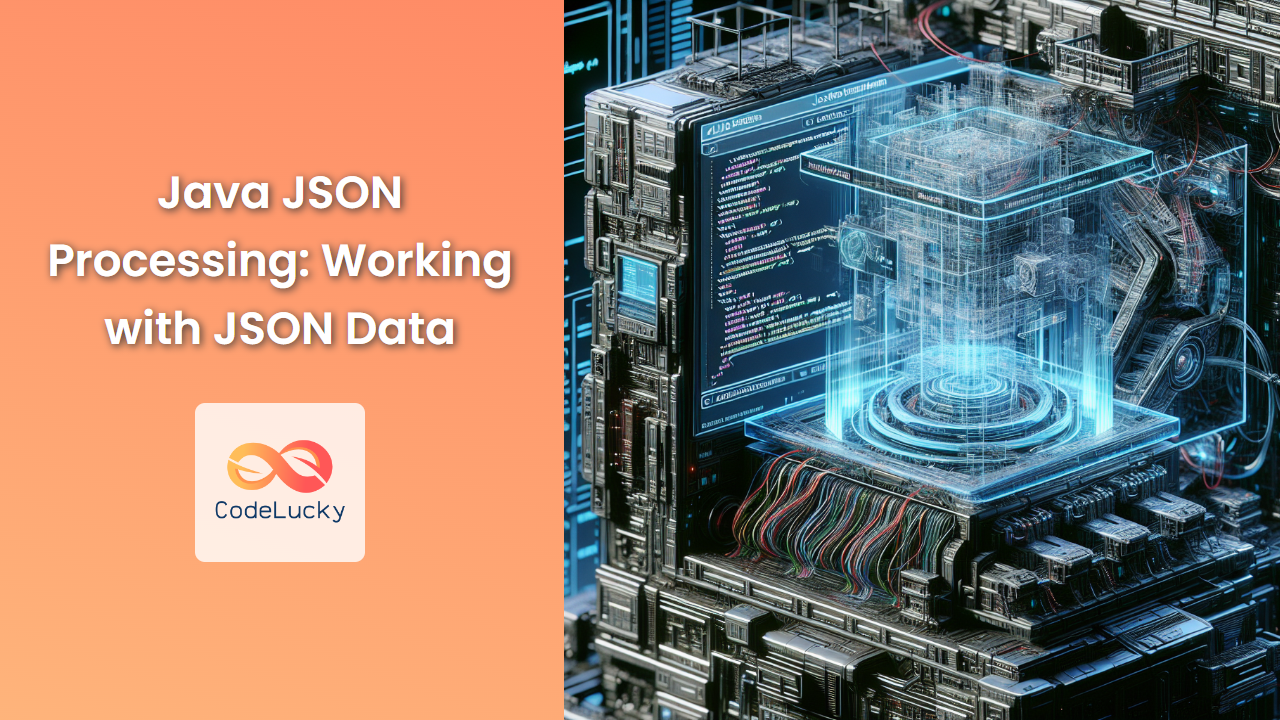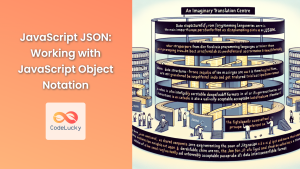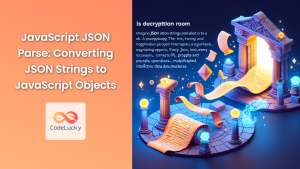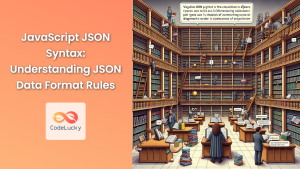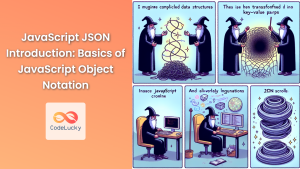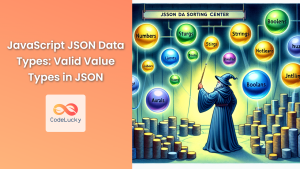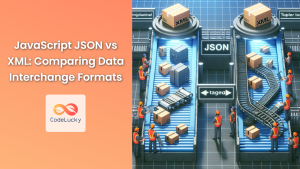JSON (JavaScript Object Notation) has become the de facto standard for data exchange in modern web applications. As a Java developer, it's crucial to understand how to work with JSON data effectively. In this comprehensive guide, we'll explore various techniques and libraries for processing JSON in Java, providing you with the tools you need to handle JSON data with ease.
Understanding JSON
Before we dive into Java-specific implementations, let's briefly review what JSON is and why it's so popular.
JSON is a lightweight, text-based data interchange format that's easy for humans to read and write, and easy for machines to parse and generate. It's built on two structures:
- A collection of name/value pairs (similar to a Java object)
- An ordered list of values (similar to a Java array)
Here's a simple example of JSON data:
{
"name": "John Doe",
"age": 30,
"city": "New York",
"hobbies": ["reading", "swimming", "coding"]
}
🔑 Key Point: JSON's simplicity and flexibility make it an ideal choice for data exchange in web applications and APIs.
Java Libraries for JSON Processing
Java offers several libraries for working with JSON. We'll focus on three popular options:
- Jackson
- Gson
- JSON-P (JSON Processing)
Let's explore each of these libraries in detail.
Jackson: The Swiss Army Knife of JSON Processing
Jackson is one of the most widely used JSON libraries in the Java ecosystem. It's known for its performance, flexibility, and extensive feature set.
Setting Up Jackson
To use Jackson in your Java project, add the following dependency to your pom.xml file if you're using Maven:
<dependency>
<groupId>com.fasterxml.jackson.core</groupId>
<artifactId>jackson-databind</artifactId>
<version>2.13.0</version>
</dependency>
Serializing Java Objects to JSON
Let's start with a simple example of converting a Java object to JSON:
import com.fasterxml.jackson.databind.ObjectMapper;
import java.io.IOException;
public class JacksonExample {
public static void main(String[] args) {
ObjectMapper mapper = new ObjectMapper();
Person person = new Person("Alice", 28, "London");
try {
String json = mapper.writeValueAsString(person);
System.out.println(json);
} catch (IOException e) {
e.printStackTrace();
}
}
}
class Person {
private String name;
private int age;
private String city;
// Constructor, getters, and setters omitted for brevity
}
Output:
{"name":"Alice","age":28,"city":"London"}
🔍 Explanation: The ObjectMapper class is the main entry point for Jackson's functionality. The writeValueAsString() method serializes the Java object into a JSON string.
Deserializing JSON to Java Objects
Now, let's look at how to convert JSON back into a Java object:
import com.fasterxml.jackson.databind.ObjectMapper;
import java.io.IOException;
public class JacksonDeserializationExample {
public static void main(String[] args) {
String json = "{\"name\":\"Bob\",\"age\":35,\"city\":\"Paris\"}";
ObjectMapper mapper = new ObjectMapper();
try {
Person person = mapper.readValue(json, Person.class);
System.out.println("Name: " + person.getName());
System.out.println("Age: " + person.getAge());
System.out.println("City: " + person.getCity());
} catch (IOException e) {
e.printStackTrace();
}
}
}
Output:
Name: Bob
Age: 35
City: Paris
🔍 Explanation: The readValue() method deserializes the JSON string into a Java object of the specified class.
Working with Complex JSON Structures
Jackson can handle more complex JSON structures, including nested objects and arrays. Let's look at an example:
import com.fasterxml.jackson.databind.ObjectMapper;
import java.io.IOException;
import java.util.List;
public class ComplexJacksonExample {
public static void main(String[] args) {
String json = "{\"name\":\"Charlie\",\"age\":40,\"address\":{\"street\":\"123 Main St\",\"city\":\"Boston\"},\"hobbies\":[\"golf\",\"painting\"]}";
ObjectMapper mapper = new ObjectMapper();
try {
ComplexPerson person = mapper.readValue(json, ComplexPerson.class);
System.out.println("Name: " + person.getName());
System.out.println("Age: " + person.getAge());
System.out.println("Street: " + person.getAddress().getStreet());
System.out.println("City: " + person.getAddress().getCity());
System.out.println("Hobbies: " + String.join(", ", person.getHobbies()));
} catch (IOException e) {
e.printStackTrace();
}
}
}
class ComplexPerson {
private String name;
private int age;
private Address address;
private List<String> hobbies;
// Constructor, getters, and setters omitted for brevity
}
class Address {
private String street;
private String city;
// Constructor, getters, and setters omitted for brevity
}
Output:
Name: Charlie
Age: 40
Street: 123 Main St
City: Boston
Hobbies: golf, painting
🔍 Explanation: Jackson automatically maps nested JSON objects to corresponding Java classes and JSON arrays to Java collections.
Gson: Google's Take on JSON Processing
Gson is another popular JSON library developed by Google. It's known for its simplicity and ease of use.
Setting Up Gson
To use Gson in your Java project, add the following dependency to your pom.xml file:
<dependency>
<groupId>com.google.code.gson</groupId>
<artifactId>gson</artifactId>
<version>2.8.9</version>
</dependency>
Serializing Java Objects to JSON with Gson
Let's see how to convert a Java object to JSON using Gson:
import com.google.gson.Gson;
public class GsonExample {
public static void main(String[] args) {
Gson gson = new Gson();
Person person = new Person("David", 45, "Sydney");
String json = gson.toJson(person);
System.out.println(json);
}
}
Output:
{"name":"David","age":45,"city":"Sydney"}
🔍 Explanation: The Gson class provides the toJson() method to serialize Java objects into JSON strings.
Deserializing JSON to Java Objects with Gson
Now, let's convert JSON back to a Java object using Gson:
import com.google.gson.Gson;
public class GsonDeserializationExample {
public static void main(String[] args) {
String json = "{\"name\":\"Emma\",\"age\":32,\"city\":\"Berlin\"}";
Gson gson = new Gson();
Person person = gson.fromJson(json, Person.class);
System.out.println("Name: " + person.getName());
System.out.println("Age: " + person.getAge());
System.out.println("City: " + person.getCity());
}
}
Output:
Name: Emma
Age: 32
City: Berlin
🔍 Explanation: The fromJson() method deserializes the JSON string into a Java object of the specified class.
Working with Generic Types in Gson
Gson provides excellent support for generic types, which is particularly useful when working with collections. Here's an example:
import com.google.gson.Gson;
import com.google.gson.reflect.TypeToken;
import java.lang.reflect.Type;
import java.util.Arrays;
import java.util.List;
public class GsonGenericExample {
public static void main(String[] args) {
Gson gson = new Gson();
List<Person> people = Arrays.asList(
new Person("Frank", 50, "Toronto"),
new Person("Grace", 28, "Melbourne")
);
String json = gson.toJson(people);
System.out.println("Serialized JSON:");
System.out.println(json);
Type listType = new TypeToken<List<Person>>(){}.getType();
List<Person> deserializedPeople = gson.fromJson(json, listType);
System.out.println("\nDeserialized objects:");
for (Person p : deserializedPeople) {
System.out.println(p.getName() + " (" + p.getAge() + ") from " + p.getCity());
}
}
}
Output:
Serialized JSON:
[{"name":"Frank","age":50,"city":"Toronto"},{"name":"Grace","age":28,"city":"Melbourne"}]
Deserialized objects:
Frank (50) from Toronto
Grace (28) from Melbourne
🔍 Explanation: We use TypeToken to preserve generic type information during deserialization, allowing Gson to correctly reconstruct the List<Person> object.
JSON-P: The Java EE Way
JSON-P (JSON Processing) is part of the Java EE specification and provides a standard API for JSON processing in Java.
Setting Up JSON-P
To use JSON-P in your Java project, add the following dependency to your pom.xml file:
<dependency>
<groupId>javax.json</groupId>
<artifactId>javax.json-api</artifactId>
<version>1.1.4</version>
</dependency>
<dependency>
<groupId>org.glassfish</groupId>
<artifactId>javax.json</artifactId>
<version>1.1.4</version>
</dependency>
Creating JSON with JSON-P
Let's see how to create a JSON object using JSON-P:
import javax.json.Json;
import javax.json.JsonObject;
import javax.json.JsonWriter;
import java.io.StringWriter;
public class JsonPExample {
public static void main(String[] args) {
JsonObject json = Json.createObjectBuilder()
.add("name", "Henry")
.add("age", 55)
.add("city", "Chicago")
.build();
StringWriter stringWriter = new StringWriter();
try (JsonWriter jsonWriter = Json.createWriter(stringWriter)) {
jsonWriter.writeObject(json);
}
System.out.println(stringWriter.toString());
}
}
Output:
{"name":"Henry","age":55,"city":"Chicago"}
🔍 Explanation: JSON-P uses a builder pattern to construct JSON objects. The JsonWriter is used to write the JSON object to a string.
Parsing JSON with JSON-P
Now, let's parse a JSON string using JSON-P:
import javax.json.Json;
import javax.json.JsonObject;
import javax.json.JsonReader;
import java.io.StringReader;
public class JsonPParsingExample {
public static void main(String[] args) {
String jsonString = "{\"name\":\"Isabel\",\"age\":42,\"city\":\"Madrid\"}";
try (JsonReader jsonReader = Json.createReader(new StringReader(jsonString))) {
JsonObject json = jsonReader.readObject();
System.out.println("Name: " + json.getString("name"));
System.out.println("Age: " + json.getInt("age"));
System.out.println("City: " + json.getString("city"));
}
}
}
Output:
Name: Isabel
Age: 42
City: Madrid
🔍 Explanation: The JsonReader is used to parse the JSON string into a JsonObject. We can then access the values using type-specific getter methods.
Working with JSON Arrays in JSON-P
JSON-P also provides support for JSON arrays. Here's an example:
import javax.json.Json;
import javax.json.JsonArray;
import javax.json.JsonObject;
import javax.json.JsonWriter;
import java.io.StringWriter;
public class JsonPArrayExample {
public static void main(String[] args) {
JsonArray jsonArray = Json.createArrayBuilder()
.add(Json.createObjectBuilder()
.add("name", "Jack")
.add("age", 35)
.add("city", "New York"))
.add(Json.createObjectBuilder()
.add("name", "Kate")
.add("age", 28)
.add("city", "London"))
.build();
StringWriter stringWriter = new StringWriter();
try (JsonWriter jsonWriter = Json.createWriter(stringWriter)) {
jsonWriter.writeArray(jsonArray);
}
System.out.println(stringWriter.toString());
System.out.println("\nParsing the array:");
for (JsonObject person : jsonArray.getValuesAs(JsonObject.class)) {
System.out.println(person.getString("name") + " (" + person.getInt("age") + ") from " + person.getString("city"));
}
}
}
Output:
[{"name":"Jack","age":35,"city":"New York"},{"name":"Kate","age":28,"city":"London"}]
Parsing the array:
Jack (35) from New York
Kate (28) from London
🔍 Explanation: We create a JSON array containing JSON objects, then write it to a string. We then demonstrate how to iterate over the array and access the values of each object.
Performance Considerations
When working with JSON in Java, performance can be a crucial factor, especially when dealing with large datasets or high-traffic applications. Here's a comparison of the performance characteristics of the libraries we've discussed:
| Library | Serialization Speed | Deserialization Speed | Memory Usage | Ease of Use |
|---|---|---|---|---|
| Jackson | ⭐⭐⭐⭐⭐ | ⭐⭐⭐⭐⭐ | ⭐⭐⭐⭐ | ⭐⭐⭐⭐ |
| Gson | ⭐⭐⭐⭐ | ⭐⭐⭐⭐ | ⭐⭐⭐⭐⭐ | ⭐⭐⭐⭐⭐ |
| JSON-P | ⭐⭐⭐ | ⭐⭐⭐ | ⭐⭐⭐ | ⭐⭐⭐ |
🔑 Key Point: While Jackson generally offers the best performance, Gson is very close and often preferred for its simplicity. JSON-P, being a standard API, prioritizes compatibility over raw performance.
Best Practices for JSON Processing in Java
To ensure efficient and maintainable JSON processing in your Java applications, consider the following best practices:
-
Choose the right library: Select a JSON library that best fits your project's needs in terms of performance, features, and ease of use.
-
Use streaming for large JSON files: When dealing with very large JSON files, consider using streaming APIs (like Jackson's
JsonParser) to process the JSON incrementally without loading the entire file into memory. -
Validate JSON schema: For critical applications, use JSON Schema validation to ensure the incoming JSON data meets your expected structure and data types.
-
Handle exceptions gracefully: Always wrap JSON processing code in try-catch blocks to handle potential exceptions, such as malformed JSON or type mismatches.
-
Use custom serializers/deserializers: For complex objects or specific formatting requirements, implement custom serializers and deserializers.
-
Leverage annotations: Use annotations provided by libraries like Jackson or Gson to fine-tune the JSON mapping process.
-
Be cautious with dynamic typing: While convenient, using dynamic typing (e.g.,
Map<String, Object>) can lead to runtime errors. Prefer strongly-typed objects when possible. -
Keep it simple: Avoid overly complex JSON structures. If your JSON becomes too nested or complicated, consider refactoring your data model.
Conclusion
JSON processing is an essential skill for Java developers working on modern web applications and APIs. We've explored three powerful libraries – Jackson, Gson, and JSON-P – each with its own strengths and use cases.
Jackson offers the best performance and a wide range of features, making it suitable for complex scenarios and high-performance requirements. Gson shines with its simplicity and ease of use, making it a great choice for smaller projects or when you need to get up and running quickly. JSON-P, being a standard API, ensures compatibility across different Java EE environments.
By understanding these libraries and following best practices, you'll be well-equipped to handle JSON data efficiently in your Java applications. Remember to consider your specific project requirements when choosing a library, and always strive for clean, maintainable code in your JSON processing logic.
🚀 Pro Tip: Keep an eye on the latest versions of these libraries, as they frequently release updates with performance improvements and new features.
As you continue to work with JSON in Java, you'll discover that mastering these tools opens up a world of possibilities for data interchange in your applications. Happy coding!