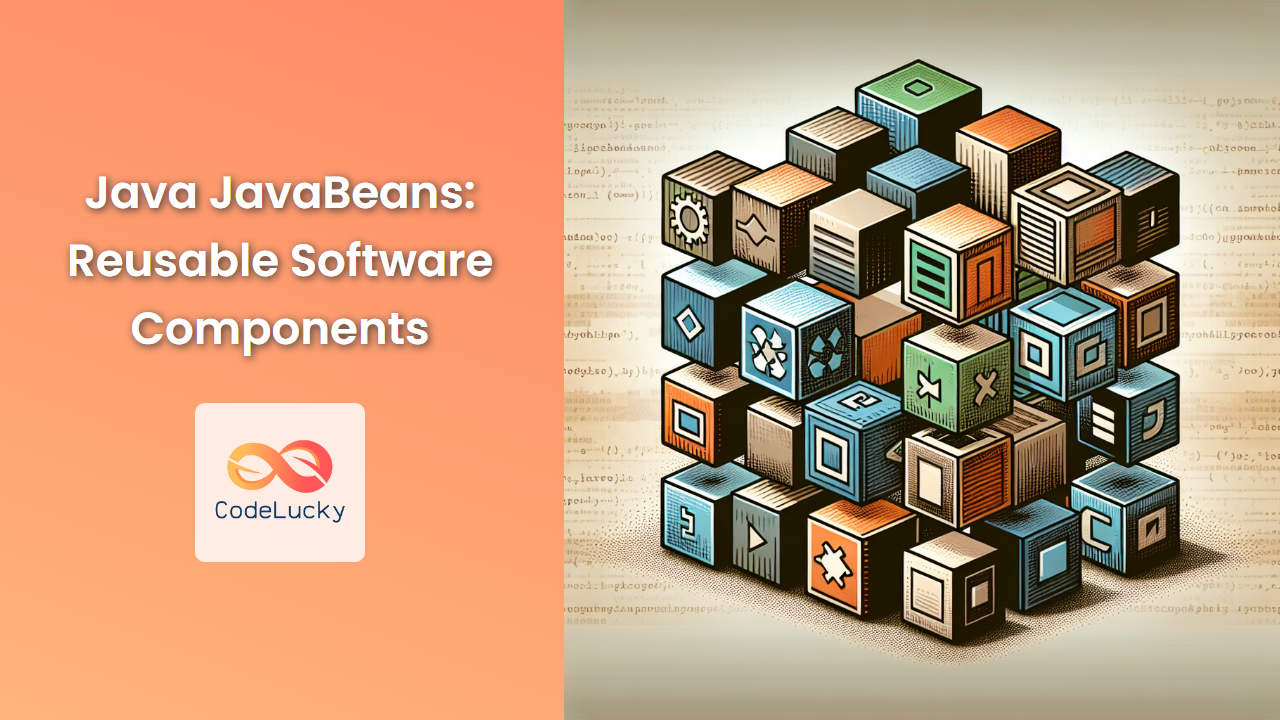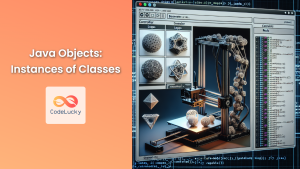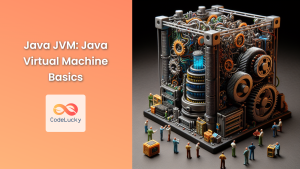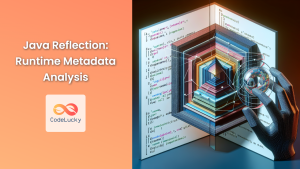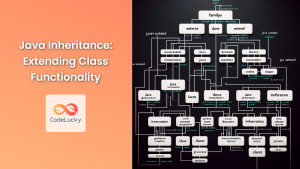Java JavaBeans are a powerful and versatile feature of the Java programming language, designed to create reusable software components. These components can be easily combined to build complex applications, making development more efficient and maintainable. In this comprehensive guide, we'll dive deep into the world of JavaBeans, exploring their characteristics, benefits, and practical implementations.
What are JavaBeans?
JavaBeans are reusable software components written in Java that follow specific conventions. They encapsulate many objects into a single object (the bean), making it easy to access and use the functionality of these objects in a variety of environments.
🔑 Key characteristics of JavaBeans include:
- Public default (no-argument) constructor
- Private properties accessed via getter and setter methods
- Serializable (implements java.io.Serializable)
Let's explore each of these characteristics in detail.
1. Public Default Constructor
Every JavaBean must have a public default constructor with no arguments. This allows the bean to be instantiated without any initial configuration.
public class SimpleBean {
public SimpleBean() {
// Default constructor
}
}
2. Private Properties with Getter and Setter Methods
JavaBeans encapsulate their data by making properties private and providing public getter and setter methods to access and modify these properties.
public class PersonBean {
private String name;
private int age;
public String getName() {
return name;
}
public void setName(String name) {
this.name = name;
}
public int getAge() {
return age;
}
public void setAge(int age) {
this.age = age;
}
}
3. Serializable
JavaBeans should implement the java.io.Serializable interface, allowing them to be easily saved, transmitted, and restored.
import java.io.Serializable;
public class SerializableBean implements Serializable {
private static final long serialVersionUID = 1L;
// Bean properties and methods
}
Benefits of Using JavaBeans
🌟 JavaBeans offer several advantages:
- Reusability: Beans can be easily reused in different applications.
- Encapsulation: Properties are hidden and accessed through methods, promoting better data integrity.
- Introspection: Tools can analyze how a bean works and customize it without access to source code.
- Customization: Beans can be customized and configured in design-time environments.
- Event handling: Beans can fire events and communicate with other beans.
Practical Examples of JavaBeans
Let's dive into some practical examples to illustrate how JavaBeans work in real-world scenarios.
Example 1: Simple Employee Bean
We'll start with a basic Employee bean that demonstrates the fundamental principles of JavaBeans.
import java.io.Serializable;
public class Employee implements Serializable {
private static final long serialVersionUID = 1L;
private int id;
private String name;
private double salary;
public Employee() {
// Default constructor
}
// Getter and Setter methods
public int getId() {
return id;
}
public void setId(int id) {
this.id = id;
}
public String getName() {
return name;
}
public void setName(String name) {
this.name = name;
}
public double getSalary() {
return salary;
}
public void setSalary(double salary) {
this.salary = salary;
}
@Override
public String toString() {
return "Employee [id=" + id + ", name=" + name + ", salary=" + salary + "]";
}
}
Now, let's use this Employee bean in a simple application:
public class EmployeeTest {
public static void main(String[] args) {
Employee emp = new Employee();
emp.setId(1001);
emp.setName("John Doe");
emp.setSalary(50000.0);
System.out.println(emp);
// Modifying the salary
emp.setSalary(55000.0);
System.out.println("Updated employee: " + emp);
}
}
Output:
Employee [id=1001, name=John Doe, salary=50000.0]
Updated employee: Employee [id=1001, name=John Doe, salary=55000.0]
This example demonstrates how JavaBeans encapsulate data and provide controlled access through getter and setter methods.
Example 2: Address Bean with Nested Objects
Let's create a more complex example with nested objects to show how JavaBeans can be composed of other beans.
First, we'll create an Address bean:
import java.io.Serializable;
public class Address implements Serializable {
private static final long serialVersionUID = 1L;
private String street;
private String city;
private String state;
private String zipCode;
public Address() {
// Default constructor
}
// Getter and Setter methods
public String getStreet() {
return street;
}
public void setStreet(String street) {
this.street = street;
}
public String getCity() {
return city;
}
public void setCity(String city) {
this.city = city;
}
public String getState() {
return state;
}
public void setState(String state) {
this.state = state;
}
public String getZipCode() {
return zipCode;
}
public void setZipCode(String zipCode) {
this.zipCode = zipCode;
}
@Override
public String toString() {
return "Address [street=" + street + ", city=" + city + ", state=" + state + ", zipCode=" + zipCode + "]";
}
}
Now, let's modify our Employee bean to include an Address:
import java.io.Serializable;
public class Employee implements Serializable {
private static final long serialVersionUID = 1L;
private int id;
private String name;
private double salary;
private Address address;
public Employee() {
// Default constructor
}
// Getter and Setter methods (including id, name, and salary from previous example)
public Address getAddress() {
return address;
}
public void setAddress(Address address) {
this.address = address;
}
@Override
public String toString() {
return "Employee [id=" + id + ", name=" + name + ", salary=" + salary + ", address=" + address + "]";
}
}
Let's use these beans in an application:
public class EmployeeAddressTest {
public static void main(String[] args) {
Employee emp = new Employee();
emp.setId(1002);
emp.setName("Jane Smith");
emp.setSalary(60000.0);
Address addr = new Address();
addr.setStreet("123 Main St");
addr.setCity("Springfield");
addr.setState("IL");
addr.setZipCode("62701");
emp.setAddress(addr);
System.out.println(emp);
// Modifying the address
emp.getAddress().setCity("Chicago");
System.out.println("Updated employee: " + emp);
}
}
Output:
Employee [id=1002, name=Jane Smith, salary=60000.0, address=Address [street=123 Main St, city=Springfield, state=IL, zipCode=62701]]
Updated employee: Employee [id=1002, name=Jane Smith, salary=60000.0, address=Address [street=123 Main St, city=Chicago, state=IL, zipCode=62701]]
This example shows how JavaBeans can be composed of other beans, allowing for complex object structures while maintaining the benefits of encapsulation and reusability.
Example 3: JavaBean with Event Handling
JavaBeans can also include event handling capabilities. Let's create a Temperature bean that notifies listeners when the temperature changes significantly.
import java.io.Serializable;
import java.util.ArrayList;
import java.util.List;
public class Temperature implements Serializable {
private static final long serialVersionUID = 1L;
private double temperature;
private List<TemperatureListener> listeners = new ArrayList<>();
public Temperature() {
// Default constructor
}
public double getTemperature() {
return temperature;
}
public void setTemperature(double temperature) {
double oldTemperature = this.temperature;
this.temperature = temperature;
if (Math.abs(oldTemperature - temperature) >= 0.5) {
fireTemperatureChanged();
}
}
public void addTemperatureListener(TemperatureListener listener) {
listeners.add(listener);
}
public void removeTemperatureListener(TemperatureListener listener) {
listeners.remove(listener);
}
private void fireTemperatureChanged() {
for (TemperatureListener listener : listeners) {
listener.temperatureChanged(temperature);
}
}
@Override
public String toString() {
return "Temperature [temperature=" + temperature + "]";
}
}
interface TemperatureListener {
void temperatureChanged(double newTemperature);
}
Now, let's use this Temperature bean in an application:
public class TemperatureTest {
public static void main(String[] args) {
Temperature temp = new Temperature();
temp.addTemperatureListener(new TemperatureListener() {
@Override
public void temperatureChanged(double newTemperature) {
System.out.println("Temperature changed significantly: " + newTemperature);
}
});
System.out.println("Initial: " + temp);
temp.setTemperature(20.0);
System.out.println("After setting to 20.0: " + temp);
temp.setTemperature(20.2);
System.out.println("After setting to 20.2: " + temp);
temp.setTemperature(21.0);
System.out.println("After setting to 21.0: " + temp);
}
}
Output:
Initial: Temperature [temperature=0.0]
Temperature changed significantly: 20.0
After setting to 20.0: Temperature [temperature=20.0]
After setting to 20.2: Temperature [temperature=20.2]
Temperature changed significantly: 21.0
After setting to 21.0: Temperature [temperature=21.0]
This example demonstrates how JavaBeans can incorporate event handling, allowing them to notify other components when significant changes occur.
Best Practices for Creating JavaBeans
When developing JavaBeans, consider the following best practices:
-
🏷️ Use meaningful names: Choose clear, descriptive names for your beans, properties, and methods.
-
🔒 Ensure proper encapsulation: Keep instance variables private and provide public getter and setter methods.
-
🧰 Implement Serializable: This allows beans to be easily saved and restored.
-
📚 Provide documentation: Use Javadoc comments to describe the purpose and usage of your bean and its methods.
-
🔄 Override toString(): Implement a meaningful toString() method for easier debugging and logging.
-
🏗️ Consider immutability: For beans that represent value objects, consider making them immutable to improve thread safety and reduce bugs.
-
🧪 Write unit tests: Create comprehensive unit tests to ensure your bean behaves correctly under various scenarios.
Conclusion
JavaBeans are a powerful feature of Java that promote code reusability, encapsulation, and modular design. By following the JavaBean conventions, developers can create flexible, maintainable components that can be easily integrated into various applications and frameworks.
From simple data containers to complex event-driven components, JavaBeans offer a standardized approach to building software components in Java. As we've seen through our examples, JavaBeans can range from basic property containers to sophisticated objects with nested structures and event handling capabilities.
By mastering JavaBeans, you'll be able to create more modular, reusable, and maintainable Java applications. Whether you're building desktop applications, web services, or enterprise systems, the principles of JavaBeans will serve you well in your Java development journey.
Remember to always follow best practices when creating JavaBeans, and don't hesitate to leverage their full potential in your Java projects. Happy coding! 🚀👨💻👩💻