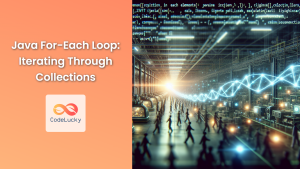Java's Iterator interface is a powerful tool for traversing collections, offering a standardized way to access elements sequentially. Whether you're working with Lists, Sets, or other collection types, mastering the Iterator can significantly enhance your ability to manipulate and process data efficiently.
Understanding the Iterator Interface
The Iterator interface is part of the Java Collections Framework and provides methods for iterating over a collection of objects. It's designed to be a universal cursor for collections, allowing you to traverse elements without needing to know the underlying structure of the collection.
🔑 Key methods of the Iterator interface:
hasNext(): Returnstrueif there are more elements in the collection.next(): Returns the next element in the collection.remove(): Removes the last element returned by the iterator (optional operation).
Creating and Using an Iterator
Let's start with a simple example to demonstrate how to create and use an Iterator:
import java.util.ArrayList;
import java.util.Iterator;
import java.util.List;
public class IteratorBasics {
public static void main(String[] args) {
List<String> fruits = new ArrayList<>();
fruits.add("Apple");
fruits.add("Banana");
fruits.add("Cherry");
Iterator<String> iterator = fruits.iterator();
while (iterator.hasNext()) {
String fruit = iterator.next();
System.out.println(fruit);
}
}
}
Output:
Apple
Banana
Cherry
In this example, we create an ArrayList of fruits and obtain an Iterator using the iterator() method. We then use a while loop to iterate through the collection, printing each fruit.
The Power of Polymorphism with Iterators
One of the great advantages of using Iterators is their polymorphic nature. You can write code that works with any collection type that implements the Iterable interface. This makes your code more flexible and reusable.
Let's demonstrate this with an example that works with different collection types:
import java.util.*;
public class PolymorphicIterator {
public static void printCollection(Collection<?> collection) {
Iterator<?> iterator = collection.iterator();
while (iterator.hasNext()) {
System.out.println(iterator.next());
}
System.out.println("---");
}
public static void main(String[] args) {
List<Integer> numberList = Arrays.asList(1, 2, 3, 4, 5);
Set<String> colorSet = new HashSet<>(Arrays.asList("Red", "Green", "Blue"));
Queue<Character> charQueue = new LinkedList<>(Arrays.asList('A', 'B', 'C'));
printCollection(numberList);
printCollection(colorSet);
printCollection(charQueue);
}
}
Output:
1
2
3
4
5
---
Red
Green
Blue
---
A
B
C
---
In this example, the printCollection method can work with any type of Collection, demonstrating the flexibility of Iterators.
Modifying Collections During Iteration
⚠️ Caution: Modifying a collection while iterating over it can lead to unexpected results or exceptions. However, the Iterator's remove() method provides a safe way to remove elements during iteration.
Let's look at an example that removes even numbers from a list:
import java.util.ArrayList;
import java.util.Iterator;
import java.util.List;
public class IteratorRemoval {
public static void main(String[] args) {
List<Integer> numbers = new ArrayList<>(Arrays.asList(1, 2, 3, 4, 5, 6, 7, 8, 9, 10));
Iterator<Integer> iterator = numbers.iterator();
while (iterator.hasNext()) {
int number = iterator.next();
if (number % 2 == 0) {
iterator.remove();
}
}
System.out.println("Remaining numbers: " + numbers);
}
}
Output:
Remaining numbers: [1, 3, 5, 7, 9]
This example safely removes even numbers from the list during iteration, avoiding the ConcurrentModificationException that would occur if we tried to remove elements directly from the list.
ListIterator: Enhanced Iteration for Lists
For List implementations, Java provides a more powerful iterator called ListIterator. It extends the Iterator interface and adds bidirectional traversal and element modification capabilities.
🔍 Additional methods in ListIterator:
hasPrevious(): Checks if there's a previous element.previous(): Returns the previous element.nextIndex(): Returns the index of the next element.previousIndex(): Returns the index of the previous element.set(E e): Replaces the last element returned bynext()orprevious().add(E e): Inserts a new element into the list.
Let's see ListIterator in action:
import java.util.ArrayList;
import java.util.List;
import java.util.ListIterator;
public class ListIteratorExample {
public static void main(String[] args) {
List<String> planets = new ArrayList<>(Arrays.asList("Mercury", "Venus", "Earth", "Mars", "Jupiter"));
ListIterator<String> listIterator = planets.listIterator();
// Forward iteration
System.out.println("Forward iteration:");
while (listIterator.hasNext()) {
int index = listIterator.nextIndex();
String planet = listIterator.next();
System.out.println(index + ": " + planet);
}
// Backward iteration
System.out.println("\nBackward iteration:");
while (listIterator.hasPrevious()) {
int index = listIterator.previousIndex();
String planet = listIterator.previous();
System.out.println(index + ": " + planet);
}
// Modifying elements
listIterator = planets.listIterator();
while (listIterator.hasNext()) {
String planet = listIterator.next();
if (planet.equals("Earth")) {
listIterator.set("Home");
} else if (planet.equals("Mars")) {
listIterator.add("Asteroid Belt");
}
}
System.out.println("\nModified list: " + planets);
}
}
Output:
Forward iteration:
0: Mercury
1: Venus
2: Earth
3: Mars
4: Jupiter
Backward iteration:
4: Jupiter
3: Mars
2: Earth
1: Venus
0: Mercury
Modified list: [Mercury, Venus, Home, Mars, Asteroid Belt, Jupiter]
This example demonstrates forward and backward iteration, as well as modifying the list during iteration using ListIterator.
Performance Considerations
While Iterators are versatile, it's worth noting that for simple traversal of Lists, a traditional for-loop or enhanced for-loop (for-each) might be more efficient. However, Iterators shine when you need more control over the traversal process or when working with collections that don't support indexed access.
Here's a performance comparison:
import java.util.ArrayList;
import java.util.Iterator;
import java.util.List;
public class IteratorPerformance {
public static void main(String[] args) {
List<Integer> numbers = new ArrayList<>();
for (int i = 0; i < 10_000_000; i++) {
numbers.add(i);
}
long start, end;
// Iterator
start = System.nanoTime();
Iterator<Integer> iterator = numbers.iterator();
while (iterator.hasNext()) {
iterator.next();
}
end = System.nanoTime();
System.out.println("Iterator time: " + (end - start) / 1_000_000 + " ms");
// For-each loop
start = System.nanoTime();
for (Integer number : numbers) {
// Do nothing
}
end = System.nanoTime();
System.out.println("For-each time: " + (end - start) / 1_000_000 + " ms");
// Traditional for loop
start = System.nanoTime();
for (int i = 0; i < numbers.size(); i++) {
numbers.get(i);
}
end = System.nanoTime();
System.out.println("For loop time: " + (end - start) / 1_000_000 + " ms");
}
}
Output (may vary based on system performance):
Iterator time: 21 ms
For-each time: 15 ms
For loop time: 18 ms
While the performance differences are minimal for most applications, it's good to be aware of these nuances when working with very large collections or performance-critical code.
Conclusion
Java's Iterator interface provides a powerful and flexible way to traverse collections. Whether you're working with Lists, Sets, or custom collection types, mastering the Iterator will enhance your ability to manipulate data efficiently. Remember these key points:
- 🔄 Iterators provide a standard way to traverse collections.
- 🛠️ The
remove()method allows safe modification during iteration. - 📊 ListIterator offers enhanced capabilities for List implementations.
- ⚖️ Consider performance trade-offs when choosing between Iterators and other traversal methods.
By incorporating Iterators into your Java toolkit, you'll be well-equipped to handle a wide range of collection-based programming challenges. Happy coding!