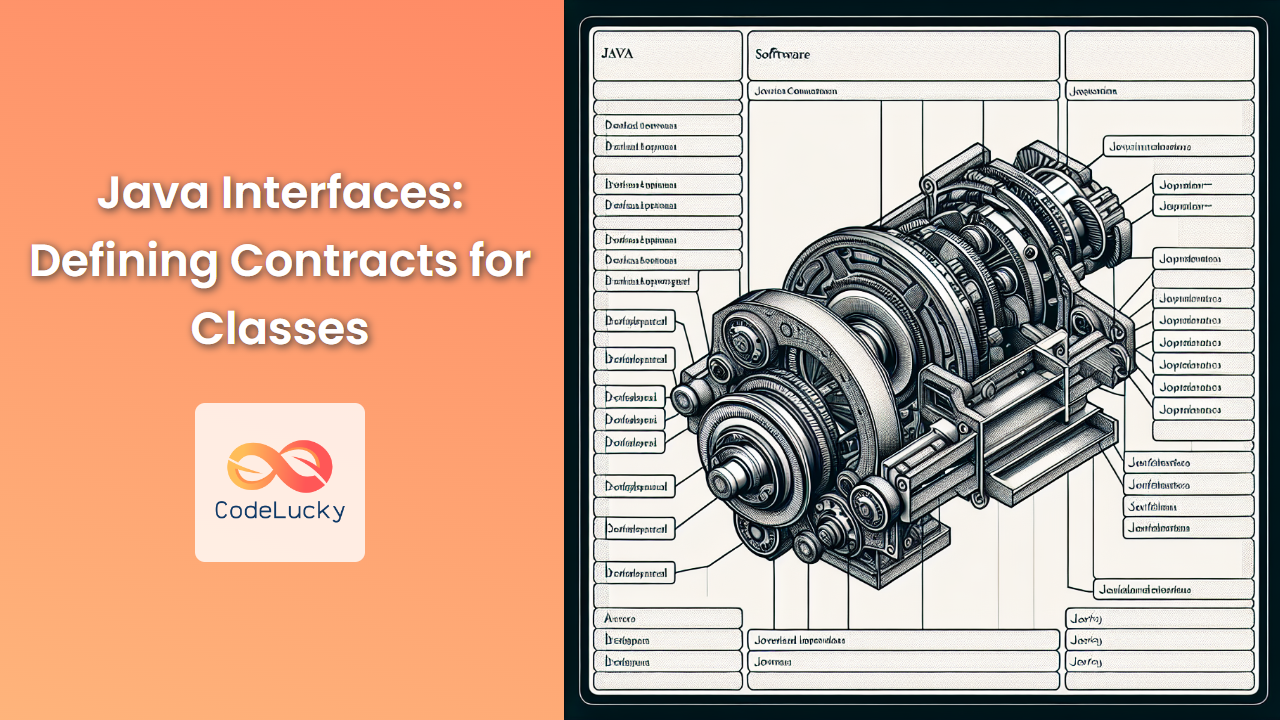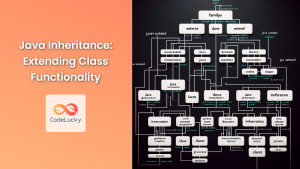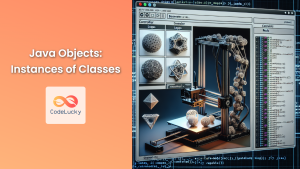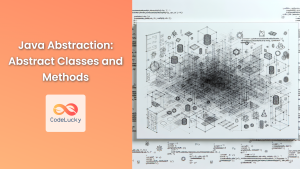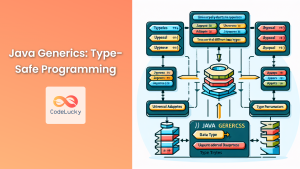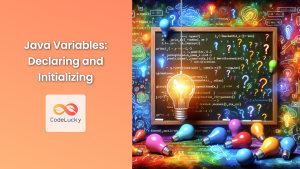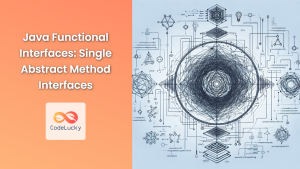Java interfaces are a powerful feature of the language that allow developers to define abstract types, establishing a contract for classes to implement. They play a crucial role in achieving abstraction, polymorphism, and loose coupling in Java applications. In this comprehensive guide, we’ll dive deep into Java interfaces, exploring their purpose, syntax, and best practices.
What is a Java Interface?
An interface in Java is a blueprint of a class. It specifies a set of abstract methods that a class must implement if it claims to implement the interface. Think of an interface as a contract between the class and the outside world. When a class implements an interface, it promises to provide implementations for all of the interface’s methods.
🔑 Key Point: Interfaces define what a class must do, but not how it should do it.
Syntax of Java Interfaces
Here’s the basic syntax for declaring an interface in Java:
public interface InterfaceName {
// Abstract method declarations
returnType method1(parameters);
returnType method2(parameters);
// Constant declarations
public static final dataType CONSTANT_NAME = value;
}
Let’s break this down:
- The
interfacekeyword is used instead ofclass. - Methods are implicitly
publicandabstract. - Any fields are implicitly
public,static, andfinal.
Creating and Implementing Interfaces
Let’s create a simple interface and implement it in a class:
public interface Drawable {
void draw();
}
public class Circle implements Drawable {
@Override
public void draw() {
System.out.println("Drawing a circle");
}
}
In this example, Drawable is an interface with a single method draw(). The Circle class implements this interface and provides an implementation for the draw() method.
🔍 Note: The @Override annotation is used to indicate that the method is overriding a method from the superclass or interface.
Multiple Interface Implementation
One of the powerful features of interfaces is that a class can implement multiple interfaces. This allows for a form of multiple inheritance in Java:
public interface Printable {
void print();
}
public class Square implements Drawable, Printable {
@Override
public void draw() {
System.out.println("Drawing a square");
}
@Override
public void print() {
System.out.println("Printing square details");
}
}
Here, the Square class implements both Drawable and Printable interfaces, providing implementations for both draw() and print() methods.
Default Methods in Interfaces
Java 8 introduced default methods in interfaces. These are methods with a default implementation:
public interface Vehicle {
void start();
void stop();
default void honk() {
System.out.println("Beep beep!");
}
}
Classes implementing this interface are not required to override the honk() method, but they can if they want to provide a different implementation.
💡 Pro Tip: Default methods are useful for adding new methods to interfaces without breaking existing implementations.
Static Methods in Interfaces
Java 8 also introduced static methods in interfaces. These methods belong to the interface itself, not to the implementing classes:
public interface MathOperations {
static int add(int a, int b) {
return a + b;
}
}
// Usage
int result = MathOperations.add(5, 3); // result is 8
Static methods in interfaces are often used to provide utility methods related to the interface.
Functional Interfaces
A functional interface is an interface that contains exactly one abstract method. They are central to Java’s lambda expressions and functional programming features:
@FunctionalInterface
public interface Runnable {
void run();
}
The @FunctionalInterface annotation is optional but recommended as it helps to enforce the single abstract method rule.
🔑 Key Point: Functional interfaces can be implemented using lambda expressions, making the code more concise.
Interface Inheritance
Interfaces can extend other interfaces, creating a hierarchy:
public interface Drawable {
void draw();
}
public interface ColorDrawable extends Drawable {
void setColor(String color);
}
public class ColorCircle implements ColorDrawable {
private String color;
@Override
public void draw() {
System.out.println("Drawing a " + color + " circle");
}
@Override
public void setColor(String color) {
this.color = color;
}
}
In this example, ColorDrawable extends Drawable, adding the setColor() method. The ColorCircle class must implement both draw() and setColor() methods.
Best Practices for Using Interfaces
- Design for Change: Use interfaces to define types that you expect to change over time.
- Program to Interfaces: Depend on interfaces rather than concrete classes to make your code more flexible.
- Keep Interfaces Small: Follow the Interface Segregation Principle (ISP) and create small, focused interfaces.
- Use Functional Interfaces for Lambda Expressions: When designing interfaces for use with lambda expressions, make them functional interfaces.
- Avoid Constant Interfaces: Don’t use interfaces just to define constants. Use classes or enums instead.
Real-World Example: Building a Shape Drawing Application
Let’s put all this knowledge together in a more complex example. We’ll create a shape drawing application that demonstrates the use of interfaces:
// Shape interface
public interface Shape {
void draw();
double getArea();
}
// Resizable interface
public interface Resizable {
void resize(double factor);
}
// Circle class implementing Shape
public class Circle implements Shape {
private double radius;
public Circle(double radius) {
this.radius = radius;
}
@Override
public void draw() {
System.out.println("Drawing a circle with radius " + radius);
}
@Override
public double getArea() {
return Math.PI * radius * radius;
}
}
// Rectangle class implementing Shape and Resizable
public class Rectangle implements Shape, Resizable {
private double width;
private double height;
public Rectangle(double width, double height) {
this.width = width;
this.height = height;
}
@Override
public void draw() {
System.out.println("Drawing a rectangle with width " + width + " and height " + height);
}
@Override
public double getArea() {
return width * height;
}
@Override
public void resize(double factor) {
width *= factor;
height *= factor;
}
}
// DrawingBoard class to demonstrate usage
public class DrawingBoard {
public static void main(String[] args) {
List<Shape> shapes = new ArrayList<>();
shapes.add(new Circle(5));
shapes.add(new Rectangle(4, 6));
for (Shape shape : shapes) {
shape.draw();
System.out.println("Area: " + shape.getArea());
if (shape instanceof Resizable) {
((Resizable) shape).resize(1.5);
System.out.println("After resizing:");
shape.draw();
System.out.println("New Area: " + shape.getArea());
}
System.out.println();
}
}
}
This example demonstrates:
- The use of multiple interfaces (
ShapeandResizable) - Implementation of interfaces by different classes (
CircleandRectangle) - Polymorphism through the use of the
Shapeinterface - Runtime type checking and casting with
instanceof
When you run this program, you’ll see output demonstrating the drawing and resizing of different shapes.
Conclusion
Java interfaces are a fundamental concept in object-oriented programming, providing a powerful way to define contracts for classes. They enable loose coupling, promote code reusability, and support polymorphism. By understanding and effectively using interfaces, you can create more flexible, maintainable, and scalable Java applications.
Remember, interfaces are not just a language feature, but a design tool. They allow you to think about your program in terms of behaviors and capabilities, rather than specific implementations. This mindset can lead to more robust and adaptable software designs.
As you continue your Java journey, keep exploring the various ways interfaces can be used to improve your code structure and design. Happy coding! 🚀👨💻👩💻
- What is a Java Interface?
- Syntax of Java Interfaces
- Creating and Implementing Interfaces
- Multiple Interface Implementation
- Default Methods in Interfaces
- Static Methods in Interfaces
- Functional Interfaces
- Interface Inheritance
- Best Practices for Using Interfaces
- Real-World Example: Building a Shape Drawing Application
- Conclusion