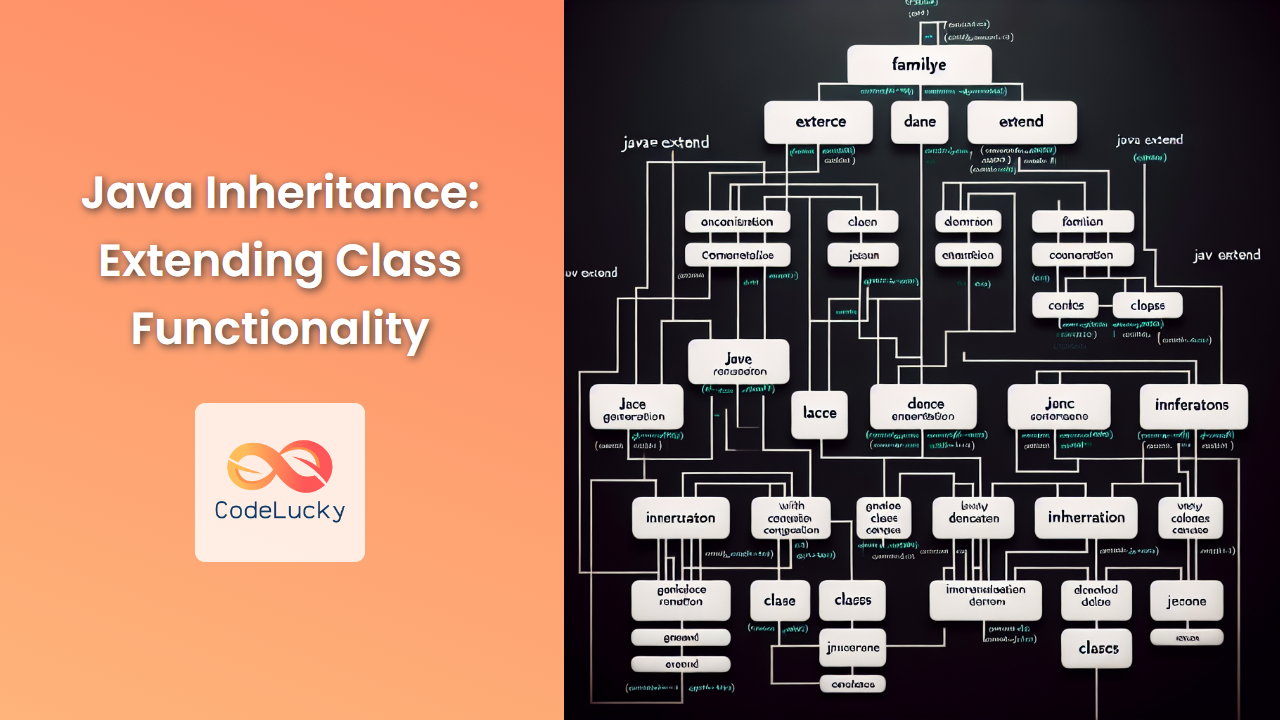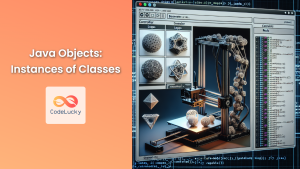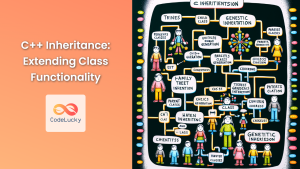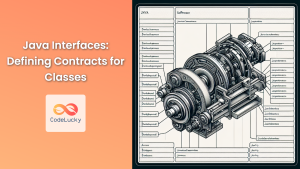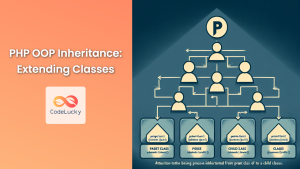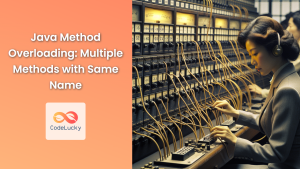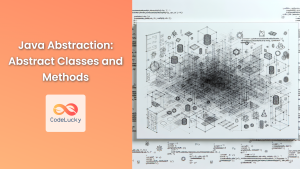Java inheritance is a fundamental concept in object-oriented programming that allows developers to create new classes based on existing ones. This powerful feature promotes code reusability, reduces redundancy, and helps in creating a hierarchical structure of classes. In this comprehensive guide, we'll dive deep into Java inheritance, exploring its intricacies with practical examples and real-world scenarios.
Understanding Inheritance in Java
Inheritance is a mechanism in Java where a new class, known as a subclass (or derived class), is created from an existing class, called the superclass (or base class). The subclass inherits fields and methods from the superclass, allowing it to reuse code and extend functionality.
🔑 Key Point: Inheritance establishes an "is-a" relationship between classes.
Let's start with a simple example to illustrate this concept:
class Animal {
String name;
public void eat() {
System.out.println(name + " is eating.");
}
}
class Dog extends Animal {
public void bark() {
System.out.println(name + " is barking.");
}
}
In this example, Dog is a subclass of Animal. It inherits the name field and the eat() method from Animal, and adds its own bark() method.
Types of Inheritance in Java
Java supports several types of inheritance:
- Single Inheritance
- Multilevel Inheritance
- Hierarchical Inheritance
Let's explore each type in detail.
1. Single Inheritance
Single inheritance occurs when a class inherits from only one superclass. This is the most common form of inheritance in Java.
Example:
class Vehicle {
String brand;
public void start() {
System.out.println("The " + brand + " vehicle is starting.");
}
}
class Car extends Vehicle {
int numberOfDoors;
public void honk() {
System.out.println("The " + brand + " car is honking.");
}
}
In this example, Car inherits from Vehicle, demonstrating single inheritance.
2. Multilevel Inheritance
Multilevel inheritance involves a chain of inheritance where a derived class becomes the base class for another class.
Example:
class Animal {
public void eat() {
System.out.println("Animal is eating.");
}
}
class Mammal extends Animal {
public void breathe() {
System.out.println("Mammal is breathing.");
}
}
class Dog extends Mammal {
public void bark() {
System.out.println("Dog is barking.");
}
}
Here, Dog inherits from Mammal, which in turn inherits from Animal, forming a multilevel inheritance chain.
3. Hierarchical Inheritance
Hierarchical inheritance occurs when multiple classes inherit from a single superclass.
Example:
class Shape {
public void draw() {
System.out.println("Drawing a shape.");
}
}
class Circle extends Shape {
public void calculateArea() {
System.out.println("Calculating area of circle.");
}
}
class Square extends Shape {
public void calculatePerimeter() {
System.out.println("Calculating perimeter of square.");
}
}
In this example, both Circle and Square inherit from Shape, demonstrating hierarchical inheritance.
The 'extends' Keyword
In Java, we use the extends keyword to create a subclass. The syntax is as follows:
class Subclass extends Superclass {
// Subclass members
}
🔍 Note: Java does not support multiple inheritance of classes. A class can only extend one superclass.
Accessing Superclass Members
Subclasses can access public and protected members of the superclass. Private members of the superclass are not directly accessible in the subclass.
Example:
class Person {
protected String name;
private int age;
public void introduce() {
System.out.println("Hi, I'm " + name);
}
}
class Student extends Person {
private String studentId;
public void study() {
System.out.println(name + " is studying."); // Accessing protected member
// System.out.println(age); // This would cause a compilation error
}
}
In this example, Student can access the name field of Person, but not the age field.
Method Overriding
Method overriding is a feature that allows a subclass to provide a specific implementation of a method that is already defined in its superclass.
Example:
class Animal {
public void makeSound() {
System.out.println("The animal makes a sound");
}
}
class Cat extends Animal {
@Override
public void makeSound() {
System.out.println("The cat meows");
}
}
Here, Cat overrides the makeSound() method from Animal.
🔑 Key Point: The @Override annotation is optional but recommended. It helps catch errors if you accidentally misspell the method name or use the wrong method signature.
The 'super' Keyword
The super keyword is used to refer to the superclass. It can be used to:
- Call the superclass constructor
- Access superclass methods
- Access superclass fields
Example:
class Vehicle {
protected String brand;
public Vehicle(String brand) {
this.brand = brand;
}
public void displayInfo() {
System.out.println("Brand: " + brand);
}
}
class Car extends Vehicle {
private int year;
public Car(String brand, int year) {
super(brand); // Call superclass constructor
this.year = year;
}
@Override
public void displayInfo() {
super.displayInfo(); // Call superclass method
System.out.println("Year: " + year);
}
}
In this example, Car uses super to call the Vehicle constructor and the displayInfo() method.
Final Classes and Methods
In Java, we can use the final keyword to prevent inheritance or method overriding:
- A
finalclass cannot be subclassed - A
finalmethod cannot be overridden in a subclass
Example:
final class FinalClass {
// This class cannot be inherited
}
class RegularClass {
final void finalMethod() {
// This method cannot be overridden
}
}
⚠️ Warning: Use final judiciously. Overuse can limit the flexibility and extensibility of your code.
Abstract Classes and Methods
Abstract classes are classes that cannot be instantiated and are often used as base classes in inheritance hierarchies. They can contain abstract methods (methods without a body) that must be implemented by non-abstract subclasses.
Example:
abstract class Shape {
abstract double calculateArea();
public void display() {
System.out.println("This is a shape.");
}
}
class Circle extends Shape {
private double radius;
public Circle(double radius) {
this.radius = radius;
}
@Override
double calculateArea() {
return Math.PI * radius * radius;
}
}
In this example, Shape is an abstract class with an abstract method calculateArea(). Circle extends Shape and provides an implementation for calculateArea().
The 'instanceof' Operator
The instanceof operator is used to test whether an object is an instance of a specific class or interface.
Example:
Animal myPet = new Dog();
if (myPet instanceof Dog) {
System.out.println("myPet is a Dog");
}
This code checks if myPet is an instance of Dog.
Inheritance and Constructors
When a subclass is instantiated, the constructor of the superclass is called first, followed by the constructor of the subclass.
Example:
class Parent {
public Parent() {
System.out.println("Parent constructor called");
}
}
class Child extends Parent {
public Child() {
System.out.println("Child constructor called");
}
}
public class Main {
public static void main(String[] args) {
Child child = new Child();
}
}
Output:
Parent constructor called
Child constructor called
Inheritance and Interfaces
While Java doesn't support multiple inheritance of classes, it does support multiple inheritance of interfaces. A class can implement multiple interfaces, which is a way to achieve a form of multiple inheritance.
Example:
interface Flyable {
void fly();
}
interface Swimmable {
void swim();
}
class Duck implements Flyable, Swimmable {
@Override
public void fly() {
System.out.println("Duck is flying");
}
@Override
public void swim() {
System.out.println("Duck is swimming");
}
}
In this example, Duck implements both Flyable and Swimmable interfaces.
Best Practices for Using Inheritance
- 🎯 Use inheritance to model "is-a" relationships.
- 🔄 Favor composition over inheritance when appropriate.
- 📚 Keep inheritance hierarchies shallow and focused.
- 🧪 Design for inheritance or prohibit it (use
final). - 🔒 Encapsulate fields and provide accessor methods.
- 🔍 Override
toString(),equals(), andhashCode()methods when necessary.
Real-World Example: Building a Game Character System
Let's put all these concepts together in a more complex example. We'll design a simple character system for a role-playing game.
abstract class GameCharacter {
protected String name;
protected int health;
protected int level;
public GameCharacter(String name) {
this.name = name;
this.health = 100;
this.level = 1;
}
public abstract void attack();
public void levelUp() {
level++;
System.out.println(name + " leveled up to " + level + "!");
}
public void takeDamage(int damage) {
health -= damage;
if (health <= 0) {
System.out.println(name + " has been defeated!");
} else {
System.out.println(name + " took " + damage + " damage. Remaining health: " + health);
}
}
}
class Warrior extends GameCharacter {
private int strength;
public Warrior(String name) {
super(name);
this.strength = 10;
}
@Override
public void attack() {
System.out.println(name + " swings a sword with " + strength + " strength!");
}
@Override
public void levelUp() {
super.levelUp();
strength += 5;
System.out.println(name + "'s strength increased to " + strength + "!");
}
}
class Mage extends GameCharacter {
private int mana;
public Mage(String name) {
super(name);
this.mana = 50;
}
@Override
public void attack() {
System.out.println(name + " casts a spell using " + mana + " mana!");
}
@Override
public void levelUp() {
super.levelUp();
mana += 25;
System.out.println(name + "'s mana increased to " + mana + "!");
}
public void restoreMana(int amount) {
mana += amount;
System.out.println(name + " restored " + amount + " mana. Current mana: " + mana);
}
}
public class GameDemo {
public static void main(String[] args) {
Warrior warrior = new Warrior("Conan");
Mage mage = new Mage("Gandalf");
warrior.attack();
mage.attack();
warrior.takeDamage(20);
mage.takeDamage(15);
warrior.levelUp();
mage.levelUp();
mage.restoreMana(30);
if (warrior instanceof GameCharacter) {
System.out.println("Warrior is a GameCharacter");
}
}
}
This example demonstrates:
- Abstract classes and methods (
GameCharacter) - Method overriding (
attack(),levelUp()) - Constructor chaining using
super() - The use of
protectedfields - Polymorphism (both
WarriorandMagecan be treated asGameCharacter) - The
instanceofoperator
Conclusion
Java inheritance is a powerful feature that allows for code reuse and the creation of flexible, extensible class hierarchies. By understanding and properly utilizing inheritance, you can create more maintainable and organized code. Remember to use inheritance judiciously, always considering whether it's the best solution for your specific problem.
As you continue to work with Java, you'll find that mastering inheritance is crucial for developing robust and efficient object-oriented applications. Practice creating your own class hierarchies, experiment with different inheritance patterns, and always strive to write clean, reusable code.
Happy coding! 🚀👨💻👩💻
- Understanding Inheritance in Java
- Types of Inheritance in Java
- The 'extends' Keyword
- Accessing Superclass Members
- Method Overriding
- The 'super' Keyword
- Final Classes and Methods
- Abstract Classes and Methods
- The 'instanceof' Operator
- Inheritance and Constructors
- Inheritance and Interfaces
- Best Practices for Using Inheritance
- Real-World Example: Building a Game Character System
- Conclusion