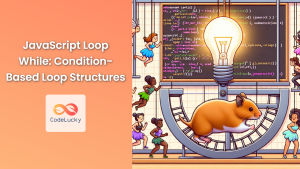Java, like many programming languages, uses conditional statements to control the flow of execution in a program. The if...else statement is one of the most fundamental and widely used conditional constructs in Java. It allows developers to create decision-making logic in their code, executing different blocks of code based on whether a condition is true or false.
Understanding the Basics of If…Else
At its core, the if...else statement in Java follows this basic structure:
if (condition) {
// Code to execute if the condition is true
} else {
// Code to execute if the condition is false
}
Let's break this down:
- The
ifkeyword starts the conditional statement. - The
conditionis an expression that evaluates to eithertrueorfalse. - If the condition is true, the code block immediately following the
ifstatement is executed. - If the condition is false, the code block following the
elsestatement is executed.
🔑 Key Point: The else block is optional. You can have an if statement without an else.
Simple If Statement
Let's start with a simple example to illustrate how an if statement works:
int temperature = 28;
if (temperature > 25) {
System.out.println("It's a hot day!");
}
In this example, if the temperature is greater than 25, the message "It's a hot day!" will be printed. If the temperature is 25 or less, nothing will happen.
If…Else Statement
Now, let's extend our example to include an else statement:
int temperature = 22;
if (temperature > 25) {
System.out.println("It's a hot day!");
} else {
System.out.println("It's not too hot today.");
}
Here, if the temperature is greater than 25, "It's a hot day!" will be printed. Otherwise, "It's not too hot today." will be printed.
Nested If…Else Statements
Sometimes, you need to check multiple conditions. This is where nested if...else statements come in handy:
int temperature = 18;
if (temperature > 25) {
System.out.println("It's a hot day!");
} else {
if (temperature < 15) {
System.out.println("It's a cold day!");
} else {
System.out.println("It's a pleasant day!");
}
}
In this example, we're checking for hot days (above 25°C), cold days (below 15°C), and pleasant days (between 15°C and 25°C inclusive).
If…Else If Statement
While nested if...else statements work, they can become hard to read quickly. Java provides the else if clause to make multiple condition checking more readable:
int temperature = 18;
if (temperature > 25) {
System.out.println("It's a hot day!");
} else if (temperature < 15) {
System.out.println("It's a cold day!");
} else {
System.out.println("It's a pleasant day!");
}
This code does exactly the same thing as the nested if...else example, but it's much easier to read and understand.
🔍 Pro Tip: You can have as many else if clauses as you need, but try to keep them to a reasonable number for readability.
Using Logical Operators in Conditions
Java provides logical operators that allow you to combine multiple conditions:
&&(AND): Both conditions must be true||(OR): At least one condition must be true!(NOT): Inverts the boolean value
Here's an example using these operators:
int temperature = 28;
boolean isRaining = true;
if (temperature > 25 && !isRaining) {
System.out.println("It's a perfect day for a picnic!");
} else if (temperature > 25 || isRaining) {
System.out.println("Stay hydrated and carry an umbrella!");
} else {
System.out.println("Enjoy your day!");
}
In this example:
- If it's hot (above 25°C) AND not raining, it suggests a picnic.
- If it's either hot OR raining, it advises staying hydrated and carrying an umbrella.
- Otherwise, it just wishes you to enjoy your day.
Ternary Operator: A Shorthand for If…Else
Java provides a shorthand way to write simple if…else statements called the ternary operator. It follows this syntax:
result = (condition) ? value_if_true : value_if_false;
Here's an example:
int temperature = 28;
String weather = (temperature > 25) ? "hot" : "not hot";
System.out.println("The weather is " + weather);
This is equivalent to:
int temperature = 28;
String weather;
if (temperature > 25) {
weather = "hot";
} else {
weather = "not hot";
}
System.out.println("The weather is " + weather);
🚀 Pro Tip: While the ternary operator can make your code more concise, use it judiciously. For complex conditions or when you need to execute multiple statements, stick to the standard if…else for better readability.
Switch Statements: An Alternative to Multiple If…Else
When you have multiple conditions to check against a single variable, the switch statement can be a more readable alternative to multiple if...else statements:
int dayOfWeek = 3;
String day;
switch (dayOfWeek) {
case 1:
day = "Monday";
break;
case 2:
day = "Tuesday";
break;
case 3:
day = "Wednesday";
break;
case 4:
day = "Thursday";
break;
case 5:
day = "Friday";
break;
case 6:
day = "Saturday";
break;
case 7:
day = "Sunday";
break;
default:
day = "Invalid day";
break;
}
System.out.println("The day is " + day);
This switch statement is equivalent to:
int dayOfWeek = 3;
String day;
if (dayOfWeek == 1) {
day = "Monday";
} else if (dayOfWeek == 2) {
day = "Tuesday";
} else if (dayOfWeek == 3) {
day = "Wednesday";
} else if (dayOfWeek == 4) {
day = "Thursday";
} else if (dayOfWeek == 5) {
day = "Friday";
} else if (dayOfWeek == 6) {
day = "Saturday";
} else if (dayOfWeek == 7) {
day = "Sunday";
} else {
day = "Invalid day";
}
System.out.println("The day is " + day);
⚠️ Important: Don't forget the break statements in your switch cases. Without them, execution will "fall through" to the next case.
Best Practices for Using If…Else Statements
-
Keep it Simple: Try to keep your conditions as simple and clear as possible. If a condition is becoming too complex, consider breaking it down into smaller, more manageable parts.
-
Use Brackets: Even for single-line if statements, use curly brackets {}. This improves readability and prevents errors if you later add more lines.
// Good practice
if (condition) {
doSomething();
}
// Avoid this
if (condition)
doSomething();
- Be Careful with
==for Objects: When comparing objects, use theequals()method instead of==. The==operator compares object references, not the actual content of the objects.
String str1 = new String("Hello");
String str2 = new String("Hello");
if (str1.equals(str2)) {
System.out.println("The strings are equal");
} else {
System.out.println("The strings are not equal");
}
-
Avoid Deep Nesting: If you find yourself nesting
ifstatements more than 2-3 levels deep, consider refactoring your code. Deep nesting can make your code hard to read and maintain. -
Consider the Default Case: When using
if...else ifchains, it's often a good idea to include a finalelseto handle any cases that don't match your specific conditions. -
Use Switch for Multiple Equality Checks: If you're checking a single variable against multiple possible values, consider using a
switchstatement instead of a long chain ofif...else ifstatements.
Common Pitfalls and How to Avoid Them
-
Forgetting Curly Braces: As mentioned earlier, always use curly braces, even for single-line statements. This prevents errors when you add more lines later.
-
Using Assignment Instead of Comparison: Be careful not to use
=(assignment) when you mean to use==(comparison).
// Wrong
if (x = 5) { ... } // This assigns 5 to x and always evaluates to true
// Correct
if (x == 5) { ... } // This compares x to 5
- Incorrect Placement of Semicolons: Be careful not to put a semicolon immediately after the condition in an if statement.
// Wrong
if (condition); // This creates an empty if block
{
// This code always executes, regardless of the condition
}
// Correct
if (condition) {
// This code only executes if the condition is true
}
-
Not Considering All Cases: When using
if...else ifchains, make sure you consider all possible cases. Using a finalelsecan help catch any unexpected cases. -
Overusing the Ternary Operator: While the ternary operator can make your code more concise, it can also make it less readable if overused or used with complex conditions.
Conclusion
The if...else statement is a fundamental building block of Java programming, allowing you to create decision-making logic in your code. By mastering this construct, you'll be able to write more dynamic and responsive programs.
Remember, while if...else statements are powerful, they're just one tool in your programming toolkit. As you progress in your Java journey, you'll learn about other control structures and design patterns that can help you write even more efficient and maintainable code.
Practice is key to mastering if...else statements. Try writing programs that use different combinations of conditions and logical operators. As you become more comfortable with these concepts, you'll find yourself able to express increasingly complex logic in your Java programs.
Happy coding! 🖥️👨💻👩💻
- Understanding the Basics of If…Else
- Simple If Statement
- If…Else Statement
- Nested If…Else Statements
- If…Else If Statement
- Using Logical Operators in Conditions
- Ternary Operator: A Shorthand for If…Else
- Switch Statements: An Alternative to Multiple If…Else
- Best Practices for Using If…Else Statements
- Common Pitfalls and How to Avoid Them
- Conclusion