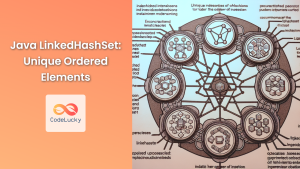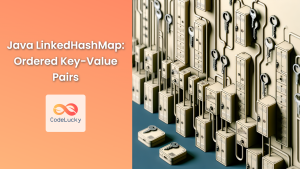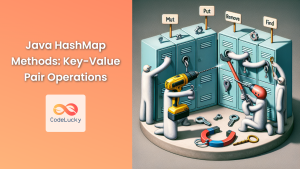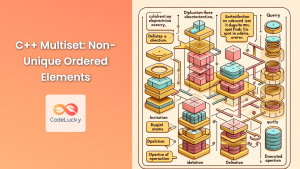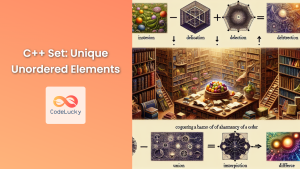Java's HashSet is a powerful and versatile data structure that belongs to the Java Collections Framework. It's an implementation of the Set interface that stores unique elements in no particular order. This makes HashSet an excellent choice for scenarios where you need to maintain a collection of distinct items and don't care about the order in which they're stored or retrieved.
Understanding HashSet
HashSet uses a hash table for storage, which allows for constant-time performance for basic operations like add, remove, contains, and size (assuming the hash function disperses elements properly among the buckets). This efficiency makes HashSet a go-to choice for many developers when dealing with large datasets.
🔑 Key characteristics of HashSet:
- Stores unique elements
- Allows null values (but only one, as it's unique)
- Unordered collection
- Not thread-safe (use Collections.synchronizedSet for concurrent access)
- Offers constant-time performance for basic operations
Let's dive into some practical examples to see how HashSet can be used in various scenarios.
Creating a HashSet
To create a HashSet, you first need to import it from the java.util package:
import java.util.HashSet;
Then, you can create a HashSet object:
HashSet<String> fruits = new HashSet<>();
This creates an empty HashSet that can store String objects.
Adding Elements to a HashSet
Adding elements to a HashSet is straightforward using the add() method:
fruits.add("Apple");
fruits.add("Banana");
fruits.add("Cherry");
fruits.add("Date");
fruits.add("Apple"); // Duplicate, won't be added
System.out.println(fruits);
Output:
[Apple, Cherry, Banana, Date]
Notice that even though we tried to add "Apple" twice, it appears only once in the set. Also, the order of elements in the output may differ from the order in which they were added.
Checking for Element Existence
To check if an element exists in the HashSet, use the contains() method:
boolean hasApple = fruits.contains("Apple");
boolean hasGrape = fruits.contains("Grape");
System.out.println("Contains Apple? " + hasApple);
System.out.println("Contains Grape? " + hasGrape);
Output:
Contains Apple? true
Contains Grape? false
Removing Elements from a HashSet
To remove an element from a HashSet, use the remove() method:
fruits.remove("Banana");
System.out.println(fruits);
boolean removed = fruits.remove("Grape");
System.out.println("Was Grape removed? " + removed);
Output:
[Apple, Cherry, Date]
Was Grape removed? false
The remove() method returns true if the element was present and removed, and false if the element wasn't in the set.
Iterating Over a HashSet
You can iterate over a HashSet using an enhanced for loop:
for (String fruit : fruits) {
System.out.println(fruit);
}
Output:
Apple
Cherry
Date
Remember, the order of iteration is not guaranteed to be the same as the order of insertion.
HashSet Size and Emptiness
To get the number of elements in a HashSet, use the size() method. To check if it's empty, use isEmpty():
System.out.println("Number of fruits: " + fruits.size());
System.out.println("Is the set empty? " + fruits.isEmpty());
fruits.clear(); // Removes all elements
System.out.println("After clearing, is the set empty? " + fruits.isEmpty());
Output:
Number of fruits: 3
Is the set empty? false
After clearing, is the set empty? true
HashSet with Custom Objects
HashSet can store custom objects, but it's crucial to properly implement the hashCode() and equals() methods in your custom class. Let's see an example with a Person class:
class Person {
private String name;
private int age;
public Person(String name, int age) {
this.name = name;
this.age = age;
}
@Override
public boolean equals(Object o) {
if (this == o) return true;
if (o == null || getClass() != o.getClass()) return false;
Person person = (Person) o;
return age == person.age && name.equals(person.name);
}
@Override
public int hashCode() {
return Objects.hash(name, age);
}
@Override
public String toString() {
return "Person{name='" + name + "', age=" + age + '}';
}
}
// Using Person objects in a HashSet
HashSet<Person> people = new HashSet<>();
people.add(new Person("Alice", 30));
people.add(new Person("Bob", 25));
people.add(new Person("Alice", 30)); // Duplicate, won't be added
System.out.println(people);
Output:
[Person{name='Bob', age=25}, Person{name='Alice', age=30}]
In this example, the second "Alice" object is not added because it's considered equal to the first one based on our equals() implementation.
Performance Considerations
🚀 HashSet offers excellent performance for most operations:
- add(): O(1) average time complexity
- remove(): O(1) average time complexity
- contains(): O(1) average time complexity
- size(): O(1) time complexity
However, in the worst-case scenario (when all elements are in the same bucket due to poor hashing), these operations can degrade to O(n) time complexity.
HashSet vs TreeSet
While HashSet is great for most use cases, sometimes you might need ordered elements. In such cases, consider using TreeSet:
import java.util.TreeSet;
TreeSet<String> orderedFruits = new TreeSet<>();
orderedFruits.add("Cherry");
orderedFruits.add("Apple");
orderedFruits.add("Banana");
System.out.println(orderedFruits);
Output:
[Apple, Banana, Cherry]
TreeSet maintains natural ordering (or a custom order defined by a Comparator), but at the cost of slower add, remove, and contains operations (O(log n) instead of O(1) for HashSet).
Practical Use Cases for HashSet
- Removing duplicates from a list:
ArrayList<Integer> numbers = new ArrayList<>(Arrays.asList(1, 2, 3, 2, 4, 1, 5));
HashSet<Integer> uniqueNumbers = new HashSet<>(numbers);
System.out.println("Original list: " + numbers);
System.out.println("List without duplicates: " + uniqueNumbers);
Output:
Original list: [1, 2, 3, 2, 4, 1, 5]
List without duplicates: [1, 2, 3, 4, 5]
- Efficient lookup for large datasets:
HashSet<String> dictionary = new HashSet<>(Arrays.asList("apple", "banana", "cherry", "date"));
String[] wordsToCheck = {"apple", "grape", "cherry", "kiwi"};
for (String word : wordsToCheck) {
System.out.println(word + " is in the dictionary: " + dictionary.contains(word));
}
Output:
apple is in the dictionary: true
grape is in the dictionary: false
cherry is in the dictionary: true
kiwi is in the dictionary: false
- Finding common elements between two sets:
HashSet<Integer> set1 = new HashSet<>(Arrays.asList(1, 2, 3, 4, 5));
HashSet<Integer> set2 = new HashSet<>(Arrays.asList(3, 4, 5, 6, 7));
set1.retainAll(set2);
System.out.println("Common elements: " + set1);
Output:
Common elements: [3, 4, 5]
Conclusion
Java's HashSet is a powerful tool in a developer's arsenal, offering efficient storage and retrieval of unique elements. Its constant-time performance for basic operations makes it ideal for scenarios where uniqueness is important and order doesn't matter. By understanding its characteristics and proper usage, you can significantly optimize your Java applications, especially when dealing with large datasets or when frequent lookups are required.
Remember to implement hashCode() and equals() methods correctly when using custom objects with HashSet to ensure proper functionality. And always consider the specific requirements of your application – sometimes other Set implementations like TreeSet might be more appropriate.
With its simplicity and efficiency, HashSet stands as a testament to the power and flexibility of the Java Collections Framework, providing developers with a robust solution for managing unique, unordered elements in their applications.