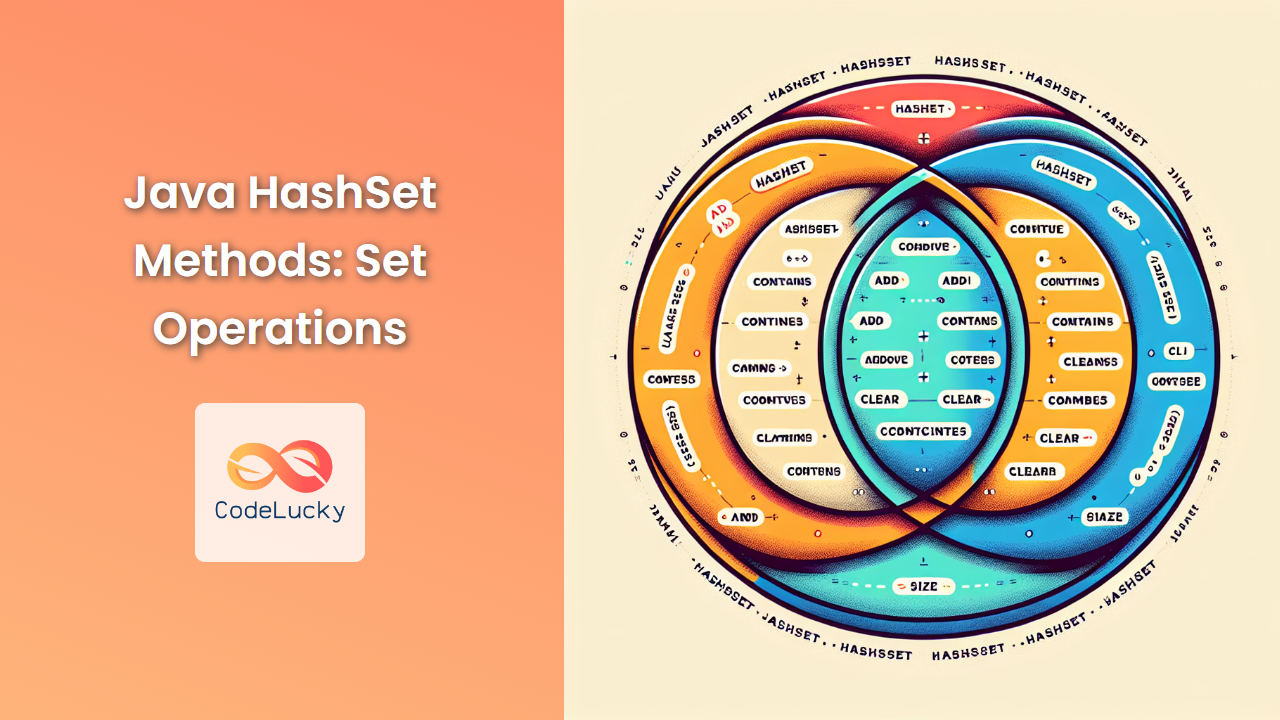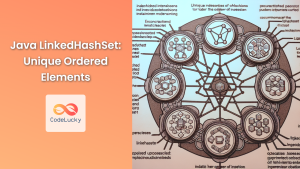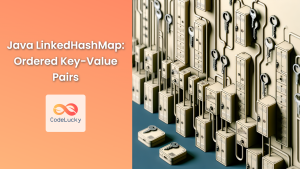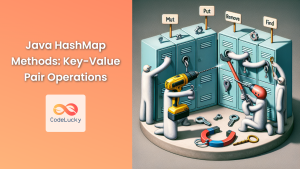Java's HashSet class, part of the Java Collections Framework, is a powerful tool for managing unique collections of elements. It implements the Set interface and uses a hash table for storage, offering constant-time performance for basic operations like add, remove, contains, and size. In this article, we'll dive deep into the various methods provided by HashSet and explore how to perform essential set operations.
Understanding HashSet Basics
Before we delve into the methods, let's quickly recap what makes HashSet special:
- It stores unique elements (no duplicates allowed)
- It doesn't maintain insertion order
- It allows null values (but only one, since elements are unique)
- It's not synchronized (not thread-safe by default)
Now, let's explore the methods that make HashSet a versatile tool for managing sets of data.
Core HashSet Methods
1. Adding Elements: add() and addAll()
The add() method is used to insert a single element into the HashSet, while addAll() allows you to add multiple elements at once.
import java.util.HashSet;
public class HashSetExample {
public static void main(String[] args) {
HashSet<String> fruits = new HashSet<>();
// Adding single elements
fruits.add("Apple");
fruits.add("Banana");
fruits.add("Cherry");
System.out.println("Fruits after add(): " + fruits);
// Adding multiple elements
HashSet<String> moreFruits = new HashSet<>();
moreFruits.add("Date");
moreFruits.add("Elderberry");
fruits.addAll(moreFruits);
System.out.println("Fruits after addAll(): " + fruits);
}
}
Output:
Fruits after add(): [Apple, Cherry, Banana]
Fruits after addAll(): [Apple, Cherry, Banana, Date, Elderberry]
🍎 Note: The order of elements in the output may vary due to HashSet's unordered nature.
2. Removing Elements: remove() and removeAll()
To remove elements from a HashSet, you can use remove() for a single element or removeAll() for multiple elements.
import java.util.HashSet;
public class HashSetRemoveExample {
public static void main(String[] args) {
HashSet<Integer> numbers = new HashSet<>();
numbers.add(1);
numbers.add(2);
numbers.add(3);
numbers.add(4);
numbers.add(5);
System.out.println("Original set: " + numbers);
// Remove a single element
numbers.remove(3);
System.out.println("After removing 3: " + numbers);
// Remove multiple elements
HashSet<Integer> toRemove = new HashSet<>();
toRemove.add(1);
toRemove.add(5);
numbers.removeAll(toRemove);
System.out.println("After removing [1, 5]: " + numbers);
}
}
Output:
Original set: [1, 2, 3, 4, 5]
After removing 3: [1, 2, 4, 5]
After removing [1, 5]: [2, 4]
🔢 Pro tip: The remove() method returns true if the element was present and removed, false otherwise.
3. Checking for Elements: contains() and containsAll()
To check if an element or a collection of elements exists in a HashSet, use contains() and containsAll() respectively.
import java.util.HashSet;
public class HashSetContainsExample {
public static void main(String[] args) {
HashSet<String> colors = new HashSet<>();
colors.add("Red");
colors.add("Green");
colors.add("Blue");
// Check for a single element
System.out.println("Contains 'Green': " + colors.contains("Green"));
System.out.println("Contains 'Yellow': " + colors.contains("Yellow"));
// Check for multiple elements
HashSet<String> checkColors = new HashSet<>();
checkColors.add("Red");
checkColors.add("Blue");
System.out.println("Contains all of [Red, Blue]: " + colors.containsAll(checkColors));
checkColors.add("Yellow");
System.out.println("Contains all of [Red, Blue, Yellow]: " + colors.containsAll(checkColors));
}
}
Output:
Contains 'Green': true
Contains 'Yellow': false
Contains all of [Red, Blue]: true
Contains all of [Red, Blue, Yellow]: false
🔍 Remember: contains() and containsAll() are case-sensitive for String elements.
Set Operations with HashSet
HashSet provides methods to perform common set operations like union, intersection, and difference.
1. Union: addAll()
The union of two sets is a set containing all unique elements from both sets. In HashSet, this is achieved using the addAll() method.
import java.util.HashSet;
public class HashSetUnionExample {
public static void main(String[] args) {
HashSet<Character> set1 = new HashSet<>();
set1.add('A');
set1.add('B');
set1.add('C');
HashSet<Character> set2 = new HashSet<>();
set2.add('B');
set2.add('C');
set2.add('D');
System.out.println("Set 1: " + set1);
System.out.println("Set 2: " + set2);
// Perform union
set1.addAll(set2);
System.out.println("Union: " + set1);
}
}
Output:
Set 1: [A, B, C]
Set 2: [B, C, D]
Union: [A, B, C, D]
🔀 Note: The addAll() method modifies the original set (set1 in this case).
2. Intersection: retainAll()
The intersection of two sets is a set containing only the elements common to both sets. Use the retainAll() method to perform this operation.
import java.util.HashSet;
public class HashSetIntersectionExample {
public static void main(String[] args) {
HashSet<String> programmingLanguages = new HashSet<>();
programmingLanguages.add("Java");
programmingLanguages.add("Python");
programmingLanguages.add("C++");
programmingLanguages.add("JavaScript");
HashSet<String> scriptingLanguages = new HashSet<>();
scriptingLanguages.add("Python");
scriptingLanguages.add("JavaScript");
scriptingLanguages.add("Ruby");
System.out.println("Programming Languages: " + programmingLanguages);
System.out.println("Scripting Languages: " + scriptingLanguages);
// Perform intersection
programmingLanguages.retainAll(scriptingLanguages);
System.out.println("Intersection: " + programmingLanguages);
}
}
Output:
Programming Languages: [Java, C++, Python, JavaScript]
Scripting Languages: [Python, JavaScript, Ruby]
Intersection: [Python, JavaScript]
🔄 Important: The retainAll() method modifies the set it's called on, removing elements not present in the other set.
3. Difference: removeAll()
The difference between two sets A and B (A – B) is a set containing elements that are in A but not in B. The removeAll() method is used for this operation.
import java.util.HashSet;
public class HashSetDifferenceExample {
public static void main(String[] args) {
HashSet<Integer> numbers1 = new HashSet<>();
numbers1.add(1);
numbers1.add(2);
numbers1.add(3);
numbers1.add(4);
HashSet<Integer> numbers2 = new HashSet<>();
numbers2.add(3);
numbers2.add(4);
numbers2.add(5);
System.out.println("Set 1: " + numbers1);
System.out.println("Set 2: " + numbers2);
// Perform difference (Set 1 - Set 2)
numbers1.removeAll(numbers2);
System.out.println("Difference (Set 1 - Set 2): " + numbers1);
}
}
Output:
Set 1: [1, 2, 3, 4]
Set 2: [3, 4, 5]
Difference (Set 1 - Set 2): [1, 2]
➖ Remember: The removeAll() method modifies the original set (numbers1 in this case).
Advanced HashSet Operations
1. Symmetric Difference
The symmetric difference of two sets is a set containing elements that are in either set, but not in their intersection. Java doesn't provide a direct method for this, but we can implement it using other set operations.
import java.util.HashSet;
public class HashSetSymmetricDifferenceExample {
public static void main(String[] args) {
HashSet<Character> set1 = new HashSet<>();
set1.add('A');
set1.add('B');
set1.add('C');
HashSet<Character> set2 = new HashSet<>();
set2.add('B');
set2.add('C');
set2.add('D');
System.out.println("Set 1: " + set1);
System.out.println("Set 2: " + set2);
// Perform symmetric difference
HashSet<Character> symmetricDifference = new HashSet<>(set1);
symmetricDifference.addAll(set2); // Union
HashSet<Character> intersection = new HashSet<>(set1);
intersection.retainAll(set2); // Intersection
symmetricDifference.removeAll(intersection); // Remove intersection from union
System.out.println("Symmetric Difference: " + symmetricDifference);
}
}
Output:
Set 1: [A, B, C]
Set 2: [B, C, D]
Symmetric Difference: [A, D]
🔄 Pro tip: The symmetric difference can be thought of as (A ∪ B) – (A ∩ B).
2. Is Subset: containsAll()
To check if one set is a subset of another, we can use the containsAll() method.
import java.util.HashSet;
public class HashSetSubsetExample {
public static void main(String[] args) {
HashSet<String> fruits = new HashSet<>();
fruits.add("Apple");
fruits.add("Banana");
fruits.add("Cherry");
fruits.add("Date");
HashSet<String> subset1 = new HashSet<>();
subset1.add("Apple");
subset1.add("Cherry");
HashSet<String> subset2 = new HashSet<>();
subset2.add("Apple");
subset2.add("Elderberry");
System.out.println("Fruits: " + fruits);
System.out.println("Subset 1: " + subset1);
System.out.println("Subset 2: " + subset2);
System.out.println("Is Subset 1 a subset of Fruits? " + fruits.containsAll(subset1));
System.out.println("Is Subset 2 a subset of Fruits? " + fruits.containsAll(subset2));
}
}
Output:
Fruits: [Apple, Cherry, Banana, Date]
Subset 1: [Apple, Cherry]
Subset 2: [Apple, Elderberry]
Is Subset 1 a subset of Fruits? true
Is Subset 2 a subset of Fruits? false
⊆ Note: A set is always a subset of itself, and an empty set is a subset of every set.
Performance Considerations
HashSet operations generally have constant-time performance O(1) for basic operations like add, remove, and contains. However, this assumes a good hash function and load factor. Here are some performance tips:
- 🚀 Initial Capacity: If you know the approximate number of elements your HashSet will contain, specify an initial capacity to avoid rehashing.
HashSet<Integer> numbers = new HashSet<>(1000); // Initial capacity of 1000
- 📊 Load Factor: The default load factor is 0.75, which provides a good trade-off between time and space costs. Adjust it if needed:
HashSet<String> words = new HashSet<>(100, 0.8f); // Initial capacity 100, load factor 0.8
- 🔄 Avoid Modifying Objects: If you're using custom objects in a HashSet, ensure that the fields used in
hashCode()andequals()methods are not modified after adding the object to the set.
Conclusion
Java's HashSet is a versatile and efficient implementation of the Set interface, providing a wide range of methods for set operations. From basic add and remove operations to more complex set theory operations like union, intersection, and difference, HashSet offers the tools you need to work with unique collections of elements.
By mastering these methods and understanding their performance characteristics, you can leverage HashSet to solve a variety of programming problems efficiently. Whether you're removing duplicates from a collection, checking for membership, or performing complex set operations, HashSet is an invaluable tool in any Java developer's toolkit.
Remember to consider the specific requirements of your application when choosing between HashSet and other Set implementations like TreeSet or LinkedHashSet. Each has its strengths, and understanding them will help you make the best choice for your particular use case.
Happy coding with HashSet! 🚀👨💻👩💻