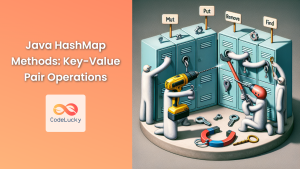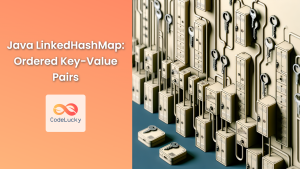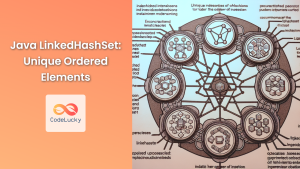Java's HashMap is a powerful and versatile data structure that implements the Map interface, providing an efficient way to store and retrieve key-value pairs. This article will dive deep into the intricacies of HashMap, exploring its features, methods, and best practices for implementation.
Understanding HashMap
HashMap is a part of Java's Collections Framework and resides in the java.util package. It stores data in (Key, Value) pairs, and you can access them by an index of another type (e.g., an Integer). One object is used as a key (index) to another object (value).
🔑 Key Characteristics:
- HashMap does not maintain any order of its elements.
- It allows null values and one null key.
- It is non-synchronized (not thread-safe).
- The initial default capacity is 16 with a load factor of 0.75.
Creating a HashMap
Let's start by creating a simple HashMap:
import java.util.HashMap;
HashMap<String, Integer> populationMap = new HashMap<>();
In this example, we've created a HashMap where the keys are of type String (city names) and the values are of type Integer (population counts).
Adding Elements to HashMap
To add elements to a HashMap, we use the put() method:
populationMap.put("New York", 8419000);
populationMap.put("Los Angeles", 3898000);
populationMap.put("Chicago", 2746000);
populationMap.put("Houston", 2313000);
populationMap.put("Phoenix", 1680000);
Retrieving Values from HashMap
To retrieve a value, we use the get() method with the corresponding key:
int nyPopulation = populationMap.get("New York");
System.out.println("Population of New York: " + nyPopulation);
Output:
Population of New York: 8419000
Checking if a Key Exists
We can use the containsKey() method to check if a specific key exists in the HashMap:
if (populationMap.containsKey("Chicago")) {
System.out.println("Chicago is in the map");
} else {
System.out.println("Chicago is not in the map");
}
Output:
Chicago is in the map
Removing Elements from HashMap
To remove an element, we use the remove() method:
populationMap.remove("Phoenix");
System.out.println("After removing Phoenix: " + populationMap);
Output:
After removing Phoenix: {New York=8419000, Los Angeles=3898000, Chicago=2746000, Houston=2313000}
Iterating Through a HashMap
There are several ways to iterate through a HashMap. Let's explore a few:
Using entrySet()
for (Map.Entry<String, Integer> entry : populationMap.entrySet()) {
System.out.println(entry.getKey() + ": " + entry.getValue());
}
Output:
New York: 8419000
Los Angeles: 3898000
Chicago: 2746000
Houston: 2313000
Using keySet()
for (String city : populationMap.keySet()) {
System.out.println(city + ": " + populationMap.get(city));
}
Output:
New York: 8419000
Los Angeles: 3898000
Chicago: 2746000
Houston: 2313000
Using forEach()
populationMap.forEach((city, population) ->
System.out.println(city + ": " + population));
Output:
New York: 8419000
Los Angeles: 3898000
Chicago: 2746000
Houston: 2313000
HashMap Performance
HashMap offers constant-time performance O(1) for the basic operations (get and put), assuming the hash function disperses the elements properly among the buckets.
🚀 Performance Tips:
- Choose an appropriate initial capacity to minimize rehashing.
- Implement a good
hashCode()method for custom key objects. - Use
containsKey()beforeget()if you're unsure whether a key exists.
Handling Collisions in HashMap
HashMap uses the concept of buckets to store key-value pairs. When two different keys hash to the same bucket, it's called a collision. Java's HashMap handles collisions using linked lists (for Java 7 and earlier) or balanced trees (for Java 8 and later, when the bucket size exceeds a certain threshold).
Let's demonstrate this with an example:
class BadHashObject {
private int id;
public BadHashObject(int id) {
this.id = id;
}
@Override
public int hashCode() {
return 1; // Always returns 1, causing collisions
}
@Override
public boolean equals(Object obj) {
if (this == obj) return true;
if (obj == null || getClass() != obj.getClass()) return false;
BadHashObject that = (BadHashObject) obj;
return id == that.id;
}
}
HashMap<BadHashObject, String> collisionMap = new HashMap<>();
collisionMap.put(new BadHashObject(1), "One");
collisionMap.put(new BadHashObject(2), "Two");
collisionMap.put(new BadHashObject(3), "Three");
System.out.println("Size of collisionMap: " + collisionMap.size());
System.out.println("Value for BadHashObject(2): " + collisionMap.get(new BadHashObject(2)));
Output:
Size of collisionMap: 3
Value for BadHashObject(2): Two
In this example, all BadHashObject instances hash to the same bucket due to the poor hashCode() implementation. Despite this, HashMap still functions correctly, demonstrating its ability to handle collisions.
Synchronizing HashMap
HashMap is not synchronized by default. If you need thread-safe operations, you can use Collections.synchronizedMap() or ConcurrentHashMap:
Map<String, Integer> synchronizedMap = Collections.synchronizedMap(new HashMap<>());
Or:
import java.util.concurrent.ConcurrentHashMap;
ConcurrentHashMap<String, Integer> concurrentMap = new ConcurrentHashMap<>();
Customizing HashMap
You can customize HashMap by providing an initial capacity and load factor:
HashMap<String, Integer> customMap = new HashMap<>(32, 0.5f);
This creates a HashMap with an initial capacity of 32 and a load factor of 0.5.
Practical Example: Word Frequency Counter
Let's use HashMap to create a word frequency counter:
public class WordFrequencyCounter {
public static void main(String[] args) {
String text = "To be or not to be that is the question " +
"Whether tis nobler in the mind to suffer " +
"The slings and arrows of outrageous fortune " +
"Or to take arms against a sea of troubles";
String[] words = text.toLowerCase().split("\\s+");
HashMap<String, Integer> frequencyMap = new HashMap<>();
for (String word : words) {
frequencyMap.put(word, frequencyMap.getOrDefault(word, 0) + 1);
}
System.out.println("Word Frequencies:");
frequencyMap.forEach((word, count) ->
System.out.println(word + ": " + count));
}
}
Output:
Word Frequencies:
suffer: 1
fortune: 1
question: 1
whether: 1
against: 1
arrows: 1
nobler: 1
slings: 1
troubles: 1
arms: 1
mind: 1
take: 1
that: 1
and: 1
sea: 1
tis: 1
outrageous: 1
not: 1
the: 2
is: 1
or: 2
of: 2
in: 1
to: 4
be: 2
a: 1
This example demonstrates how HashMap can be used to solve real-world problems efficiently.
Conclusion
Java's HashMap is a versatile and powerful tool for managing key-value pairs. Its constant-time performance for basic operations makes it an excellent choice for many applications. By understanding its features and best practices, you can leverage HashMap to write more efficient and effective Java code.
Remember, while HashMap is not thread-safe, Java provides alternatives like ConcurrentHashMap for multi-threaded environments. Always choose the right implementation based on your specific needs.
Happy coding with HashMap! 🚀🗺️
- Understanding HashMap
- Creating a HashMap
- Adding Elements to HashMap
- Retrieving Values from HashMap
- Checking if a Key Exists
- Removing Elements from HashMap
- Iterating Through a HashMap
- HashMap Performance
- Handling Collisions in HashMap
- Synchronizing HashMap
- Customizing HashMap
- Practical Example: Word Frequency Counter
- Conclusion